How to Plan Out Your Day with Google Assistant
Google Assistant’s visual snapshot screen functions like a hub offering insights and actions for the day ahead.

Google Assistant's "visual snapshot” screen on Android and iOS can give you a rundown of the day ahead, including calendar appointments, weather, travel times, stocks, itineraries and more.
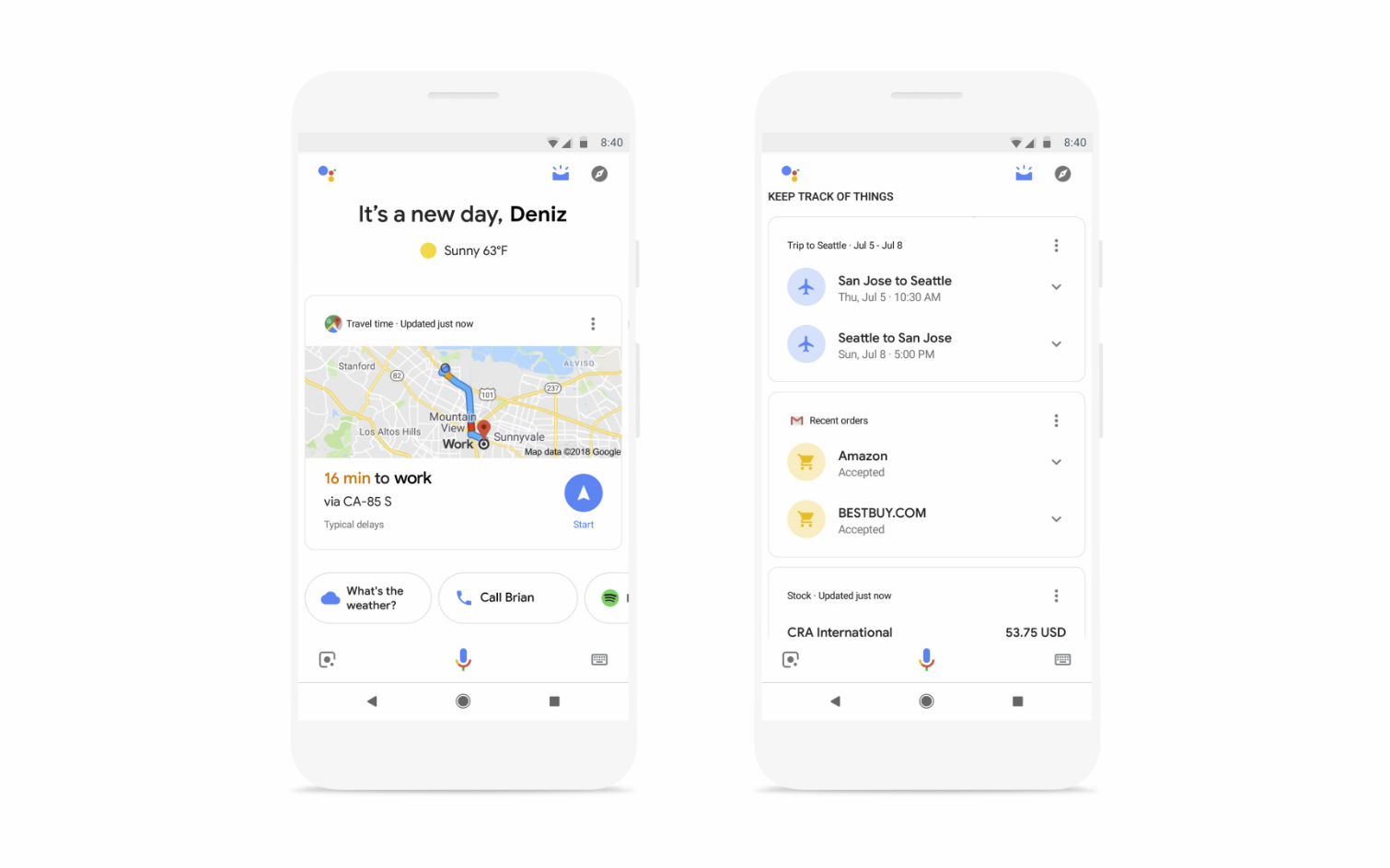
Think of the visual snapshot as an iteration of Google Now baked into the Assistant, with a greater emphasis on predicting actions to help you stay on task throughout your day.
The snapshot begins with a greeting message and forecast. From there, you’ll see dynamic suggestions based on time, place and recent queries you’ve asked the Assistant.
If that sounds familiar, well it should — Google first pitched the context-aware hub with Google Now all the way back in 2012. The difference here is that while Google Now was chiefly concerned with surfacing information you might need, Assistant is all about providing actions.
For example, if you typically play Spotify on your way to work, you’ll see a link to launch your Discover Weekly playlist right underneath a map of the traffic ahead. Google says that the snapshot will integrate with more first- and third-party services over time, including note-taking apps like Google Keep, Any.do, Todoist and so on.
MORE: How to Pick a New Voice in Google Assistant
These days, software developers are increasingly focused on making their virtual companions more contextually aware through the use of artificial intelligence, so they can accurately predict what you want to do next.
Sign up to get the BEST of Tom's Guide direct to your inbox.
Get instant access to breaking news, the hottest reviews, great deals and helpful tips.
Android users can access their Google Assistant snapshot by tapping an icon in the corner of the window after summoning the Assistant. On iOS, your snapshot will appear upon launching the Assistant app. Additionally, the Assistant’s suggestions can be provided as notifications if you so choose, to save you the trouble of manually launching your snapshot to receive insights about the day ahead.
For more Google Assistant-related tips, tricks, and how-tos, check out our complete guide to Google Assistant.
Image Credit: Google, Shutterstock
Adam Ismail is a staff writer at Jalopnik and previously worked on Tom's Guide covering smartphones, car tech and gaming. His love for all things mobile began with the original Motorola Droid; since then he’s owned a variety of Android and iOS-powered handsets, refusing to stay loyal to one platform. His work has also appeared on Digital Trends and GTPlanet. When he’s not fiddling with the latest devices, he’s at an indie pop show, recording a podcast or playing Sega Dreamcast.
