6 Big Changes Coming to Google Assistant
Google Assistant is adding new features in the coming weeks, with many of its newfound powers related to smart home.
Google is teaching its voice-powered digital assistant some new tricks starting today (Nov. 14). And most of them seem to be centered around the home.

Starting today and over the next few weeks, Google Assistant will start picking up new capabilities, the search giant announced today. In many cases, they involve expanding existing features like broadcasting messages to other family members or building routines that trigger multiple actions with one command. But in nearly every case, Google Assistant's beefed-up powers are tied to smart speakers, including those with screens.
It's easy to understand why Google would want to expand just what its assistant can do on a smart speaker. It finds itself competing with Amazon and the 50,000-plus skills that company's Alexa assistant now supports. But Google Assistant has a wide reach, too: Google says its voice-powered assistant is on more than 200 million devices around the world. That includes a growing number of smart screens such as Google's own Google Home Hub and the Lenovo Smart Display.
Here's a closer look at some of the more interesting new features coming to those devices courtesy of the changes Google has planned for its assistant.
MORE: Best Black Friday Tech Deals
Google Routines come to the Clock app
With Routines, the Google Assistant can perform multiple tasks at once, triggered by one command. Google is adding support for Routines to the Clock app on Android phones, with an eye toward helping you get a start in the morning.
Sign up to get the BEST of Tom's Guide direct to your inbox.
Get instant access to breaking news, the hottest reviews, great deals and helpful tips.
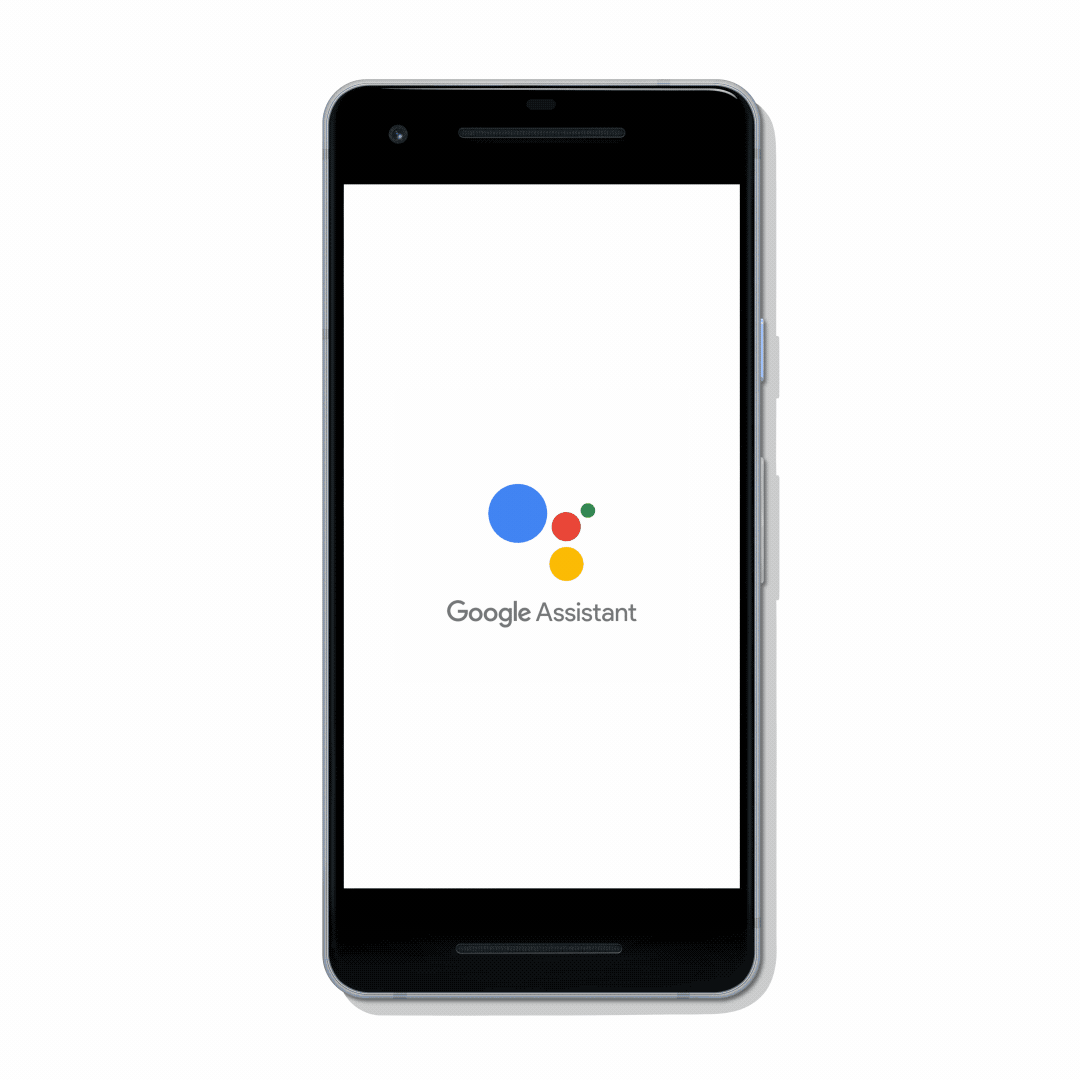
Tap on the Google Assistant Routine command that's now included when you set an alarm, and you're giving a list of actions the Assistant can carry out once you dismiss the alarm. These can range from phone-based tasks like turning your phone's ringer back on or getting updates on the weather, news or your commute.
If you have a smart thermostat or smart lights, you can also make adjusting them part of your routine. Once all those tasks are taken care of, you can even have the assistant play news, podcasts, music or an audiobook to get your day started.
Routines in the Clock app are more limited than what you normally might see from that feature. But Google designed Routines integration in Clocks around the idea of helping you start your day. To that end, Routines only kick in when you dismiss an alarm, not when you hit snooze, signalling to the assistant that you really are ready to get things started.
MORE: Google Home Hub vs Echo Show: What Should You Buy?
Trigger Do Not Disturb from any device
Google Assistant's new features won't just help you at the start of each morning; a new feature rolling out soon will give you greater control over your smartphone at the end of the day, too.
Using a single command, you'll be able to tell the Google Assistant on phones and other devices like smart speakers to turn on the Do Not Disturb feature on your smartphone. Google says this feature will work with the new Pixel 3 phones initially.
Replying to Broadcasts
The Broadcast feature on Google's smart speakers essentially turns the device into an intercom, letting you use the Google Assistant to send out a message everyone in your family can hear. In the coming weeks, Google says it's adding a reply feature that will let you respond to Google Assistant-powered devices from smart displays and speakers.
In the demo Google showed me, someone out shopping for groceries used a smartphone to send a broadcast asking if they should pick anything else up from the store. At home, their spouse replied into a Google Home Hub to add cranberries to the shopping list. In addition to the voice message, the Assistant also transcribes everything so you can read the message if you prefer.
Easier access to recipes
One of the Google Assistant-powered smart display features I appreciate is the ability to find recipes and — more importantly — let me navigate through them hands-free so that I'm not having to swipe a screen with hands that have also been handling raw ingredients. Google is updating its assistant to soon make recommended recipes accessible from the home screen — a leftward swipe will summon them up.

Those recommended recipes will include context, Google says. For instance, a search in the morning will produce breakfast recommendations while you'll get recipes for dinner later in the day. Recommendations will be seasonally contextual, too: search the day after Thanksgiving, and you're likely to find recipes telling you how to make use of all that leftover turkey.
Google is also making it easier to access recipes at a later date. It's going to add a Save to My Cookbook button to recipes on Google Assistant-powered smart displays that will act as a type of favorites button. Later, you can ask the assistant to "Show my cookbook," and you'll get to see a list of saved recipes. As with easier-to-access recipes, the Save to My Cookbook option will be added shortly.
MORE: Finally, There's a Keurig for Alcohol
Adjust playback speed
Google is giving its assistant more control over the podcasts and audiobooks you listen to. You'll be able to adjust playback speed, telling the assistant to "play at twice the speed" or, really, any speed you specify, whether it's faster or slower. When you're ready to set things back to normal, just tell the assistant to "play at normal speed."
Have more family fun
Alarms aren't just for adults. Google is adding a way for its assistant tell your kids it's time to start on homework, put away their toys or get ready for bed, but it's adding a little fun to the mix, with an updated feature going live today.
New alarms featuring characters from favorite kids shows add a customizable touch, with each alarm having its own music, fun facts and jokes delivered by specific animated characters.
In my demo, Leonardo from Teenage Mutant Ninja Turtles told me that it was time to start getting ready, though I could have selected any one of the three other heroes in a half-shell as well as April O'Neil. In addition, characters from Lego City, Lego Life and Lego Friends will be available today, with Spin Master’s Hatchimals coming later in the year.
Google Assistant already offers a Tell Me a Story feature in which it can read your kids classics like Cinderella and Sleeping Beauty. Google plans to add 25 new stories from Nickelodeon offerings like Paw Patrol, Dora the Explorer and others in the coming weeks. And Google is expanding its Read Along feature where the assistant supplies music and sound effects to a book you read to your kids with new titles including Ara the Star Engineer, a STEM book written by a Google engineer.
Photo Credits: Tom's Guide
Philip Michaels is a Managing Editor at Tom's Guide. He's been covering personal technology since 1999 and was in the building when Steve Jobs showed off the iPhone for the first time. He's been evaluating smartphones since that first iPhone debuted in 2007, and he's been following phone carriers and smartphone plans since 2015. He has strong opinions about Apple, the Oakland Athletics, old movies and proper butchery techniques. Follow him at @PhilipMichaels.

