What Is Google Allo? (and How You Can Start Using It)
Google's new chat app features an AI bot and predictive responses. Here's how to make sense of Allo and its inherent security questions.
Google just released Allo, yet another chat app for smartphones. Allo marks the debut of Google Assistant, an artificial-intelligence chatbot, but there's so much to do in the app that it can get kind of confusing. So to answer your questions, here's a guide to understanding Allo, how to use the app and the ins and outs of its security options.
What is Google Allo?
First announced back at Google I/O 2016, Allo is a messaging app for Android phones, iPhones and iPads released today (Sept. 21). It's free and available for download in the Google Play Store and the iOS App Store.
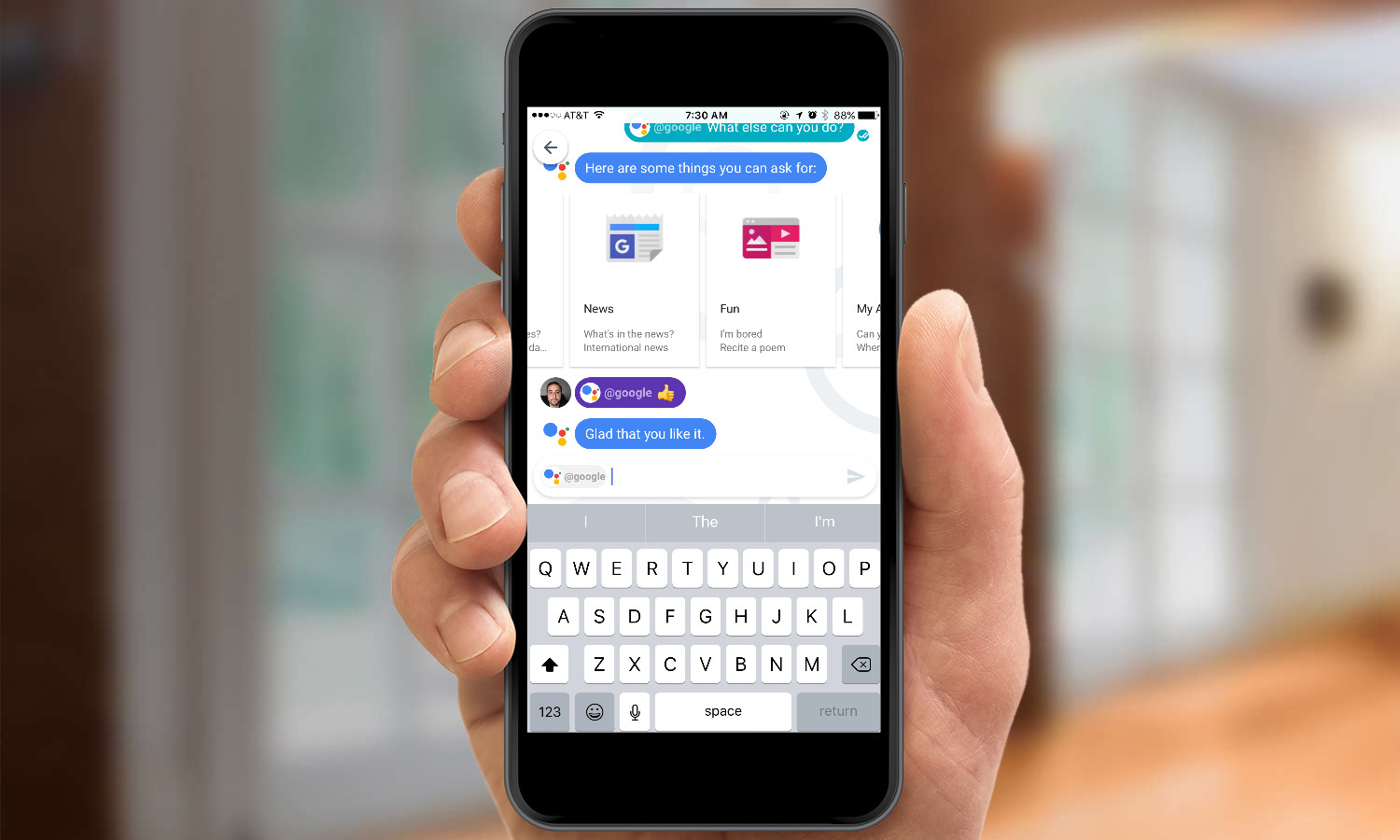
Allo's most noteworthy feature is Google Assistant, a constantly available AI that can be added to a conversation or used privately. Allo also features a few different features seen on other apps, including Snapchat-like doodling and the same elaborate text formatting seen in the recently released Messages app in iOS 10.
MORE: iPhone 7 and iPhone 7 Plus Review: Our Final Verdict
Why should I care about Google Assistant?
In the sea of messaging apps, Allo stands out with the help of Google Assistant, a new AI bot that frankly feels better than Siri, Alexa and Cortana, and resembles the future of the industry. It can find nearby restaurants, check the weather, search for videos and perform other tricks.
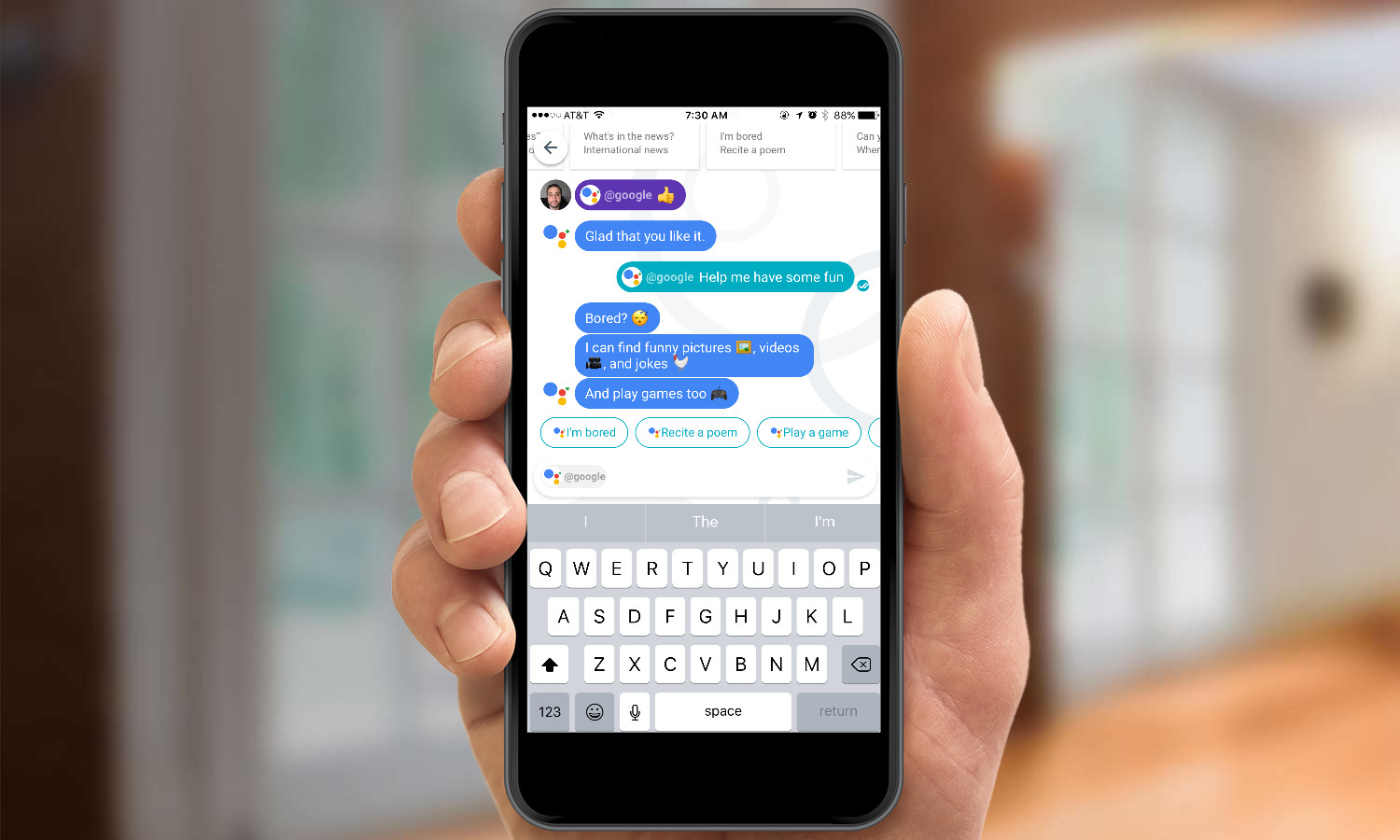
In a blog post, Google said Assistant will be available in more of its products over the coming months, so expect the digital butler to provide help as you need it throughout your days and nights.
How do I activate Assistant?
While chatting with someone else, just type @google into the text field. Then either type your question, or hold down the microphone icon and speak. Assistant then responds with Google cards related to what you asked.
What else can I do in Allo?
Allo's Smart Replies let you chat with someone else without actually writing much. After you receive a message, Allo will suggest a series of replies, which you send with a simple tap. Used in excess, this can lead to a generic-looking, emotionless conversation, but it could be a solid way to quickly respond to IMs when you're short on time and attention.
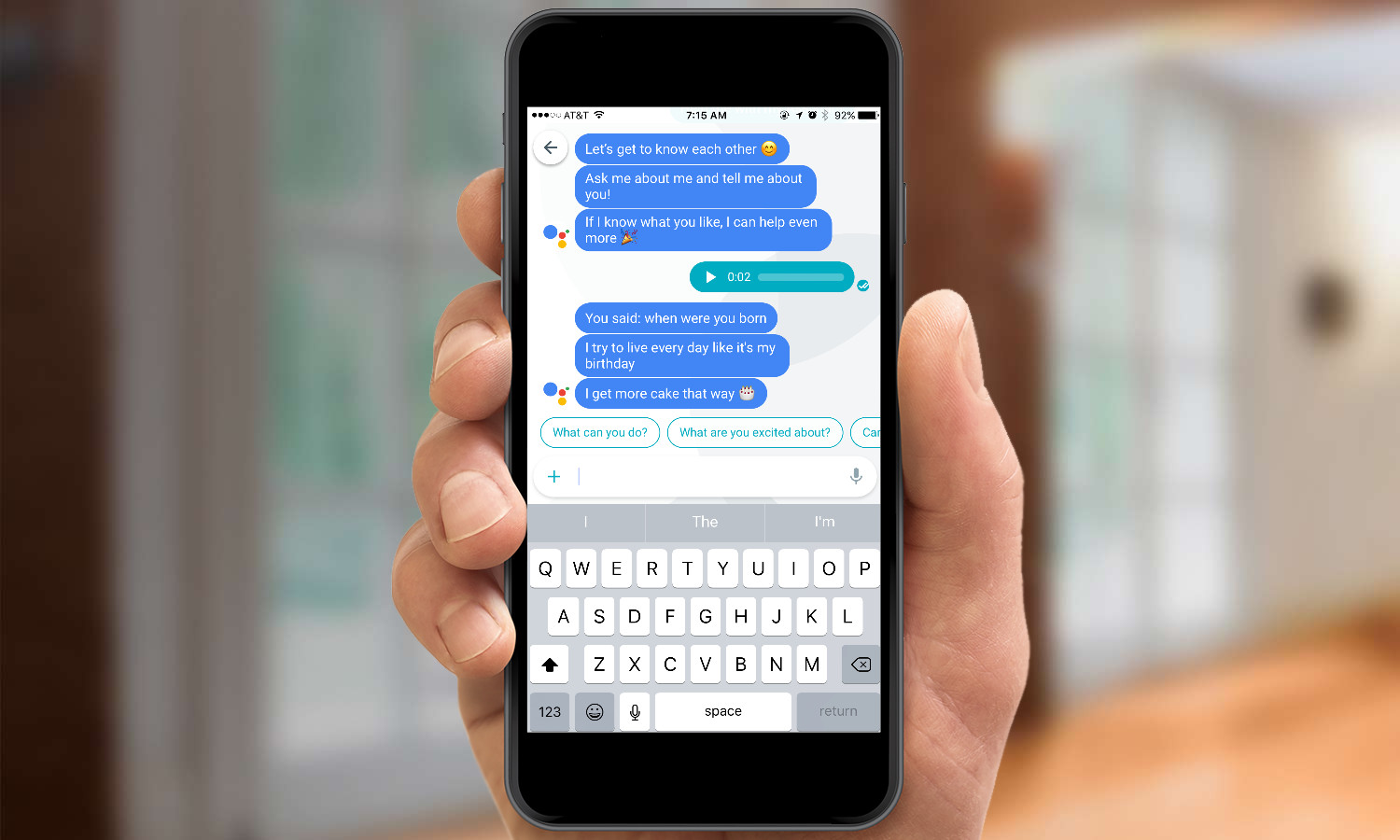
You can also ask Google Assistant to check the statuses of your upcoming flights, play emoji games where you guess a movie title based on a set of pictograms.
What are Allo's privacy and security settings?
By default, all Allo messages are encrypted between your phone and Google's servers, so no one can break into the transmission stream and read your messages. When Google unveiled Allo in May, some Google representatives implied that Allo messages would not be archived permanently on users' phones, but that appears not to be the default.
You can manually delete archived messages and conversations on your phone, but those messages and conversations will still exist on the phones of those people with whom you corresponded, until those people delete them too.
What is Allo's Incognito mode?
Incognito encrypts all messages "end-to-end" so that not even Google can read them. It uses the open-source Signal protocol, also used by WhatsApp and Signal, to do this. By default, Incognito messages will self-destruct one hour after being sent or received, but the Allo user who initiates a conversation can tweak that expiry time to be as short as 5 seconds or as long as never.
Why not use Incognito for all chats?
Incognito mode blocks many of the features Google is using to lure people to Allo. There's no Google Assistant or Smart Reply; you won't be able to preview messages you send or receive; and notifications will have no information on who sent you a message or what it sent.
Doesn't Google have a bunch of other chat services?
Yes, Allo joins Duo, Hangouts and Voice as the company's fourth distinct chat offering. Why Google couldn't just bake Assistant into Hangouts or Messages is unknown, but the company probably sees a future in it as a stand-alone offering. Hopefully Google will some day reduce the clutter in this field by packaging all of these services into one offering.
Sign up to get the BEST of Tom's Guide direct to your inbox.
Get instant access to breaking news, the hottest reviews, great deals and helpful tips.

Henry is a managing editor at Tom’s Guide covering streaming media, laptops and all things Apple, reviewing devices and services for the past seven years. Prior to joining Tom's Guide, he reviewed software and hardware for TechRadar Pro, and interviewed artists for Patek Philippe International Magazine. He's also covered the wild world of professional wrestling for Cageside Seats, interviewing athletes and other industry veterans.
