How to Gift a Video Game from the Humble Bundle and Humble Store
Need to send a last-minute gift, but have no time to ship it? Buy a video game via the Humble Bundle and send it digitally.

The Humble Bundle started off as an online service, helping promote indie video games by "bundling" several games together as a limited-time package deal and donating part of the funds to charity.
The kicker, though, was that gamers could choose how much to pay for the bundle. Even 1 cent would purchase games, but if a gamer paid more than the average of what previous customers had paid, he or she would unlock an extra game or two as well.
Now the Humble Bundle holds weekly sales as well as larger promotional events, and has opened a store where gamers can browse a large collection of games.
MORE: How to Buy and Download Games Online
All three purchasing options — Humble Bundle, Humble Weekly Sale and Humble Store — are great places to buy computer games, either for yourself or as a gift.
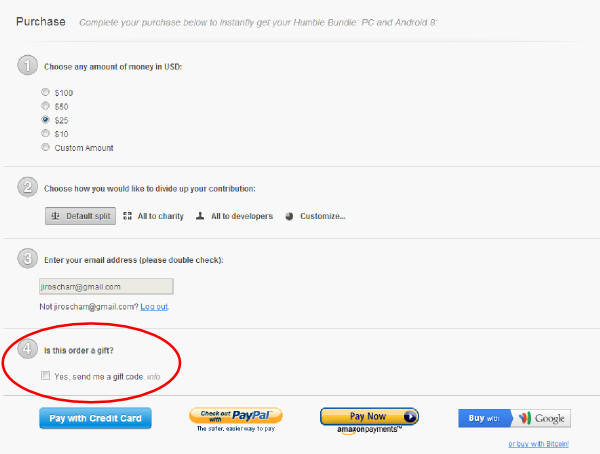
Gift-giving from the Humble Bundle and Humble Weekly Sale
What you see is what you get with the limited-time Humble Bundle and the Humble Weekly Sale, but if the current bundle appeals to you, then begin the purchasing process as normal.
Remember to check what the current average payment is, because that's the minimum you'll need to pay to unlock the full bundle. To pay that amount, select "Custom Amount" and enter it in.
Get instant access to breaking news, the hottest reviews, great deals and helpful tips.
Then at the bottom of the page, you'll see the words "Is this order a gift?" Check the box beneath it. When you make your purchase, instead of the games themselves, you'll receive a URL you can send to the person for whom you're buying the gift. By clicking the link, the giftee will be able to download the games.
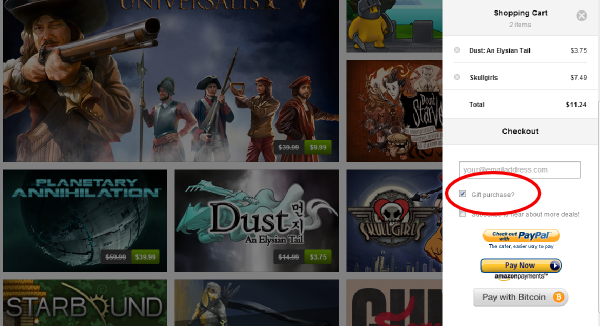
Gift-giving from the Humble Store
Once you've browsed the store's selection and put the games you wish to purchase into your cart, click the "Cart" button in the upper right. Check the box next to the words "Gift purchase" and then choose your payment option.
As with the Humble Bundle and Humble Weekly Sales, you'll then receive a URL that you can send to the person to whom you wish to give the games.
Email jscharr@techmedianetwork.com or follow her @JillScharr and Google+. Follow us @TomsGuide, on Facebook and on Google+.
Jill Scharr is a creative writer and narrative designer in the videogame industry. She's currently Project Lead Writer at the games studio Harebrained Schemes, and has also worked at Bungie. Prior to that she worked as a Staff Writer for Tom's Guide, covering video games, online security, 3D printing and tech innovation among many subjects.
-
ddpruitt How are these things becoming how-tos? Can't people read directions anymore? The first time I did this it was obvious!Reply
Next Tom's how-to: How to turn on your computer! -
tektek2000 I need a How to understand HOW Tom's hardware has fallen from a pure tech site to........Reply
fill in the blanks.. -
rubix_1011 The way it works now doesn't always work as the directions indicate. I've used the 'gift' functionality with Humble Bundle before and it worked but it has recently changed with their new store and process. I attempted to gift an item to my son's email and it was never received by him and I was unable to redeem it again after that. It was lost in limbo.Reply
So, this isn't just an issue with people not reading directions, there ARE issues with how the gifting feature from Humble Bundle is working. Yes, this is a simplistic walk through to help for those not knowing, but it also outlines that there are a lot of quirks with the new process. -
velocityg4 I wonder how much Humble Bundle paid Jill Scharr or Toms Guide to write this plug? I mean article.Reply -
fulle You would think it would be hard for people to hate on a site that supports indie developers, and charities, by offering gamers inexpensive DRM free games.... but, this is the internet.Reply
