Last-Minute Gift Idea: Give a Video Game Via GOG.com
Need a last-minute gift, with no time to ship it? Buy a video game via GOG.com, and send it to your loved one digitally.

Looking for a last-minute holiday gift for the gamer on your list? If you're pressed for time, and can't get to a store or wait for an item to ship, consider shopping on GOG.com, a Web store that sells downloadable video games.
Short for "good old games," GOG started off specializing in older and hard-to-find games, such as "Baldur's Gate" and "Ultima Underworld." Now, the store offers a considerable selection of video games — both new and old — including hit titles of 2013 such as "Outlast."
Unlike Steam, the biggest downloadable video game seller, GOG doesn't require users to install a client platform in order to play its games; you just download the game and play it.
GOG.com also prides itself on the fact that all games sold through its site come without digital rights management (DRM) software, making the site popular with those who disagree with the limitations DRM places on media.
It's easy to give video games through GOG.com. Here's how.
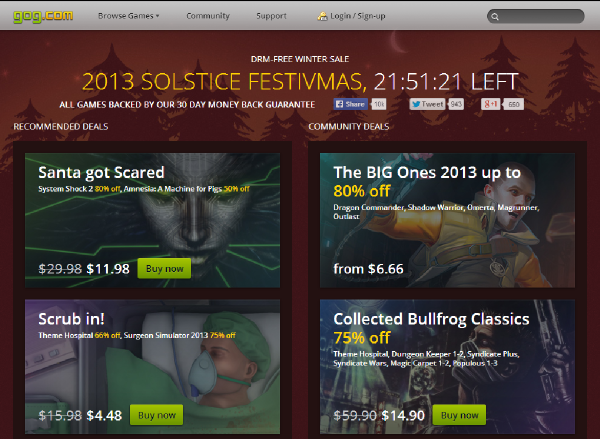
1. Sign up for a free GOG.com account. To do so, click "Login/signup" at the top of the screen. You'll need to enter an email address and a password, and that's it.
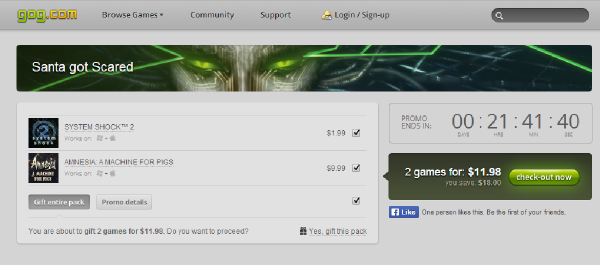
2. Choose a video game or games to purchase. Once you've made your choice, go to your cart, and either click "Gift entire pack" or check "This is a gift order." You'll be prompted to enter the recipient's email address and an optional note. Recipients will receive a code or codes that can be redeemed to download the games, but they'll need their own free GOG.com account in order to redeem the gift.
Sign up to get the BEST of Tom's Guide direct to your inbox.
Get instant access to breaking news, the hottest reviews, great deals and helpful tips.
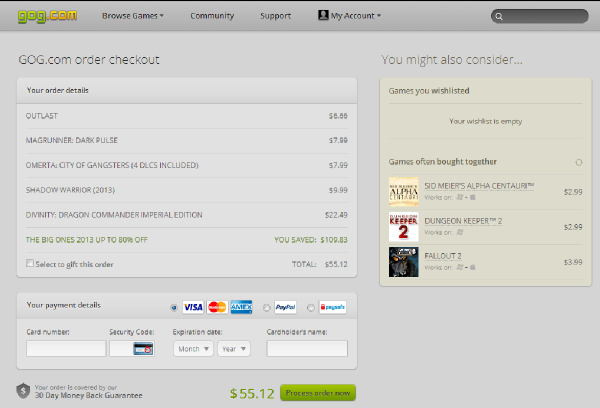
3. Enter your purchasing info and check out. You can use Visa, MasterCard, Amex, PayPal or PaySafe to make the purchase. Once it's complete you'll receive a confirmation email.
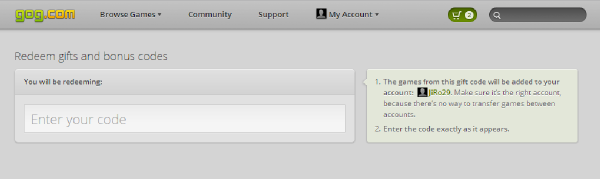
4. Bonus Step: Redeem a Gift. The recipient of a GOG.com gift will receive an email asking the giftee to sign into a GOG.com account. To redeem a GOG.com gift, go to the website and sign in to your GOG.com account or create a free account. Scroll down to the bottom of the page and click the button "Redeem gift." Then you'll be prompted to enter the code you received as part of the email telling you about the gift. Doing so will associate the games to your account so you can download them and start playing.
Email jscharr@techmedianetwork.com or follow her @JillScharr and Google+. Follow us @TomsGuide, on Facebook and on Google+.
Jill Scharr is a creative writer and narrative designer in the videogame industry. She's currently Project Lead Writer at the games studio Harebrained Schemes, and has also worked at Bungie. Prior to that she worked as a Staff Writer for Tom's Guide, covering video games, online security, 3D printing and tech innovation among many subjects.
-
ovly500 Edward`s report is really great.. Google is paying 75$/hour! Just work for few hours & have more time with friends and family. Last Wednesday I got a top of the range McLaren F1 from bringing in $5012 this month. I never thought I'd be able to do it but my best friend earns over 10k a month doing this and she convinced me to try this Buzz95.ℂomReply
