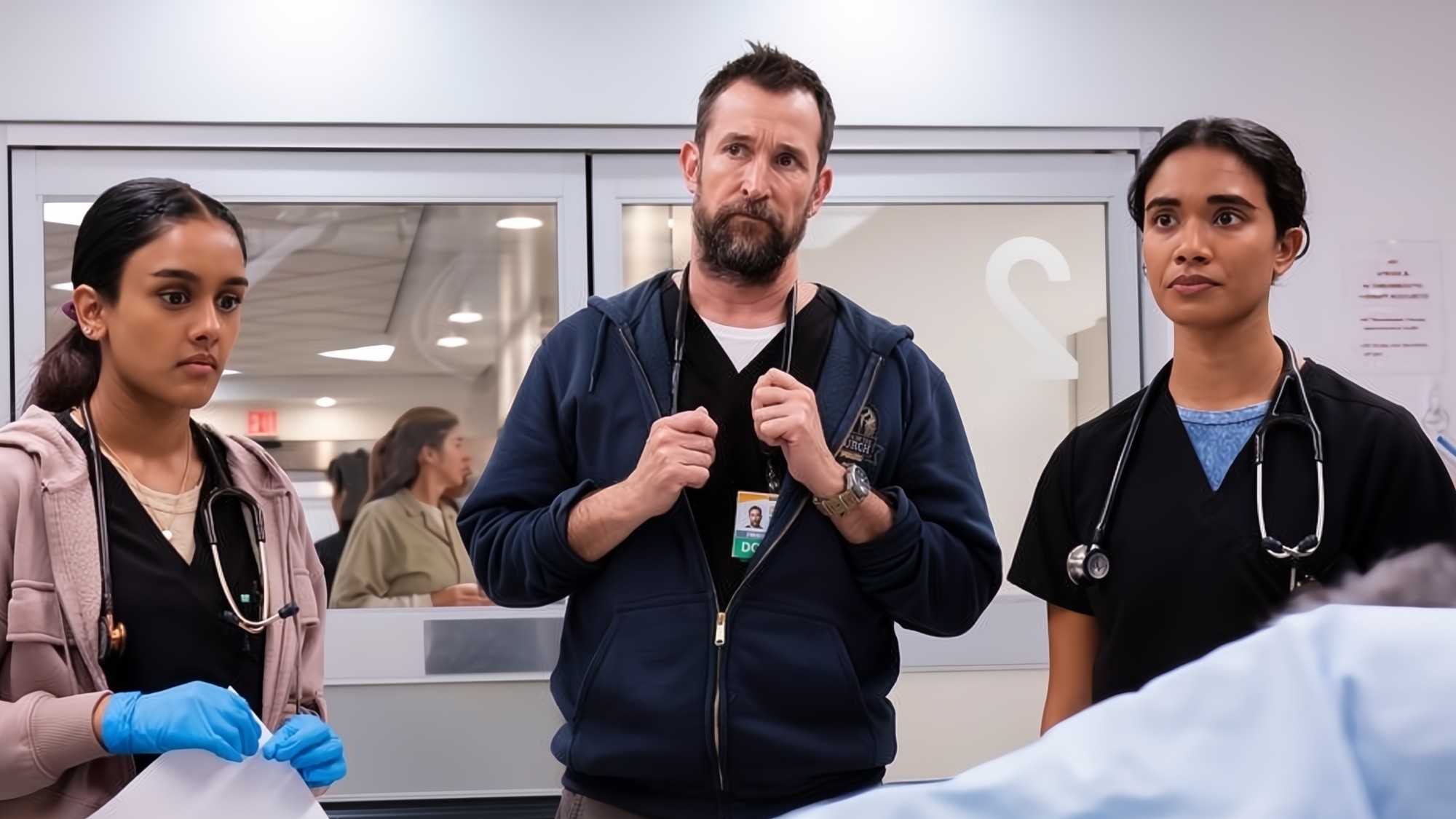How to Get Better Reception with Your TV Antenna
Here are tips for getting more free channels and better reception. We'll help you find the best position for your TV antenna.

The best TV antennas have become a boon for those who want to cut the cord. Antennas simply plug into your television and start fetching over-the-air channels, which broadcasters send over the airwaves from their transmitting towers.
You might be surprised by how many channels are available over the air. You'll typically find all of the major networks, including CBS, ABC and NBC, as well as others you might not have considered.
I had a chance to use two antennas from Mohu – the Leaf 50 and ReLeaf – and was surprised by how many channels I received in my area. When my antenna was positioned correctly and everything was good to go, I was able to access more than 20 channels in outstanding quality, and without paying a dime.
Did you know that each year, nearly every top-rated TV show, including popular sitcoms, the Super Bowl and other major events, are all available over the air for free?
Add that to the streaming services I have, like Netflix, Hulu and others, and I was able to get all of the programming I really cared about without paying exorbitant fees to my cable provider.
I had, at least during the testing period, become a cord-cutter. And I joined hundreds of thousands of people around the U.S. each year who do the same.
Still, there are some lessons to be learned in cutting the cord and moving to a TV antenna to supply at least some of your programming. Here's what you need to consider.
- Our best Hulu movies and TV shows roundup
- Plus: the best Netflix movies are
What Antenna Do I Need?
First, you'll need to decide which kind of antenna you need for your setup.
Sign up to get the BEST of Tom's Guide direct to your inbox.
Get instant access to breaking news, the hottest reviews, great deals and helpful tips.
In the antenna world, you'll find both indoor and outdoor antennas, as well as amplified and nonamplified options. What you choose ultimately depends on where you live, how close the local transmitting tower is and where you plan to set up your antenna.
In general, the higher you place your antenna, the better. It would be best to have your antenna placed 30 feet above ground level to give you the clearest over-the-air connection with a tower. For those looking for that height, outdoor antennas are usually a good place to start.
You'll want an amplified antenna if you're 30 or more miles away from your local broadcast tower.
However, indoor antennas have become increasingly powerful in recent years and in many cases, will allow you to get away with a shorter height than 30 feet but still get good reception.
If you're choosing an indoor antenna, you'll need to decide whether you need an amplified or nonamplified version. Amplified antennas boost signal strength to access towers that are a long way off. Nonamplified antennas are best if you live close enough to a tower that adding the extra feature – and taking on the additional cost – might not be necessary.
Mohu ReLeaf 4K-Ready TV Antenna
In general, you'll want an amplified antenna if you're 30 or more miles away from your local broadcast tower. If you're within 30 miles, you can probably get away with a nonamplified antenna and be just fine. Since I'm within 20 miles of all of the towers I could access, I didn't see any difference in the channel selection or quality between the antennas I tested.
MORE: Best TV Antenna - Indoor HDTV Antenna Reviews
To find out where your local tower(s) might be, there are several online services that help you find out what's around you. One of the best options is AntennaWeb. Simply input your address in the site, and it'll tell you where your local towers are, how far away they might be, and what channels you can get from each. It's a great companion. I've also had some luck with Tablo, which similarly makes it easy to see how many channels you can access with your antenna.
When you're clear on the antenna you want, be sure to get a good one. I found Mohu's options to be quite good, but it's only one of many providers out there. Be sure to find one that will get the job done.
Let's Talk About Placement
Antenna placement is critical to getting the best picture quality.
If you chose an outdoor antenna because you live far away from a tower, you should place it on your roof or in the attic. Outdoor antennas work best when they're higher up and have a clear line-of-sight to the sky. And since they're bigger than indoor antenna, they'll need a little extra room.
Whichever option you pick, be sure you don't have any metal or other obstructions around that might prevent you from getting the best signal. Ultimately, mounting the antenna shouldn't be too difficult, but be sure to follow instructions.

Indoor antenna positioning can be a little trickier. Since it won't be on top of your house with few barriers, you'll need to be a bit more strategic about where you place it.
"Positioning your antenna inside your home is all about finding the 'sweet spot' ― which typically means placing your antenna near a window and as high up as possible," Mark Buff, CEO at Mohu, told Tom's Guide in an interview. "It can take a little trial and error, so test placing the antenna in multiple locations, running a channel scan with each new placement, to find your home's sweet spot."
Don’t worry about variances in placement with an amplified antenna compared to a nonamplified antenna. They both need to be placed in the right spot to get you the best signal.
In order to test your signal, however, make sure your antenna is connected to your television and that you're on the proper input for that connection. You can then have it search for channels and test how they look based on where it's placed. If it's in that "sweet spot," your viewing experience should be quite good.
MORE: Best Netflix Shows You're Not Watching (But Should Be)
Issues and Limitations
So, you finally have your antenna in the right spot, your television is on, and you're watching local programming. But what if something goes wrong?
Unfortunately, TV antennas aren't always reliable. In the event there's bad weather, or you placed your antenna around too much metal, there's a chance your TV viewing experience could be diminished.
The biggest problem with TV antennas is that they can be unreliable at times. Channel reception might be great one moment but fall out the next. In fact, during my testing, this happened a few times, and I was forced to move the antenna to make it work properly again. Generally, though, I didn't have too much of a problem watching whatever I wanted.

Mohu's Buff said channel reception can be affected by "a number of factors." He said in some cases it can be due to the strength of a signal, how far away you live from the broadcast tower, and most important, what might be hanging around your antenna.
"Another thing to keep in mind is that metal interferes with reception," he said. "If placing an indoor antenna near a window, make sure there are no metal bars, metal bug screens or balconies with metal railings on or near that window."
Still, it's important to note that antennas have been getting better over the years, and don't suffer from as many problems as they once did.
It is also important to note that if you're looking for a true cable or satellite replacement, an antenna alone won't do the trick. As noted, I had a little more than 20 channels available to me during my testing. And depending on where you live, you might have more, or you might have less. If you want to watch all the shows you really care about, including programs on HBO, Showtime, or even cable programming, you'll need another streaming service.
In my experience with the Mohu antennas, the picture quality difference was significant, and made me not want to go back to the cable box.
"MTV, ESPN, Discovery and other channels sold in cable and satellite packages cannot be purchased a la carte," Buff says. "With a broadband connection you can get some programming via streaming services such as Redbox, Hulu Plus or Netflix, but folks should be aware that an antenna alone is not a complete cable replacement."
If you want more options for live programming, you can try streaming TV packages that work online, such as Sling TV. You get dozens of channels for $25 per month, but spending just $15 more gets you nearly 50 channels. Another option is Hulu Live, which has a cloud DVR feature and costs $39.99 for more than 50 channels.
If you’d prefer to try a service like YouTube TV, you can get live programming from more than 60 networks through the service. It costs $40 month.
The Benefits of Owning an Antenna
Despite some shortcomings, there are many good reasons to own a TV antenna.
For one, a TV antenna helps you break away from the onerous service agreements you have with cable and satellite providers and can help you save money. Sure, you won't get as many channels included, but if you combine the antenna with third-party streaming services, you'll get awfully close to all you want. And who can really argue with the idea of saving hundreds of dollars a year by cutting the cord and using an antenna to get free programming?

Beyond that, antennas can deliver better picture quality than what you're experiencing on cable or satellite. Since 2009, over-the-air broadcasts are often delivered in 1080p resolution. In order to save on bandwidth, cable and satellite companies compress those broadcasts and deliver them in lower-quality HD.
MORE: TV Buying Guide: 11 Things You Need to Know
In my experience with the Mohu antennas, the picture quality difference was significant, and made me not want to go back to the cable box.
Finally, and this is something that should not be overlooked, there is a good chance you're not going to miss the stuff you really care about even if you don't want to spend any money on streaming services.
In fact, most of the programming you watch now, including live events, are already available over the air.
"Ninety-four of the top 100 television programs are broadcast free over the air," Buff says.
What's more, it's possible for you to get access to more free channels than you might think.
"Antennas can also provide niche networks for true crime, game shows, local events and more through 'digital subchannels,' which are sometimes offered by cable and satellite companies but are often buried amid hundreds of other channels,” he says.
Looking Ahead: ATSC 3.0
A new technology, called ATSC 3.0, is in the works that could represent a major upgrade in your over-the-air TV experience. Instead of limiting you to 1080p, ATSC 3.0 will make bandwidth available for 4K over-the-air content to be delivered to your home. It might also mean improved sound.
However, in order to deliver that, ATSC 3.0 combines over-the-air broadcast content with your home Internet connection to ensure it has the bandwidth to deliver your programming. Best of all, you’ll be able to take that over-the-air content and access it on your mobile devices.
But before you get too excited, be aware that ATSC 3.0 likely won’t be rolled out until 2019 at the earliest. And even then, there’s no guarantee that networks will fully support it.
Don Reisinger is CEO and founder of D2 Tech Agency. A communications strategist, consultant, and copywriter, Don has also written for many leading technology and business publications including CNET, Fortune Magazine, The New York Times, Forbes, Computerworld, Digital Trends, TechCrunch and Slashgear. He has also written for Tom's Guide for many years, contributing hundreds of articles on everything from phones to games to streaming and smart home.
-
smorizio if you pay for internet service you may be better live streaming now then trying to go over the air with newer tv.Reply