Tom's Guide Verdict
This smart surge protector lets you control as many as eight devices from your smartphone — if you can fit them all.
Pros
- +
Works with Alexa and Google Assistant
- +
Lets you plug in and control four devices
- +
Has four USB charging ports
- +
Inexpensive
Cons
- -
Plugs are too close together
- -
Can't control USB ports individually
- -
App is not fully in English
Why you can trust Tom's Guide
Smart plugs can be very useful: Just connect one to your floor lamp, for example, and you can now control the lamp using your smartphone or a voice assistant such as Alexa, Google Assistant or Siri.

But most smart plugs have a major limitation: You can plug only one thing into them at a time. The Geeni Surge doesn't have that problem. It not only has four outlets, but four USB ports as well, enabling you to power and control up to eight things at once.
Design
The Geeni Surge looks much like any other power strip. The white Surge has four outlets, with four USB ports to the right. Each of the outlets has a small, blue LED; when lit, it lets you know that power is being delivered. There's also a small, blue LED on the top that indicates that the Surge is connected to Wi-Fi. All of these little lights are very bright; they kept me up at night until I covered them with some tape.
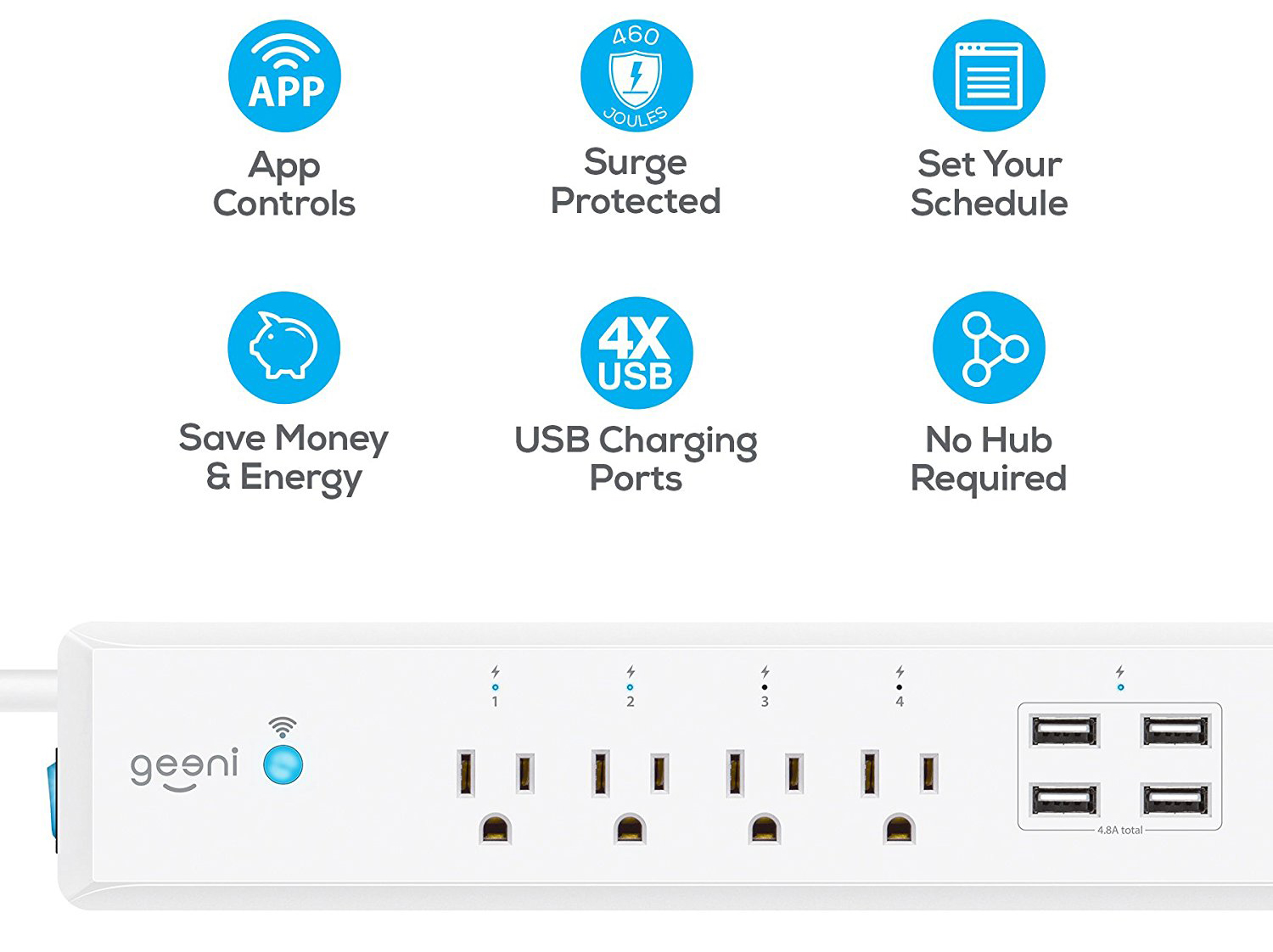
On one end of the Surge is a switch for manually turning the strip on and off. There's also a 3-foot cable for connecting the Surge to a wall outlet.

Frustratingly, the plugs are too close together. If you're trying to connect anything bigger than a standard two- or three-prong plug, you won't be able to use all of the Geeni's outlets.
App and Performance
Geeni's app is basic, but it works. From within the app, you can control each of the four outlets independently. All of the USB ports are grouped together, however, which is a bummer. Still, you can set a timer ( called "alarms") for each of the outlets to turn on and off at a set time.
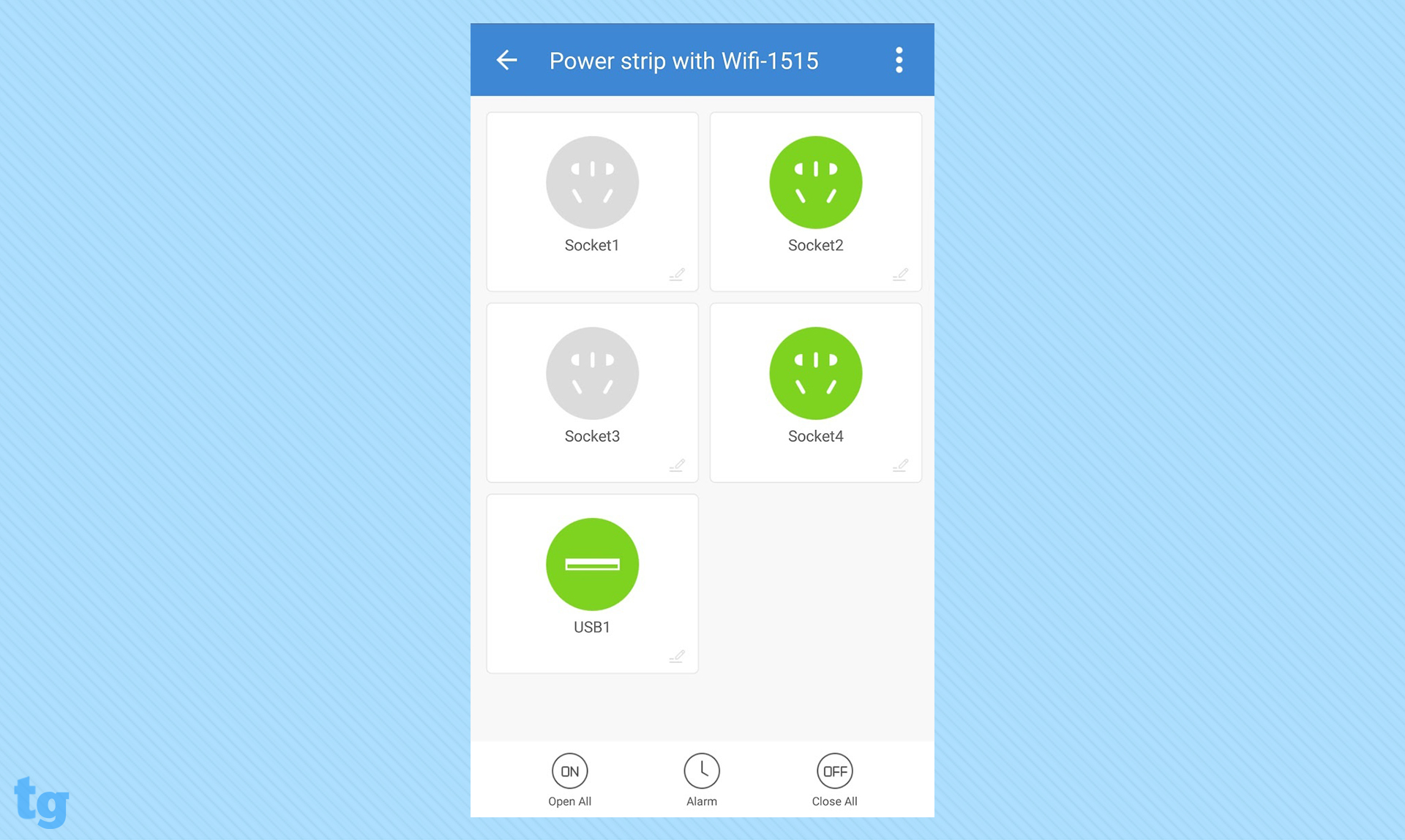
Another section of the app, the Scenes tab, lets you set conditions for when something will turn on or off. Conditions include Temperature, Humidity, Weather, Air Quality and Sunrise/Sunset. The app lets you narrow the environmental weather conditions to your city, but in the version of the app I tried (1.4.2 for iOS), all of the city names were in Chinese, so that wasn't much help.
It was also aggravating that I could only set up a scene with one of the plugs.
You can also control the Geeni through Alexa. Setting it up is similar to the process for other smart devices, in that you have to enable the skill in the Alexa app, and then link the Geeni.
On Amazon, Geeni advertises the Surge as being compatible with Google Home, but the company provides no instructions for connecting the service. To connect the Geeni Surge to Google Home, you must do the following:
- Launch the Google Home app.
- Select Home Control.
- Press the plus sign (+) on the bottom right of the next screen.
- Select Geeni from the list of options.
- Enter your Geeni username and password.
- Assign a room to each of the outlets. This seems a bit pointless, as you'll probably want all four outlets assigned to the same room.
Bottom Line
The Geeni Surge is a great idea in need of better execution. I like that it has four USB ports so that I can charge my phone, tablet and running watch without taking up additional wall outlets. However, at the most basic level, the Surge's plugs need to be spaced farther apart, and the app could stand some improvement for its English-speaking audience. But for $39 — not much more than a single smart plug costs — the Geeni holds promise, especially for those with a lot of things to plug in.
Credit: Geeni

Michael A. Prospero is the U.S. Editor-in-Chief for Tom’s Guide. He oversees all evergreen content and oversees the Homes, Smart Home, and Fitness/Wearables categories for the site. In his spare time, he also tests out the latest drones, electric scooters, and smart home gadgets, such as video doorbells. Before his tenure at Tom's Guide, he was the Reviews Editor for Laptop Magazine, a reporter at Fast Company, the Times of Trenton, and, many eons back, an intern at George magazine. He received his undergraduate degree from Boston College, where he worked on the campus newspaper The Heights, and then attended the Columbia University school of Journalism. When he’s not testing out the latest running watch, electric scooter, or skiing or training for a marathon, he’s probably using the latest sous vide machine, smoker, or pizza oven, to the delight — or chagrin — of his family.

