Tom's Guide Verdict
The GDU O2 is an easy-to-carry drone that takes 4K video, but we prefer the quality that comes from the smaller and sleeker DJI Mavic Air.
Pros
- +
Folds into compact package
- +
Easy to fly
- +
Object avoidance
Cons
- -
Some jittery video
- -
Larger than Mavic Air
Why you can trust Tom's Guide
Everyone's playing the portable drone game these days. Inspired by the success of the DJI Mavic models, there is now an abundance of drones that fold up for compact storage, then fold out for flight. The O2 is GDU's take on this concept; it's a compact drone that's similar in size to the Mavic Air, and can take 4K video. It's also $60 less than the Mavic Air, but with that discount comes a few minor compromises.
Design: Compact and Convenient
The most interesting part of the O2's design is how you store it: The drone and controller clip together into one package of about 7.3 x 4 x 3.7 inches. That's a little bigger than the Mavic Air when folded up (6.6 x 3.2 x 2 inches), but the Mavic's controller has to be stored separately.
When you want to fly, the O2's controller pulls out from the base of the package. You then fold out the antennas, and slide out the two sides of the controller to accommodate your smartphone (up to 6 inches of screen size) into the center. The phone connects to the controller over a USB connection: adapters for iPhone, USB-C and mini USB are included, so most phones should be usable. I found that my Samsung Note 8 was a tight fit, and only slid into the center of the remote when I removed the thin case I use.

The arms of the drone slide out unlike the folding arms of the Mavic, but the arms and locking mechanism feel robust. The O2 measures 14.5 inches from rotor tip to tip when deployed for flight. On the front of the drone is a small camera, mounted on a small 3-axis stabilizer. Above this are two small cameras that the drone uses to detect obstacles by measuring the difference between the two images.
MORE: Cheap Drones (Under $150), Ranked From Best to Worst
It's a neat design that makes the O2 very easy to carry and store. There are a couple of issues, though: The gimbal and camera lens are rather fragile, and the clear plastic cover that protects the gimbal and camera when not in use is awkward to fit in place and could easily become dislodged. Combine this with the soft pouch that GDU ships with the O2 (rather than a hard case), and you could have a damaged camera a little too easily. Two spare sets of rotor blades are included, but note that you need a screwdriver to replace the blades.
Controller: Just Insert Phone
Once you squeeze your smartphone into the controller, the screen is nestled between your hands, making it easy to view. As well as the two flight sticks, there are a variety of buttons and dials that let you control such features as auto takeoff, return to home, sport mode, camera angle and video recording. All of these rest comfortably under the fingertips, and the remote comes with stickers that show what they do. That makes the learning curve much less steep than other controllers' bewildering selection of buttons.
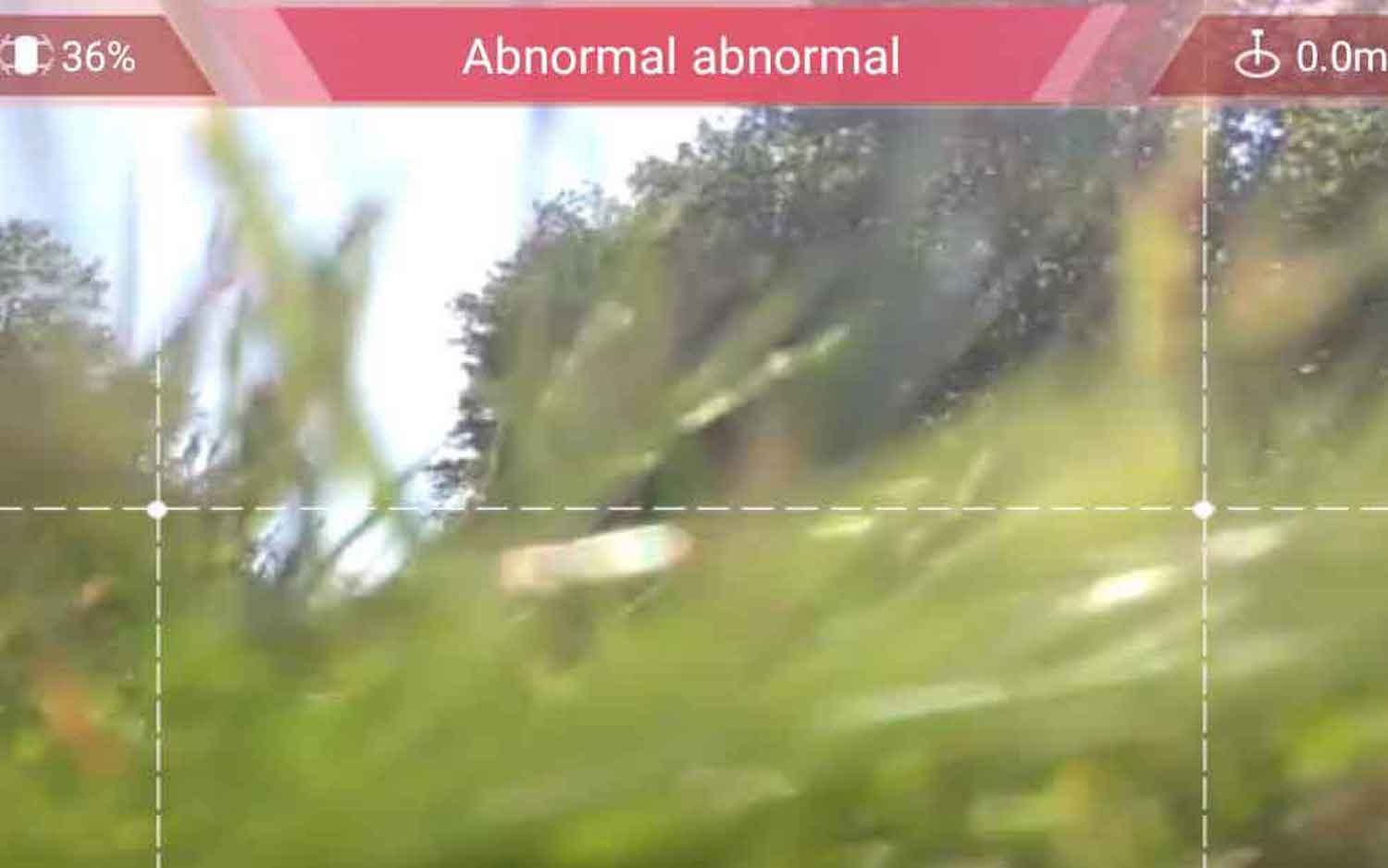
The controller works alongside the free GDU Mini app that is available for iOS and Android. It is pretty simple to use, providing a preview of the video from the camera and access to the more in-depth settings of the drone. We did find some issues here, though:The video preview sometimes glitched out, even when the drone was at close range. It also produced some rather poorly translated error messages such as the absurd "Abnormal abnormal."
Flight Performance: Zoomy
The O2 is a fun drone to fly, with plenty of power and maneuverability on offer. We found it to be quick and responsive, reacting well to the controls and remaining straight and level, even when maneuvering at speed. For a drone designed primarily for capturing video, that's important.

Taking off is easy: just unpack the drone, turn it on and hold down the take-off button on the remote. This starts the motors and sets the drone flying, hovering about 6 feet above the ground. Landing is also easy: The Return To Home (RTH) button sets the drone to hovering about 30 feet above the ground at the same point it took off from, then lowers it down until it gently lands.
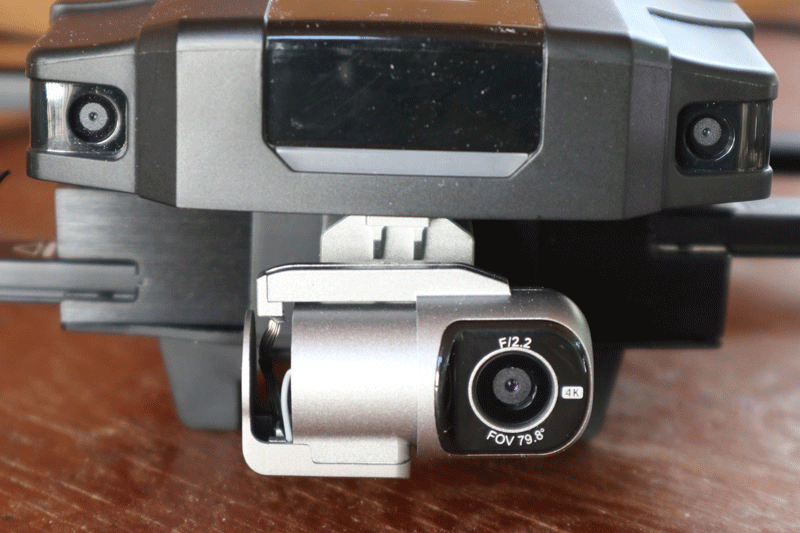
There are also plenty of automatic flight modes on offer, with a good range of preprogrammed moves that create memorable videos. These include a fairly standard selection of orbit shots and tracking shots, but we particularly like the rocket mode, where the camera tracks a selected point with the camera while flying upward at high speed to give the impression of a rocket taking off. As well as these, the O2 can navigate a series of GPS-tracked waypoints to follow a defined course.

The drone uses two cameras on its front to detect and avoid obstacles. We found this to be quite effective: It easily swerved around trees, walls and people, but didn't sense some smaller obstacles like low-hanging leaves and small branches. It also doesn't detect objects to the side or behind the drone, but it is effective enough that you could use it to follow you through a wooded area without worrying too much that the drone might hit a tree. However, the system doesn't seem responsive enough to avoid obstacles when the drone is moving faster than walking speed. An additional camera and ultrasonic sensor on the base of the drone allows it to detect the ground and land softly.
MORE: DJI Mavic Air Review: The Best Camera Drone
The speed is upped somewhat when you flip the switch on the controller to engage the sport mode. GDU claims a top speed of just over 33 mph, and I wouldn't dispute this: it can give it some serious zooms when you give it room to fly. Sport mode turns off the collision detection and some of the smoothing that keeps the camera steady, so you should use it only after you get familiar with how it flies in the normal mode. The sport mode definitely pushes the envelope, and does require some caution in use. Once, I took a tight turn when flying at low altitude and the drone slipped sideways, lost altitude, got tangled in grass and crashed. Quadcopter drones always lose altitude when they maneuver, but the controller either limits the maneuver or increases the thrust to compensate and keep the drone up. That doesn't happen in sport mode.
Video and Photo Quality
We found that the video captured by the O2 was of good quality, but not without some issues. Although the video captured at 4K (3840 by 2160) resolution at a speed of 30 frames per second is sharp and clear, there is a distinct shaky look to the video at the bottom of the frame. This seems to be caused by the camera vibrating slightly, as it is especially noticeable when the drone is moving or turning. We have requested a second drone from GDU, and will update this review once we’ve had a chance to see if this issue recurs.
Video captured at the lower full-HD resolution (1920 by 1280 pixels) was also slightly disappointing, displaying a rather soft and fuzzy look, with blown-out highlights and a lack of detail. Both resolutions also had a small, but noticeable, amount of noise in them that was particularly visible in low light.
The captured video is stored in the drone, which has 16GB of built-in memory (there's no removable storage). That's enough for about 25 minutes of 4K video, or enough to record more than a single battery's worth of flight. A premium model (the O2 Plus) is available that includes 32GB of memory, but the price on this model isn't set yet.
Flight Time
The O2 is powered by a 4000 mAh battery that clips onto the back of the drone body, and provides between 16 and 18 minutes of flight, depending on how aggressively you fly. That's a smidge shorter than the Mavic Air's 20-minute flight time, but it is long enough to fly around and capture a few minutes of video comfortably without having to hurry yourself.
When the battery reaches about 20 percent, the remote will beep and the drone will try to fly back to the takeoff point. If you override this and the battery reaches 5 per cent, the O2 will eventually give up on you and automatically land wherever it is.
MORE: Cheap Drones (Under $150), Ranked From Best to Worst
The O2 comes with only one battery (spares are available for about $80). The included charger can charge a single flight battery at a time, taking about 45 minutes to fully charge. The same charger also juices up the controller.
Bottom Line
It is pretty obvious that the GDU O2 was designed to appeal to the same user as the DJI Mavic Pro and the Mavic Air: those who want quality aerial video in a compact, portable package. And the O2 definitely succeeds in this as it is very portable and quick to deploy for flight. It is simple to fly as well, providing comfortable-to-use controls and lots of flight and shooting modes.
So, it’s a tough pick between the O2 and the Mavic Air. The O2 has a more comfortable controller and is less expensive (and the price difference is enough to buy a spare battery), but the chunky, industrial design of the O2 isn’t as appealing as the smooth curves of the Mavic Air. And, more important, the video quality of the O2 is not quite as smooth as the Mavic. The O2 is good, but the Mavic Air is better.
Credit: Tom's Guide
Richard Baguley has been working as a technology writer and journalist since 1993. As well as contributing to Tom's Guide, he writes for Cnet, T3, Wired and many other publications.

