Tom's Guide Verdict
The Garmin Vivofit 2 is an excellent fitness tracker for monitoring steps, distance and sleep, and chic wristband options let you wear it as a watch.
Pros
- +
Accurate, detailed activity tracking
- +
Always-on, backlit watch display
- +
Interchangeable bands
- +
Long battery life.
Cons
- -
Doesn't sync automatically
- -
No diet tracking
- -
Lacks sleep alarm.
Why you can trust Tom's Guide
Who It's For: People who are looking to keep better tabs on their fitness and sleep and also want a design they can customize.
Garmin tackles form and function with the Vivofit 2. It's a fitness tracker that monitors steps, calories, distance and sleep, with an always-on display and a killer yearlong battery life. You can also get colorful and jewelrylike wristbands for the device, so it can double as an outfit accessory. At $129, can the Vivofit 2's combo of beauty and brains put it ahead of the competition?
Design
Garmin didn't change much in the second iteration of the Vivofit. It's still a small, rectangular sensor that fits into a wristband and features an always-on LCD display. It's curved to fit comfortably and naturally on the top of your wrist, and it has one physical button to control the screen.
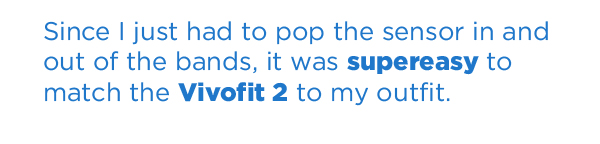
The 1 x 0.39-inch display shows the time by default, and you can use the button to scroll through to see the date, steps taken, steps remaining to reach your goal, distance traveled in miles and calories burned. It's easy to read the display indoors and even outside in sunlight. Garmin also added a new backlight to illuminate the Vivofit 2's display in dark settings.
MORE: Fitness Tracker Buying Guide
The Vivofit 2's bands are where the fun begins. You can purchase the device with a black, white, navy or pink band, and you can buy bundles of three silicon bands from Garmin's new "Style Collections." The $30 multicolored packages that are currently available include "Energy" (for the bright and bubbly, featuring bold canary, pink and violet bands) and "Downtown" (for the style-conscious urbanites, featuring chic burgundy, slate and navy colors).

The Signature Series, which was not yet available at the time of this review, will have metal bands in colors like gold, silver and rose gold, for those who want their gadget to masquerade as a piece of jewelry. Garmin partnered with designer and home-goods professional Jonathan Adler for another colorful collection that features silicon bands with Adler's signature white-accented patterns.
My Vivofit 2 review unit came with a black silicon band, and I got my hands on a few other colors. Since I just had to pop the sensor in and out of the bands, it was supereasy to match the Vivofit 2 to my outfit of the day.
Setup
You can set up the Garmin Vivofit 2 via your computer (using the included USB dongle) or via the Garmin Connect mobile app for Android or iOS. Using the app, I found the Vivofit 2 in the Devices page and then pressed the button on the Vivofit 2 to turn it on. The app will search for the device automatically and pair with it when it senses that the tracker is near. After a minute or two, the Vivofit 2 paired and synced to the app.
Features
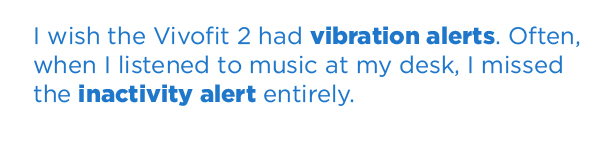
The stopwatch feature is one of the few new capabilities included in the Vivofit 2 and not in the original. You can press and hold the button on the device until "Start" shows up on the screen, and then release the button to begin timing an exercise session. To stop tracking, press and hold the button until "Stop" appears on the display, and release. It's a simple and convenient way to control the Vivofit 2 while working out.
Another new feature is audible inactivity alerts: The Vivofit 2 chimes about every hour if you've been immobile too long. It's a nice touch, but I wish the device also had vibration alerts. Often, when I listened to music at my desk, I missed the alert entirely.
Performance
The Garmin Vivofit 2 tracked my steps accurately over the course of a few weeks. In Garmin Connect, I could see that, during the workweek, I walked about 13,000 steps each day, with spikes to between 16,000 and 20,000 steps on Fridays, when I went out with friends in the evening. On Saturdays and Sundays, I succumbed to laziness and only walked between 6,000 and 10,000 steps per day.
The Vivofit 2 tracked my exercises well; my distance measurements were within 0.2 miles of what the ellipticals and treadmills in my gym recorded.
Sleep Tracking
You can manually enter sleep mode by pressing the button on the Vivofit 2 until "Sleep" appears on the display. Recently, though, the device gained automatic sleep detection, so you don't have to worry about falling asleep without programming the device.

The Vivofit 2 tracks movement to determine whether you've gotten a good night's sleep — the same way the Fitbit Charge and the Jawbone Up24 monitor sleep. You can see a graph of how much you moved the night before in Garmin Connect, and set an emoji-type icon to record how you felt when you woke up. Unlike the Charge and the Up24, however, the Vivofit 2 doesn't have a built-in wake-up alarm.
Garmin Connect
Garmin Connect is the company's portal that holds all of the data that the Vivofit 2 collects. You can open the app on your smartphone, and press and hold the button on the Vivofit 2. Then, you release the button when "Sync" comes up on the screen, and within 5 seconds, the device will begin syncing with the app via Bluetooth.
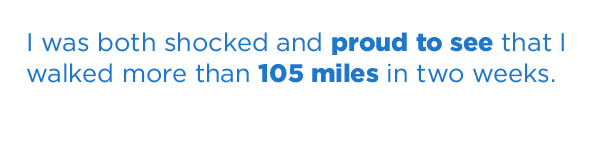
Garmin Connect organizes information in cardlike windows that you can scroll through. Step data is at the top by default, followed by calories, sleep, weight, badges, activities, personal records and workouts. You can change the order of these cards at any time by tapping the Edit button on the top-right corner of the home page.
To see individual in-depth analysis, you can tap Details at the bottom of any card. Steps, for example, shows you bar graphs of all your step counts in daily, weekly, monthly and even a yearly format. I found this particularly interesting after wearing the Vivofit 2 for nearly two weeks: I was both shocked and proud to see that I walked more than 105 miles in that period of time.
MORE: Best Fitness Tracker 2015
However, I do wish Garmin Connect would let you track your daily diet, as apps from Jawbone and Fitbit do. It adds another layer of fitness monitoring that people need to stay in shape and keep them honest about having that extra afternoon snack.
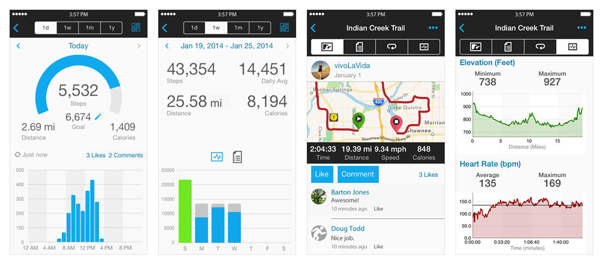
I also wish the app were more lively; incorporating bold colors and friendly icons, as both Fitbit and Jawbone do, would make Garmin Connect more inviting. I often went more than a week without syncing my Vivofit 2 to Garmin Connect, partly because I kept forgetting and partly because the app doesn't entice me to use it.
Battery Life
The Garmin Vivofit 2 runs on two CR1632 coin cell batteries, and the company says the battery can last more than a year before needing to be replaced. That's much better than the 10 days of battery life on both the Fitbit Charge and the Jawbone Up24.
Bottom Line
The Garmin Vivofit 2 is a capable fitness tracker with style. It monitors activity and sleep well, and can act as your timepiece without being obtrusive on your wrist. Unlike the Fitbit Charge and the Jawbone Up24, the Vivofit 2 can match your personality and mood from day to day with interchangeable bands that are both affordable and comfortable. However, the Garmin lacks diet tracking and a heart-rate monitor, both of which are included in the $149 Fitbit Charge HR. But with its flexibility and long battery life, the Vivofit 2 will be a fitness tracker you want to wear day after day.
Specs
Compatibility: Android, iOS
Water Resistance:5 ATM, surface swimming, snorkeling
Sleep Tracking: Yes
Display:1 x 0.39 inches
Rated Battery Life: More than 1 year
Heart Rate: No
GPS: No
Weight: 0.89 ounces
Follow Valentina Palladino at@valentinalucia. Follow Tom's Guide at @tomsguide and on Facebook.
Valentina is Commerce Editor at Engadget and has covered consumer electronics for a number of publications including Tom's Guide, Wired, Laptop Mag and Ars Technica, with a particular focus on wearables, PCs and other mobile tech.


