Tom's Guide Verdict
The Speak Plus is a triple threat, giving you a dashcam, directions and Alexa in one, but it's on the pricey side.
Pros
- +
Alexa is responsive
- +
Turn-by-turn directions
- +
Lane-departure warnings
- +
Lets you stream music
Cons
- -
Doesn't work with Spotify (yet)
- -
Can't make phone calls
- -
Awkward wire placement
Why you can trust Tom's Guide
Back when smartphones started getting GPS, and stand-alone navigation devices became niche products, Garmin began diversifying its portfolio, and found lots of success with fitness watches. Now, the company is coming full circle with the Speak Plus ($229), a small dashcam that not only provides turn-by-turn directions (via a smartphone app), but also lets you use Alexa in your car. And while it's on the pricey side, the three things it does — deliver Alexa, give you directions and photos and video — work pretty well.
Design
The Speak Plus is a small black cylinder, roughly 1.5 inches in length and diameter; on the front is a camera, and the back has a small color OLED display. The display is encircled by a ring of LEDs that turn different colors, depending on the situation.
There are two buttons on the side of the Speak Plus: one mutes the microphone, while the other is used as a Back button. If you mount the camera far forward on your dashboard, however, they'll be almost impossible to reach safely until you come to a stop.
Extending from the Speak Plus is a small arm, which attaches magnetically to a small piece of metal that you must stick to your windshield. Be sure to place this in a good location, because the sticky part is very strong, so once it's on, it's going to be very difficult to move.

The Speak Plus has a very lengthy power cable, which has a micro USB plug on one end; the other end goes into the cigarette lighter. The cable is long enough to let you mount the Speak Plus anywhere on your dashboard or window while still reaching the charger.
I enjoyed using the Speak Plus while driving around. Its voice was clear when giving directions, and the OLED display was easy to see in all sorts of conditions.
However, the micro USB connector on the cable is designed in such a way that the wire can't lie flush with my dashboard; this isn't a deal breaker, but it isn't aesthetically pleasing, either.
I also wish the cigarette lighter plug were detachable, as with the Speak Music Muse; that way, you have the option of connecting it to your car's accessory port.
MORE: Connected Cars: A Guide to New Vehicle Technology
Alexa Is Your Co-Pilot
Taking a completely hands-free approach, I could simply say, "Alexa, tell Garmin to get directions to X," and the Speak Plus would begin navigating me to my destination. You can also type in the address in the Speak Plus app, but the app doesn't show you your route, which I think is a big miss by Garmin. However, you can specify whether you want to avoid toll roads.

For the most part, I enjoyed using the Speak Plus while driving around. Its voice was clear when giving directions, and the OLED display was easy to see in all sorts of conditions.
Once you get within a half- or quarter-mile of a turn (depending on your speed), the bottom of the LED ring turns green; as you get closer, more of the ring fills in. It's a nice visual reminder. In addition, the Speak Plus' display has an especially helpful lane-guidance feature.
Early tests using the navigation, driving from northern New Jersey to Philadelphia, were mostly smooth, but I encountered some issues when using a beta version of the Speak Plus app. On one trip, navigation froze, and on another trip, the app would not update the time remaining, so it kept telling me it would take an hour and 43 minutes to reach my destination, even though I was just a block away. A Garmin representative said that this was a result of my using the beta version of the Speak Plus app.

On subsequent trips, using an updated version of the app, I didn't encounter any errors, and the Speak Plus successfully navigated me to my destination.
Tired of your kid asking how much longer until you get to Grandma's house? With the Speak Plus, you merely have to say, "Alexa, ask Garmin 'Are we there yet?'" and it will tell you the time remaining in your trip. Now, that's a helpful feature. You can also ask questions such as, "Where am I?" in case you end up on some random road.
You can also say, ‘Alexa, tell Garmin to save video,' and the Speak Plus will save a video
However, you have to preface every question with, "Alexa, ask Garmin …" or else you'll end up with a very confused voice assistant who won't give you directions to anything.
As soon as you say "Alexa," the bottom of the Speak Plus's ring of LEDs lights up in blue. It was a lot faster to respond than the Speak Music Muse ($70), which made me wait between 1 to 2 seconds before I could respond.
As with the Muse, I could ask Alexa via the Speak Plus to play music; however, Garmin works with more music services than Muse. While both systems can stream from Amazon Music, only Garmin supports Pandora and Sirius XM, and it is working to add Spotify.
One limitation is that you can't make phone calls using Alexa via the Garmin Speak Plus; this would be a killer feature. Also annoying: If you use your phone to make a call, you then have to reopen the Garmin Speak app afterward in order to let Alexa control your music. Otherwise, you'll get an error message that says some other app has control over your iPhone's audio. It's more than a little distracting if you're the only person in your car and have to look down at your phone to do this.
Photos and Video Recording
The feature separating the Garmin Speak ($149) from the Speak Plus ($229) is that the latter has a dashcam, and will automatically save a video when it detects an incident. As my editors were unwilling to reimburse me for repairing my bumper and insurance premiums, I wasn't able to test this.

However, you can also say, "Alexa, tell Garmin to take a picture," and, "Alexa, tell Garmin to save video," and the Speak Plus will save a photo or video.

To view recorded media (or watch a live feed from the camera), you have to press a button in the Garmin Speak app, and that will take you to the Garmin Virb app (which you'll have to download separately). As part of the process, the Garmin Speak Plus will start broadcasting a Wi-Fi signal, and your phone will automatically connect to it.
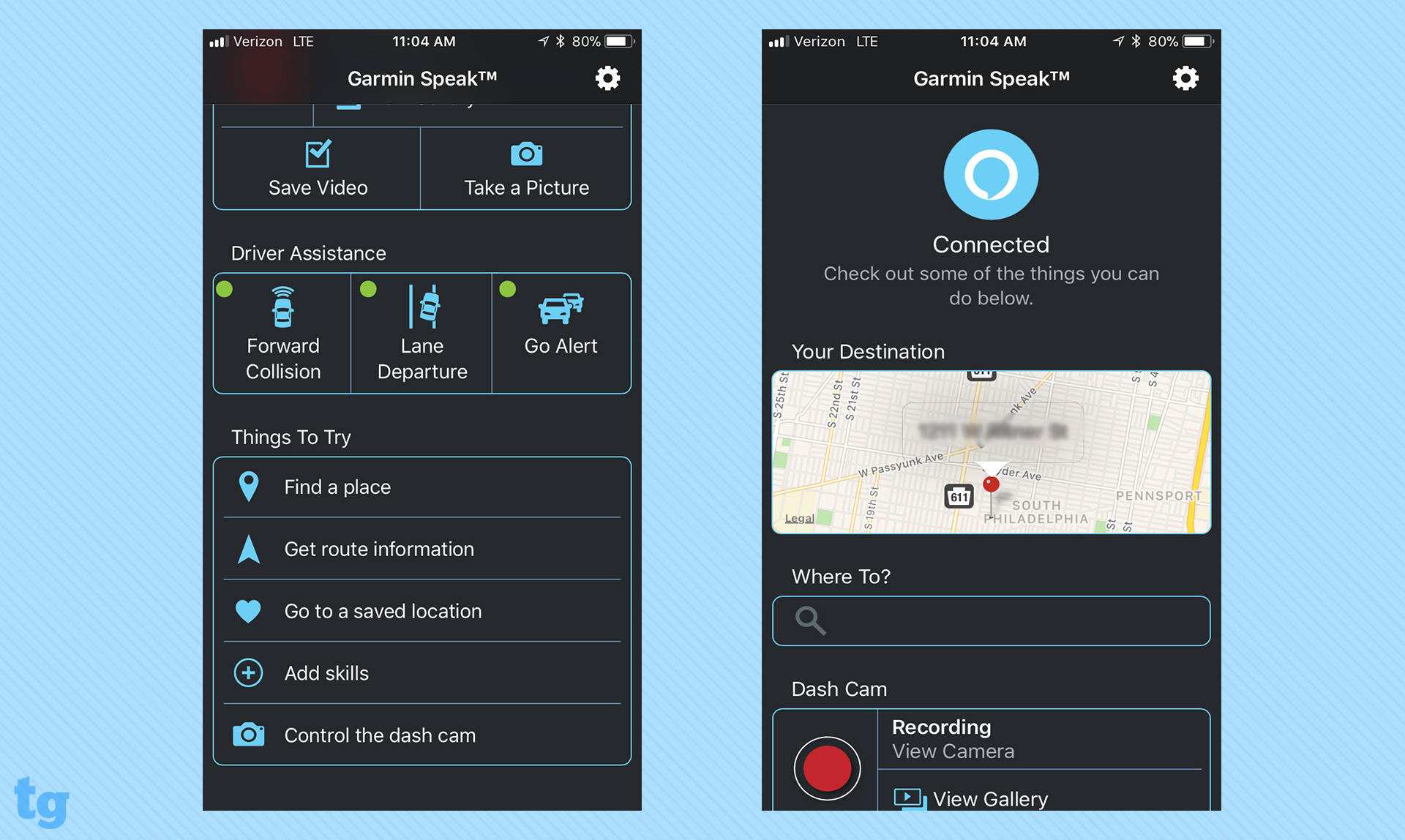
When you're in the Virb app, you can see a live view from the Speak Plus' camera, as well as a gallery of photos and videos that you saved. From here, you can download them to your smartphone or upload them to the cloud.

Photos and video taken with the Speak Plus (a resolution of 1080p) were good enough for an insurance claim, but far below what you'll find from the latest smartphones. When reviewing daylight video footage, for instance, I had trouble making out the license plates on cars in front of me. My car's headlights washed out the license plate of a car directly in front of me, but I could see other cars' plates and read street signs. It also picked up voices well inside the car, such as my poor sing-along to Bruce Springsteen.
The camera has an 82-degree field of view, which was enough for me to see everything in the three lanes in front of my car. However, it's a fairly narrow FOV, even compared to Garmin's other dashcams, one of which has a 180-degree FOV.
Because the Speak Plus is continually recording, if you pop out its microSD card, you can review clips, which are saved in 1-minute segments.
I liked that Garmin tags both photos and videos with data such as the date and time, your GPS coordinates and your speed at the time the photo or video is taken.
While I wish everything were handled from within one app, Garmin makes the transition from the Spark app to the Virb app as seamless as possible. However, during this time, you can't use the Speak Plus for navigation, nor can you use Alexa. And, to get back to using these features, you have to close out of the Virb app, open the Speak app and then press a button on the Speak Plus itself.
MORE: How to Tell If Your Ford Explorer Is Leaking Carbon Monoxide
Bottom Line
We're just at the starting line when it comes to in-car gadgets with Alexa, but the Garmin Speak Plus ($229) has an early lead. Price and features aside, it rises above the Speak Music Muse ($69) for two reasons: Alexa is much faster to respond, and it works with more third-party music sources. If you don't care for or need the dashcam, the Garmin Speak ($149) is $80 less, but delivers Alexa and directions. There's a lot to like with the Plus, but Garmin needs to smooth out the road.
Credit: Tom's Guide

Michael A. Prospero is the U.S. Editor-in-Chief for Tom’s Guide. He oversees all evergreen content and oversees the Homes, Smart Home, and Fitness/Wearables categories for the site. In his spare time, he also tests out the latest drones, electric scooters, and smart home gadgets, such as video doorbells. Before his tenure at Tom's Guide, he was the Reviews Editor for Laptop Magazine, a reporter at Fast Company, the Times of Trenton, and, many eons back, an intern at George magazine. He received his undergraduate degree from Boston College, where he worked on the campus newspaper The Heights, and then attended the Columbia University school of Journalism. When he’s not testing out the latest running watch, electric scooter, or skiing or training for a marathon, he’s probably using the latest sous vide machine, smoker, or pizza oven, to the delight — or chagrin — of his family.

