How to Get Android Oreo on Your Galaxy Note 8
After what felt like an eternity of waiting, Samsung’s Galaxy Note 8 is finally receiving Android 8.0 Oreo across a number of carriers.
After what felt like an eternity of waiting, Samsung’s Galaxy Note 8 is finally receiving Android 8.0 Oreo across a number of carriers. AT&T kicked off the rollout earlier in the week, followed by Verizon and Sprint devices, according to reports from Droid Life and users themselves.

It may be a little while before you see Oreo on your Note 8, however. Updates typically take time to reach devices out in the wild, as manufacturers and networks prefer to release them in progressively larger waves to ensure everything's operating smoothly. This way, if a serious bug is noticed early on in the release, the rollout can be stopped then and there before it hits even more customers.
Ordinarily, most users simply wait for a notification to let them know an update is available. However, you can try and speed up the process by checking yourself. Here’s how you do it on the Galaxy Note 8:

1. Open Settings
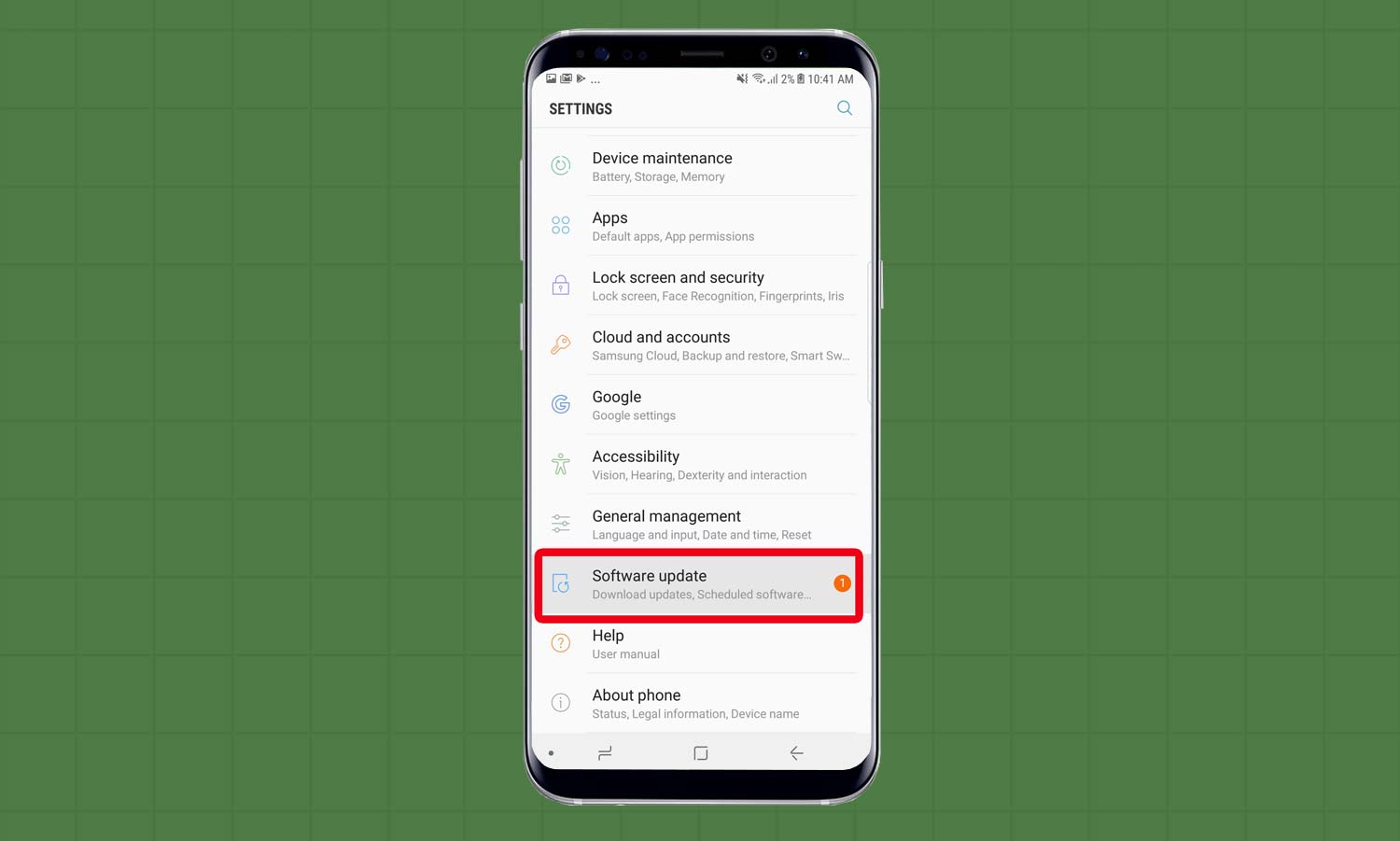
2. Tap Software Update, toward the bottom of the menu
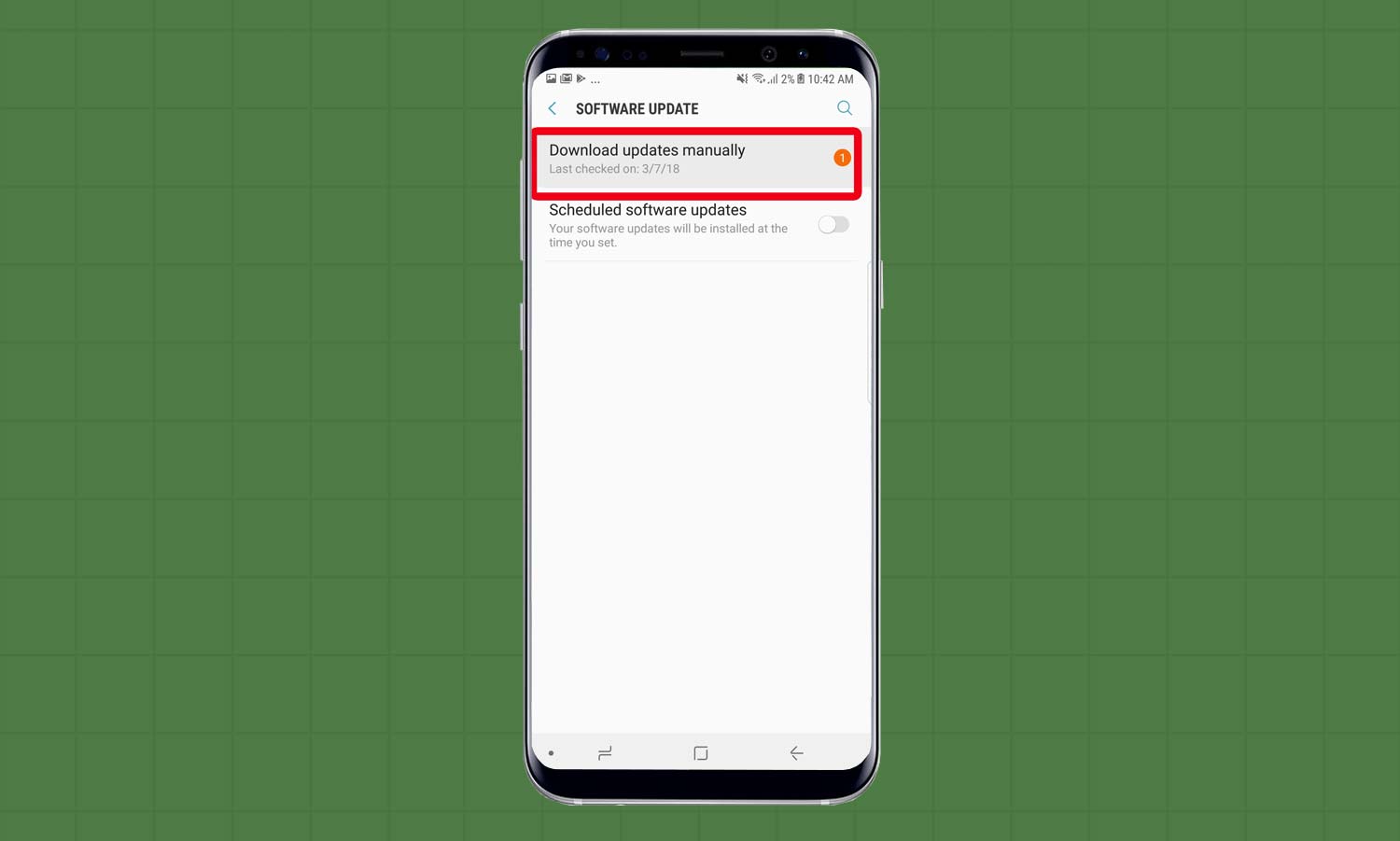
3. Tap Download Updates Manually
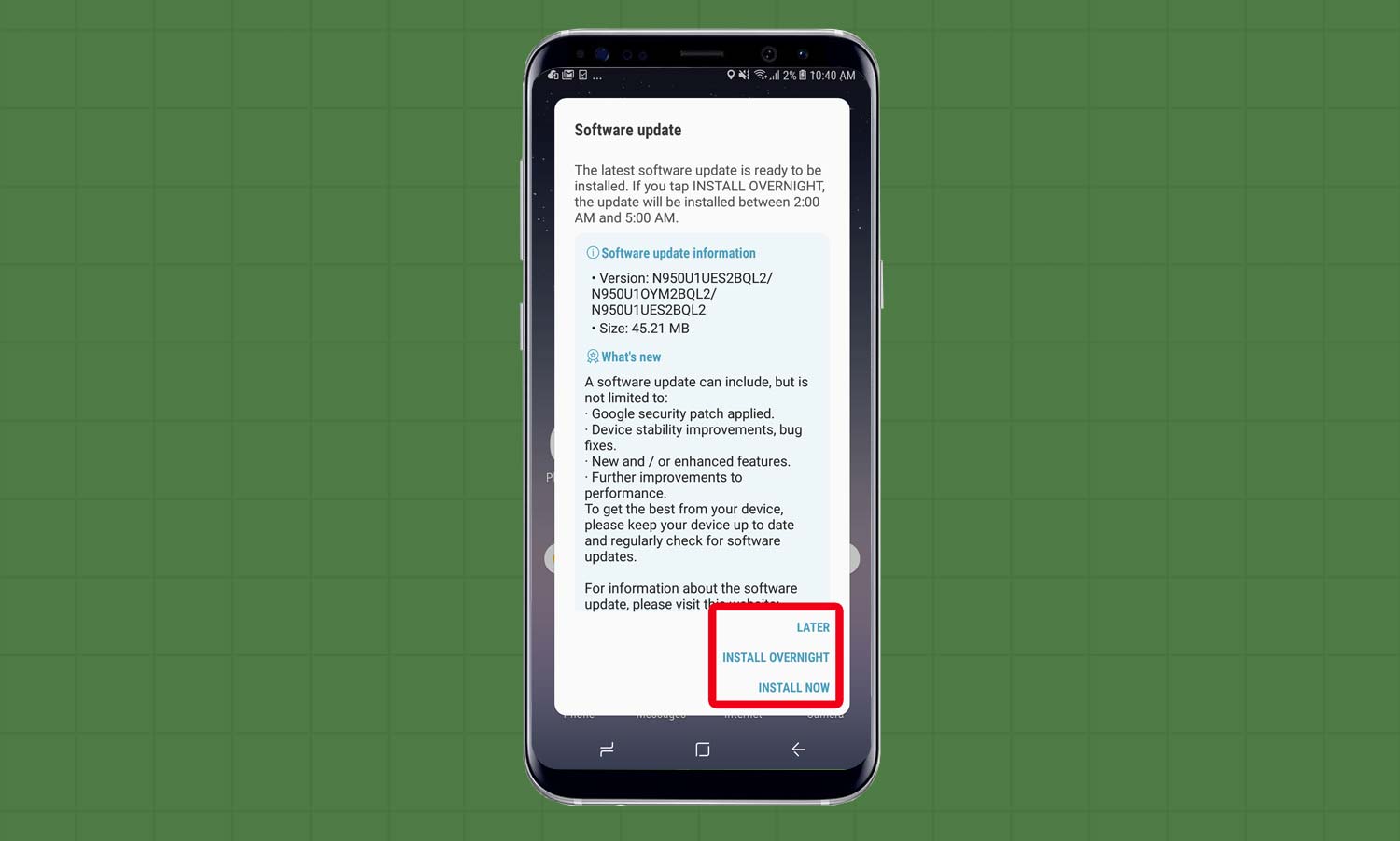
4. If an update is available, you’ll be taken to a screen where you can read the changelog and decide whether you’d like to install the update right now, overnight or delay it further. If you choose to update now, your phone will immediately restart and begin the process, which will take a few minutes — so make sure you’re not in the middle of anything.
Sign up to get the BEST of Tom's Guide direct to your inbox.
Get instant access to breaking news, the hottest reviews, great deals and helpful tips.
Note that the method of checking for updates differs between Android handsets. However if you have a Galaxy S8 or S9, it’s identical to what we’ve described here. If you don’t see the update yet, be patient — it may take a few days to a week or so to surface.
Android 8.0 Oreo adds a bunch of noteworthy improvements to Google’s OS, including picture-in-picture multitasking, notification dots and faster boot times. You can read more about the changes Oreo offers in our full review.
Adam Ismail is a staff writer at Jalopnik and previously worked on Tom's Guide covering smartphones, car tech and gaming. His love for all things mobile began with the original Motorola Droid; since then he’s owned a variety of Android and iOS-powered handsets, refusing to stay loyal to one platform. His work has also appeared on Digital Trends and GTPlanet. When he’s not fiddling with the latest devices, he’s at an indie pop show, recording a podcast or playing Sega Dreamcast.
