Tom's Guide Verdict
The Samsung Galaxy Note 8 is the best big-screen phone yet, thanks to its versatile dual cameras, S Pen improvements and beautiful 6.3-inch screen.
Pros
- +
Gorgeous 6.3-inch Infinity Display
- +
Fantastic dual cameras
- +
Fun and useful S Pen enhancements
- +
Handy App Pair feature
- +
Strong overall performance
- +
Very good battery life
Cons
- -
Awkward placement of fingerprint sensor
- -
A couple of early bugs
- -
Very pricey
Why you can trust Tom's Guide
Samsung's Galaxy Note 8 is a big-screen phone that commands your attention — and not just because it's a sequel to a device the company was forced to recall. It's because the Note 8 ushers in a new class of smartphones that is super-premium.
Priced between $930 and $960 (depending on the carrier), Samsung's new phablet has the loftiest price tag of any mainstream Android handset yet. But the Note 8 tries to justify its high price with the first dual-camera setup ever on a Samsung phone; the biggest screen ever offered by Samsung, at 6.3 inches; and a host of new tricks for the S Pen. The Note 8 also offers more RAM than the Galaxy S8 and S8+, as well as a smart new way to multitask.
Is all of that worth about $80 to $100 more than the already large-and-in-charge Galaxy S8+? After living with the Note 8 for more than a week, I would say "yes."
Updated May 21:
We've updated our review of the Galaxy Note 8 based on our in-depth smartphone drop tests. See the results below.
Design: The pinnacle of phablets
With its curved Infinity Display that goes from nearly edge to edge, the glass front of the Galaxy Note 8 is simply stunning. In fact, it makes other big-screen phones like the LG V30, Google Pixel XL and iPhone 7 Plus look downright dowdy.
I know what you're wondering: Is 6.3 inches too big? Not really, and I have pretty small hands. That's because this phone has the same narrow 18.5:9 aspect ratio as the Galaxy S8 and S8+. I found I could reach across the screen with my thumb, but because the Note's design is so tall, I sometimes had to reposition the phone in my hand to target items on the top or bottom of the display.

Samsung purposely made the curves on this screen less severe than those on the S8 or S8+, which gives you more usable real estate for the pen. I dig these more slanted edges, as they also help visually differentiate the Note 8 from its siblings. However, I do wish Samsung would offer more color options in the U.S. to make this phone truly pop. U.S. carriers are offering midnight black and orchid gray, but I want to see the gold and blue versions that are available overseas arrive stateside, too.

Around the back, you'll find the dual-lens cameras and a fingerprint reader to the right of the flash. I'm not a fan of this somewhat awkward placement, as it would be easier if the sensor were beneath the camera. It also didn’t always work on the first try; fortunately, you can log in via facial recognition or iris scanning.
MORE: Which Carrier Has the Best Note 8 Deal?

Measuring 6.4 x 2.9 x 0.34 inches and weighing 6.9 ounces, the Note 8 is on the heavy side, but it feels pretty balanced in my hand. By comparison, the S8+ is slightly shorter, at 6.3 inches, but significantly lighter, at 6.1 ounces. That's to be expected, though, because the Note 8 carries a stylus.
Durability: It could be tougher
As with the Galaxy S8, the Note 8 is water-resistant. It's also pretty tough; I accidentally stepped on the screen, and it didn't crack.
But to get a better sense of the phone's durability, we tested the toughness of the Galaxy Note 8 by dropping it on its face onto wood from a height of 4 feet and 6 feet; we then dropped it on its edge and face onto concrete from 4 feet; we then dropped it on its edge and face from 6 feet onto concrete.
Samsung's phablet withstood 4- and 6-foot drops on its face onto a wood surface without any difficulty. A 4-foot fall on its edge onto concrete caused some minor scratches on the bottom edge, but a 4-foot drop on its face cracked the screen in a number of places, including in front of its front-facing camera, which gave selfies a very artistic look. A 6-foot face drop onto concrete caused the Note 8's screen to start flashing white, black and green, and the touch screen was completely unresponsive.
As a result, the Note 8 earned a low toughness score of 4.3 out of 10. To see the results of other smartphones, as well as our complete scoring methodology, check out our smartphone drop tests.
Galaxy Note 8 Specs
| Price | $930 to $960, depending on carrier |
Display: A big and beautiful canvas with more purpose
The 6.3-inch Infinity Display on the Note 8 makes your jaw drop even before you put it in your hands, and Samsung devised a clever new way to make the most of the phone's billboard-like real estate.

For starters, the Note 8's screen is deliciously colorful. I was mesmerized by the multifaceted silver armor of Cyborg in the Justice League trailer, as well as his piercing red eye. When playing Mortal Kombat X, I marveled at how grotesquely awesome the gooey brains of my splayed enemy looked when they spilled out of his head.
MORE: The Best Smartphones Available Right Now
In our lab tests, the Note 8's display covered 204.8 percent of the sRGB color gamut. By comparison, the Moto Z2 Force's OLED screen hit 199.7 percent, and the LG G6's LCD displayed 134 percent. The Note 8's display delivers accurate hues, too, as it registered a Delta-E score of 0.5; a score of 0 is perfect. The Z2 Force notched 1.06, and the LG G6 scored 1.1.

Because the Note 8's panel supports HDR (high dynamic range), you should be able to enjoy better contrast and more colors when streaming HDR content.
To maximize this phone's ultrawide screen, Samsung introduced a feature called App Pair with the Note 8. When you swipe in from the right side of the screen, you can launch two apps on the screen at once — side by side or on top of each other, depending on how you hold the phone. It's also pretty easy to create pairs.
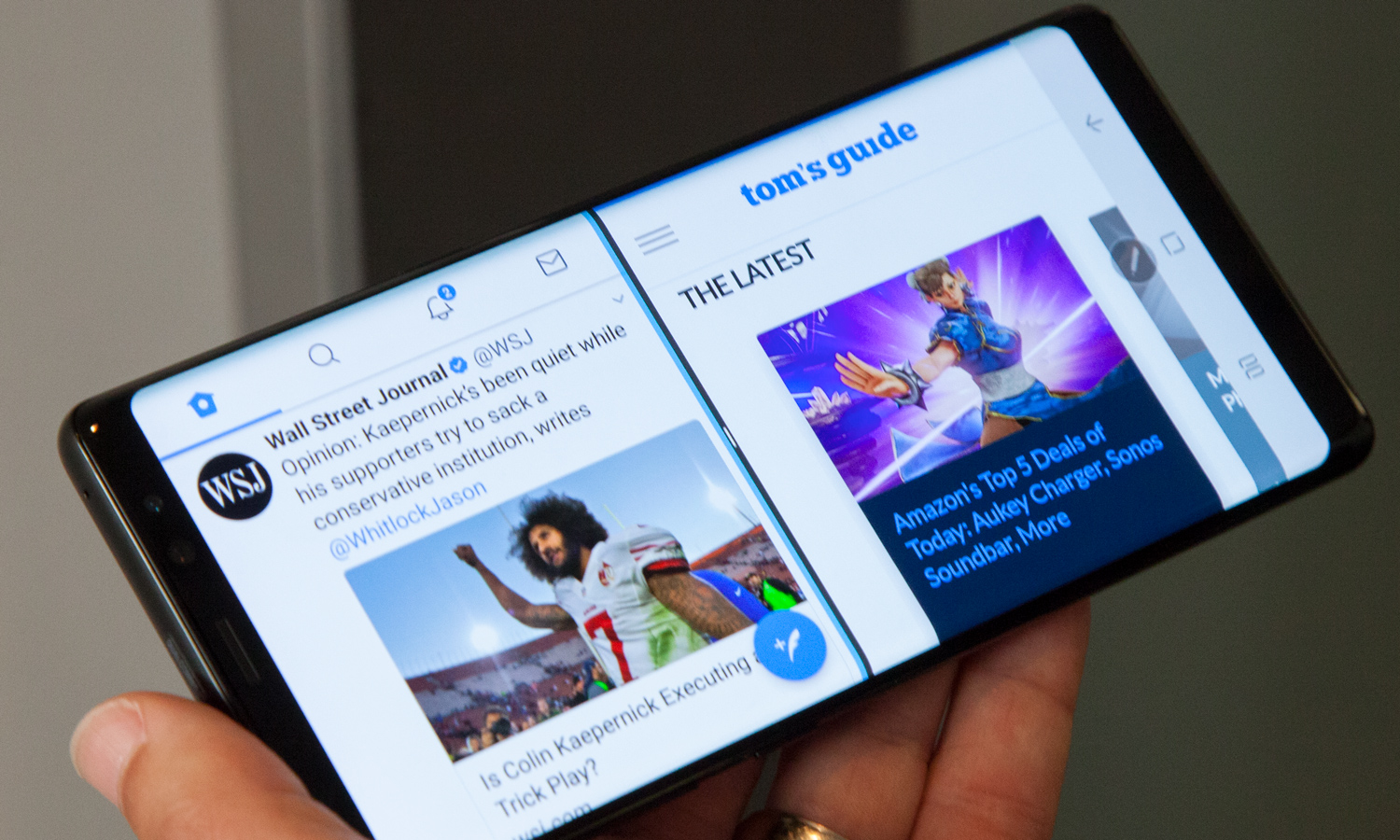
I liked being able to have the Email app open on the left and the Calendar app on the right, or the browser on one side and YouTube on the other.
Dual Cameras: Amazing photos, great flexibility
Samsung isn't just playing catch-up with the dual cameras on the Note 8. It has leaped ahead of the iPhone — at least for now. That's because both 12-megapixel cameras on this device offer optical image stabilization; the iPhone 7 Plus' telephoto lens doesn't have that feature.

What can you do with these dual shooters? For starters, you get a 2x optical zoom with a simple tap on the screen. In Union Square, I could easily zoom in on a statue from afar without losing any detail.
You also get a new Live Focus mode, which is similar to the Portrait mode on the iPhone 7 Plus, which blurs the background and makes your subject pop. But only the Note 8 lets you adjust the intensity of this effect both before and after you snap the photo.

I felt like a pro when I snapped an image of purple flowers in front of a fountain. The iPhone 7 Plus did a better job than the Note 8 of blurring the background more consistently through the frame, but I liked that I could control how much of the fountain I could see.
I also really like the Dual Capture feature on the Note 8, which snaps both a close-up and a wide-angle photo at the same time, and then lets you toggle between both views in the gallery. One pic I took of the New York City skyline looked so good that a woman sitting next to me on the bus asked me to text it to her. Even in a moving vehicle, the picture turned out fairly sharp, thanks to the optical image stabilization.
My only complaint is that I sometimes had to tap more than once on the screen to switch between the close-up and wide-angle views.
In terms of image quality, the Note 8 delivered the same type of remarkably sharp and colorful pics that made the Galaxy S8 our top camera phone.
Compared with a shot taken with the iPhone 7 Plus, a Note 8 photo of trees and a statue in Union Square had richer greens and slightly more refined details around the edges when zoomed in. However, as with most iPhone photos, its colors were warmer than the Note 8's, and the Samsung image ran a bit cooler and nearly blew out some of the highlights.
S Pen: Neat new tricks (with some kinks)
Samsung has been broadening the appeal of the S Pen for the past few years, and the Note 8 takes it to the next level.
For starters, you can now take up to 100 pages of notes using the Screen Off memo feature. You just take out the pen and start writing. It's easy to pin notes to the always-on display and to edit notes in place. I found this feature handy when crossing off items on my to-do list and shopping lists.

The coolest new S Pen feature is Live Message, which turns your scribbles into animated GIFs to share with others. For example, I wrote "Love you" on top of a photo with a fun sparkle pen tip and then tried to send it to my wife via text message. I say "tried" because I got an error message that said "Maximum total size of attachments exceeded." Strangely, other times, I didn't get that error, so it might depend on the size of the image captured.

The other noteworthy new S Pen feature is the ability to translate full sentences into different languages just by hovering the pen above the screen. This worked well when I visited the French site Le Monde and highlighted a few rows of text.
For those so inclined, the S Pen remains a viable tool for sketching and drawing. I handed the Note 8 off to a colleague to create a couple of sketches, and he found the pen to be fairly accurate. However, he wished that the pen offered more nuanced control, as the Apple Pencil does on the iPad.
Battery Life: Surprisingly good
We'll have to wait and see whether the Note 8's battery lives up to Samsung's safety claims, but I can say that the phone lasts quite a long time on a charge. Although the battery's 3,300-mAh capacity is a bit lower than that of the battery inside the ill-fated Note 7, as well as the battery in the Galaxy S8+ (both 3,500 mAh), it turned in excellent results.
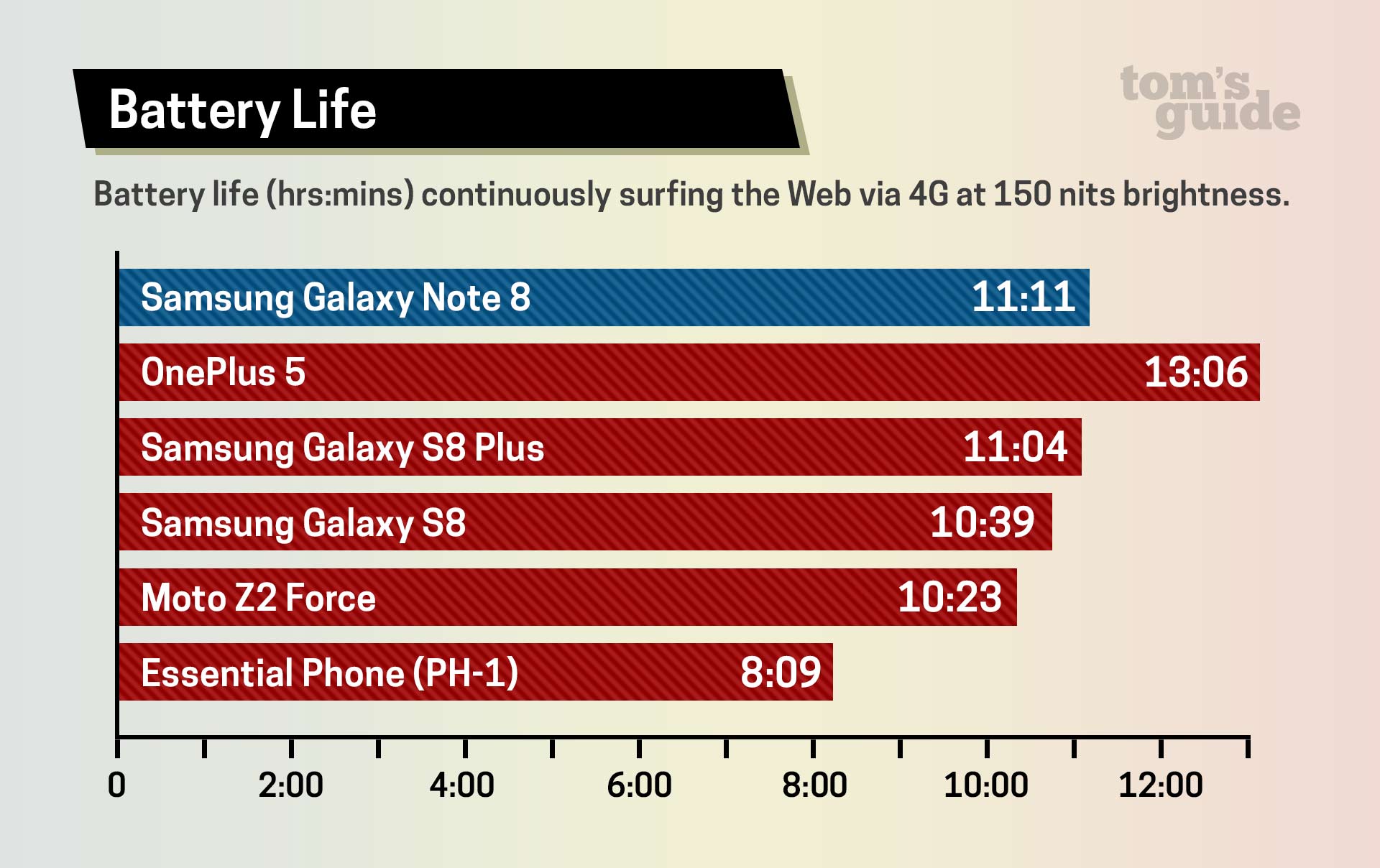
On the Tom's Guide Battery Test, which involves continuous web surfing over 4G on 150 nits of screen brightness, the Note 8 lasted a very strong 11 hours and 11 minutes on T-Mobile's network. That's even better than the 11:04 that the S8+ turned in and the 10:39 runtime from the S8, both also tested on T-Mobile. It's possible that the Note 8's extra RAM makes it slightly more efficient.
MORE: Smartphones with the Longest Battery Life
By comparison, the iPhone 7 Plus lasted 10:38, and the Moto Z2 Force ran for 10:23. The LG G6 mustered only 8:39.
Performance: More RAM, serious power
The Note 8 has the same Snapdragon 835 processor as other current Android flagships, but it ups the ante with 6GB of RAM. Most other phones make do with 4GB of RAM; exceptions include the OnePlus 5, which comes with up to 8GB of RAM.

In everyday use, the Note 8 was very swift, whether I was jumping right into the camera from the lock screen instantly (just double-press the home button) or playing Injustice 2 with silky-smooth frame rates. However, there were more than a couple of times when I had to tap the screen more than once for the phone to do what I wanted.
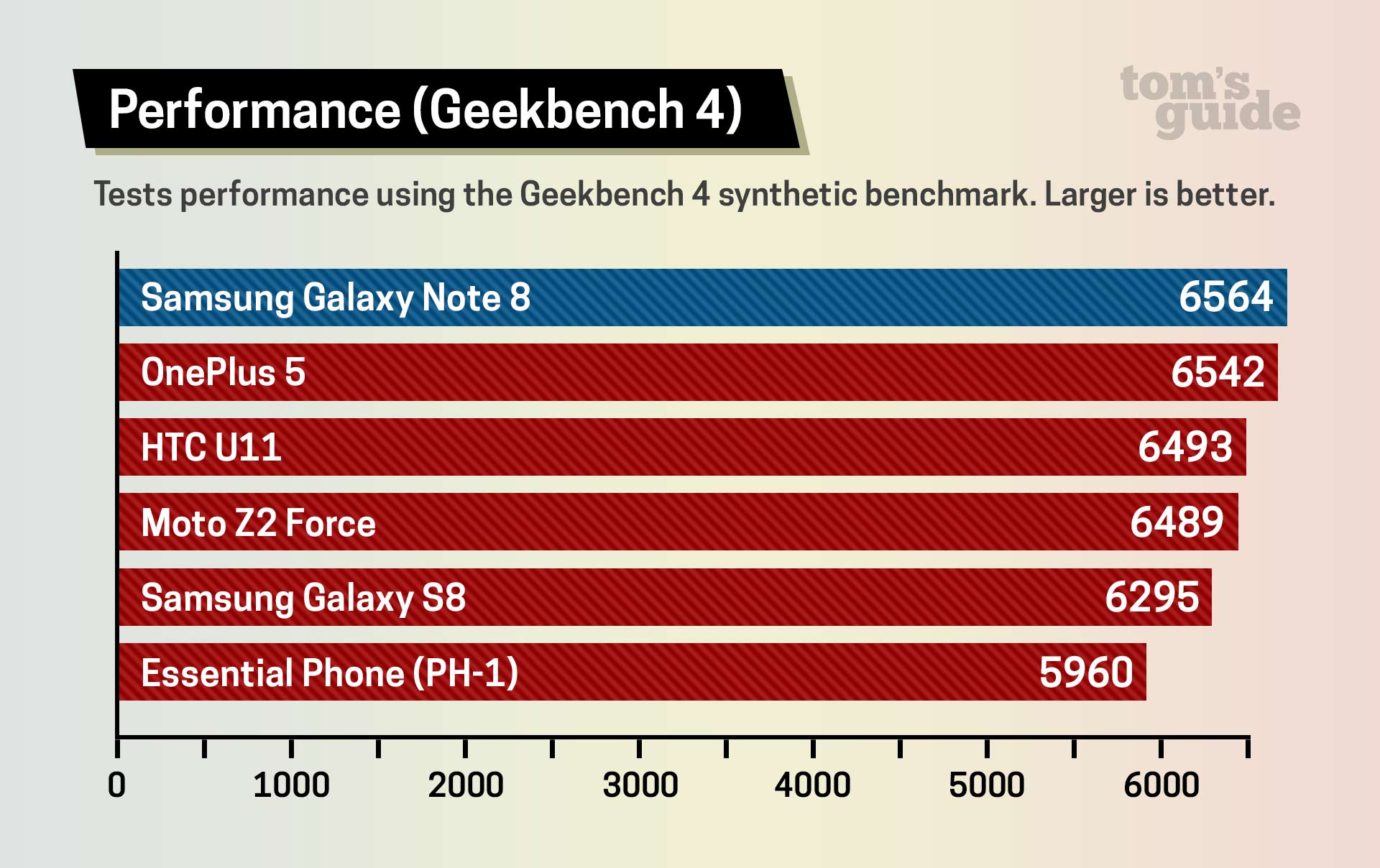
On Geekbench, which measures overall performance, the Note 8 scored 6,564 on the multicore portion of the test. That's better than the Galaxy S8 (6,124), a bit better than the Moto Z2 Force (6,489) and just slightly faster than the OnePlus 5 with 8GB of RAM (6,542).
When it comes to graphics performance, the Note 8 more than holds its own. It notched 39,834 on the 3DMark Ice Storm Unlimited test, which beat the Galaxy S8 (35,903) and edged out the Z2 Force (39,807) and the OnePlus 5 (39,576).
Software: Bixby is underrated
Other than the added capabilities of the S Pen and the App Pair feature for split-screen multitasking, Bixby is the highlight software feature on the Note 8, which runs Android 7.1.1. It's best not to think of Bixby as a direct Siri competitor but rather more of a personal assistant that speeds up tasks that typically take multiple taps.

For instance, I said, "Capture a screenshot, and show it to me in the gallery," and the Note 8 did both tasks in succession successfully. I also liked that I could add specific items to my to-do list by saying them aloud, such as "Add 'approve vacation day' to my task list." At first, Bixby thought I said "A prove," but the mistake was easy to correct.
MORE: Galaxy Note 8: Features to Enable and Disable
The other main highlight is the Apps Edge menu, which makes it easy to pull up your favorite apps without having to go back to the home screen. You can also quickly access your favorite contacts from this menu.
Accessories Aplenty
The Galaxy Note 8 has a new design, so you're definitely going to need a new case for this 6.3-inch monster. The good news is that there are plenty of options to choose from already, including a suede-like Alcantara cover that's available in multiple colors. My favorite is green.
MORE: 11 Best Galaxy Note 8 Accessories
The Note 8 also supports a new version of the Gear VR headset ($129) for people who want to get into virtual reality. The headset comes with a motion controller to make the VR experience more immersive.

If you want to leverage the full power of the Note 8 on a bigger screen, check out the DeX Station, which costs about $125. With this dock, you can run Android apps on a full-size HD monitor, and get a desktop-like experience with a mouse and keyboard connected to the peripheral. More developers are starting to support this accessory, including Zoom, which lets you seamlessly continue your conference call after you plug the phone into the dock.
Bottom Line
Spending nearly $1,000 on a smartphone seems a bit nuts when you can get a very good phone, like the OnePlus 5, for less than $500. But the Note 8 isn't just very good — it is awesome. The combination of its glorious 6.3-inch Infinity Display, excellent dual cameras and more versatile S Pen makes it the big-screen phone to beat. Some people may want to wait for the iPhone 8, but if you're an Android fan, you need look no further.

The Note 8 could be better in some ways. The fingerprint sensor is located in an awkward spot, and the Live Message feature (as novel as it is) doesn't always work the way it should. Then, there's the price. If you don't have a need for the S Pen and you just want a big screen, you'll be plenty happy with the $850 Galaxy S8 Plus. But I'd spend the extra dough on the Note 8 simply because of its dual-lens camera and what you can do with it.
Credit: Shaun Lucas/Tom's Guide
Mark Spoonauer is the global editor in chief of Tom's Guide and has covered technology for over 20 years. In addition to overseeing the direction of Tom's Guide, Mark specializes in covering all things mobile, having reviewed dozens of smartphones and other gadgets. He has spoken at key industry events and appears regularly on TV to discuss the latest trends, including Cheddar, Fox Business and other outlets. Mark was previously editor in chief of Laptop Mag, and his work has appeared in Wired, Popular Science and Inc. Follow him on Twitter at @mspoonauer.
-
respite2410 The Samsung Note 8 is the Swiss Army knife of phones: just a beautiful, feature-packed monstrosity of fun and functionality. I purchased mine from Samsung Direct and received a $300 discount for trading in my trusty LG G4 and got a free Gear 360 to boot. I have an LG V20 to cover the wide angle thing while my Note's dual camera set up nicely covers the zoom shots. This is just an all around great piece of technology and I'm so glad I purchased it. Hats off to Samsung.Reply


