Tom's Guide Verdict
The Gaems M240 gaming monitor packs a colorful display and rich speakers inside a travel-ready design, though its picture quality isn't always stellar.
Pros
- +
Colorful display
- +
Lightweight and travel ready
- +
Impressive speakers
- +
HDMI-out for easy game streaming
Cons
- -
Relatively dim
- -
Some lag
- -
Expensive
Why you can trust Tom's Guide
Gaems is a unique player in the gaming monitor space, offering all-in-one, highly portable entertainment solutions that let you plug in and play wherever you are. The M240 is Gaems' biggest monitor yet, but still adheres to those same principles, packing a lightweight frame, convenient carrying handle and large speakers to complement its 24-inch, 1080p screen. The M240's setup-free design and impressive audio output make it ideal for dorm rooms or LAN parties, though its picture quality is a little bit lacking for a monitor with a $399 price tag.
Design
The Gaems M240 stands out in a sea of monitors, thanks to a lightweight, rounded design that's equal parts flash and function. The monitor's 24-inch screen space is flanked by two vertical speaker panels that curve inward, with a smooth layer of soft-touch coating on the rear edges that makes the display easy to pick up.
Gaems has a knack for making travel-ready displays, and the M240 is no exception. The monitor's silver fold-out stand can rotate 180 degrees to double as a carrying handle, and I had no issues using one hand to lug around the 12-pound monitor with the handle flipped up. There's even an included protective cover for the M240's screen, in case your next LAN party is a long train ride away.
Ports and Interface
As a monitor made for console gamers, the M240 packs the essentials: two HDMI-in inputs, a headphone jack and a subwoofer-out port.

Impressively, there's also an HDMI-out port, which provides an easy way to capture or stream your gameplay on a separate PC. This feature is significant, as the ability to record game sessions directly from your monitor (by connecting it to a second computer) can lighten the performance load on whatever PC or console you're playing on.
MORE: The Best Gaming Desktops Available Now
All of the M240's ports can be covered up by a rubber flap — yet another nice touch that makes the M240 safe to bring on the road.
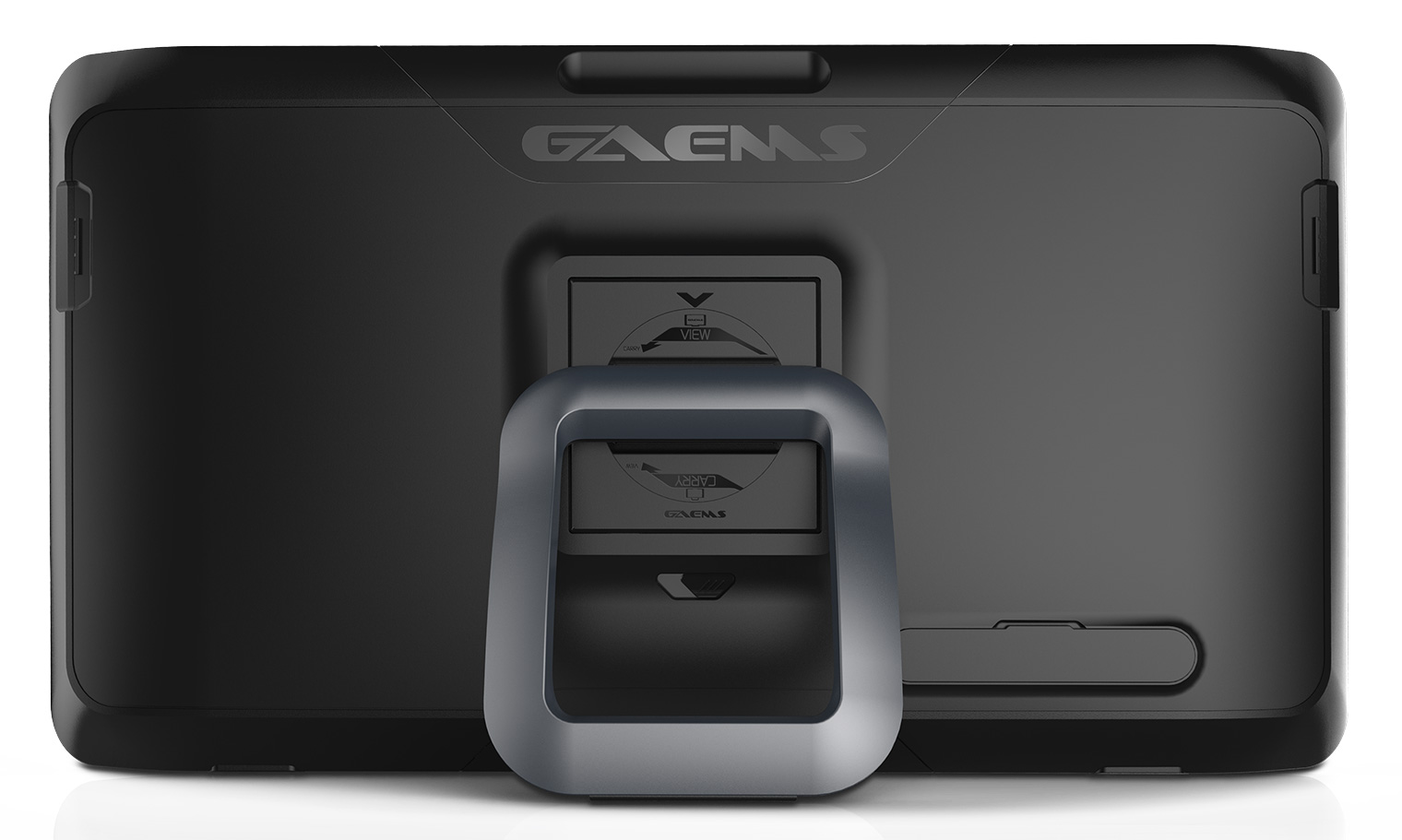
The M240's backlit, capacitive menu buttons are centered just below the display, and are as straightforward as can be — there's a power button, dedicated volume and brightness controls and a menu button, from left to right.
The monitor's large, intuitive menu allows you to adjust various visual and audio parameters, as well as switch between inputs, display modes and languages. Navigating the menu is especially easy when you use the included remote control, which sports arrow keys as well as stand-alone buttons for changing volume and brightness.
MORE: PS4 Games: Our Staff Favorites
Given the M240's console leaning, it's only fitting that the monitor does a good job imitating the user friendliness of a standard TV. I do wish that there were a dedicated button on the remote or monitor for switching input sources, though.
Brightness, Color and Latency
The M240's brightness was as lackluster on our lab tests as it was in my day-to-day use.
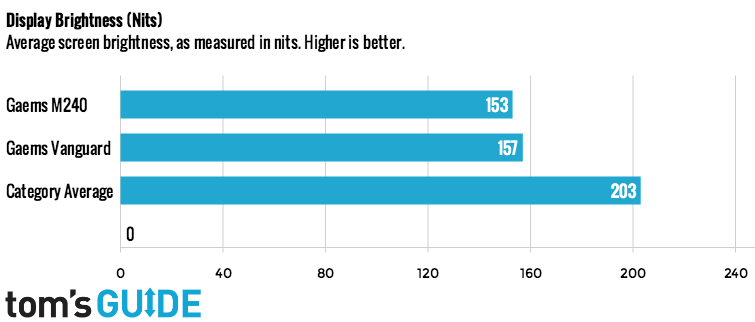
The monitor's white luminescence rating of 153 nits fell well below our 203-nit average. Gaems' Vanguard monitor/carrying case hybrid was similarly dim in our tests, registering 157 nits.
Fortunately, the Gaems monitor fared better in terms of color, producing 100.66 percent of the Rec. 709 color gamut, and exhibiting a Delta E (color accuracy, closer to zero is better) of 5.26. Both figures are right on par with our monitor averages.
Despite feeling responsive during real-world play, the M240 registered a latency of 41.3 milliseconds — the highest amount of lag we've tested yet. I couldn't quite notice the lag when playing games, but those with an extra-quick eye might want to take heed.
Overall Performance
While I wish the M240 were brighter, I found it to be crisp and responsive once I did some minor tweaking. Colors looked slightly washed out in some games by default, but switching the monitor's color temperature to "warm" allowed for rich, natural tones in most titles.
The M240 made a fine companion for blasting away friends in Gears of War: Ultimate Edition, as everything from a crumbled building in the distance to the scales on the back of my character's head looked appropriately detailed. More importantly, the monitor responded quickly to every shot I fired on my controller, meaning I only had myself to blame for being awful at the game's multiplayer mode.
MORE: Xbox One Games: Our Staff Favorites
Monitor responsiveness is especially key in fighting games, and despite the M240’s latency, I had no problems pulling off long, flashy combos in both Killer Instinct on Xbox One and Injustice: Gods Among Us on PS4. The latter game looked especially good on the M240, from the fluidity of the 60-frame-per-second gameplay to the fine details I was able to spot in each superhero's spandex outfit.

The M240 works just as well for all-purpose entertainment, if my time watching Arrow on it was any indication. The show's characters looked crisp and true to life on the monitor's default settings, though I found the extra-rich skin tones in Warm mode to be even more enjoyable, as I often did with games.
My biggest gripe with the M240 is that it simply didn't look bright enough, even with the brightness cranked all the way up. This wasn't a big issue in colorful games such as Killer Instinct, but was very noticeable in more grim-looking titles like Gears of War. We had a similar overall experience with Gaems' Vanguard monitor, which features a smaller, 720p screen housed inside of a carrying case.
Audio
Some monitors offer built-in audio, but few sport four fully fledged speakers and a passive subwoofer like the M240 does. The monitor's speakers are no cheap gimmick, either, offering loud and crisp audio that highlights just about any genre well.
The M240 sounded satisfyingly loud with the volume set to 30, and filled our entire testing lab with sound at around 60. By the time I cranked the speakers all the way, co-workers from outside the room were popping in to see where all the bone crunching was coming from.
The M240's speakers were sharp enough to highlight incoming gunfire when I was playing shooters, with enough booming bass to bring out the meaty attack sounds and heavy background music of Killer Instinct. The speakers offer great directionality too; when playing Gears of War, I could easily hear the sound of an enemy chainsaw coming from my right, giving me ample time to whip out my shotgun and turn my opponent's noggin to gory Jell-O.
MORE: Our Favorite Gaming Keyboards
There are plenty of ways to tweak the speakers' audio output; on the surface, you can adjust bass, treble and left/right balance, and pull up a full EQ if you want to dive deeper. There are also a handful of audio presets including Music and Theatre — I often used the latter because of its spacey, extra-bass-heavy sound.
Modes and Features
The M240 keeps things simple in terms of picture modes, offering five pretty self-explanatory options: Standard, Mild, Vivid, Dim and Personal (which has slightly less intense color than Standard mode). You can also switch between standard, cool and warm color temperatures; I mostly stuck with the latter, thanks to its rich, yet lifelike colors.
As with most monitors, you can also tweak brightness, color and contrast individually. Interestingly, buried within the M240's menu is an option to switch between PC mode and Console mode. We've reached out to Gaems about the exact difference between the two, but I did notice slightly sharper images in PC mode.
Bottom Line
Like all of Gaems' products, the M240 is built specifically for gamers who travel often and want to get right to their games with no complicated setup. The monitor does a mostly admirable job fulfilling that niche, offering a colorful, responsive 1080p display, a travel-ready design and some surprisingly loud and rich speakers.
The M240's $399 price tag might seem a little steep, however, depending on what you want most for a monitor. BenQ's console-minded RL2755HM offers a larger screen and more display modes for a far cheaper $259, though it doesn't have the M240's loud speakers or convenient portability. If money's especially tight, Gaems' $169 M155 monitor offers a smaller, 15.5-inch 720p screen. Overall, though, if you want an all-in-one solution that you can take anywhere, the M240 has a lot to offer for its premium price.
Mike Andronico is Senior Writer at CNNUnderscored. He was formerly Managing Editor at Tom's Guide, where he wrote extensively on gaming, as well as running the show on the news front. When not at work, you can usually catch him playing Street Fighter, devouring Twitch streams and trying to convince people that Hawkeye is the best Avenger.


