Tom's Guide Verdict
Fujifilm's X30 is a solid bridge camera that delivers high-quality pictures, but it suffers from iffy Wi-Fi and problematic autofocus.
Pros
- +
Bright and sharp pictures in bright light
- +
Handsome design
Cons
- -
Slow autofocus in low light
- -
Frustrating interface
- -
Oversensitive LCD shutoff sensor
Why you can trust Tom's Guide
With its industrial, retro design and solid build, the $599 Fujifilm X30 comes across as a dependable bridge camera that packs semipro photo quality in a compact body. But although it delivers great photos most of the time, the X30 suffers from several flaws that, together, almost ruin the overall experience.

The camera carries a 12-megapixel, 2/3-inch sensor and 4x zoom lens (28-112mm equivalent) with a large max aperture range f/2.0 (wide)-f/2.8 (tele). With its size and specs, it has a lot of competition among bridge cameras. For comparison, Canon's rival G7 X has a 20-MP, 1-inch sensor (which is larger) and a 4x zoom (24-100mm), f/1.8-f/2.8 lens. Another heavy hitter in the category, Sony's RX100 III, has a 21-MP, 1-inch sensor and a 3x zoom (24-70mm), f/1.8-2.8 lens.
Design: Pretty, But Frustrating
Fans of old-school design will be pleased to see that Fujifilm has not strayed far from its retro style for the X30's chassis. A black leatherette band stretches around the matte-silver magnesium body, giving the camera a handsome, industrial look. The X30's plastic lens cover looks like an inch-deep bottle cap that you twist and pull to remove.
MORE: Best Bridge Cameras
At 4.7 x 2.8 x 2.4 inches, the X30 easily fit in my medium-size satchel, but it was heavy enough (14.9 ounces, including the battery) to be a pain on my shoulders. It took me a while to figure out how to turn on the X30, since there isn't a power button. Instead, you have to rotate the lens' zoom ring until it clicks.

Once that's done, you'll find most of the controls you'll need within easy reach, thanks to the camera's three dials and 14 buttons. A dedicated knob for exposure compensation sits beside the Mode dial (for selecting modes such as Auto, Manual or Aperture Priority), with a third wheel next to the drive button to adjust aperture or shutter speed values in the relevant modes. Having this many dials on the X30's relatively compact body made it a little crowded. I sometimes turned the exposure compensation wheel by accident when I was trying to adjust the Mode dial.
New to the X30 (i.e., not found on its predecessor, the X20) is a 0.4-inch, 1024 x 768-pixel OLED viewfinder that sits above the 3-inch LCD. It offers a DSLR-like experience in framing pictures, and was impressively smooth as I panned around scenes. You can also use the tilting 640 x 480p LCD to frame awkward shots, but it doesn't flip up or out for easier selfie shooting as with other cameras, such as the Sony RX100 III.
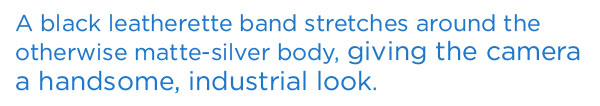
Thanks to the hot shoe atop the X30, you can attach an external flash or microphone for better audio. Fujifilm offers three shoe mount flashes for the X30, ranging from the $99 EF-20 to the $169 EF-42 and the $180 EF-X20); a $109 MIC-ST1 stereo microphone; and several lens hoods.
Image Quality:
The Fujifilm X30 produced bright pictures with sharp detail in good lighting, but failed to deliver in low light.
Bright Light: Solid Color Reproduction and Great Clarity
I loved how clear the X30's pictures turned out in well-lit situations. Red buildings and blue sky in my wide shots of Manhattan's Flatiron District were gorgeous, thanks to the vibrant hues and clear details, such as street signs and movie titles on a theater's facade. Colors were accurate and not oversaturated.

The colorful lanterns at a holiday-market stall in Union Square were similarly vibrant, and accurately rendered, while green foliage adorning the awning looked true. White tents in the back-right corner of the image look slightly blown-out, but given how bright they were (to the point of hurting my eyes) in real life, the X30 handled the situation capably.

Indoor Photos: Accurate Color
The X30 handled the challenge of indoor lighting well. Close-up shots of some roasted vegetables at a dinner party were tack-sharp, with a pleasing shallow depth of field, courtesy of the lens' ability to open its aperture as large as f/2.0. (I used f/2.2 here.) Despite the yellow lighting at the event, the X30's tungsten white balance setting allowed the camera to accurately reproduce colors on items like red peppers and a green table cloth.

The X30 is solid at color reproduction in general; it accurately captured shots of my guests, lit by incandescent light. Even when I shot with auto white balance, their skin tones looked true, as did their colorful outfits.

Low Light: Slow Focus, Great Clarity
With the X30, I struggled to get a good photo in dark situations. Not only did the camera take forever to focus and process, but pictures that I eventually snapped often turned out blurry (probably due to very slow shutter speeds). Given that the X30 has a top ISO light sensitivity setting of 12,800, I would have expected better performance.
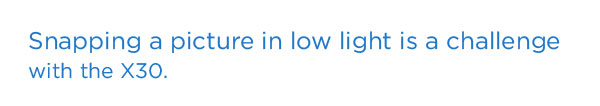
Aside from having to hold incredibly still, or place the X30 on a tripod or stable object, I was impressed by the X30's low-light images. In pictures I managed to snap without shake, the cityscape was bright, and colors such as the blue and red lights on the top of buildings were accurate. Individual buildings' silhouettes were crisp, as were the outlines of windows. Despite the stark contrast between the bright lights of the buildings and the dark sky, there was no discernible purple fringing in the pictures.

Autofocus and Speed: Struggles in Low Light
In general, the X30 was fast and responsive. When a scene was well lit, the camera focused on subjects almost instantly. Once I got into a lower-light situation, though, the camera struggled to find its focal point.
I have an issue with the X30's face-detection system: You can't turn it on in modes such as Manual, Program or one of the Priority settings. It is enabled only in Filter, Advanced SR Auto and SP1 (Portrait) modes.
Fujifilm says the X30 can shoot at a whopping 12 frames per second (with autofocus and exposure fixed at the first shot) in Continuous mode for up to 18 frames until it slows down to empty its memory buffer. That makes it one of the fastest cameras around. In a rapid-fire shooting sequence of my fast-typing co-workers, the X30 snapped away without lag, pausing only after the 18th shot. That's impressive, although shots toward the end of the series were blurry.
In low light, however, the lens struggled to latch on to any focal points, often taking more than 10 seconds of whirring back and forth to focus. That delay could cost you a shot. I tried to snap Manhattan streets as I strolled home one night, and despite standing as still as I could, my images came out blurry.

Granted, the shutter speed was very slow for a picture taken without a tripod, but with no limits set on any of the levels (such as ISO or shutter speed), the camera should have opted for a faster shutter and a higher ISO.
Video autofocus performance was better, with the X30 keeping multiple subjects' faces in focus as I panned across a line of New Yorkers waiting at a food truck.
Video Quality: Bright and Smooth
The 1080p video I shot with the X30 at 60 fps was bright and smooth. Scenes of a rooftop game of ring toss were bright and clear, with no discernible shutter roll, a geometric distortion that occurs when the camera can't keep up with a moving object.
Even as I played back the clip frame by frame, the image quality maintained an adequate level of focus, with some blurring occurring only in panning scenes. This lack of shutter roll is possibly a benefit of the smaller sensor, since smaller chips can read data faster.
However, the X30 did produce very distinct moiré, a false wavy pattern that happens when you're capturing fine, repetitive patterns. On the X30, the effect was pronounced in video featuring a silver, perforated fence, but it was less obvious when I filmed the same fence with the $750 Canon PowerShot G1 X Mark II bridge camera.
Controls: All You Need, Within Reach
With a total of three knobs and 14 buttons, the X30's principal settings are within easy reach.
Thanks to its numerous dials and buttons, the X30 fared well on our test of how easy it was to access key settings.
| Setting | Button presses to access | Function |
| Shutter | 0* | Length of exposure |
| Aperture | 0* | Amount of light let in |
| ISO | 2 | Light sensitivity |
| Focus mode | 5 | Point or points used for focus |
| Light metering | 4 | Part of image with optimized exposure |
| Custom white balance | 11 | Tune overall color cast of image |
| Exposure compensation | 0 (dedicated dial) | Set auto exposure to be darker or lighter |
| Wi-Fi sharing | 13 | Send images to smartphone, activate remote viewfinder |
| Video recording | 0 (dedicated button) | Switch from photo to video and back |
| Play | 1 | View images or videos you've shot |
| Delete image | 1 | Remove image from card |
| Photo capture resolution | 4 | Number of megapixels |
| Photo capture quality | 4 | Amount of JPEG compression/detail, or RAW |
| Video capture quality | 13 | Resolution, frame rate and amount of compression/detail |
| Drive | 1 | Single photo, burst, timer, etc. |
* Measured in the relevant priority mode
One frustrating quirk was the X30's oversensitive eye sensor next to the electronic viewfinder. It's designed to turn off the LCD monitor and activate the viewfinder when it detects something (typically, your eye) hovering in front of it. But it is so sensitive that any time my fingers or random objects came within 3 inches, the LCD turned off. This was extra annoying when I was trying to change settings in the camera's menu and the LCD kept turning on and off.
Battery Life: Minimal
According to Fujifilm, the X30 is rated for 470 frames with the LCD on and in Auto mode. During my testing, the camera took just 270 pictures and nine videos (for a total of 6 minutes) before conking out. That provided me with just enough juice for three days of shooting before I had to recharge the X30. But an aggressive shooter could blow through the battery in a day.
Wireless Capabilities: Problematic Setup, Smooth Transmission
You’ll need to make sure you downloaded the exact app called “Fujifilm Camera Remote” for the Wi-Fi to work – not as easy a task as it sounds, given the company has 5 different camera apps in the stores. After I installed the Camera Remote app, I was able to easily connect to the camera via my iPhone 5s (running iOS 7).

I ran into some trouble on my Samsung Galaxy Note 10.1 (2014), though, with the Android tablet having trouble finding and linking to the camera. I only managed to connect to the camera after several frustrating attempts.
The connection between camera and phone often drops, though, so you’ll have to go through the process of linking to the X30’s Wi-Fi network, starting up the app and finding the camera many times.
When it works, the app offers a handy way to remotely take shots and browse the images on your camera. You can then download pictures to your device to share. The app lets you control settings from ISO and aperture to white balance mode and macro mode.
Bottom Line
Like a handsome but absent-minded boyfriend, the good-looking Fujifilm X30 has too many quirks to be a dependable companion. Although the camera did produce bright, sharp pictures and videos under the right conditions, its crowded controls, oversensitive viewfinder eye sensor and slow low-light performance make it inconvenient to use.
People looking for a reliable bridge camera should consider Canon's G7 X ($699) or Sony' s RX100 III ($798). Although those devices are more expensive, they both pack larger sensors to offer high-quality photos. Our favorite in the category, the Canon G7 X, offers speedy, accurate autofocus in a compact body. But people who want a camera whose looks stand out will prefer the Fujifilm X30, which is also $100 cheaper than many of its rivals.
Follow Cherlynn Low @cherlynnlow and on Google+. Follow Tom's Guide at @tomsguide, on Facebook and on Google+.
Cherlynn is Deputy Editor, Reviews at Engadget and also leads the site's Google reporting. She graduated with a Master’s in Journalism from Columbia University before joining Tom's Guide and its sister site LaptopMag as a staff writer, where she covered wearables, cameras, laptops, computers and smartphones, among many other subjects.


