Tom's Guide Verdict
The X-E2 produces good-quality images, but no better than cheaper rivals do. While the camera looks nice, it's rather difficult to use.
Pros
- +
Handsome retro design, solidly constructed
- +
Bright, crystal-clear OLED viewfinder
- +
Fast (large-aperture) zoom kit lens
Cons
- -
Using controls ranges from slightly to extremely frustrating
- -
Camera over-processes images, crushing detail in dark areas
- -
Colors sometimes inaccurate
- -
Expensive for what you get
Why you can trust Tom's Guide
Fujifilm continues its line of retro-nostalgic mirrorless cameras with the X-E2 ($1,350, with 18-55mm lens). The successor to 2012's X-E1 adds important upgrades, including a higher-resolution LCD, faster burst shooting, higher-quality HD video capture and faster autofocus technology. The homage to vintage design is handsome, but it entails sacrifices in usability for a modern camera.
The 16.3MP X-E2 generally takes pleasing photos, especially in terms of sharpness and uniform exposure. But it has a few hard-to-ignore downsides, including loss of detail in dark areas of photos and difficulty reproducing some colors. You can overcome some of these problems by processing the photos in image-editing software.
Design

The X-E2 will delight anyone with an eye for the nostalgic. The slab-like metal body bears a close resemblance to a Leica Rangefinder camera (but costs a lot less), with a faux wrap on the front and back. The rubberized right-hand grip, though small, provides good purchase.
MORE: Best Mirrorless Cameras
A pop-up flash sits flush against the camera's flat top. Between it and the metal shutter-speed dial is a hot shoe, for attaching a larger flash or an external mic that can take the place of the adjacent built-in stereo mics.
Rear screen and viewfinder

The 3-inch, 1,040K-dot LCD screen on the back of the camera lacks the touch-screen capability found on rivals like the $1,350 Canon EOS 70D DSLR and $1,000 Samsung NX30 mirrorless camera (each as priced with 18-55mm lens). Also unlike its rivals, the X-E2's screen does not tilt to help you frame a shot when you hold the camera down low or overhead. Color quality is average for an LCD, and brightness can be cranked high for viewing in strong sunlight.
The OLED electronic viewfinder (EVF) is a joy. Its 2.360K-dot resolution is stunningly sharp. This EVF is not only bright, but also color-rich and able to show fine shades of detail.
Controls

Beauty trumps brains in the X-E2's control layout. Some common settings accessed by a single button-press on other cameras, such as the focus mode, required pressing the Q button above the LCD, using the four directional-arrows to the right of the screen to select the icon for the setting, and finally using a dial to cycle through options.
One glaring omission is the shooting mode dial found on most cameras from point-and-shoot to pro DSLR. Instead, changing modes is a process of elimination. To go from Manual to Auto mode, for example, you rotate the shutter speed button around to the red "A" setting, flip the Aperture switch on the lens to "A" and bring up the ISO menu to select Auto. On other cameras, you turn one knob.
There are some bright spots. The old-style aperture ring on the 18-55mm kit lens allows you to make adjustments while holding the camera steady and without taking your eye off the EVF. The X-E2 also has two programmable "Fn" buttons, one on top and one on the back. By default, they are set to bring up the ISO (light sensitivity) and White Balance controls, respectively.
MORE: Best DSLRs
The X-E2 scores poorly in our test of how easy it is to access key settings.
| Setting | Steps/button presses | Function |
| Shutter | 1-2 | Length of exposure |
| Aperture | 1 | Amount of light let in |
| ISO | 1* | Light sensitivity |
| Focus Mode | 5 | Point or points used for focus |
| Light metering | 1 | Part of image with optimized exposure |
| White balance | 1* | Overall color cast of image |
| Exposure compensation | 1 | Set auto exposure to be darker or lighter |
| Wi-Fi sharing | 1 | Send images to smartphone, activate remote viewfinder |
| Video recording | 6 | Switch from photo to video and back |
| Play | 1 | View images or videos you've shot |
| Delete image | 2 | Erases image |
| Photo capture resolution | 2 | Amount of megapixels |
| Photo capture quality | 3 | Amount of JPEG compression/detail, or RAW |
| Video capture resolution | 4 | Lines of resolution and frame rate |
| Video capture quality | 1 | Amount of compression/detail |
| Drive | 2 | Single photo, burst, timer, etc. |
*If shortcut buttons set to their defaults
Image Quality
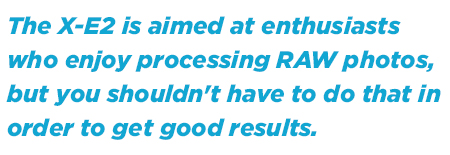
The X-E2 captures fine detail in photos and achieves even exposure in situations with very bright and very dark elements. But in processing JPEGs, the camera blackens out detail in the darker parts of images. It also very aggressively removes the graininess known as noise, smearing out details in the process when shooting at high ISOs. In our testing, we simultaneously shoot JPEGs and uncompressed RAW files so we can see all the data that was captured before the camera processed it.
We prefer to test mainstream DSLRs and mirrorless cameras — that have a so-called APS-C-size sensor — using a prime (non-zooming) lens of around 32mm focal length. Fujifilm declined to send its XF35mmF1.4 R lens ($599). So we used the XF18mm-55mm F2.8-4 kit lens, shooting most photos at around 32mm but also testing the wide-angle and telephoto ends.
Daylight results

It's possible to get a good photo with the X-E2, but this often requires tweaking, including manually processing the RAW files in an image-editing program such as Adobe Lightroom 5 (which we used in our analysis).
MORE: DSLR vs. Mirrorless Cameras: Which Is Better for You?
The X-E2 generally captures detail well. In a photo of a barista at a cafe, the stubble on his cheeks and individual strands of hair coming out from under his baseball cap are clearly visible.
What's missing is the detail in darker parts of the photo around him. The right side of his face, receiving sunlight from the window, is properly exposed, but the left side is in such shadow that we could barely make out his left ear. We found plenty of detail on his entire face in the RAW file, but the in-camera JPEG processing had crushed the detail in darkness. The difference is obvious in a side-by-side of the JPEG from the camera (at left) and a JPEG (at right) made from the RAW data using the Photoshop Lightroom image-editing program, without any editing to improve the quality.
The X-E2 is aimed at enthusiasts who may enjoy shooting photos in RAW and processing them by hand. But you shouldn't have to do that in order to get decent photos. Even a pro might not want to hand-edit a hundred vacation pictures.

In some cases, whole patches of photos, such as parts of a woman's hair, were so dark as to lose all detail. Lightroom marks this phenomenon, called shadow clipping, with blue highlighting, which we saw all over some JPEGs but scarcely on the RAW-image versions.

The X-E2 stands out for providing well-balanced exposure, without blowing out highlights in demanding lighting conditions. We got even illumination shooting a house in which brightness ranged from the dim portion under the front-porch roof (with some black clipping) to the bright blue sky and almost pure-white window trim.

Likewise, the face of a man standing before a brilliantly lit window comes out well exposed. Both photos also show very fine detail (at least in the full-sized versions, though a lot is lost in reducing them to Web-friendly size).
We did notice a hint of magenta in what should be a clear blue sky, in the shadowed part of the man's face and in parts of several other photos. The effect isn't severe, but is something to keep in mind when touching up photos from the camera.

The Fujifilm X-E2 had further problems with colors, especially reds. This was evident in a photo of brightly colored women's hats at an outdoor market taken at night. The X-E2 rendered a lipstick-red felt hat with an orange cast.
Low-light results

The X-E2 shows similar competency by low light as by sunshine, with even exposure and nice detail (at least in relatively well-lit scenes). Color accuracy may be even better by night. We photographed a banjo player standing under an amber-colored light in a park. Using auto white-balance, the photo captures some of the amber light, but no more than we saw in real life. (The image is a bit blurred, but that's from camera shake and movement by the subject at a 1/12 sec shutter speed.)
At high ISO light sensitivity, the X-E2 leans towards smoothing out the grain, at the expense of detail. By bright light, that becomes noticeable around ISO 2000, which is not bad. Beyond that (even at less than 100 percent image size) the loss of detail is evident. You may use high ISO's by day if you are shooting sports and need headroom for a very high shutter speed and/or a small (deep depth of field) aperture.

The real test of ISO performance is by low light, when you most need it. Noise creeps in pretty early, just beyond ISO 800. While photographing a church lit by a spotlight, we had to open the aperture as wide as it could go — f3.6 — and shoot at a super-slow shutter speed of one-fifth of a second at ISO 800. For a chance at a handheld shot without blur, you'd need at least 1/30-second shutter speed (with an image-stabilized lens and a steady hand). That requires ISO 6,400, which would look both grainy and a bit soft (from noise reduction) at much more than Facebook Timeline post size. As with brightly lit shots, to get an attractive photo at, say, 25 percent, you shouldn't go above ISO 2,000.
Overall, both the low-light and bright-light ISO performance were good for a camera in this price range, though not up to pro specs.
Video quality
Fujifilm's emphasis with the X-E2 seems to be on photos, rather than video. Even getting the camera into video mode is a chore, requiring you to press the Drive button to the left of the LCD, then scroll down five clicks to select Movie. While quality is acceptable, the camera exhibits a number of quirks.
Bright light
Color and exposure in video were pleasant. The X-E2 achieved even exposure in a challenging scene of people jumping rope in a park, with intense sunlight coming from over the shoulder of the jumper. The X-E2's ability to capture full-HD 1080p video at 60 frames per second allowed it to mostly keep up with the action. The video does exhibit a stuttering effect in which the ropes moved as if in a series of stop-motion photos, rather than with the slight blur of video that creates the illusion of smooth motion. This problem, known as rolling shutter or "jellocam" is a quirk of all CMOS sensors in still cameras that try to do double-duty as video cams. So we wouldn't single out the X-E2 for this flaw.
More distracting were some extreme cases of moiré, in which a fine pattern, such as stripes or checks, produces a wavy, rainbow-colored effect. In our recording, the moiré in the suit of a piano player is so prominent that it's hard to think about anything else. Fujifilm prominently advertises how its sensor technology minimizes moiré, but we didn't see evidence of this.
To get good focus in video, you really need to adjust it manually, anticipating where your subject will go. But most people rely on autofocus. Even in a simple test of a street musician playing a flugelhorn (and scarcely moving), the X-E2 focus drifted on and off his face and sometimes tried to latch onto a sign behind him.
The musician's midtones sounded harsh and grating, as picked up by the tiny built-in stereo microphones, and a barely perceptible breeze sounded like gusts of wind. The X-E2 includes a jack for an external microphone, which is really a must for decent audio. Fujifilm sells a beefy mic, the MIC-ST1, for $109.
Low light
Video by dim light also exhibited good exposure even in a challenging scene in which a bright light from a vendor stall shone right at the camera. Nevertheless, the faces of people walking toward us were bright.
That scene was still relatively well lit for nighttime. But X-E2 video simply can't handle darker conditions. We were unable to get anything more than a gray haze when trying to record the banjo player by night. But a man with a point-and-shoot camera had no trouble capturing a video (albeit grainy) of the musician.
Autofocus and shooting speed
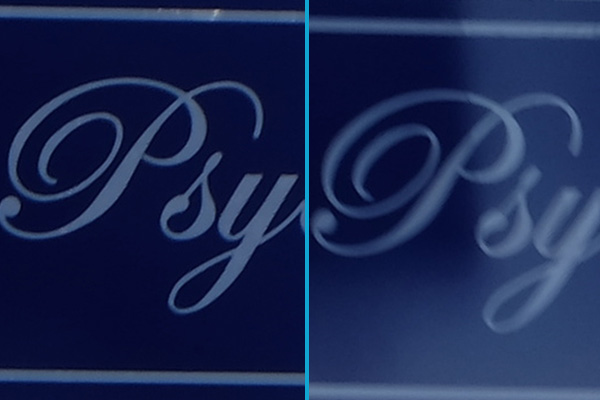
Fujifilm boasts of the X-E2's fast autofocus, which comes courtesy of an image chip with the type of phase-detection sensors that make DSLR autofocus so quick. This technology usually produced excellent results, but we encountered instances in which the AF either delayed or the camera fired a shot before it was fully in focus. Sometimes this occurred from one shot to the next, for example, when shooting a shop sign at a fast, 1/80-second shutter speed.
MORE: Camera Buying Guide

Fujifilm claims a 7 frame-per-second speed for continuous shooting, which jibes with our experience. When the camera locked focus well (which it usually did), these images nicely stopped action, for example in photos of the rope jumpers.
Wireless
Like similar camera apps, Fujifilm's Camera Application for Android and iOSdevices allows you to transfer images over Wi-Fi from the camera to a smartphone. The app also allows you to view photos stored on the camera using your phone's screen. Unlike some camera makers (such as Olympus and Samsung), Fujifilm does not provide the ability to use the smartphone display as a live viewfinder or to control the camera remotely.
The basic mechanism is similar to other cameras. Tapping the Wi-Fi button on the top right of the camera turns it into a Wi-Fi hotspot that you can log into from a smartphone. But you need fast fingers. After you press the button on the camera, you must race to your smartphone's settings, find and connect to the camera's hotspot, then launch the Fujifilm app. Delay at all, and you will get a timeout alert on the camera's LCD, which happened about half the time for us.
Should you get connected, the process of transferring photos is pretty simple. Just select the option either from the camera screen or the smartphone screen while reviewing from either device.
Kit lens

We received the X-E2 with the XF18mm-55mm F2.8-4 lens in a $1,350 kit. You can purchase just the body for about $940. (Note that prices fluctuate.)
The 18-55mm, 3X zoom range (equivalent to 27-84mm on a full-frame camera) and optical image stabilization match most kit lenses. But this lens is especially "fast" – supporting larger apertures that let in more light to enable faster shutter speeds. Typical kit lens apertures start at f3.5 at the wide end and f5.6 at telephoto. The X-E2 lens' maximum aperture ranges from f2.8 to f4.0 (the smaller the number, the larger the aperture). This enables faster shutter speeds for action, lower ISOs for night shots, or shallower depth of field (to blur details behind or in front of your subject, as in a portrait).
The aperture ring provides a satisfying click. The manual focus and zoom rings move far more smoothly than those on the average kit lens. Priced at about $620, this lens also costs three times as much as a typical kit lens, such as Canon's $200 EF-S 18-55mm f/3.5-5.6 IS II.
Lenses and accessories
Fujifilm sells 11 lenses for its X series cameras — from a very wide 14mm prime to a superlong 55-230mm zoom. The selection is no match for the hundred or more from Canon and Nikon, but it covers the basics. Fujinon lens prices range from about $400 to $1,000. That's more expensive than upstart Samsung tends to charge, but in line with Canon, Nikon, Olympus and other established brands. Fujifilm also sells the $209 EF-X20 flash for X series cameras.
Bottom line

The Fujifilm X-E2 is a well-crafted camera with a polished look. But in this case, style trumps usability. You can get nice photos in many cases with this mirrorless camera, but it requires more finessing than you need on similarly priced or even cheaper mirrorless and DSLR cameras, such as the $1000 Samsung NX30 or the $850 Nikon D5300.
It's impossible to evaluate the X-E2 without considering its unintuitive and unnecessarily complex controls. No matter how good the image quality, a camera that causes such frustration — or takes so many button presses that you miss your shot — is not one we can recommend.
Specs
Model name: Fujifilm X-E2
Megapixels: 16.3
Type: Mirrorless
Price" $1,350, with kit lens
Continuous shooting: 7fps
Sensor: Type APS-C, CMOS
Kit lens: 18-50mm f2.8-4.0, OIS
AF type: hybrid phase-detection and contrast-detection
Shutter-speed range: 1/4,000–30 sec.
ISO range: 100 – 25,600
Video resolutions: 1080p, 720p at 30 or 60fps.
Video file format: MOV (H.264)
Built-in flash: Yes
Hot shoe: Yes
Card type: SD
Ports: mic, HDMI-out, USB
Photos per charge: 350
Video per charge: 110 min
Wireless capabilities: Wi-Fi
Image stabilization: optical, in kit lens
Dimensions and weight (body): 5.1 inches x 2.9 inches x 1.5 inches, 12.3 ounces
Follow Sean Captain @seancaptain and on Google+. Follow us @TomsGuide, on Facebook and on Google+.
Sean Captain is a freelance technology and science writer, editor and photographer. At Tom's Guide, he has reviewed cameras, including most of Sony's Alpha A6000-series mirrorless cameras, as well as other photography-related content. He has also written for Fast Company, The New York Times, The Wall Street Journal, and Wired.

