Fitbit User Guide: Essential Tips and Tricks
Whether you just bought a Fitbit activity tracker or have had one for years, here's how to get the most out of your device.
How to Adjust Your Sleep Sensitivity (And Why You Should or Shouldn't)
If you feel like your Fitbit isn't properly recording when you fell asleep — versus when you're just lying on your couch watching TV — or that it fails to detect that you woke up in the middle of the night, you may want to adjust your the device. You can make your Fitbit more sensitive to your tossing and turning and other movements. Here's how.

1. From your Dashboard, navigate to your Account tab.
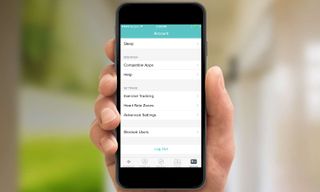
2. Scroll down and tap on Advanced Settings.

3. Tap on Sleep Sensitivity.

4. Tap on Sensitive if you want extra-detailed sleep tracking and records of nearly all of your movements. This can be helpful if you find that you keep waking up tired, Fitbit says. Normal may be a better setting if you sleep with a partner who tends to roll around in his or her sleep.
Sign up to get the BEST of Tom's Guide direct to your inbox.
Get instant access to breaking news, the hottest reviews, great deals and helpful tips.
Current page: How to Adjust Your Sleep Sensitivity (And Why You Should or Shouldn't)
Prev Page Set Up Reminders to Move Next Page How to Set Up Exercise Shortcuts on Your Fitbit Charge 2Althea Chang is Associate Director of Content Development for Consumer Reports and was previously a Senior Writer for Tom's Guide, covering mobile devices, health and fitness gadgets and car tech.
