Tom's Guide Verdict
The Fitbit Force is a solid wearable fitness tracker with an OLED display that can record your activity, sleep patterns and stories climbed.
Pros
- +
Minimalist, comfortable design
- +
Tracks stairs climbed
- +
Records sleep patterns
- +
Easy setup
- +
Strong app ecosystem
Cons
- -
Hard to attach to your wrist
- -
A bit more expensive than competing fitness trackers
Why you can trust Tom's Guide
Part fitness tracker, part smartwatch, the Fitbit Force promises to be one of the most useful fitness trackers yet. The Force has a bright OLED display with an embedded clock function and easy-to-view activity status. It has an altimeter that tracks how many stairs you climb, and embedded sleep-tracking sensors help you keep track of how well you're snoozing. But is this $129 fitness device worth the premium over compelling alternatives?
Editors' Note: This product has been recalled. Check out the Fitbit Flex review.
Design

Like the Flex released before it, Fitbit's upgraded Force fitness tracker has a large rubber strap with a glossy, black screen on the top. The Force connects to your wrist via a plastic clasp that, also like the Flex, was very difficult to close. The Force weighs 1.15 ounces, which is heavier than the Withings Pulse (0.28 ounces) and the 0.8-ounce Jawbone UP24 (which lacks a display), though a bit lighter than the 1.3-ounce Pebble smartwatch. The Force felt very comfortable on our wrist for extended periods of time, which is good for something you typically wear 24/7.
The Force improves upon the Flex's display in almost every way. Gone are the five simple dot LED lights, which are replaced by a full OLED panel that lets you scroll through the various metrics the Force displays: time, steps, distance, calories burned, stories climbed and active minutes. The OLED panel is easy to read even in direct sunlight, so you can keep track of your activities indoors and out.
Unlike the Flex and its removable dongle, the Force tracker is permanently attached to the band. On the underside of the device lies a small port that lets you charge the Force with the included charging cable using your computer or wall charger.

The Force comes in two sizes: small and large, and in two colors: black and slate. Sizing charts for the Force are available on Fitbit's website. Hopefully, we'll see Fitbit launch additional color bands for the Force soon, as being able to cheaply customize the Flex was one of our favorite features.
MORE: Best Fitness Trackers
Performance

The biggest differentiator between the Flex and the Force on the performance side is the Force's built-in altimeter. With this sensor, the Force can measure how many stairs you go up but not how many you walk down. Despite this shortcoming, we found the Force was reasonably accurate as we ascended from the depths of the New York subway system, though it sometimes gave us some extra credit.
What we found lacking in the Force was a heart-rate monitor like that found in the Withings Pulse. Having this feature would add much more important and concrete data about our overall health and wellness.
When you meet your daily activity goals, the Force vibrates and displays an animation on the screen so you get instant feedback on your achievement. And when you sync your tracker with the mobile app, Fitbit sends you an email for each badge you earn. Examples of badges include walking 10,000 steps in a day, climbing 10 floors or reaching significant lifetime distance markers.
If you want even more help achieving your fitness goals, you can subscribe to the Fitbit Trainer feature for $49 per year. Fitbit Trainer analyzes your daily activity, helps you set goals to boost your activity levels and lets you compare your stats against those of other Fitbit users.
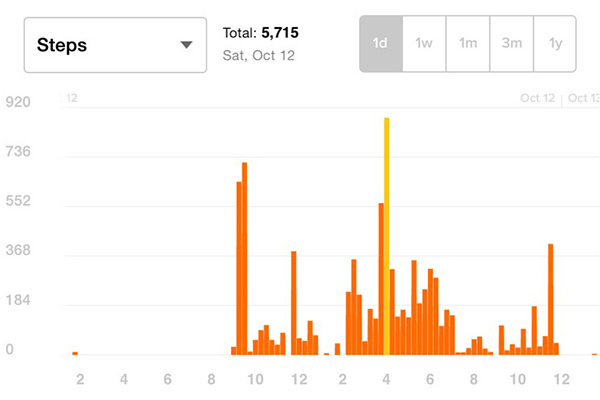
Fitbit's mobile apps for Android, iPhone and the Fitbit Web interface are all colorful and intuitive. All relevant data points are presented on the dashboard, so you can get information at a glance, as well as click on a particular topic to dig farther into that metric. For example, clicking on Steps displayed a timeline showing how many steps we'd taken per day over the last few weeks.
While the Fitbit app gets the job done, we found that Jawbone's app was more intuitive to use and had a better UI. For example, the food-logging section in Fitbit's app feels a bit bare-bones compared to Jawbone's. There are no graphics or photos of individual food items like on the Jawbone, and Jawbone's app organizes food into easy-to-understand categories, such as Drinks, Breakfast and Pastries, and so forth.
MORE: The Best Wearable Tech of CES 2014
Fitbit also works with a collection of third-party companion apps — more than 30 at the time of this writing. These apps include MapMyRun, MyFitnessPal, TrendWeight, MyFitLeague and EveryMove, and each integrates your Fitbit data into its service. The Force also links with the Fitbit Aria scale, so you can integrate weight data into your overall dashboard. Future updates to the Force will display incoming-call information on the OLED display, making it more of a smartwatch-fitness device hybrid than the competing trackers. However, the company hasn't specified a time frame for this update.
Sleep Tracking
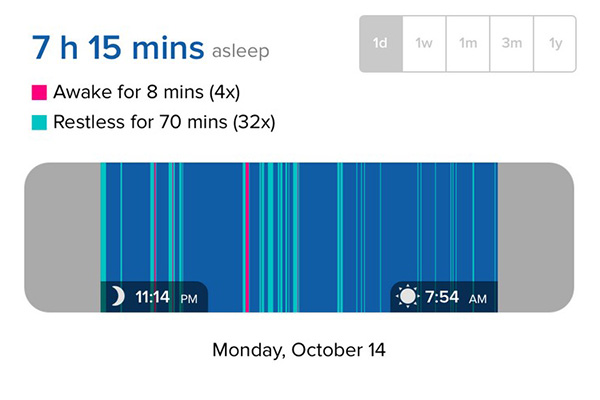
Like most other fitness trackers, the Force can also track your sleep patterns based on how often you move during the night. You can enter sleep mode by either pressing and holding the button on the band or by toggling sleep mode on the mobile app. The Force will gently buzz and display a stopwatch icon when sleep mode is activated.
We found that the Force did a reasonable job of measuring light and deep sleep, and it was comfortable to wear even while sleeping. If you'd like to use the Force as an alarm clock, you can set it to buzz at a certain time, or at different times on different days, via the mobile app.
Battery Life
Fitbit claims the Force will last seven to 10 days on a single charge. After five days, our unit was holding strong at about 50 percent, so we'd expect 7 to 10 days is a reasonable estimate. That's on a par with most of the other fitness trackers, though it's a little less than the two weeks of battery life you get on the Pulse.
Verdict

Fitbit's $129 Force is a solid addition to the company's product line, and it's perfect for those who want more functionality in their fitness wearables. It's $30 more expensive than the Flex, but you get a better OLED display and an altimeter, with promising future updates that will display calls, and maybe other information, on your wrist. However, for the premium, we wish it had a heart-rate monitor like the $99 Withings Pulse.
The Pebble smartwatch costs just $20 more than the Force, and has a broader range of applications (including fitness apps) to choose from. However, the Pebble doesn't act as an independent device; you'll need to have your smartphone in tow to utilize most of the Pebble's functionality. In that respect, if you want a device to measure your daily activity and sleep, the Force is the device for you.
Follow Anthony Domanico on Google+. Follow Tom's Guide at @tomsguide, on Facebook and on Google+.
Anthony Domanico has written about everything from Android apps to routers and wearables, with a particular focus on entertainment news. His work has appeared on websites including the likes of CNET, Techcrunch, Laptop Magazine and Tom’s Guide, among others. He’s now a Director of Provider Compensation in the healthcare industry.

