Tom's Guide Verdict
The addition of an all-day heart-rate monitor makes the Fitbit Charge HR the best all-around fitness tracker for the price.
Pros
- +
Continuously tracks heart rate
- +
Comfortable
- +
Automatic sleep tracking
Cons
- -
Limited notifications
- -
Screen doesn't stay on
Why you can trust Tom's Guide
Looking to continue its dominance of the fitness tracker market, Fitbit has released a trio of new wristbands. The middle child of the bunch, the $149 Charge HR, is a step up from the $129 Charge. You still get all-day and all-night fitness tracking, plus caller ID, but the Charge HR adds a continuous heart-rate monitor to the mix. Overall, this device has the right combination of features and price for those looking for a general-purpose activity tracker.
Design
The Fitbit Charge HR looks identical to the less-expensive Charge, with two exceptions: First, on the underside of the HR is a small, optical heart-rate sensor. Second, the Charge HR has a traditional watch clasp, which the Charge lacks, and this made the HR much easier to put on my wrist. I'm of the opinion that all fitness bands should have this kind of clasp.

The Charge HR is made of a soft black rubber, with a diagonal pattern running along the outside. A small OLED screen displays your health data, with a button on the left to scroll through screens. Pressing and holding the Charge HR's button will also let you record a specific exercise or activity.

The screen is always off, and I wish there were an option to keep it on. But a quick tap of the button or the screen will wake the device.
MORE: Best Fitness Trackers
Similar to the Basis Peak and the Mio Alpha 2, the Charge HR's heart-rate monitor continuously tracks your pulse throughout the day.
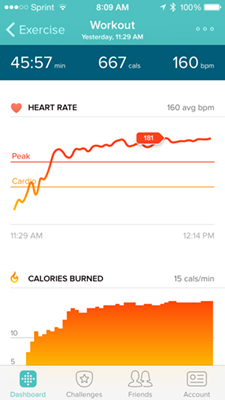
The Charge is water resistant to about 33 feet, so while you can safely take this device in the shower (which I did), it's probably best not to go swimming with it.
Heart Rate Tracking
After wearing the Charge HR nearly continuously for several days, I found that its heart rate monitor accurately recorded my pulse, both resting and during physical activities. Fitbit calculates your Max heart rate by the common formula of 220 subtracted by your age. Then it breaks down your heart rate into several zones: Peak is greater than 85 percent of your Max; Cardio is 70 to 84 percent; Fat Burn is 50 to 69 percent, and Out of Zone is anything lower than 50 percent.
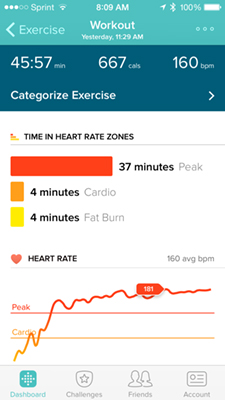
The Charge HR also determines your resting heart rate by measuring your pulse when you're most relaxed. According to the American Heart Association, the average resting heart rate is between 60-80 bpm, but more athletic types will have a lower rate.

Apart from checking my resting heart rate, I also used the Charge HR on a run along with the TomTom Runner Cardio, and found that the Charge HR recorded nearly the exact same heart rate as the Cardio.
App
The Charge HR uses the same app as the Fitbit Charge. It has a more Spartan look than Jawbone's, but provides all the important information — steps, calories burned, floors, distance and sleep — at a quick glance. (For a more detailed look at Fitbit's app, see our review of the Charge.) However, with the Charge HR, you can also see metrics for your heart rate, both at rest and during exercises.
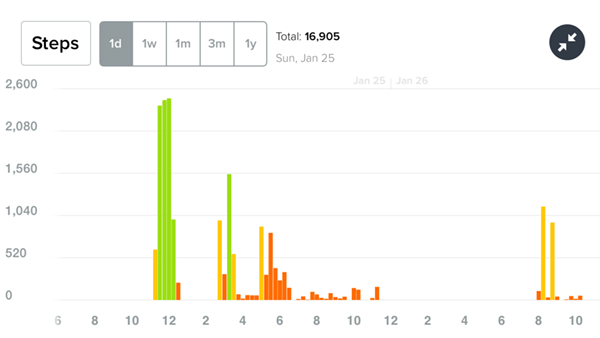
I especially like that Fitbit's app provides a link to an FAQ page that explains heart rate, the difference between resting a heart rate zones and links to the American Heart Association.
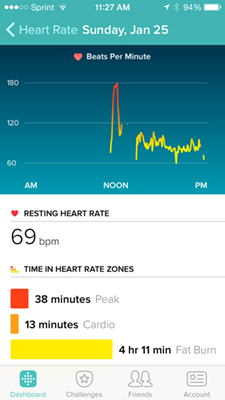
Diet tracking is the one area where Fitbit's app could be improved; it's not as easy to navigate as it is on Jawbone's app.
Notifications
Like the Charge, the Charge HR will vibrate when a call comes in, and the caller's number (or name, if they're in your contacts) scrolls across the face of the Charge. Pressing the button on the Charge HR will silence the vibrations, but that's the extent of the actions you can take using the tracker.

You can't interact with notifications on the Garmin Vivosmart either, but that device's slightly larger display not only shows phone numbers, but also the subject line of messages. The Charge HR doesn't display text messages at all.
MORE: 15 Best Fitness Apps
Performance
I found the Charge HR's three-axis accelerometer to be quite accurate. It recorded a 200-step stroll as 220 steps. Not too shabby for a non-GPS device. The device also measured stairs climbed accurately — it considers 10 continuous steps to be one flight — as I labored up and down my four-story walkup.
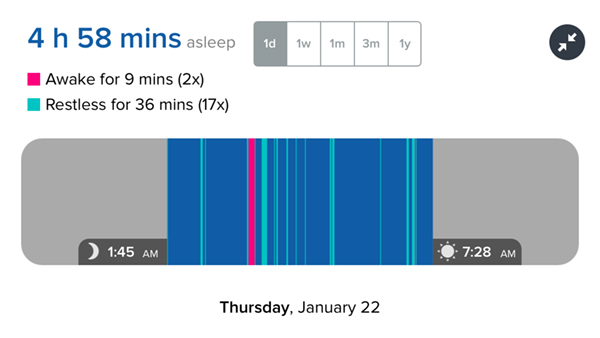
The Charge HR's sleep tracking worked as well as it did on the Charge. I like that the band automatically enters sleep mode, and will vibrate to wake you if you set an alarm using the Fitbit app.
Battery Life
Fitbit says the Charge HR will last about 5 days on a charge. That's about half the time of the Charge, but that endurance is reasonable considering the HR is constantly monitoring your heart rate.
MORE: Fitness Tracker Buying Guide
After 4 days of near-constant use, I received a notification that the Charge HR was running low on power. Recharging the Charge HR requires a USB cable with a proprietary port on one end.
Bottom Line
For those looking for a general-purpose fitness monitor, you can't do better than the Fitbit Charge at this price. This $149 device tracks your activity, heart rate and sleep, and does so in an attractive and comfortable design. The $169 Garmin Vivosmart offers more types of smartphone notifications, but lacks a heart rate monitor and has a clumsier clasp. While the Charge HR has room for improvement, at the moment, it's the best all-around activity tracker you can get for the money.

Michael A. Prospero is the U.S. Editor-in-Chief for Tom’s Guide. He oversees all evergreen content and oversees the Homes, Smart Home, and Fitness/Wearables categories for the site. In his spare time, he also tests out the latest drones, electric scooters, and smart home gadgets, such as video doorbells. Before his tenure at Tom's Guide, he was the Reviews Editor for Laptop Magazine, a reporter at Fast Company, the Times of Trenton, and, many eons back, an intern at George magazine. He received his undergraduate degree from Boston College, where he worked on the campus newspaper The Heights, and then attended the Columbia University school of Journalism. When he’s not testing out the latest running watch, electric scooter, or skiing or training for a marathon, he’s probably using the latest sous vide machine, smoker, or pizza oven, to the delight — or chagrin — of his family.

