Tom's Guide Verdict
A refreshed design, larger screen and enhanced activity capabilities make the Fitbit Charge 2 an excellent midrange fitness tracker.
Pros
- +
Interchangeable band
- +
Accurate heart rate monitor
- +
Great app
- +
Good battery life
Cons
- -
Not swim resistant
- -
Hard to see display in sunlight
Why you can trust Tom's Guide
After the somewhat lackluster launch of the Alta and Blaze, Fitbit is returning to its two most popular fitness trackers, the Charge and the Flex, and giving them a long-awaited overhaul. The more expensive of the two, the Charge 2 ($149) features a new design with a much larger display, interchangeable bands and enhanced activity tracking, as well as a new tool to help you find your inner calm. Are these tweaks enough to keep Fitbit as the leader of the fitness tracker market?
A Classier, More Personalized Design
The Charge 2 takes elements from both the Charge HR and the Alta; it’s about as wide as the former, but has the angular stylings of the latter, making this a much more attractive tracker. The face has a large black square screen, with a button on the left.

To be sure, the Charge 2 still has a definite "fitness tracker" vibe, but it looks more elegant than the $129 Garmin vivosmart HR, which has a much plainer, plastic-y design. The Charge 2's straps can also be removed, and the company plans to sell bands in different colors, as well as three in leather. There are also plenty of third-party straps available, though they vary in quality.
Probably the best decision Fitbit made was to give the Charge 2 a traditional watch band clasp. No more fuddling with rubber tabs.
I do wish the Charge 2 were waterproof, or at least water-resistant, like the vivosmart HR. While you can splash a little bit of water on it, taking it swimming is a no-no. This is still one of Fitbit's biggest blind spots.
Display: Bigger But Not Brighter
The biggest change — and the most welcome — is the much larger screen on the Charge 2 as compared to previous models. While it’s still a black-and-white display, it shows a lot more information at a glance. For example, you can now see the date and time, along with your step count, at the same time.

Similar to the Misfit Shine, you can tap on the Charge 2 to switch menus. While it doesn't have a touch screen like the vivosmart HR, it uses its accelerometer to detect a tap.
As with many other fitness trackers — but not the vivosmart HR — the Charge 2's display doesn't remain on indefinitely; you have to move your wrist or tap the Charge 2 to get the screen to turn on.
I also found it hard to see outdoors, especially in bright sunlight; I wish there were a way to reverse the colors (like on the vivosmart HR) so that it could be black text on a white background, or vice versa.
Beefed Up Notifications and Exercise Tracking
Smartphone notifications have been beefed up on the Charge 2. As before, you get call and text notifications, but now the watch will show calendar events, too. That's still more limited than the vivosmart — which also shows Facebook and Twitter, as well as the weather — but the Charge 2's screen at least gives a bit more info at a glance than before.
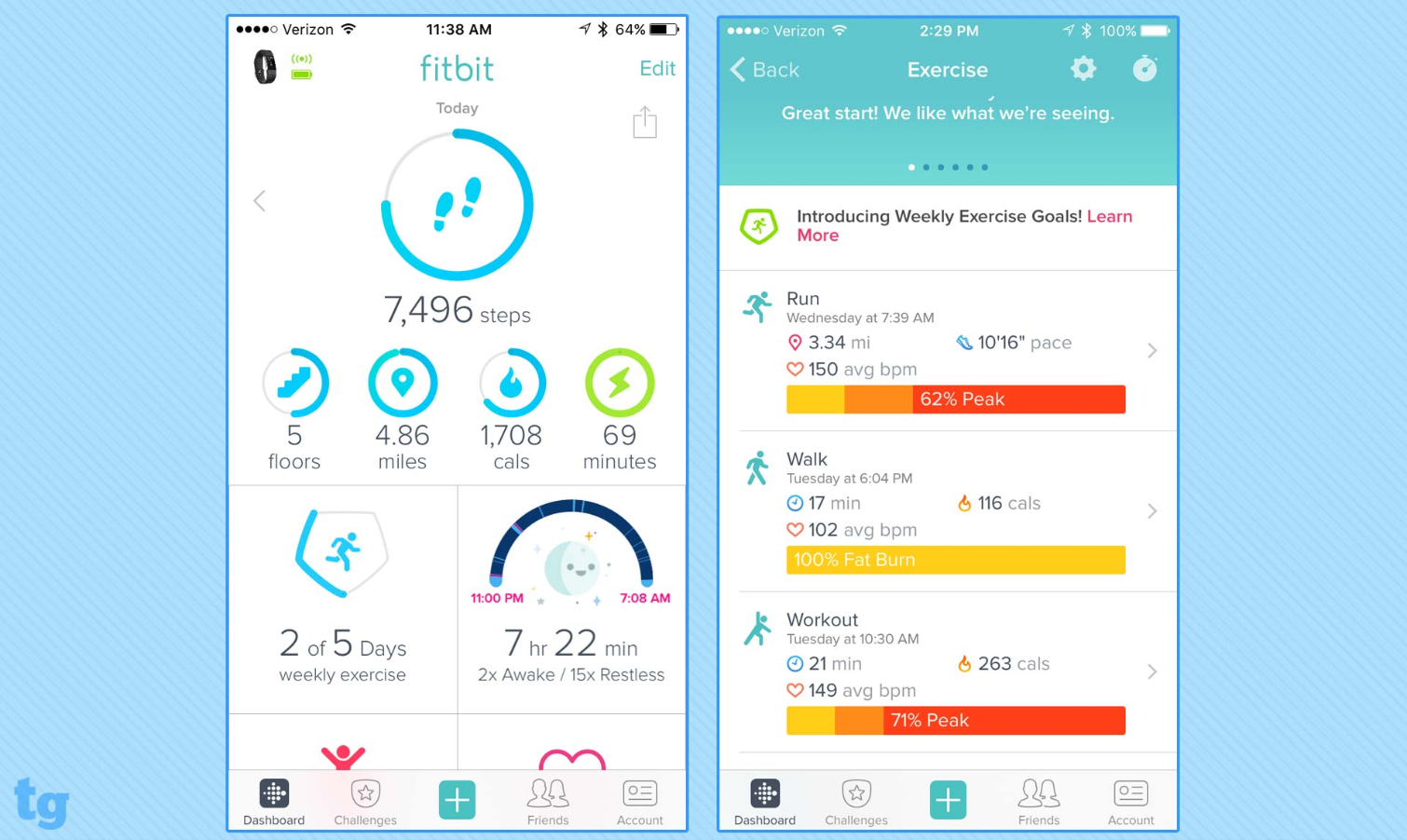
If you use the Charge 2 in connection with your Android or iPhone while running, it can tap into the smartphone's GPS to give you a more accurate distance and pace measurement. This is a nice feature, but if you're already carrying your phone, there's no real reason to also have a separate fitness tracker.
Fitbit has expanded activity tracking to include running, weights, treadmill, workout, elliptical, bike and interval training. However, unlike the vivosmart HR, which will automatically increase your steps target based on the number of steps you take each day, the Charge 2 will keep your goal at the same number until you change it yourself.
MORE: How to Make the Most of Your Fitbit
Another feature missing from the Charge 2 that's included on the vivosmart HR is the ability to control music from the band. This is a really handy feature if you like to run with an iPod.
Sensors As Accurate As Ever
Like other fitness trackers in this price range, the Charge 2 uses an accelerometer to record distance. During a walk, it measured 500 steps as 462, which is a bit less accurate than other fitness trackers, but not appreciably so.
I also took the Charge 2 on a 3-mile run, while wearing the Garmin Forerunner 235 GPS running watch on my other wrist. Here, the Fitbit overcounted my distance, giving me credit for having run 3.34 miles. The same thing happened on a second run, but this isn't too unusual for accelerometer-only fitness trackers. Fortunately, Fitbit allows you to fine-tune the Charge 2 by manually inputting your stride length. Still, if you want to precisely measure how far you've run, you're going to need a GPS watch, as we outline in our guide to using tech to run a 5K.
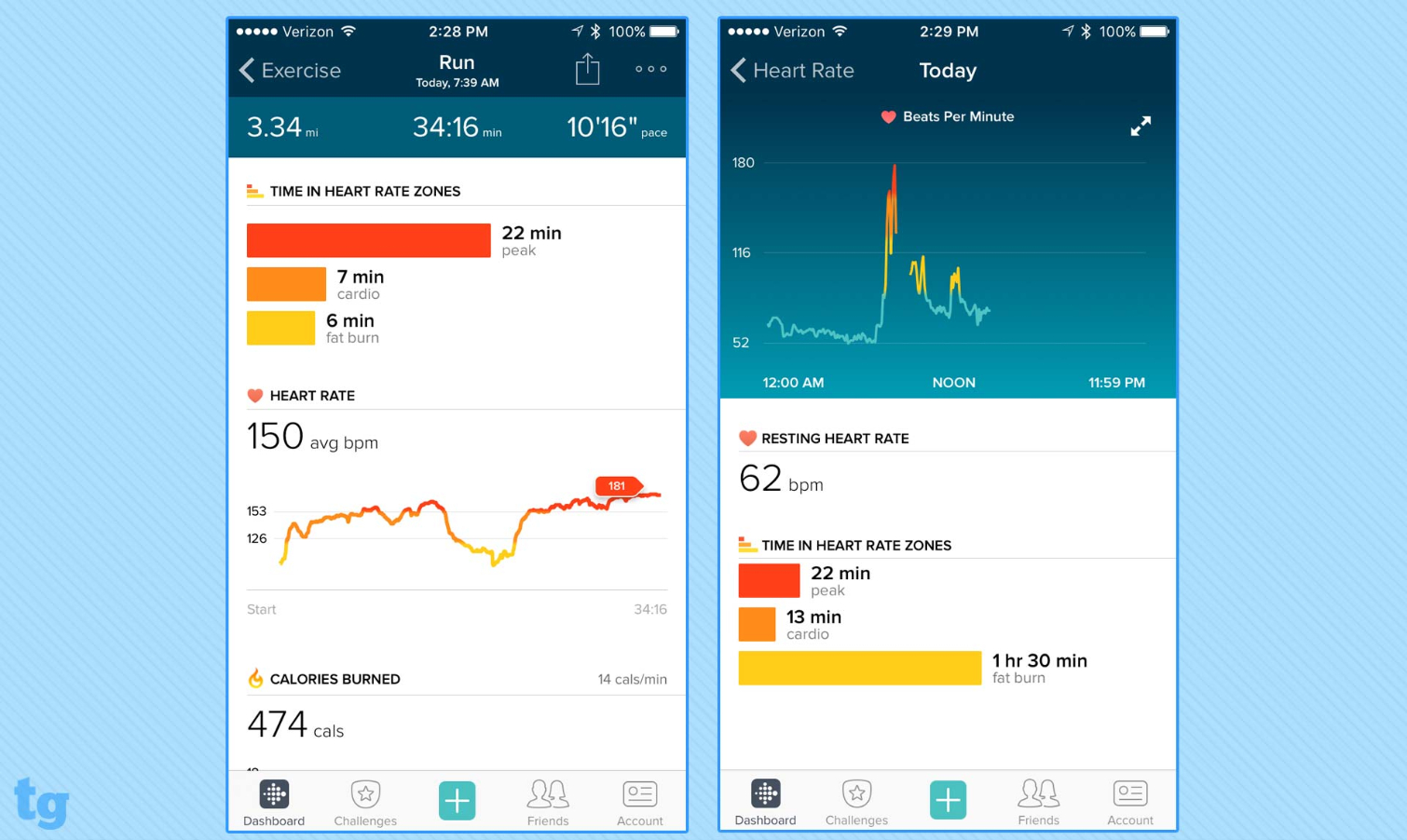
The Charge 2's heart rate monitor proved more accurate. On my run, it measured my average heart rate at 150 beats per minute, with a max of 181 bpm. That's pretty much in line with the Forerunner 235 (whose optical heart rate monitor I've tested to be accurate), which measured my average heart rate at 154 beats per minute, and a max of 182.
In addition to resting heart rate, the Charge 2 can also estimate your VO2 Max score, which it dubs "Cardio Fitness." VO2 Max is a gauge of the maximum amount of oxygen your body can process during physical activity, and is generally considered a good measure of your overall fitness level. The higher the score, the better. While this feature has been available on higher-end GPS watches, it's nice to see it coming to lower-cost devices, and being made accessible to the average person. Here, the Charge 2 estimated my score to be between 41-45, which is good for a male of my age. It's also in line with the VO2 Max score as calculated by the Forerunner 235, which put it at 44.

Also new to the Charge 2 are guided breathing sessions, intended to help you calm down during stressful periods. You can do either a 2- or a 5-minute session, during which time the watch measures your heart rate, and instructs you to breathe in and out according to a pattern it sets, which is indicated by an expanding and contracting circle on the screen. If you're doing it right, little sparkles appear. I didn't feel especially Zen-like after a session, but I'm usually a pretty relaxed guy.
Fitbit made a few tweaks to its already great app to make your data more accessible, and more user friendly.
As with the older Charge HR, the Charge 2 has automatic sleep tracking, which works as well as before. The Charge 2 thought I didn't fall asleep until 1:44 a.m., at which point I had already been counting sheep for a good 2.5 hours. Fortunately, you can edit your sleep log in Fitbit's app after the fact, and you can adjust the sensitivity of the band's sleep-tracking algorithm.
The App Gets Better
Fitbit made a few tweaks to its already great app to make your data more accessible, and more user-friendly. Your dashboard now shows your current steps status at the top of the screen in a big circle, followed by floors, miles, calories and active minutes in smaller circles below. As you complete each goal, the circle fills with blue, and when you've met the goal, it turns green.
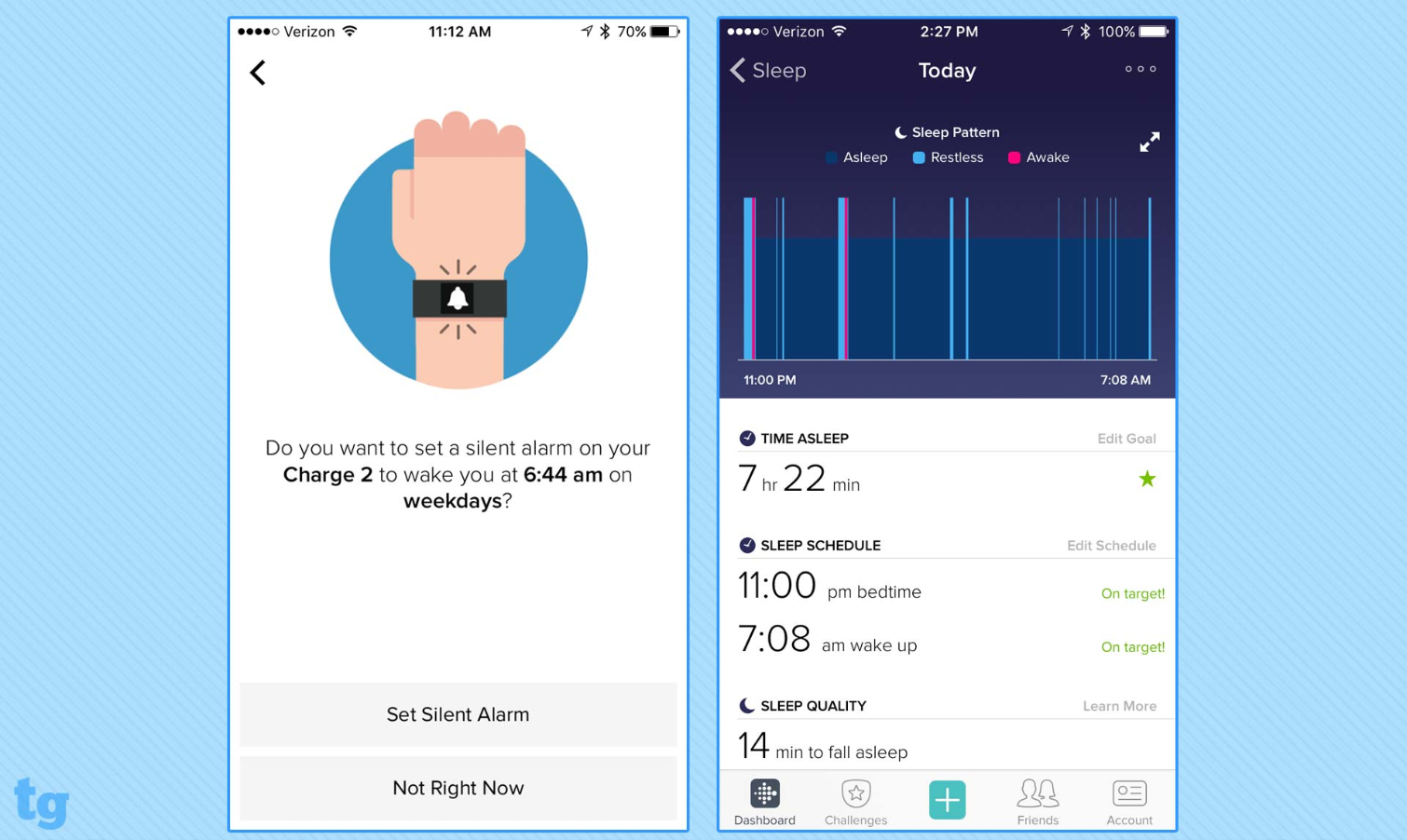
Below are other squares with additional health and fitness-related information, such as the number of days you've exercised and the hours you've slept. In addition, the squares can include heart rate, weight, water intake and diet tracking. You can reorder these squares as you see fit.
As before, the Friends tab lets you see how many steps your friends have taken compared to you, and lets you send them messages, cheer, and even taunt them if you're crushing them. If anything, this is the biggest advantage that Fitbit has over its competitors; considering how many Fitbits are out there, it's more likely that your friends are wearing one of its products than anything else.
MORE: Best Fitness Trackers for Running, Swimming and Training
If you're more self-motivated, the app's Challenges section now includes "Adventures," which treats you to images of national parks if you walk a certain number of steps. As of launch, there were only three adventures: Vernal Falls, Valley Loop and the Pohono Trail in Yosemite National Monument.
Battery Life
The Charge 2 is rated to last up to five days; After two days, the band’s battery was down to "medium," which isn't all that precise of a measurement. I wish there was a battery meter on the tracker itself; in order to see its status, you have to open the Fitbit app on your phone. Update (Jan. 2017): Fitbit updated the firmware on the Charge 2, so that it now displays the battery life on the device itself.

Like its older bands, the Charge 2 uses a proprietary USB cable, but I like that this one has a spring-loaded clip, which makes securing it to the band much easier.
MORE: Fitbit Charge 2 Adds New Features: Here's How To Get Them
Bottom Line
It's hard to say that a company is in trouble when it owns 70 percent of the entire wearables market, but many — including myself — were wondering if Fitbit had lost its mojo. There's nothing hugely revolutionary about the Charge 2, but its new features, as well as its new design, make it the best fitness tracker in its price range.
For $50 more, the Garmin vivosmart HR+ also has built-in GPS (which I recommend for those who want to accurately record their outdoor runs and rides), is swim-friendly, delivers more notifications to your wrist, and lets you control music. But for those who want an everyday fitness tracker with some great features, or are looking to replace an older Fitbit, the Charge 2 is a worthy upgrade.

Michael A. Prospero is the U.S. Editor-in-Chief for Tom’s Guide. He oversees all evergreen content and oversees the Homes, Smart Home, and Fitness/Wearables categories for the site. In his spare time, he also tests out the latest drones, electric scooters, and smart home gadgets, such as video doorbells. Before his tenure at Tom's Guide, he was the Reviews Editor for Laptop Magazine, a reporter at Fast Company, the Times of Trenton, and, many eons back, an intern at George magazine. He received his undergraduate degree from Boston College, where he worked on the campus newspaper The Heights, and then attended the Columbia University school of Journalism. When he’s not testing out the latest running watch, electric scooter, or skiing or training for a marathon, he’s probably using the latest sous vide machine, smoker, or pizza oven, to the delight — or chagrin — of his family.
