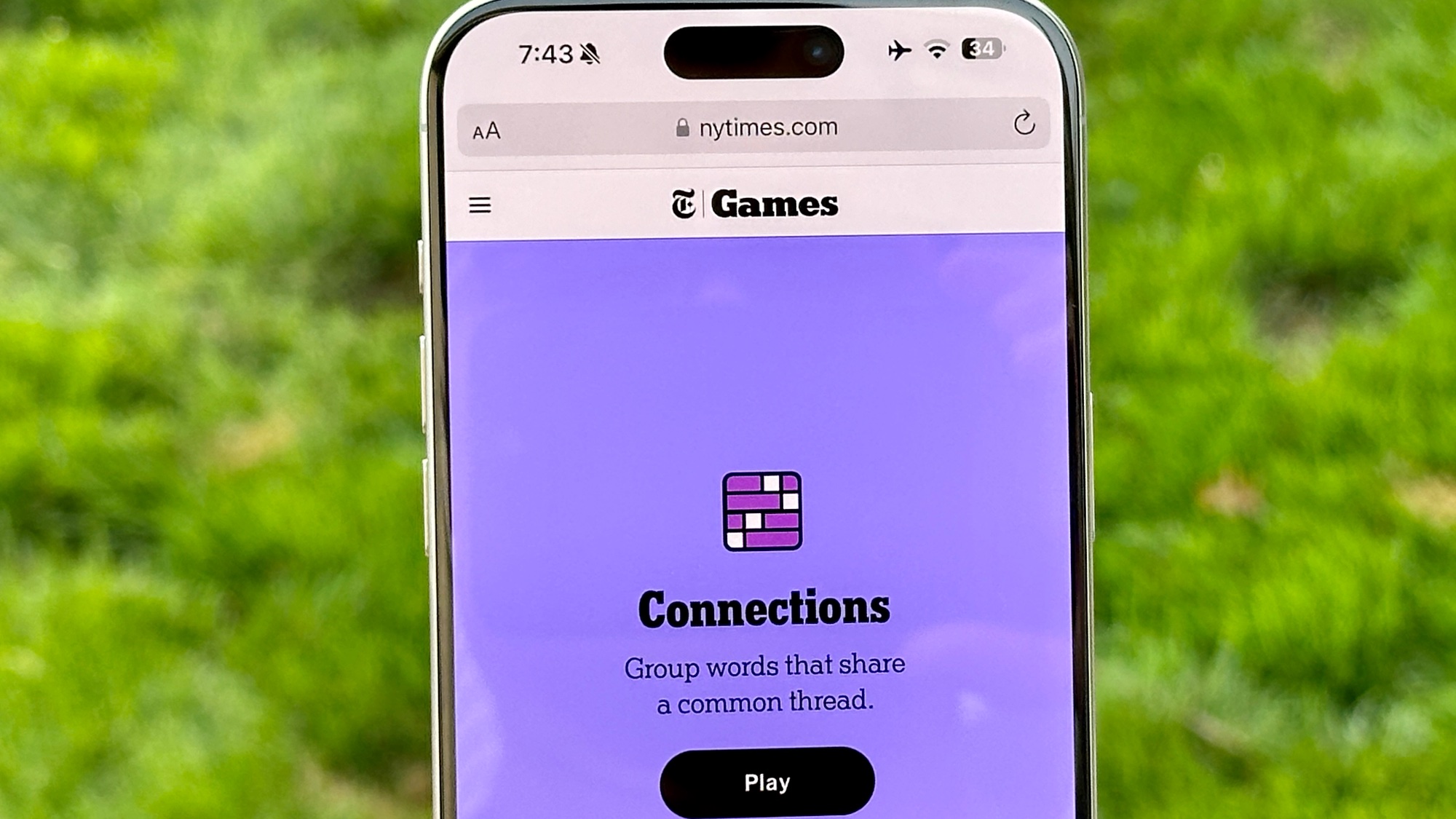My Month with the Amazon Fire TV Cube: Pros and Cons
Living with the Fire TV Cube reinforced how great a remote Alexa can be — and how inexcusable the lack of YouTube is.
I never wanted an Alexa device in my home, but over the past month, the Amazon Fire TV Cube (which I had just recently reviewed) was a welcome part of my home entertainment system. But while Alexa is great at controlling my TV's power, inputs and volume, I found myself overusing one of those tricks to make up for this box's greatest deficiency.
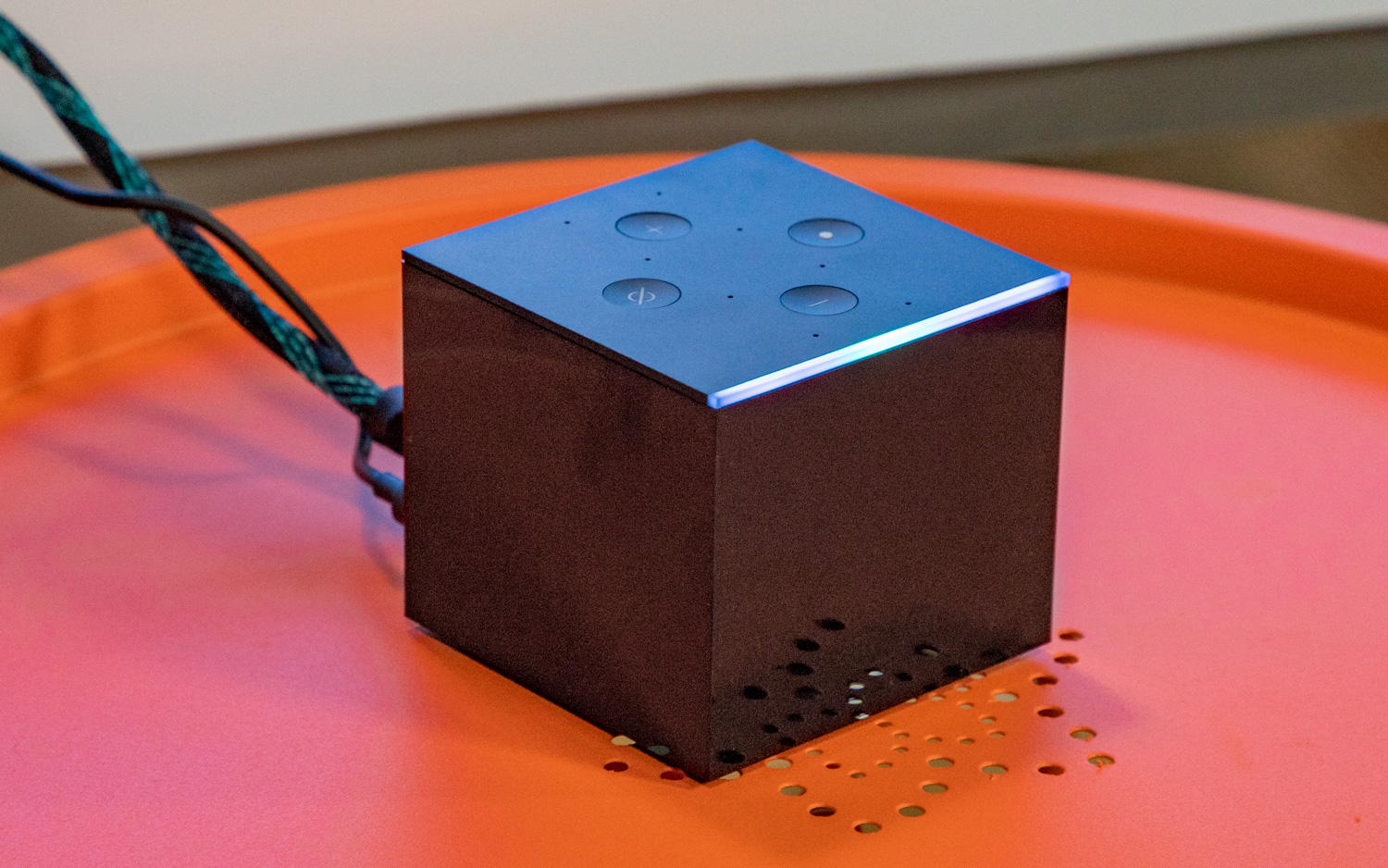
Easy, breezy setup
Putting the Fire TV Cube together, and getting it to control my TV, was a breeze. The speaker talked me through the process, prompting me to click the Fast Forward button on the remote with each successful step. Before I knew it, my voice was changing the volume, turning my TV on and off, and switching from my TV to my PlayStation 4.

Switching to live programming on my cable box (no, I haven't cut the cord yet) was as easy as saying, 'Alexa, tune to USA on cable.
Although I was skeptical about how well the Fire TV Cube would control my cable box, that setup process was even easier. Full instructions are here, but aside from following on-screen instructions, all I had to do was plug in the IR blaster included with the Fire TV Cube and select my TV provider.
Alexa is a great listener
After getting home from a long day at the office, I didn't have to hunt for my TV remote to turn on my system. I just said, "Alexa, turn on the TV." And then, a simple "Alexa, open the WWE Network," allowed me to check in with the weird and wacky world of professional wrestling. (Don't judge me; Alexa doesn't.)
Switching to live programming on my cable box (no, I haven't cut the cord yet) was as easy as saying, "Alexa, tune to USA on cable." One little pro tip: Spend some time getting used to the commands that work. "Alexa, open my cable box," and "Alexa, switch to cable," may sound similar, but the former did nothing.
MORE: Amazon Alexa Guide: Tips, Tricks, and How-Tos
Eventually, I warmed to these phrases and found the Fire TV Cube to be more reliable than the Google Home Mini I tested last year. And while it felt weird to say, "Alexa, mute my TV," when a roommate would come in and expect me to talk to them before the TV, it was certainly faster than finding my remote.

No matter how loud I turned up the volume on my TV (within reason), triggering Alexa was consistently easy. I was surprised that the speaker needed only 2 feet of space (Amazon's recommendation) from my TV. However, my proximity to the speaker — I was using it in my rather small bedroom — may have helped.
No YouTube gave me a wandering eye
The biggest pain point in using the Amazon Fire TV Cube came with how often I wanted to watch YouTube. This shouldn't be an issue, as YouTube is available on most devices, but there is no YouTube app on the Fire TV Cube.

This meant that, to watch the addictive Binging with Babish series, where a cook re-creates dishes from movies and TV shows, I kept having to say, "Alexa, switch to Roku," to use YouTube's app on that device. Sure, it's nice that Alexa allows for verbal commands to switch to its competitors, but there is no excuse for the lack of YouTube.
MORE: Our Favorite Streaming Media Players and Sticks
And while it's easy to get Alexa to switch back to the Fire TV Cube, once I'd found the remote for the Roku, I didn't really feel like leaving it. Once I was on the Roku, which had everything the Fire TV had (and then some), I realized how little I actually watched on the Fire TV Cube.
The Prime factor
So, I started to see the Fire TV Cube as more of a remote than a streaming device. This continued as I browsed the home screen and saw a ton of Prime Video content, and I realized the Fire TV Cube may not be right for you if you're not a member of the Prime collective.
Plus, the content available from Prime has never done anything for me anyway. The Marvelous Mrs. Maisel looks funny, but it hasn't taken over the public conversation enough to make me devote any of my already-scarce free time to it. Two of Amazon's other highly promoted shows, Goliath and Bosch, look interchangable, following that overtrod unlikable male anti-hero formula that was already getting stale during the tail end of Breaking Bad.
Sure, it's nice that Alexa allows for verbal commands to switch to its competitors, but there is no excuse for the lack of YouTube.
These shows are probably better than I'm giving them credit for, but I'd be paying for Prime for them, and not the speedier shipping, and I do not need another monthly subscription bill.
How lazy am I?
Despite its shortcomings, though, I still want the Fire TV Cube in my house. Writing this has made me wonder about my own laziness. Would I rather spend $119 on the Fire TV Cube (it's down to $89 for Prime Day) than learn to place my remote in the same, easy-to-find place?
If you're just going to use the Fire TV Cube as a glorified remote, there are cheaper options. If you've got one of Amazon's Alexa speakers already — and a modern smart TV — you might save money with our guide to controlling your TV with your Alexa device.
Personally, I'm willing to pay a little than do a little more work. I've never seen the point of the smart home world until now, and my eyes are opened. Hopefully, though, Amazon and Google make amends soon on YouTube, so the Fire TV Cube can become a device I spend more time using.
Sign up to get the BEST of Tom's Guide direct to your inbox.
Get instant access to breaking news, the hottest reviews, great deals and helpful tips.

Henry is a managing editor at Tom’s Guide covering streaming media, laptops and all things Apple, reviewing devices and services for the past seven years. Prior to joining Tom's Guide, he reviewed software and hardware for TechRadar Pro, and interviewed artists for Patek Philippe International Magazine. He's also covered the wild world of professional wrestling for Cageside Seats, interviewing athletes and other industry veterans.
-
pdh628 you do know there is a youtube app on the fire tv its called smarttube and the other one call mobiletubeReply -
pdh628 you do know there is a youtube app on the fire tv its called smart youtube and mobiletube as wellReply -
henrytcasey Reply21159940 said:you do know there is a youtube app on the fire tv its called smarttube and the other one call mobiletube
Neither of those is acceptable. They're both completely junk-looking third party clients that ... look completely sketchy.
For example:
"Record audio" is a listed permission needed by Mobile Tube.
"Access fine (e.g., GPS) location" and "Access coarse (e.g., Cell-ID, Wi-Fi) location" are demands of Smart Tube.
None of those are necessary requirements, and both apps look like they could and should be kicked out of the Fire Store, though I doubt that will happen.
The real issue, though, is that there needs to be an *official* app from YouTube. -
henrytcasey Reply21159957 said:you do know there is a youtube app on the fire tv its called smart youtube and mobiletube as well
Further, look at the reviews of Mobiletube:
"Literally only takes you to Youtube the website. Kinda useless", gushes Tammy Tran
"No good, I didn't like it" said Mother Earth
"Not very functional" said Lillith williams
Meanwhile, Smart Tube has 2 five star reviews that speak nothing to what they liked about these apps.