Amazon Fire TV Stick vs. Google Chromecast vs. Roku Stick: Face-off
The Amazon Fire TV Stick, Google Chromecast and Roku Streaming Stick are all versatile and reasonably priced, but which one works best?
Just a few years ago, streaming players that cost upward of $100 were the norm. Nowadays, video thrills can be much cheaper. While 4K dongles hover around $70 and premium players can cost almost $200, the reliable, no-frills, full-HD streaming stick can deliver thousands of channels at 1080p resolution, and all for the cost of an evening at a moderately priced restaurant.

The Amazon Fire TV Stick ($40), Google Chromecast ($35) and Roku Streaming Stick ($50) are not the fanciest streaming gadgets on the market, but they're some of the most versatile and reasonably priced options. If you're not planning to get a 4K TV anytime soon, but still want your favorite movies, TV shows and music in high fidelity on your TV screen, one of these gadgets is the way to go.
Read on to find out which one stood up best to our rigorous testing.
Design (10 Points)
The Roku Stick and Fire TV Stick are cut from the same cloth.

They're both rectangular dongles that plug directly into an HDMI port on your television. You can use an HDMI extender if the shape isn't convenient, but the design on both sticks is pretty plain.

The Fire TV stick gets dinged, however, for requiring a wall adapter to function properly. You can technically power it through a USB port on your TV, but you'll probably run into some performance issues if you do. Check out our guide on how to use the Fire TV Stick for setup tips and how to get the most from the affordable streamer.

The Chromecast, on the other hand, not only comes in a couple of different colors, but also attaches via a flexible HDMI wire by default. The device's circular shape is attractive, even though you probably won't see it much, as it stays hidden behind your TV. That you can either let it dangle or clasp the wire magnetically to the device's body means it's suitable for a wide variety of setups.
Winner: Chromecast. The Chromecast is not only the most attractive of the three devices, but it's also suitable to the widest variety of HDMI ports.
Setup (10 Points)
Each of the three devices is easy to set up. (If more than 10 minutes goes by between you removing the streaming player from the box and watching your first show, something has gone grievously wrong.) All you need is a Roku, Google or Amazon account and a Wi-Fi network.
There's no denying, though, that the Chromecast has the easiest setup of the three. Since it doesn't have a navigable OS of its own, the device is dependent on your smartphone or computer, and all the menus you're already familiar with. There's nothing to "set up," really, aside from getting the Chromecast connected to your network. (You do need to download the Google Home app on Android or iOS, or a similar extension on Chrome, but you don't need to use the app for anything except modifying settings.)
The Roku Stick and Fire TV Stick both have more-traditional setup processes, which require you to sign in, at which point the devices will sync your existing accounts. The Roku lets you enter your username and password through a smartphone or computer; the Fire TV stick doesn't, which is a feather in the former's cap.
Winner: Chromecast. While the setup process for all three dongles is very easy, the Chromecast's is almost foolproof.
Interface (20 Points)
Once again, the Chromecast's interface is only as good as your smartphone or computer — but there's a good chance that this interface is very good. (If not, you're at least intimately familiar with it well before you ever plug a Chromecast into your TV.) To use the Chromecast, you simply load up apps you already know how to use, then press a single button to cast the content. It's hard to see how the process could be any simpler.

The Roku Stick takes a close second, because it lets you customize your own home screen. You can organize channels any way you see fit, placing them into neat rows and columns. There's very little between you and what you want to watch, aside from a few extra menu items and some (admittedly intrusive) advertisements for other channels. If you don't want to futz around with your phone while you're watching a program, the Roku's remote gives it an advantage overall, but you'll still have to learn the ins and outs of a new OS.
The Fire TV Stick also lets you customize app placement, but clutters up the whole experience with a disproportionate focus on Amazon content. You'll eventually get to what you want to watch, sure, but unless you're in the mood for whatever movie or TV show Amazon recommends next, you'll have to skip through a few obtrusive menus to get there.
Winner: Chromecast. The Roku has a beautiful interface, but the Chromecast has almost no interface whatsoever, and there's nothing easier than that.
Content and Apps (25 Points)
No one buys a streaming player because of how beautiful its menus look; people buy these devices to watch stuff (and, occasionally, to listen to stuff, or play stuff). When it comes to sheer, unparalleled variety of channels, Roku and Amazon offer a pretty similar selection. Each one has more than 5,500 options, from big names like Netflix and Hulu to niche channels for horror movies, fitness content or entertainment of a more risqué nature. Cable replacements, TV channel apps, music services — you're totally covered on either platform.

The only major difference between the two is that the Fire TV has an eclectic, but still pretty decent selection of casual games. You've already seen a lot of them on your Android or iOS phone, but playing Shovel Knight or DuckTales: Remastered without a dedicated gaming device is pretty cool. Roku's paltry gaming selection is best left untouched.
The Chromecast lagged behind the other two, as it's long lacked support for Amazon Video without some cumbersome work-arounds — but that issue will be solved in the coming months as Amazon and Google have stopped their bickering. It still has thousands of channels and even a few games.
Winner: Fire TV Stick. The Fire TV Stick has every channel you could want, plus a good, but not great selection of games.
Search (15 Points)
Unified searches on streaming players have been around for a few years, and they've come a long way in that time. Roku still boasts the best search in the business, trawling hundreds of services, to bring you not only the exact show, movie or actor you're looking for, but the best price as well.
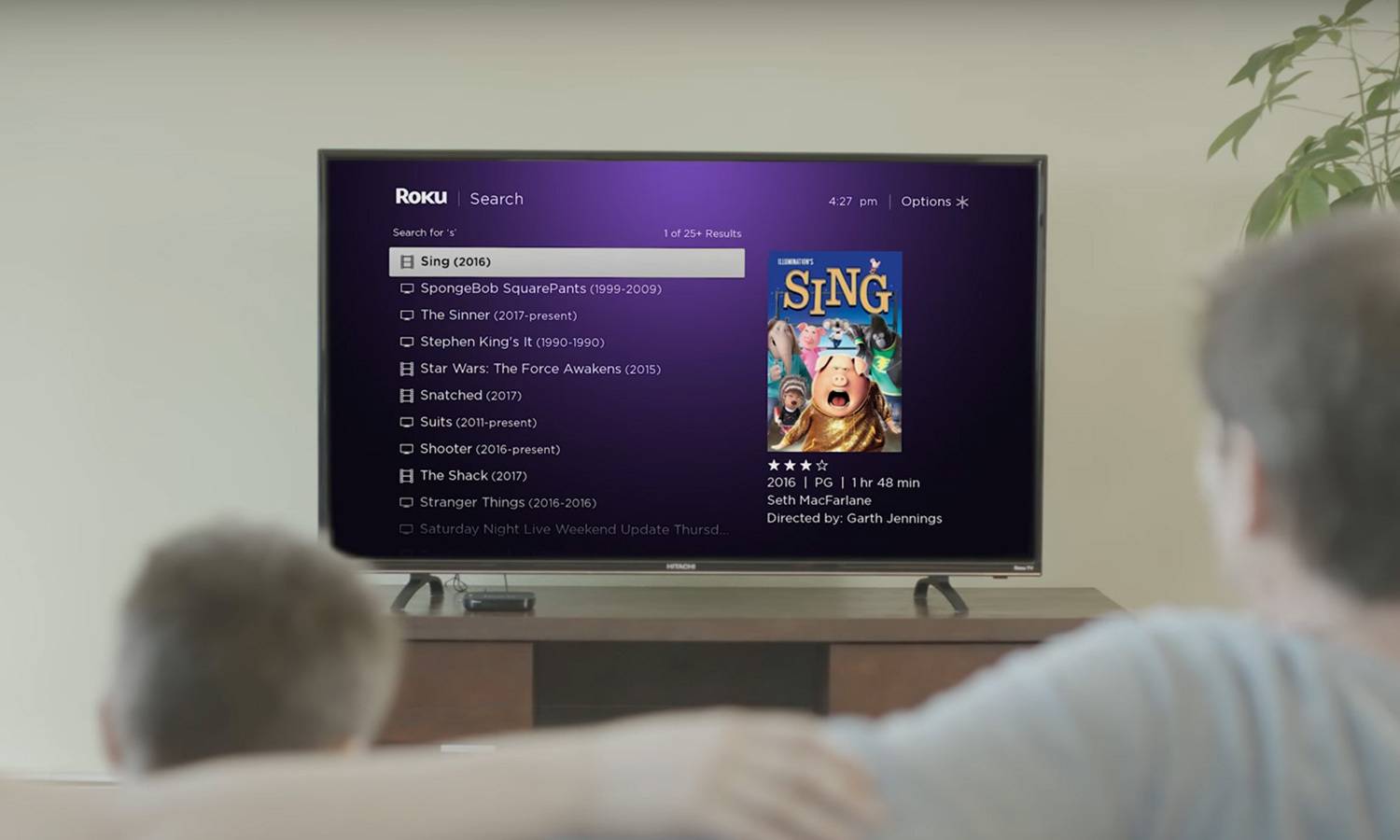
Amazon and Chromecast have similar searches, but they have access to only a few dozen apps apiece. Chromecast's search in particular seems a little wonkier than its Amazon counterpart, often failing to find content on Hulu.
Winner: Roku Stick. Roku's unified search gives you results from the widest array of providers, and with the most accurate parsing of queries.
Remote Control (10 Points)
The Chromecast lacks a traditional remote control, relying instead on your phone, tablet or computer. This isn't really a problem, since controlling things with interfaces you already know and love (or tolerate) is still pretty simple. Casting content doesn't use up much battery, but if your device runs out of juice during a binge session, you'll be stuck until the Chromecast recharges.

The Fire TV Remote is a pretty unremarkable specimen, with the standard array of media buttons, as well as a voice search. The Roku Stick remote, on the other hand, goes a few steps above and beyond that. When you first set up the system, the remote will sync with your TV to control the volume and power for the whole set. This doesn't excuse the Roku remote's channel-specific buttons, which you can't customize, but it does make it the best remote of the three.
Winner: Roku Stick. The power and volume buttons on the Roku remote elevate it above the quotidian Amazon remote and the nonexistent Google one.
Value (10 Points)
At $35, the Chromecast is not the absolute cheapest streamer you can buy (that dubious honor goes to the Roku Express — which is not that great). However, the Chromecast offers an awful lot of functionality for a relatively small price.
At $40 and $50 for the Roku Stick and Fire TV Stick, respectively, you're mostly paying an upcharge for the remote controls. While $40 isn't unreasonable for a streaming stick and a remote control, Roku's $50 tag feels outdated.
Save for its appearance, the Roku Stick is extremely similar to (albeit a bit more powerful than) the Express, but costs a full $20 more. The Roku Stick is a more versatile product than the $35 Chromecast, sure — but I don't know if it's $15 more versatile.
Winner: Chromecast. The Chromecast is the cheapest product of the three and offers almost as much functionality as its two closest competitors.
Bottom Line
The Chromecast edges out the Roku Stick; both beat the Fire TV Stick by a comfortable — but not enormous — margin.
| Row 0 - Cell 0 | Amazon Fire TV Stick | Google Chromecast | Roku Streaming Stick |
| Design (10) | 5 | 10 | 8 |
| Setup (10) | 7 | 10 | 8 |
| Interface (20) | 15 | 20 | 18 |
| Content and Apps (25) | 25 | 20 | 23 |
| Search (15) | 12 | 10 | 14 |
| Remote Control (10) | 7 | 5 | 8 |
| Value (10) | 7 | 10 | 5 |
| Bottom Line | 78 | 85 | 84 |
The Chromecast is ridiculously simple to use and less expensive, by a fair margin, than its competitors. For a foolproof setup that works with apps you already know, the Chromecast is about as good as it gets.
Still, it isn't the last word in cheap streaming. The Roku Stick is very nearly as good — better, if you want to watch Amazon Video content. On the other hand, the Amazon Fire TV Stick is a solid choice for viewers who want a little gaming in their lives or who lean heavily into the Amazon ecosystem.
For everyone else, the strangest-looking dongle on the market may also be the best.
Sign up to get the BEST of Tom's Guide direct to your inbox.
Get instant access to breaking news, the hottest reviews, great deals and helpful tips.
Marshall Honorof is a senior editor for Tom's Guide, overseeing the site's coverage of gaming hardware and software. He comes from a science writing background, having studied paleomammalogy, biological anthropology, and the history of science and technology. After hours, you can find him practicing taekwondo or doing deep dives on classic sci-fi.
-
Math Geek the only time i suggest apple tv or fire stick is to someone who is deeply entrenched in one of those ecosystems.Reply
they both force their content to the front and make it tricky to get to the other services stuff.
Roku takes the win for me for being able to watch everything i want and not have to fumble past content i don't want. the search feature is a big plus as well. searching a bunch of services at once and comparing prices is worth a couple extra bucks easy. -
dhays423 A BIG mark against the Firestick is a lack of native Youtube and YoutubeTV access. With the spat going on between Google and Amazon, those apps are not available. I don't have a Chromecast, so I can't comment if Amazon services can be sent to it, but I am going to guess probably not. I think you have to give the content and apps win to Roku based on that alone...Reply -
hegemon875 Accessing youtube on the fire tv is no different than it was before google forced the removal of the app. You still just click an icon and then youre on youtube with the same interface. Much ado about nothing from the endusers point view on that one.Reply -
atulkl The article author compares many aspects but forgets one very important one, i.e. the dependency on mobile. Chromecast cannot work without your mobile phone. It needs your mobile phone to be able to cast to it, without this it won't work. Whereas Fire Stick doesn't need any device like that, cause it runs its own small OS and all the apps inside are natively installed.Reply
Chromecast uses standard protocols for streaming, however whether a particular app allows streaming on TV or not makes all the difference. My Smart TV already has Streaming Listener Services such as Miracast and WiFi Direct, so without any additional device I can stream my mobile display and videos etc on it. But Apps like Hotstar and Amazon Prime Video are smart in a way that they can detect that its content is being streamed over to a TV and it blocks the Audio/Video. Chromecast will fail here. But this is where Amazon Fire Stick makes all the difference (and perhaps Roku as well, haven't used it so cannot comment). Since it the same native apps there is no need of streaming from mobile at all.
IMHO, this is one of the major factors on the basis of which users make a decision.
Do let me know if any of the newest versions of Chromecast have any better capability. -
howardwunch One area missing is use for travel.Reply
Minimum requirement would be the ability to sign in to hotel wi-fi. Although Chromecast seems ideal, Chromecast does not support multi-step signon (ie entering room number). You can connect your chromecast to a hotspot you set-up through your mobile device that is connected to the hotel wi-fi, but the chromecast needs data (and uses a lot of data), so you are using your mobile data (even if you use Netflix and have downloaded your movie/program to your mobile device, chromecast still needs data).
The roku sticks have a "hotel and dorm" signon feature that allows for multi-step wi-fi signon, but I would presume that you need to use the Netflix from roku and you are not able to download movies and run them from your mobile device (many hotel wi-fi are still very slow and make it difficult to show movies).
I have no experience with the Amazon Fire Stick.
Any comments or suggestions? -
Math Geek that is a good point. i do enjoy taking my roku with me when i travel. can use it at hotels, friends houses and anywhere else i can plug it into a tv assuming i want to use my mobile data for it.Reply
was a HUGE upgrade for Roku 2nd gen sticks when they added the 2 step log in support. 1st gen did not have that and i used a ton of mobile data using it on the road. been hit or miss for me whether the hotel has sped enough to stream but i'd say a good 75% or more easily handled a netflix/amazon stream for me. -
lwkriss13 Sooo biased. Chromcast design winner? For a color you wont see for years also it requires plug adaptor (more cables behind TV...ughh) versus the elegance of HDMI power with no wires? Setup is the same basically, but you still favor Chromecast?? No interface, so no phone no streaming is a winner? What a load of crap. Bye tomsguide (for good).Reply -
inzane4all I've used all of them. In order of best to worst:Reply
Roku/AppleTV - Chromecast - FireTV
Roku/AppleTV: Tied, although price wise, you can't beat a Roku. Both have app stores, and both have pretty much the same abilities (depending on model).
I used to have an Apple TV and it worked great, especially if you are invested in the Apple Eco-System. I was pretty much able to stream just about anything from my MacBook, iMac, iPad, iPhone. My only complaint was with iTunes (which made me make the move to Roku). You can have an iTunes server streaming your media without issues to your AppleTV. HOWEVER, if you do not have internet access, you will not be able to play any of your content offline, even though you have it saved locally on a server. Billing issues will also prevent you from watching your content, so keep that in mind. Anyway, this was big for me due to constant internet issues due to local ISP. This was not acceptable for me at all as I felt my content was being held hostage by Apple. Not Cool. I spent lot's of cash on iTunes content which did not work offline.
Roku eliminated this restriction and I can watch any of my content, even if my internet connection goes down. I use Plex/Emby for all my content and have had no issues, can watch content locally or remotely. I recently bought a Roku Stick 4K HDR, and it works amazing! Highly recommend it.
Chromecast is good if you have mobile devices in which you want to stream content from either YouTube, Netflix, Hulu, etc...... Works with most devices, so that's cool. The only drawback is that you need a device to stream to the Chromecast. If you don't, you will not be able to use it fully (or at all). I was able to run pretty much the same as the Roku, but relied too much on my Tablet.
FireTV was the worst. Nothing but issues with 4k HDR content, and in order to really experience FireTV to it's full extend, you need to be a prime member. Apps had nothing but issues at times, my primary apps that I used for my content did not work properly or were not available. Unless you are heavily invested in Prime (Alexa, Prime, Echo, etc..) I would stay away.
Hope this helps.



