Tom's Guide Verdict
While it doesn't cost as much as other wireless key finders, FindX also fails to match their reliability.
Pros
- +
Low cost
- +
Superb two-way find feature
- +
Persistent alarm
Cons
- -
Limited range
- -
Slow notifications
- -
Unintuitive setup
Why you can trust Tom's Guide
RapdiX's FindX key finder may seem like an appealing way to keep tabs on your keys on the cheap. At $20, it costs less than the $25 to $35 devices that boast similar capabilities. And FindX does offer a few appealing features, highlighted by a two-way find capability that can locate your smartphone should you misplace it. But in the end, this device's too many software and performance flaws keep FindX from challenging top key trackers from Tile, TrackR and Chipolo.
Check out our best keyfinder roundup to get a better tracker.
Design and Setup
The 1.4 x 1.4-inch FindX key fob comes in six colors. It's got a plastic exterior with a speaker on the bottom and a small, round button on the top.

You press the button to trigger the two-way finding feature that pings your phone; a ring around the button flashes when you're trying to find your keys from the companion app on your Android or iOS phone, though not enough to really help your search. The button also doubles as remote shutter for your phone's camera — a handy feature, I suppose, though not a very necessary one.
You can replace the CR2023 battery inside the FindX, though I wouldn't advise making a habit of doing this. Replacing the battery requires you to pry your FindX apart and then slide the battery out of its metal holder. It's a real pain.
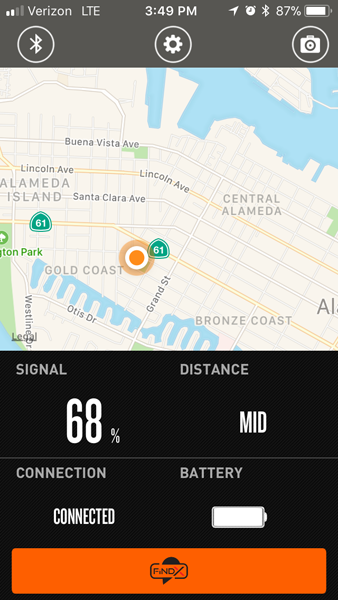
Pairing FindX with your phone can be almost as frustrating. Most key-finder apps will walk you through the pairing process, but FindX forces you to figure out things on your own. Tapping the Bluetooth icon on the right top of the screen is how you link the key finder with your phone.
Not only did FindX make my phone ring, but it also caused the flash on the back of my iPhone SE to blink frantically.
Performance
A couple features nearly make FindX a bargain-basement key finder worth your consideration. For starters, the FindX alarm sounds for 20 seconds when triggered, giving you time to track down your keys. It was pretty easy to pick up the ring from 30 to 40 feet away in a busy public park, though I had a more difficult time hearing the alarm when the FindX was buried under a pile of laundry.

The two-way find feature is superb. Not only did FindX make my phone ring, but it also caused the flash on the back of my iPhone SE to blink frantically. Misplace your phone, and I can assure you that a press of FindX's button will help you track down your handset in no time.
A geofence feature that sends alerts to your phone when your keys are out of range works, though with significant delays.
Range is only so-so, however. Leaving the key finder behind on a park bench, I typically lost connection at between 40 and 50 feet. The Tile Mate, TrackR Bravo and Chipolo Plus all outperform that range by 20 feet or more, and the new Tile Pro trackers offer triple the FindX's range. Even worse, FindX has a hard time re-establishing a lost connection. Typically, the key finder made contact with my phone again only when I was within 20 feet.
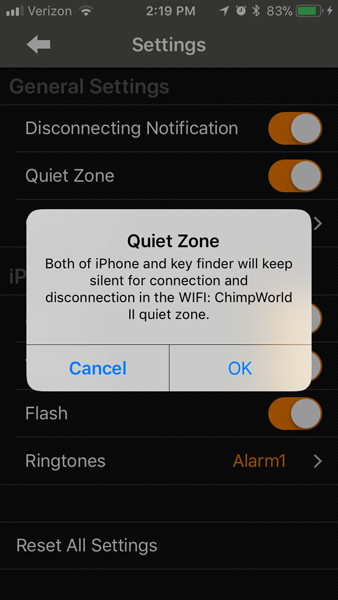
A geofence feature that sends alerts to your phone when your keys are out of range works, though with significant delays. When I left my keys behind on that park bench and walked away at a fairly standard pace, a notification appeared only when I was between 90 and 110 feet away — and then I ran into the same problem re-establishing contact with my keys. FindX would occasionally send me false alerts, even when my phone was in one hand and my keys were in the other. I wound up disabling the notifications.
Bottom Line
FindX's lower price tag may tempt bargain hunters, but the $5 to $10 you'll save isn't worth it, when rival devices provide more-consistent performance and better range. If other FindX features could match the polish of the device's two-way finding capabilities, this would be a much more compelling key finder.
Credits: Philip Michaels/Tom's Guide
Philip Michaels is a Managing Editor at Tom's Guide. He's been covering personal technology since 1999 and was in the building when Steve Jobs showed off the iPhone for the first time. He's been evaluating smartphones since that first iPhone debuted in 2007, and he's been following phone carriers and smartphone plans since 2015. He has strong opinions about Apple, the Oakland Athletics, old movies and proper butchery techniques. Follow him at @PhilipMichaels.

