Tom's Guide Verdict
Even if we didn't have privacy concerns, we'd still recommend against the Facebook Portal, because it just isn't as capable as other smart displays.
Pros
- +
Excellent video calls
- +
Face-tracking AI works great
Cons
- -
Limited to Facebook Messenger calls
- -
Ongoing privacy concerns
- -
Portal+ takes up a lot of space
Why you can trust Tom's Guide
It seems these days that every company is making a smart display, and Facebook is the latest tech giant grasping for a piece of the pie. With no voice assistant of its own, Facebook hopes to lure customers in with quick and easy video calls.
Meet the Alexa-integrated Portal ($199) and Portal+ ($349). Like the Amazon Echo Show, the Portal and Portal+ are smart displays with built-in cameras that let you video chat with friends and family, listen to music, and do more. But while they're great at their primary purpose — video calls via Facebook Messenger — they're lacking overall compared to other smart displays.
Design
Facebook has two versions of its smart display: the Portal ($199) and the Portal+ ($349). The Portal looks similar in design to other smart displays: an angled, 10-inch touch screen atop a speaker grille, with a camera in the middle of the top bezel. It's essentially a more refined version of the original Echo Show, but it's not as attractive or compact as the second-generation Show.

The Portal+ is the behemoth of smart displays: Standing nearly 18 inches tall, it has a 15.6-inch touch screen that can rotate between portrait and display modes. (Swinging back and forth is actually quite fun.) While relatively slim, this display has a sizeable posterior. It's a device you'd want to set up strategically, so you'd never have to move it.

The Portal+ looks, for lack of a better word, dystopian. The 18-inch tower that mounts it is so white, and the camera at the top so large and obtrusive, that the device would look more at home in a Black Mirror episode than in my living room or kitchen.

This display also lacks physical buttons (apart from the power button on the back). The volume and microphone/camera controls are haptic buttons on the top of the device — think the MacBook Pro's touch bar.

This, frankly, isn't ideal. The stand on the Portal+ is so tall that most people won't see the top of the device while they're sitting down. Since you can't feel around for the button you're looking for, you'll have to guess where it is (or crane your neck to look). I often found myself turning the microphone off when I'd meant to lower the volume.
The Portal+ is so white, and the camera at the top so large and obtrusive, that the device would look more at home in a Black Mirror episode than in my living room or kitchen.
Some higher-quality videos were crisp and clear on the Portal+ 1920 x 1080 screen (but had black space on either side), while some lower-quality YouTube videos were a bit grainy from being blown up to such a large size. I did like that there wasn't a ton of glare, so I had no trouble watching videos in bright settings.

Each device has a 12-megapixel camera with a 140-degree field of view; that's a much higher resolution than on the cameras on other smart displays. The Echo Show, for example, has a 7MP camera, while the Google Home Hub lacks a camera of any kind.
Video Calls
One limitation when video chatting on a smart display is that you have to sit yourself right in front of the display in order for the other person to see you. While that's fine for many circumstances, it's a pain if you're with a group of people or if you want to move around the room while you talk.

Facebook developed a very clever solution: an AI that digitally crops, zooms and pans video recorded by the Portal's camera. That way, you (and whoever else is in the room) stay in the frame, no matter how you move about. It works remarkably well; the camera pans and zooms very smoothly, so the effect isn't jarring. At the moment, the AI can track only people.
Calls made between two Portal devices were remarkably clear. And no matter where I moved in a room, the camera dutifully tracked my movements. If you move quickly, the Portal takes a second or so to catch up to you. When there are multiple people in frame, you can select one person for the camera to track. We tried to fool the camera with stuffed animals and masks, but it wasn't tricked.
One fun feature: You can flip the Portal+ between orientations during a video call. The person on the other end won't see anything but a flash as the screen passes over the camera (if they're paying close attention).
Calls made between two Portal devices were remarkably clear. And no matter where I moved in a room, the camera dutifully tracked my movements.
You can apply a number of fun effects, such as a cat perched on your head or a clown wig and nose. We had a lot of fun digging through all the options; no doubt, your kids will, too. However, there seem to be a ton more effects if you're using Messenger on a phone rather than through the Portal.

You can make audio and video calls between two Portals or between a Portal and the Facebook Messenger app. Cleverly, you can start a call on your phone and transfer it to the Portal, and vice versa. If you turn on location features on your smartphone, Messenger will automatically route calls to the Portal if it senses you're home.
While we had no trouble phoning friends on Facebook Messenger, calls from friends using Messenger came through only to our phone (not the Portal). Facebook says this will change as new versions of Messenger roll out.
MORE: Best Smart Home Hub
Currently, you can chat with people on the Portal only using Facebook Messenger. Facebook says that it's working to integrate WhatsApp, but gave no timetable. While there are more than a billion people on Facebook, this still feels limiting. Alexa, for example, lets you chat not just with other Echo devices and the Alexa app, but also with Skype and even other contacts in your phone. Google Assistant, too, lets you call just about anyone.
But what about privacy?
Anyone who uses a Facebook product should be concerned about their privacy. Between the Cambridge Analytica scandal, a massive data breach that affected more than 30 million users, and more-recent stories revealing that Facebook repeatedly played down and denied other concerns regarding Russian trolls and other incidents, Facebook has not engendered a lot of trust.
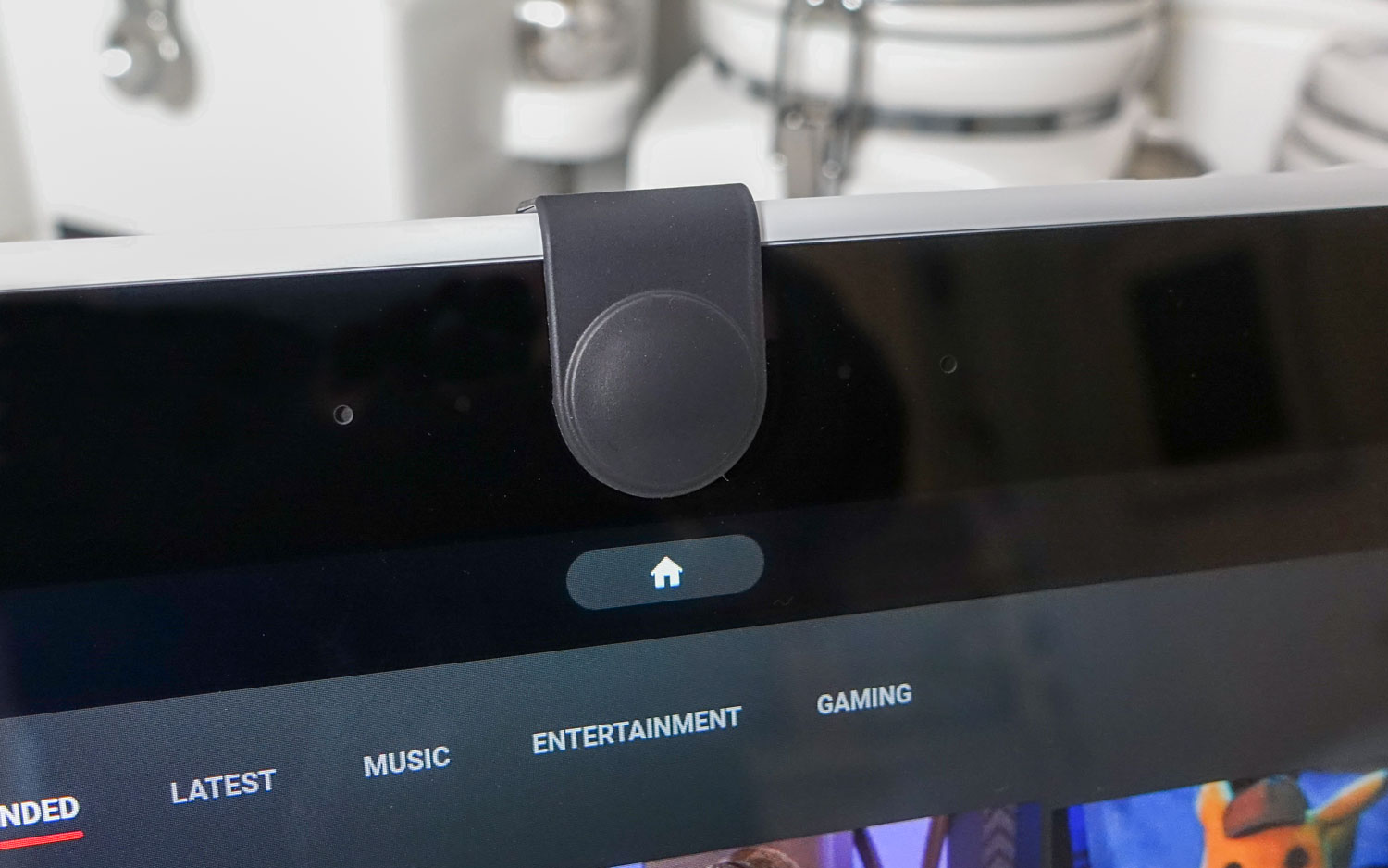
With regards to the Portal, Facebook took pains to tell us that its person-tracking AI was on the device itself and did not send that information to the cloud. Moreover, the technology doesn't track individual faces; its algorithm instead tracks human-like shapes.
However, the Portal will collect the same information as Facebook Messenger does, including metadata like the length and frequency of your conversations. However, Facebook said that it will not record or use the content of those calls. (Here's a more thorough rundown of the data Facebook will and won't collect via Portal devices.)

At least there's no Drop-In feature, as there is with Alexa devices. That feature automatically sends you a video feed from a person's Show or Spot when you call it.
MORE: Best Smart Locks
Each Portal device also includes a button that disables both the camera and the microphone. On the basic Portal, this is a physical button, while on the Portal+, the button is touch-sensitive. We prefer the former, as a software-enabled feature could be hacked. Each device also comes with a physical cap that you can place over the camera. This still lets you use the microphone for things such as talking to Alexa.
Audio
The Portal has two drivers that produce 10 watts, while the Portal+ has two tweeters and a 4-inch bass driver that, together, produce 20 watts of power. Both sound setups are great for listening to music and for calls. The person I called and I could hear each other clearly, even when I stood 10 feet away from the camera.

The Portal+ audio easily filled a decent-size office, but it was a bit distorted at maximum volume. The bass, while present, wasn't superstrong: I could barely hear it over the powerful vocals in Carrie Underwood's "Jesus, Take the Wheel." Audio on the Portal+ was about on par with that of the Echo Plus (with less powerful bass) but not as clear as the sound you'll get from premium speakers like the Sonos One or Echo Sub.
MORE: Smart Home Guide: What to Know Before You Buy
Apart from playing music from Spotify for your own amusement, the Portal also lets you share your tunes with the person you're calling. It's an interesting feature — and each person can independently control the volume, which is good — but when I'm talking with someone, I want to focus on them, not the music. Additionally, both people on the call need to have a Spotify Premium or Pandora account to share music, so this feature won't be accessible if you use another streaming service.
Smart Home Features
The Portal has Alexa built in, so you can use Alexa skills and control smart home devices much as you would with other Alexa devices. For example, you can say, "Alexa, what is the weather?" and the assistant will answer you through the Portal as it would the Echo.

However, there are some limitations. Most notably, the Portal can't display Alexa visual skills. For example, when you ask Alexa to turn on your smart lights, a slider will appear on the Show and Spot letting you adjust the bulbs' brightness. This isn't yet available on the Portal. Nor can you use the Portal to check in on security cameras and video doorbells, as you can with the Show. Facebook says this functionality will be added in the near future.
You can't use the Portal to check in on security cameras or video doorbells, as you can with the Show. Facebook says this functionality will be added in the near future.
Facebook is also working with developers to create Portal-specific apps; currently, there are just a handful: Spotify, iHeartRadio, Newsy, Food Network and Pandora. As of now, the apps aren't elaborate; each one is essentially a YouTube-style list of videos or tracks.
Facebook says more will come, but I have a hard time believing that there will be enough for the Portals to catch up to Alexa and Google Assistant in the near future.
Update (12/18): Since our initial review, the Portal has gained some additional features, including news-video apps from ABC News and CNN, along with CNN's Great Big Story, a web browser, and the ability to call people based on their relationship (such as "Mom").
User Reviews - Can You Trust Them?
Update (1/19): Facebook employees have been caught leaving 5-star reviews on the Portal's product page on Amazon. There are about 100 five-star reviews on Amazon's Facebook Portal listing, and at least three of them are from people with the exact same names as Facebook employees: Tim Chappel, Javier Cubria, and Oren Hafif, according to reporting by Kevin Roose. There are currently about 160 total reviews of the Portal on Amazon, but only 54 percent of them are considered reliable, according to Fakespot, a review-analysis company.
Bottom Line
Even if we didn't have concerns about our privacy, the Facebook Portal still wouldn't be our top pick for a smart display. While its hardware is good, it lacks the wide variety of functions you get from competing smart displays, such as the Echo Show, Lenovo Smart Display and Google Home Hub. It excels at one thing — making voice and video calls using Facebook Messenger — but even given the reach of the platform, the Portals are still much more limited than Alexa- and Google Assistant-powered devices.
Credit: Tom's Guide

Michael A. Prospero is the U.S. Editor-in-Chief for Tom’s Guide. He oversees all evergreen content and oversees the Homes, Smart Home, and Fitness/Wearables categories for the site. In his spare time, he also tests out the latest drones, electric scooters, and smart home gadgets, such as video doorbells. Before his tenure at Tom's Guide, he was the Reviews Editor for Laptop Magazine, a reporter at Fast Company, the Times of Trenton, and, many eons back, an intern at George magazine. He received his undergraduate degree from Boston College, where he worked on the campus newspaper The Heights, and then attended the Columbia University school of Journalism. When he’s not testing out the latest running watch, electric scooter, or skiing or training for a marathon, he’s probably using the latest sous vide machine, smoker, or pizza oven, to the delight — or chagrin — of his family.
-
hoandesignvn LOL, these guys tried to make the device more dumb han it is. Portal is a really best one display for video call right now.Reply -
monika9701 Totally agree, Beautiful video call experience with super awesome music experience, total value for money!!!Reply -
shawn.senavinin ...And the people who buy this are buying it for one main reason: To make video phone calls. Not everyone is a plugged in, 20-something junior exec on the go with an automated house. There a boatload of grandparents getting them for xmas. My folks included. For what this does, it does way better than the competition. For those who don't sweat the cost, it's a clear winner. Tom has obviously missed the point.Reply -
regiyoung151 Well obviously y'all havent explored the Portal or updated it. I just set mine up (12-25-18) and I love it so far. I saw post that you couldn't see your FB account, well I can and even watched some videos someone had posted. I've watched youtube videos, and there is a Google Chrome browser, WE went to several websites, including yahoo that my hubby uses as one of his news sources. We have done several video calls and it works great. I did go to netflix on my browser ... I can see my account and movies etc, however, it will not play the movie (HEY PORTAL - get your act together and get with netflix to make this work). We bought our two sons one so we can stay connected with grandkids.. I would HIGHLY recommend the Portal or Portal+ (which we have)Reply

