Is Facebook Messenger Kids Safe?
Facebook has made a kid version of the Messenger app, but is it worth a download?
Facebook says its Messenger app is ready for kids. But are kids — and their parents — ready for Messenger?

Messenger Kids, available now on iOS, is actually a separate app from the Facebook Messenger tool adults use to communicate. Instead, it's built specifically for kids, ages 6 to 13, with Facebook pitching the app as a way to message friends and family walled off from predators and inappropriate content. That's a fairly tall order for any service, particularly Facebook, which has sometimes struggled to keep its main house in order.
MORE: How to make a GIF
Whether you’re a fan of Facebook or not, Messenger Kids is a compelling option if you want ensure your children’s safety on social media. But is Messenger Kids a good option for your little ones? Here's a closer look at what the service promises and what we found when taking it out for a test run.
How Does Messenger Kids Work?
Messenger Kids is built for children under 13 years of age, who are too young to use the full fledged Messenger app. With Messenger Kids, users can chat with other users of the app.
The app may be built for kids to use, but parents are the ones in the driver’s seat. They create accounts for their kids and manage who their children are able to contact — specific approval is required.
The child-friendly app won’t actually connect to Facebook, meaning parents can rest easy knowing their child won’t be able to see cringey moments on their timeline.
How Do I Get Set Up?
To get started, parents have to download the Messenger Kids app on their child’s tablet or smartphone. Parents will need to log into the app with their Facebook credentials and will be prompted to create a profile for the child. You’ll need to agree to the app’s terms when you log in for the first time, and you’ll enter the child’s name. Completing this step automatically authenticates the profile.
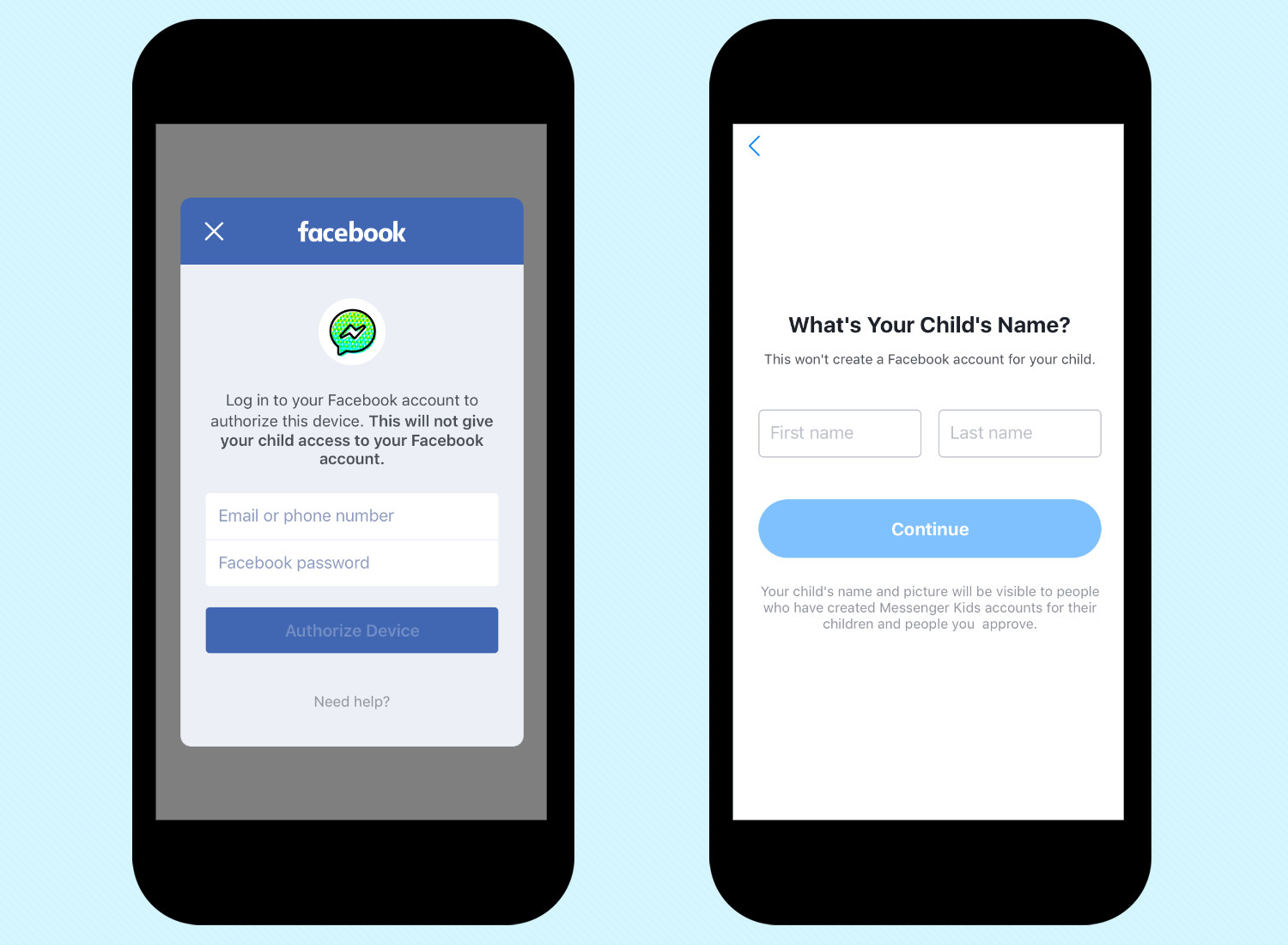
After creating a Messenger Kids profile, parents can add contacts directly from their Facebook friends list, including family members and kids of your friends. If your child ever attempts to add a contact, it will be submitted as a request that you can either accept or reject.
To respond to a child’s request, parents receive an automated message, saying: “[Child name] has requested to add [contact name] as a Messenger Kids contact.” Clicking on the linked message directs parents to the Messenger Kids manager, where you can add or remove contacts, or even delete the child’s account outright.
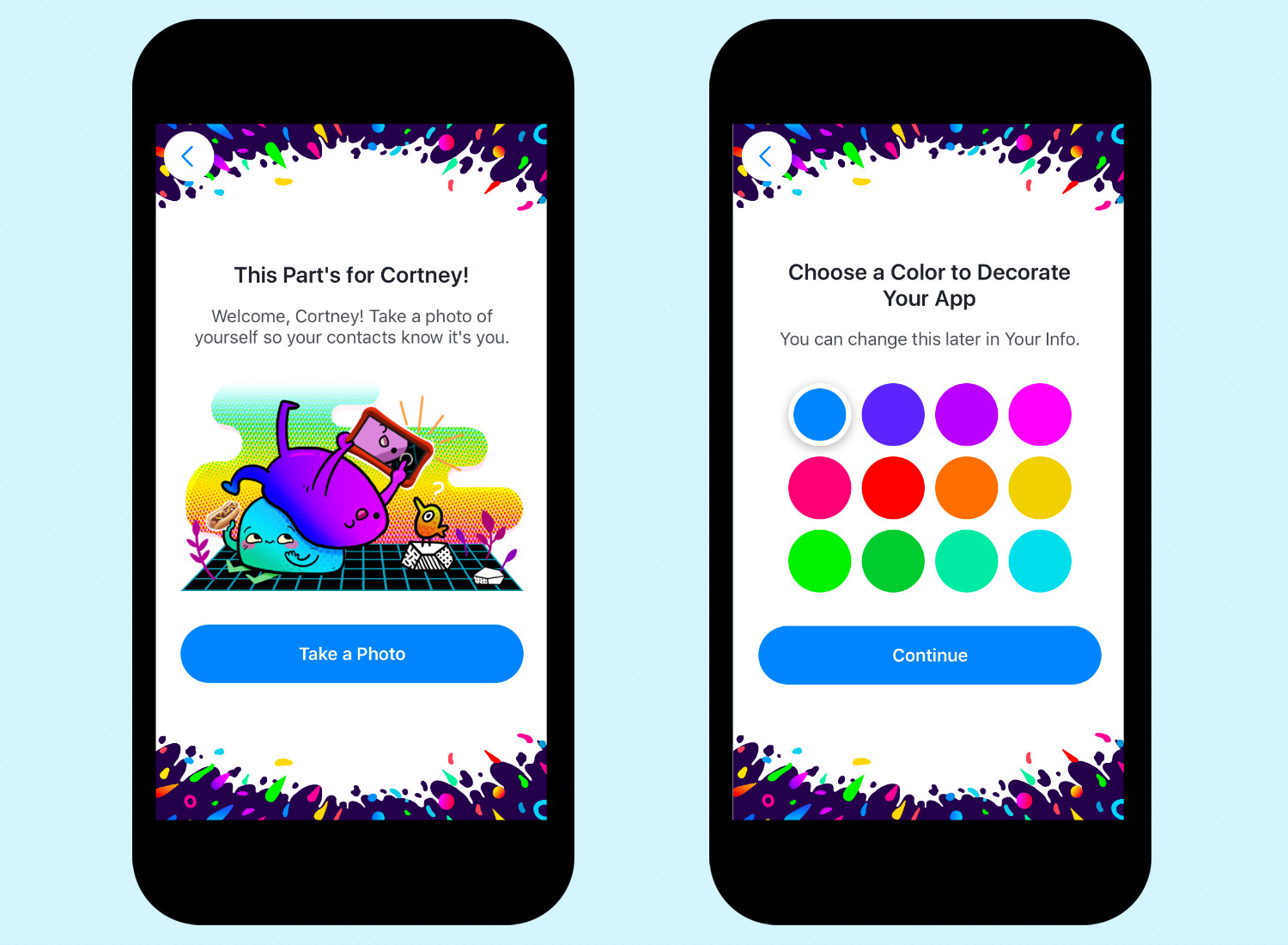
If your child never makes a contact request, but you want to change a setting on their account, you just need to tap on the Explore section of your Facebook app or desktop and select the Messenger Kids.
Which Devices Does Messenger Kids Support?
The Messenger Kids app is currently available for iOS devices, including iPhones, iPads and iPod Touches. Android compatibility will roll out “in the coming months,” Facebook says.
What Features Are Available In Messenger Kids?
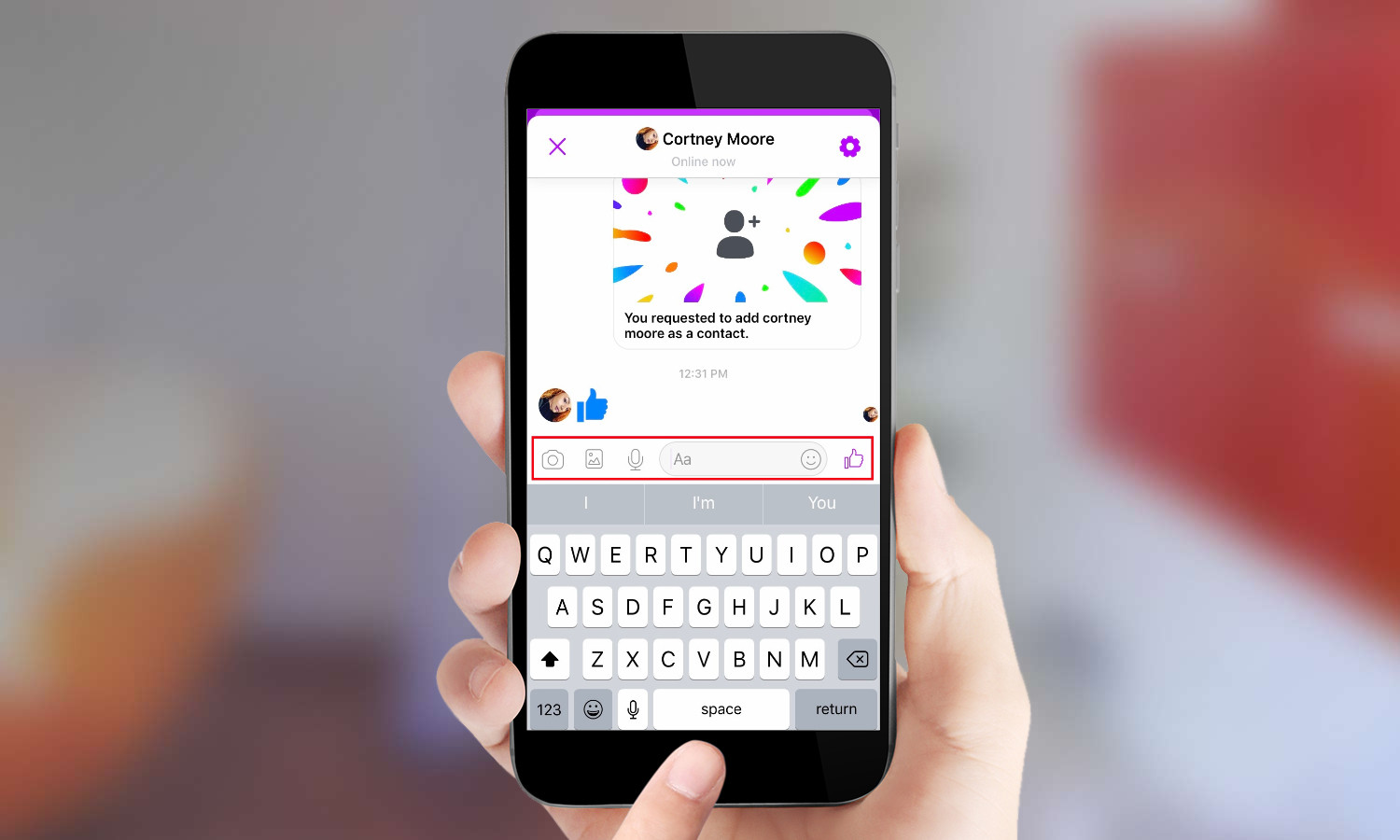
When a child uses the Messenger Kids app, they’ll be able to send messages, photos, recordings, stickers, animated filters, and can even start video calls, as well as “like” messages.
Moderated GIFs are also slated to be available from Giphy, however when we tested out the Messenger Kids app, that feature was not available. Although we weren’t able to check out the GIFs, it’s worth noting that other platforms have struggled with foolproof filtering on their messaging apps -- and that was on apps that weren’t even limited to kids.
Can Parents Check on Their Kids’ Activity?
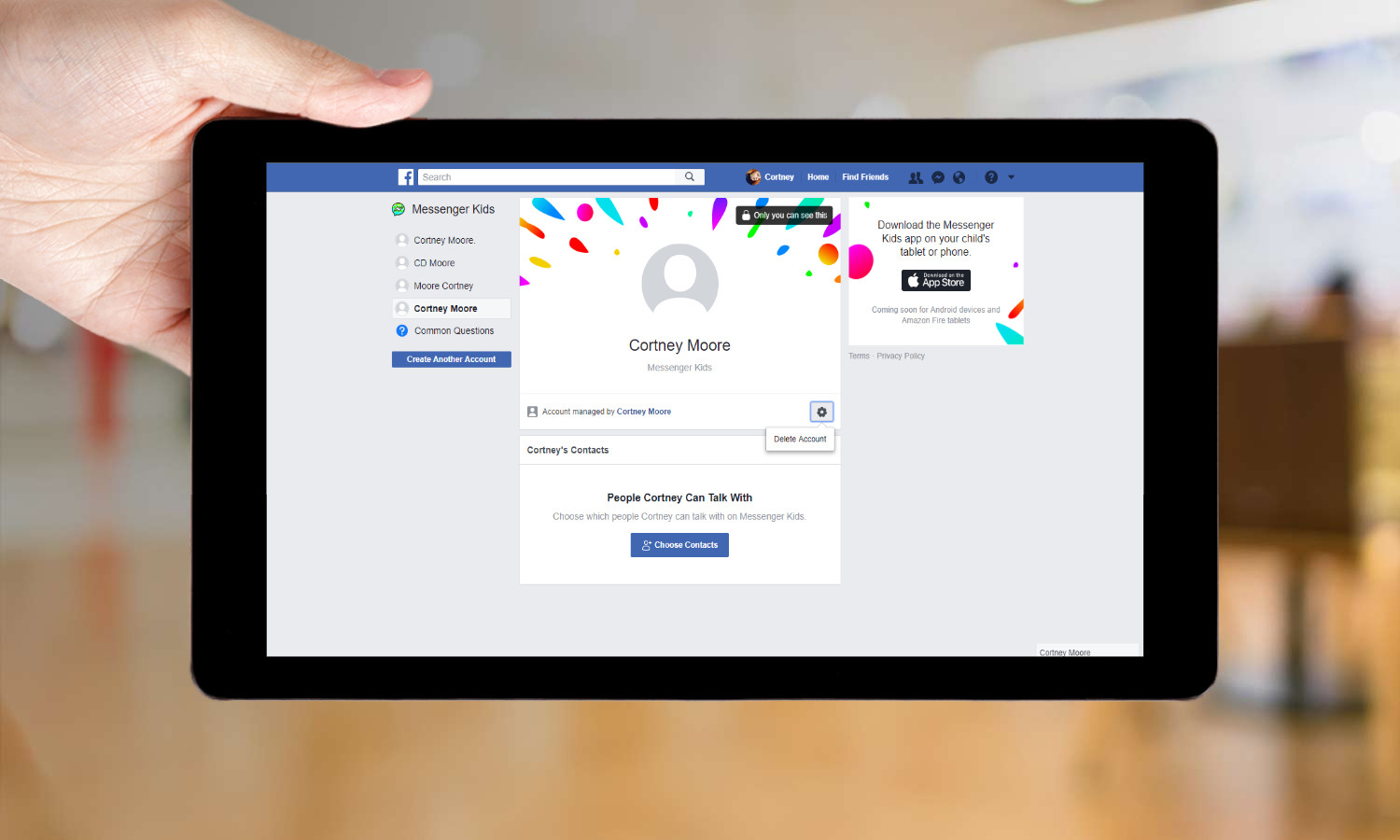
You won’t be able to see what your kid is saying or what they’re seeing from the management panel, which could be a deal breaker for parents of kids at the lower end of Messenger Kids’ age range. However, you’re allowed to delete your child’s profile at will or remove a contact you no longer approve of.
What Happens When Kids Turn 13?
Messenger Kids complies with the Children’s Online Privacy Protections Act law set by the Federal Trade Commission, so Facebook won’t migrate children’s accounts when they turn 13 or collect data for advertising purposes. Ultimately, parents get to decide whether their children get to transition over to Facebook Messenger when they become of age. Messenger Kids won’t boot children off once they hit 13, but this could possibly change with an update.
For more information, parents can take a look at Facebook’s Messenger Kids Privacy Policy and dedicated Common Questions.
Is Messenger Kids Safe?
When we tested Messenger Kids, we spotted some red flags. The Messenger Kids app is not password-enabled, which is great for parents that want to monitor their children, but becomes a privacy issue if a child loses their mobile device.
Another concern is that Facebook’s Messenger Kids app is extremely easy to manipulate since there’s no way to verify a child’s age or identity. We were able to create numerous fake profiles under one Facebook account. There was no foreseeable limit to how many profiles we could create. This is something that’d be difficult to regulate since households vary in size. However, we’re worried about unsavory characters posing as children. Granted, this isn’t a major dealbreaker for diligent parents, but we have to acknowledge that “catfishing” is a thing and it only takes one bogus friend request to slip through to compromise a child’s safety.
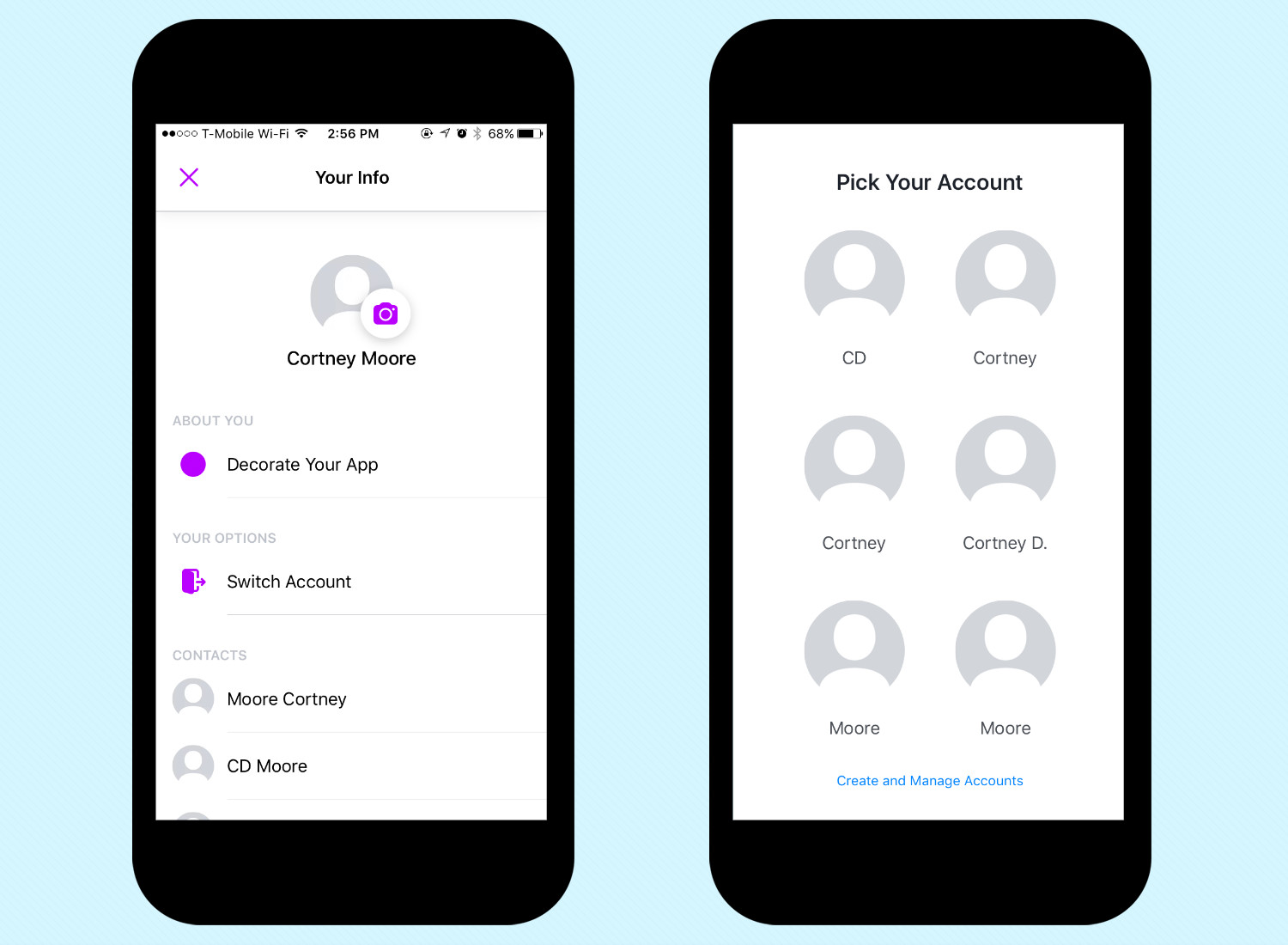
We put the Messenger Kids’ proactive safety filters to the test and found that they weren’t efficient enough. We took a screenshot from a copycat Traveling_Butts Instagram page, and sent it to a Kids Messenger profile we created. Sadly the photo of rear ends made it through to the Kids Messenger app, which doesn’t inspire confidence that Facebook’s AI can successfully block out nudity. Profane language also made it through successfully.
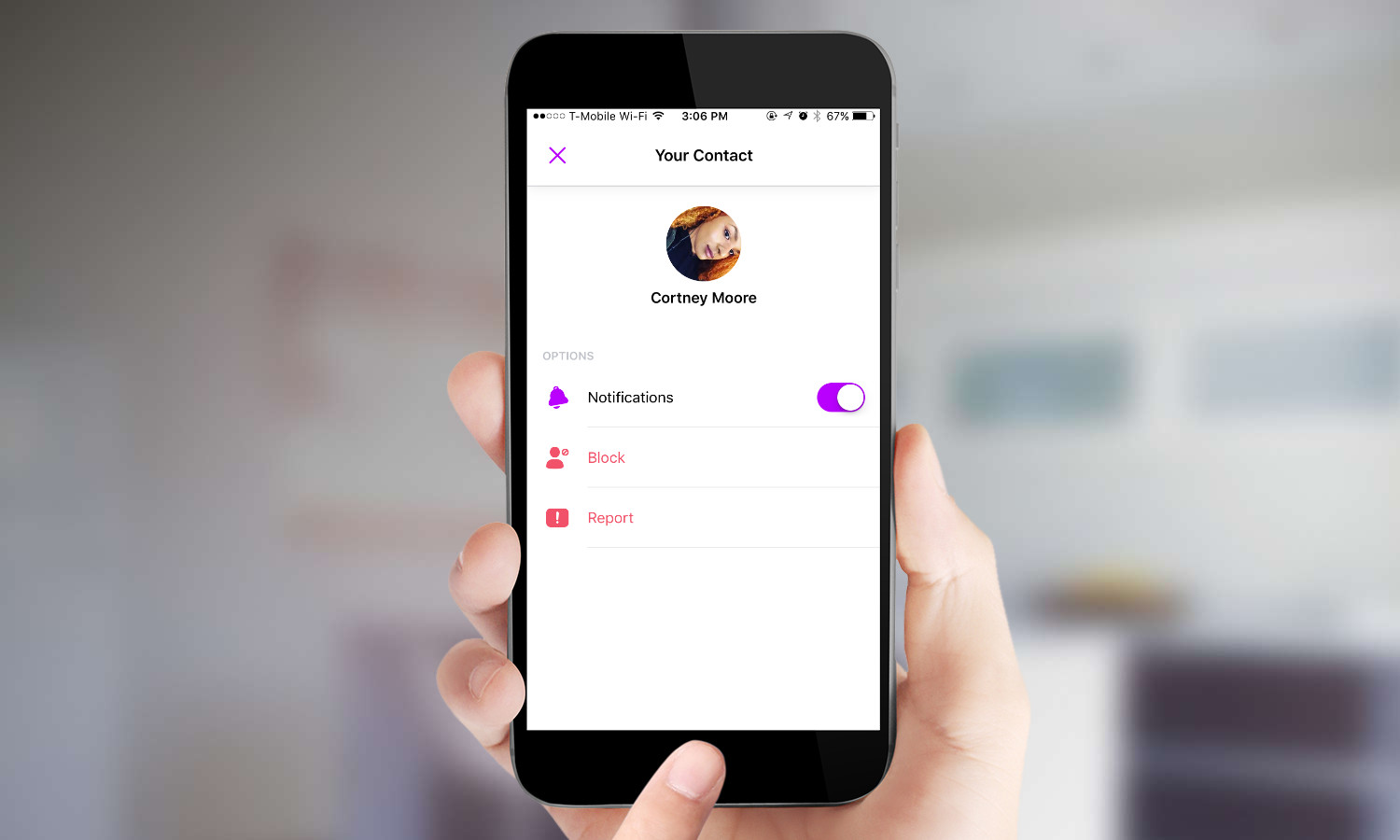
We reported the inappropriate content with the provided gear icon to see if there really is a dedicated support team that responds to reports from the Kids Messenger app. Within 3 hours, Facebook disabled the the reported account.
Parents aren’t left in the dark when a child files a report either. The second we hit submit, a Messenger Kids Bot instantly contacted the parent account, saying: “We want you to know that [child’s name] reported their contact [contact’s name] account. You might want to talk to [child’s name] about it.”
The offending contact won’t be notified that they’ve been reported, unless of course, the reported contact is the parent account.

A similar prompt is sent to parents if a child blocks another user. On the positive side, if a child attempts to go rogue by blocking a parent, an error message occurs. The parent account won’t be notified about the attempt though, nor will they get a message stating the child has unblocked someone.
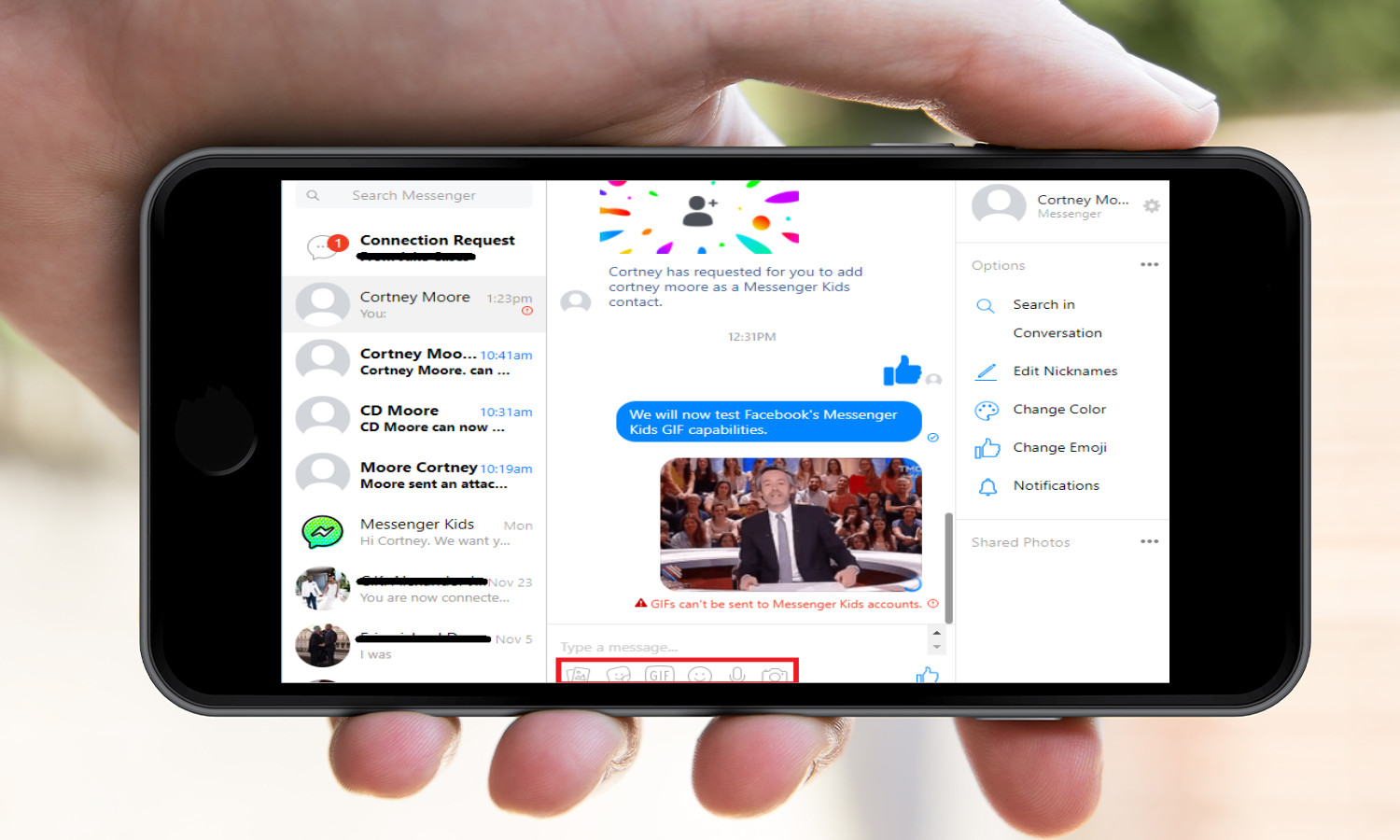
GIFs weren’t available while we tested the Messenger Kids app, so we’re not sure how safe this feature is. When we tried to send a GIF from the Messenger app to a kid profile, we received the following error message: “GIFs can't be sent to Messenger Kids accounts.”
The Messenger Kids app successfully blocks game and send money requests dispatched from Messenger accounts. The child’s profile also can’t be discovered through Facebook search.
Is Messenger Kids Worth Using?
If you’re set on keeping your family within Facebook’s ecosystem or just want to have a say in who your child talks to, the Messenger Kids app is worth considering. The app helps your family stay connected and tries to prioritize safety. Though, there are a few issues with this initial release, Facebook is taking steps in the right direction with Messenger Kids in that it keeps strangers out, for the most part.
However, Facebook’s Messenger Kids app isn’t a replacement for parenting. Children can stay connected with their parents through another messaging system with parental guidance. With numerous social media and parental control apps available now, you don’t have to stay locked into Facebook if you don’t want to.
Credit: Facebook
Sign up to get the BEST of Tom's Guide direct to your inbox.
Get instant access to breaking news, the hottest reviews, great deals and helpful tips.
Cortney Moore is a multimedia journalist whose work has appeared in many places, including Tom's Guide, Fox News, The Sun, Buzzfeed, Yahoo Finance, and more. For Tom's Guide, she's written about a range of topics, from gaming to apps and phones. Currently, she works at Fox Business Network as an associate producer/writer.
