How to Make Group Calls on Facebook Messenger
Now you can conference call your friends from within Facebook Messenger. Here's how.
Sometimes group texting isn't enough. You need to actually speak to your friends to nail down details for that upcoming road trip or who brings what to your rooftop barbecue. Facebook has rolled out a new feature in Messenger that makes group voice calls easy peasy, even if your squad is 50-strong.

This saves you the trouble of having to dial everyone in or make your pals download a group calling app, since most people already have Messenger. Here's how to use the new Facebook Messenger group calling tool.
MORE: 10 Best Messaging Apps
1. Open up the Messenger app.
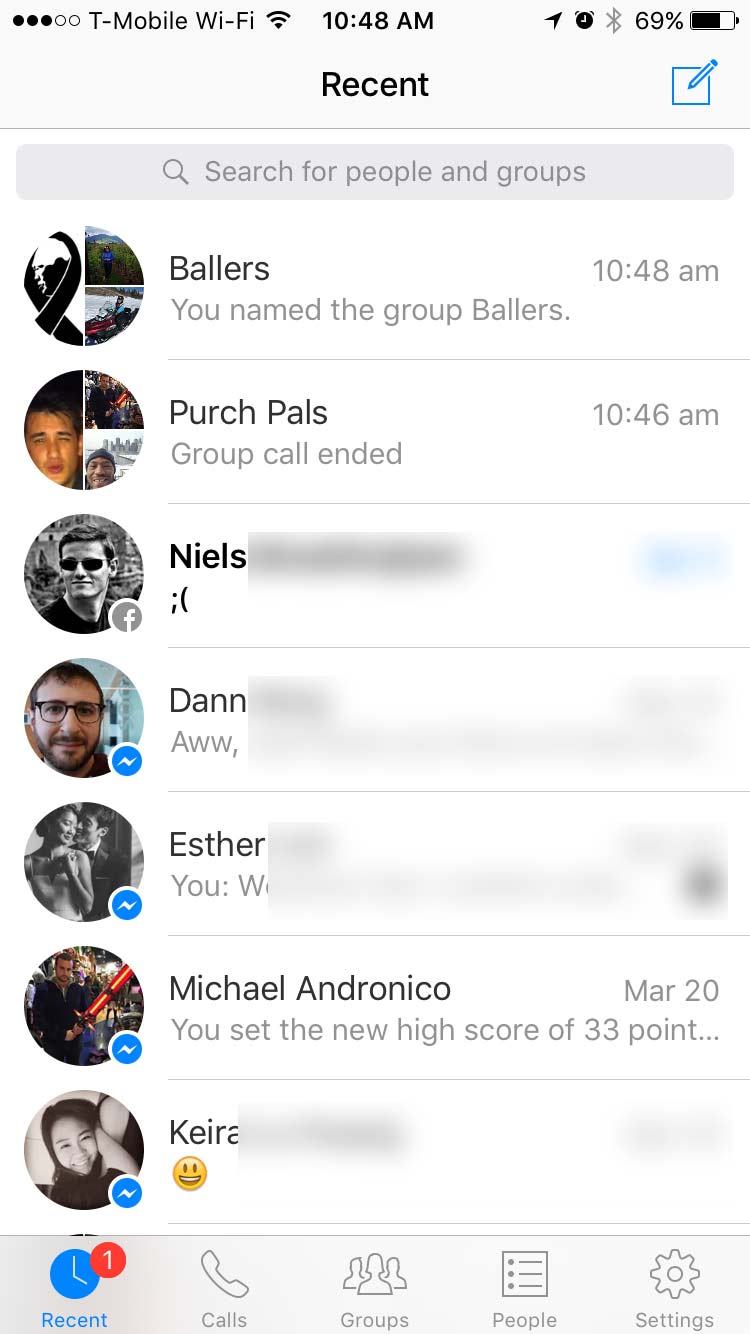
2. Pick the group you want to call or create one by searching for people in the top search bar.
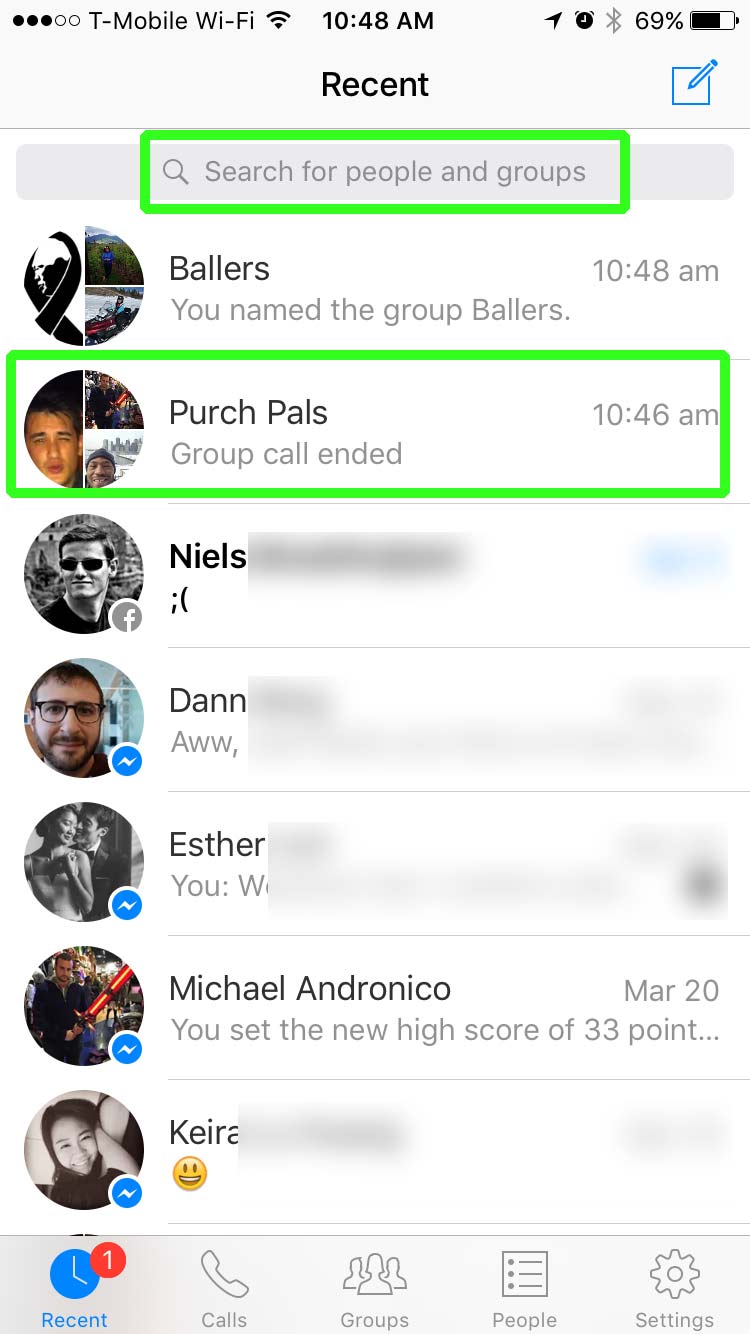
3. Tap the phone icon on the top right.
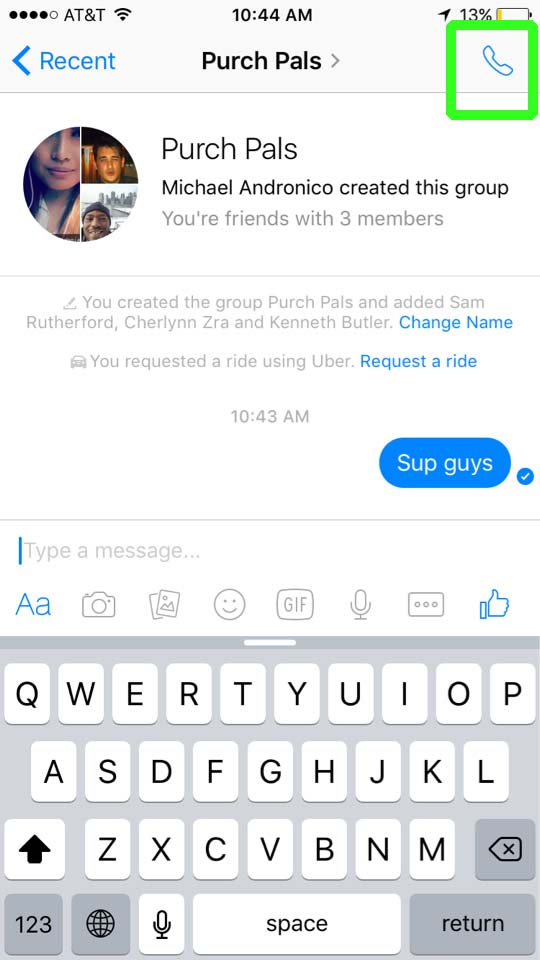
4. Select who you want to leave out. For example, if you're planning a surprise birthday party, you may want to exclude the birthday girl or boy.
Sign up to get the BEST of Tom's Guide direct to your inbox.
Get instant access to breaking news, the hottest reviews, great deals and helpful tips.
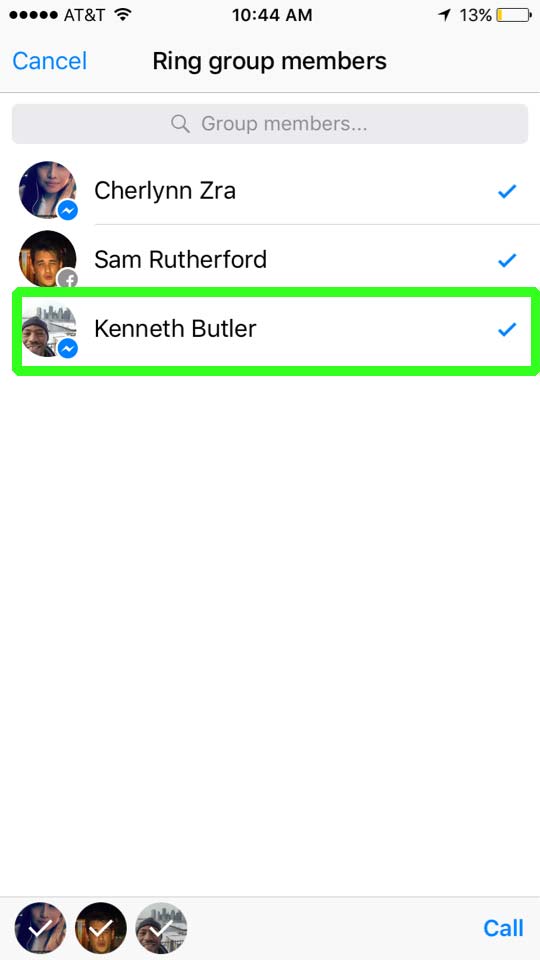
5. Hit call at the bottom right.
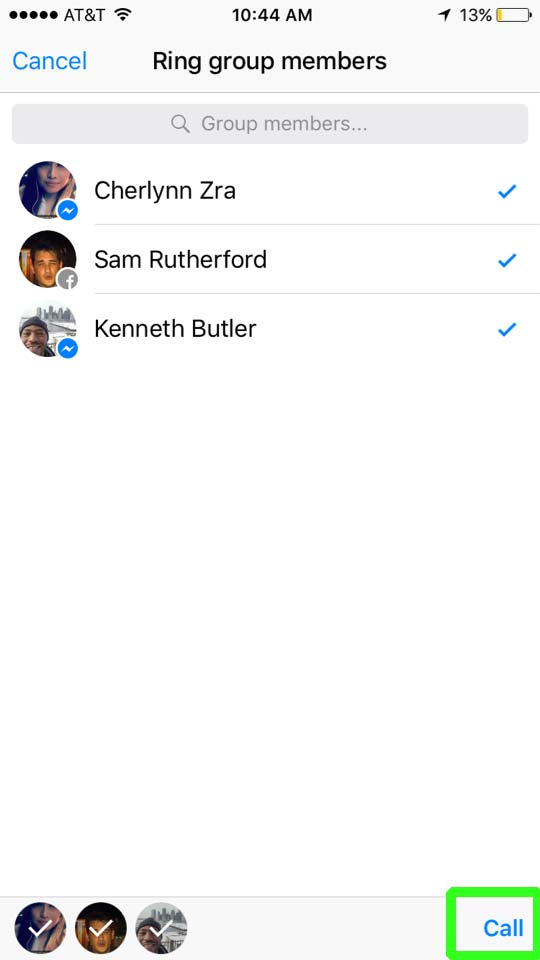
Happy calling!
Cherlynn is Deputy Editor, Reviews at Engadget and also leads the site's Google reporting. She graduated with a Master’s in Journalism from Columbia University before joining Tom's Guide and its sister site LaptopMag as a staff writer, where she covered wearables, cameras, laptops, computers and smartphones, among many other subjects.

