How to Find Facebook Live Videos Around the World
The new Facebook Live Map makes it easier to find Live Videos all around the world. Here's how to find a stream to tickle your fancy.
Facebook Live videos offer you a peek into what's happening around the world at the exact moment you're online, but until now they've been hard to find. You had to be friends with or subscribe to someone to know when they were broadcasting at the moment. With the new Facebook Live Map, you now have one place from which to find a live video that suits your fancy. Here's how to use it.
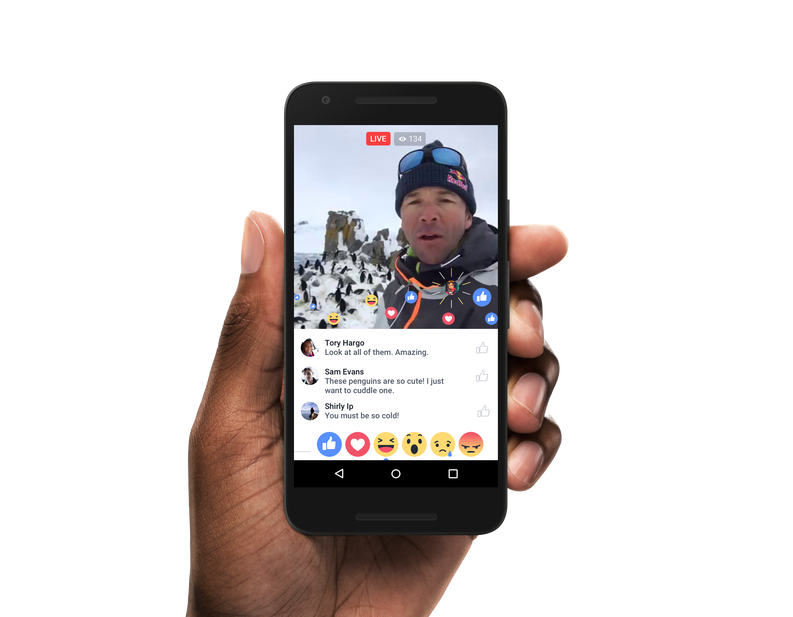
1. Navigate to www.facebook.com/livemap or click the Live Video app on the left panel in your Facebook timeline.
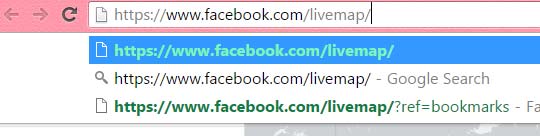
2. Hover over any video on the left to get a live preview of the clip. This sidebar contains highly ranked streams.
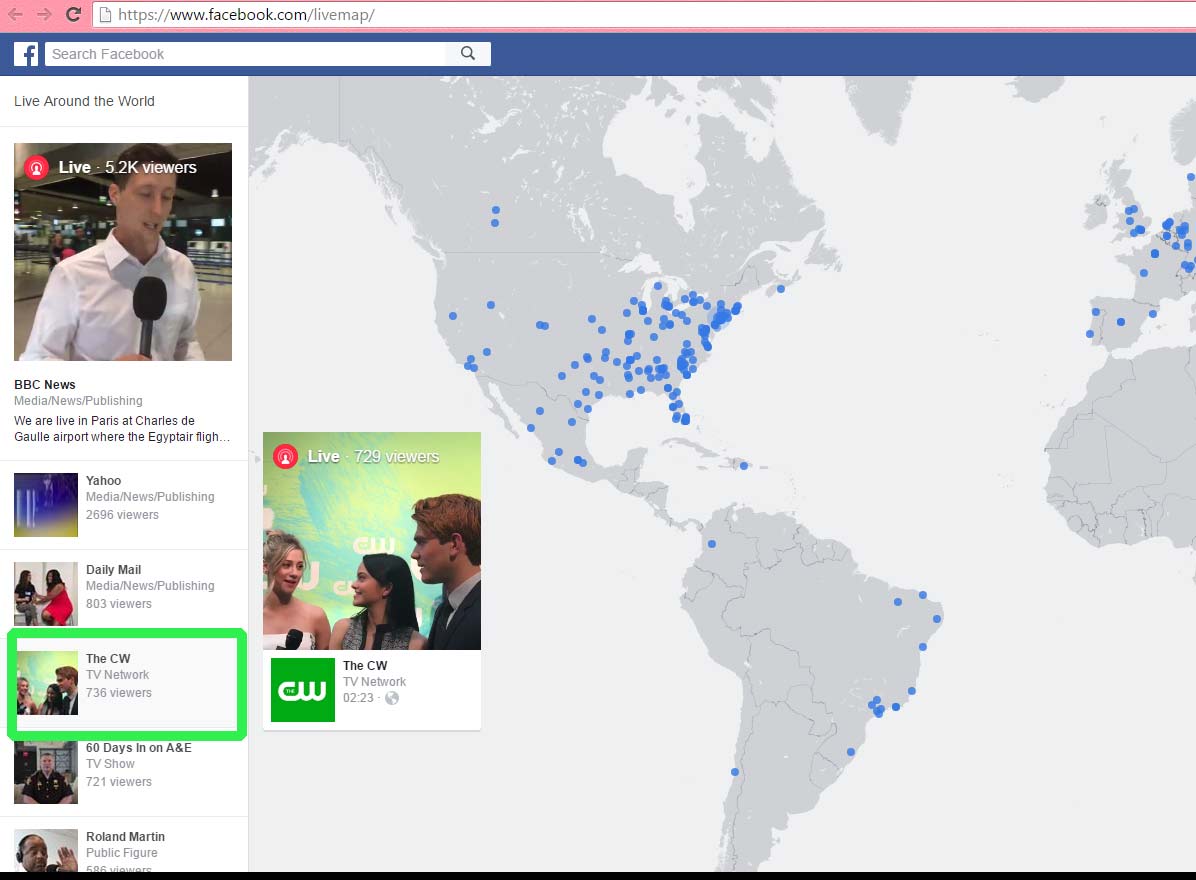
3. Drag the map on the right around to see what's being broadcast all over the world. Only videos that have viewing options set to Public will show up here. Since I'm interested in seeing what's going on in my home country, I went straight to Singapore.
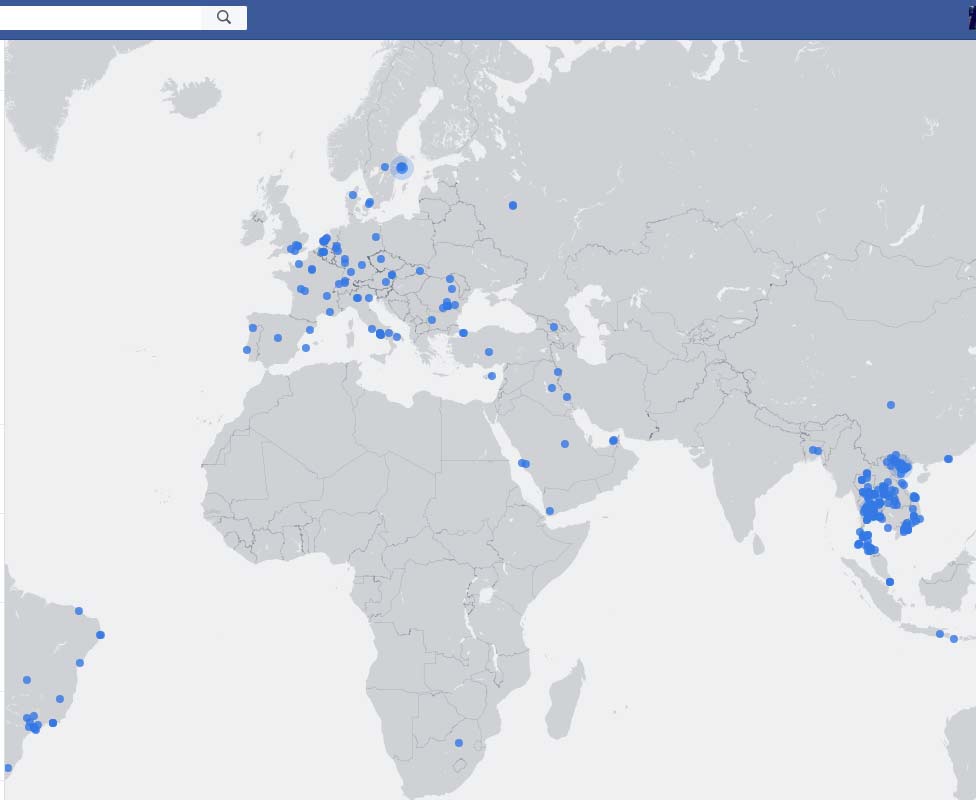
4. Double click on the map to zoom in and find a specific region. Singapore is so tiny it takes three double-clicks to show up. You can also use the plus and minus buttons on the bottom right of the map.
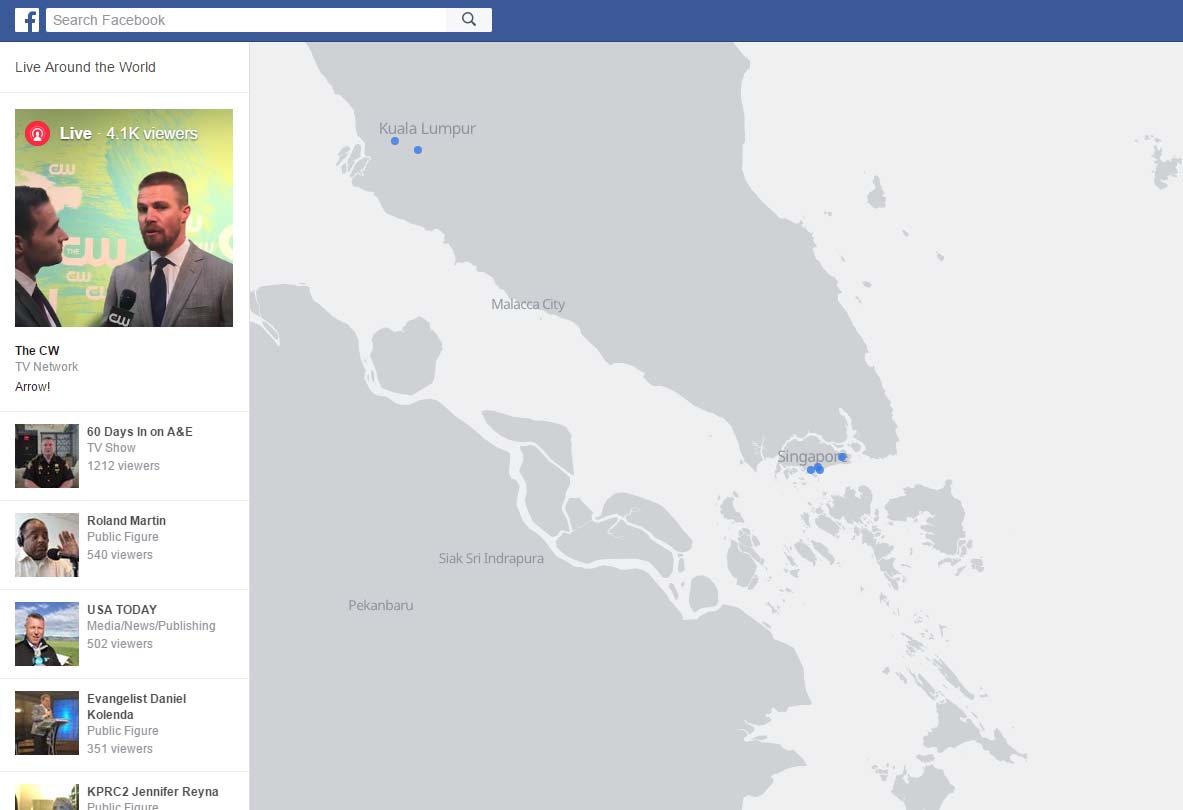
5. Hold your mouse over each blue dot to see what is being streamed at that location.
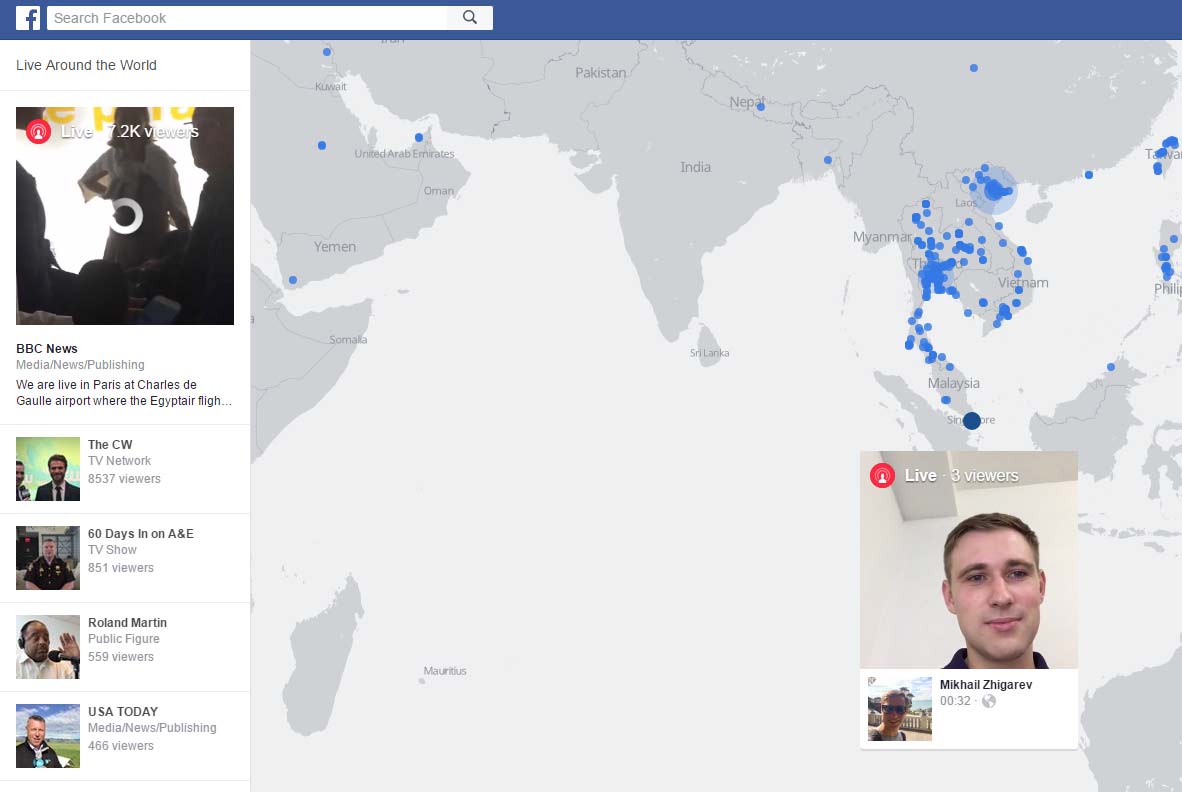
6. Tap on the blue dot to maximize the video. On this page, you can leave comments to interact with the broadcaster.
Sign up to get the BEST of Tom's Guide direct to your inbox.
Get instant access to breaking news, the hottest reviews, great deals and helpful tips.
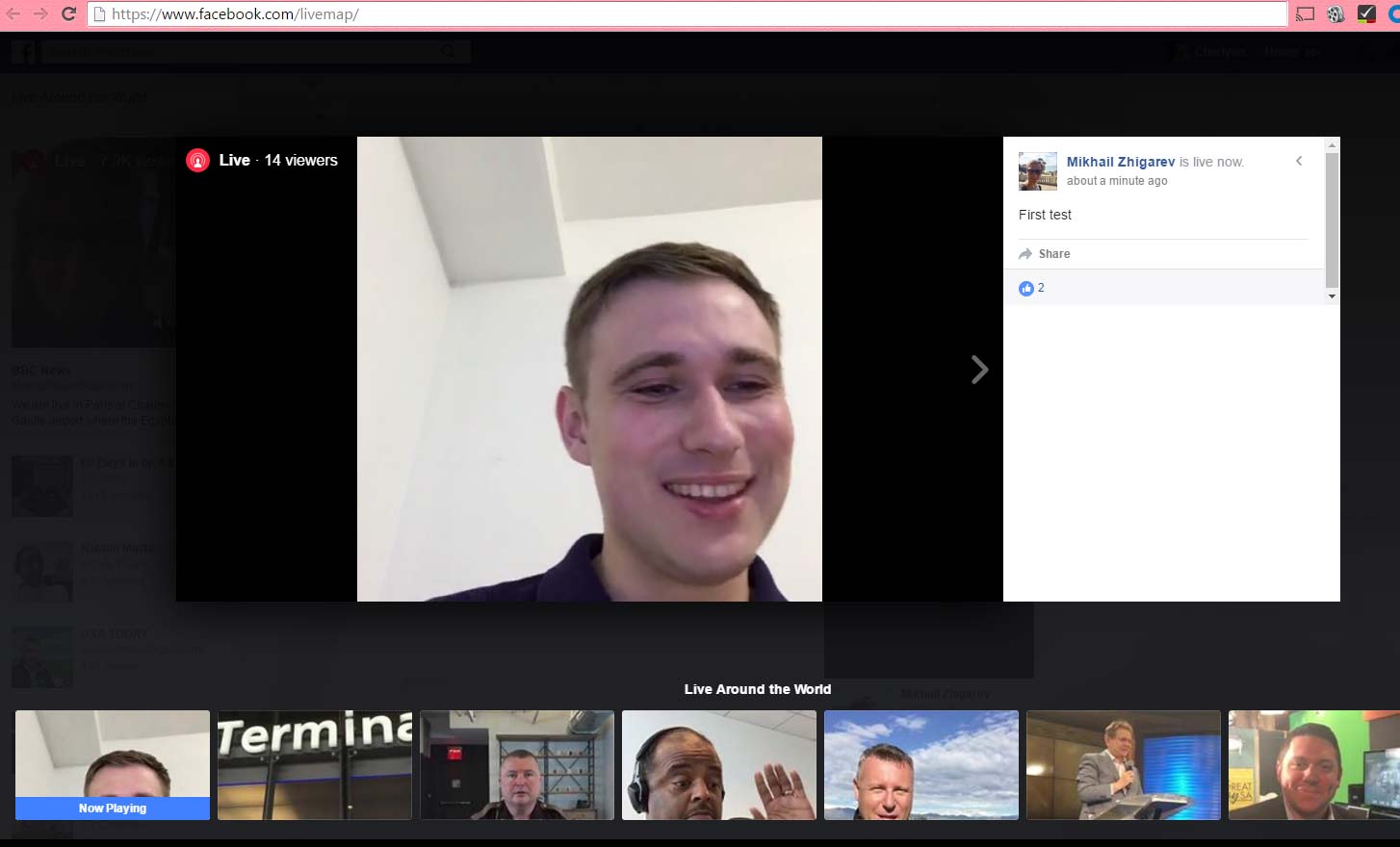
Cherlynn is Deputy Editor, Reviews at Engadget and also leads the site's Google reporting. She graduated with a Master’s in Journalism from Columbia University before joining Tom's Guide and its sister site LaptopMag as a staff writer, where she covered wearables, cameras, laptops, computers and smartphones, among many other subjects.
-
geemamoore HiReply
To follow these simple steps you can see Facebook Live video notifications
Click at the top-right corner and select Settings
Then Click Notifications on the left
After that Click On Facebook
At the end Scroll down to Live Videos to make changes to live video notifications
Thanks

