How To Stop Facebook From Blabbing Out Your Phone Number
Facebook makes your mobile number public by default. Here's how to protect your phone number from snoops.
If you're terrified by recent reports that Facebook allows people to find you through your phone number, you're not alone.

Facebook recently confirmed to TechCrunch that any phone numbers you add to your profile, including for two-factor authentication, can be used to find you on Facebook. Once you've given Facebook your number for 2FA, you can't opt out of this system — even if your number isn't listed on your profile.
Luckily, if you're worried about snooping friends, you can set up two-factor authentication without giving Facebook your phone number. You'll just need to have Google Authenticator or Duo Mobile set up beforehand. Here's our guide to Google Authenticator.
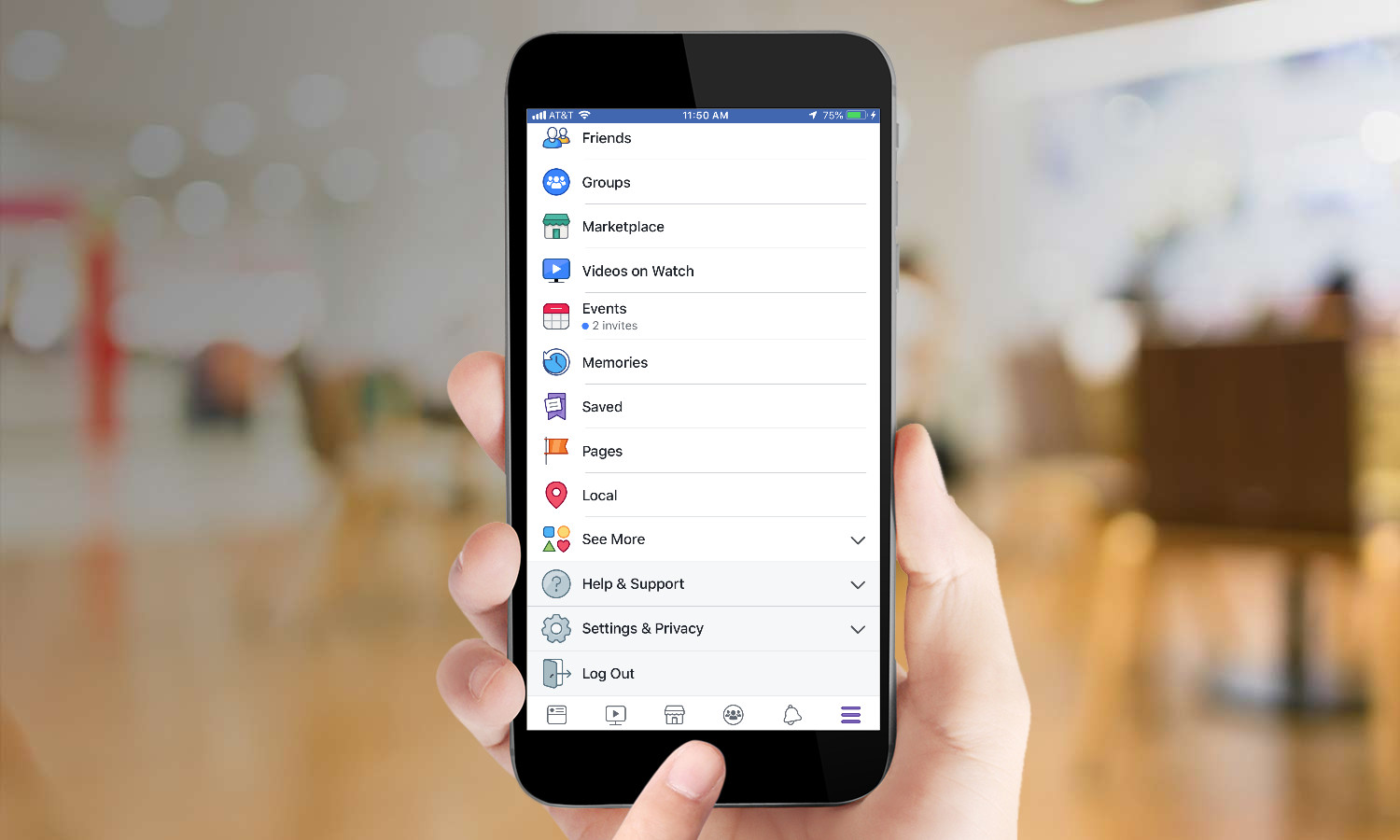
1. On Facebook, or in the Facebook app, tap Settings & Privacy. Select Settings.

2. Press Security and Login.
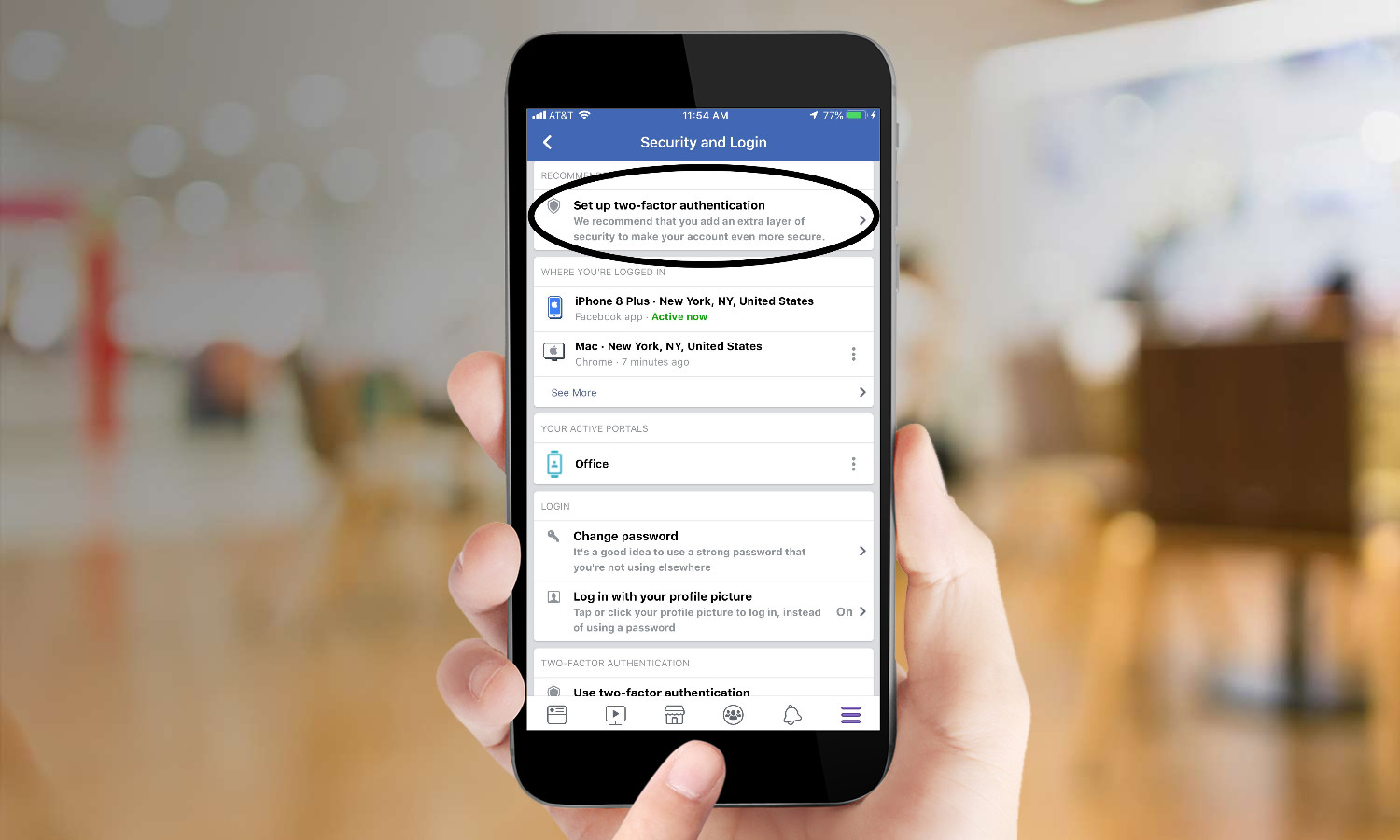
3. Select Set Up Two-Factor Authentication and then press Get Started.
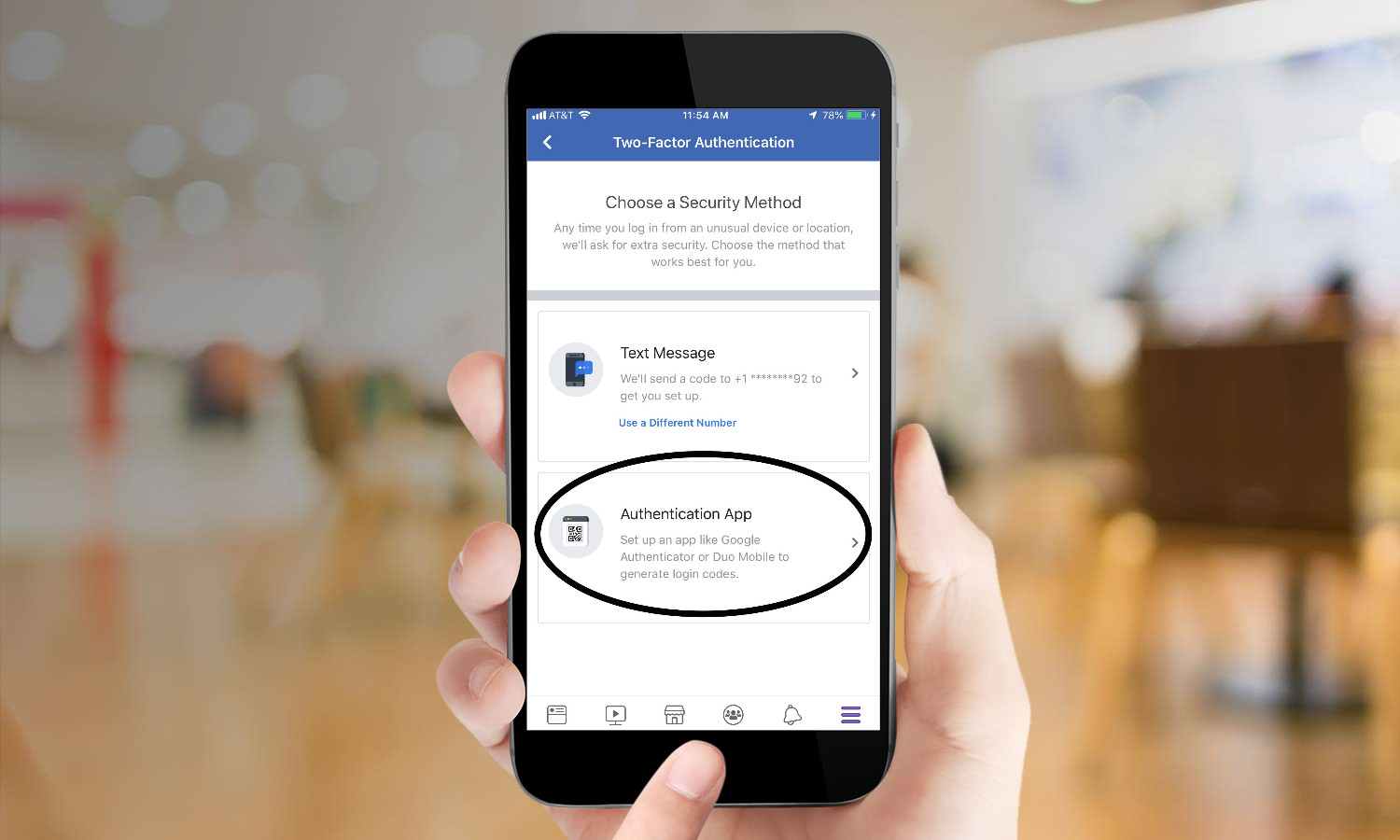
4. Tap Authentication App.
Sign up to get the BEST of Tom's Guide direct to your inbox.
Get instant access to breaking news, the hottest reviews, great deals and helpful tips.

5. Enter the code provided into your authentication app or scan the barcode with another device.
6. Enter the confirmation code your authentication app provides.
Congratulations, you've set up two-factor authentication with no phone number necessary! You may also want to make sure your phone number isn't on your Facebook profile.
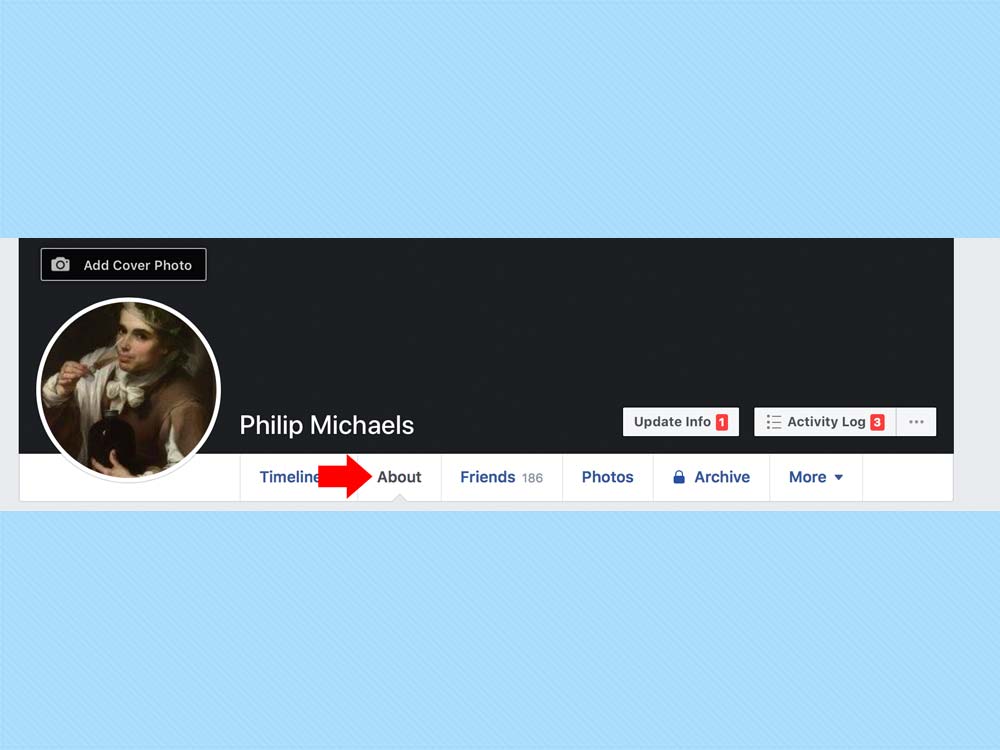
1. Go to your profile and click Edit Your About Info.
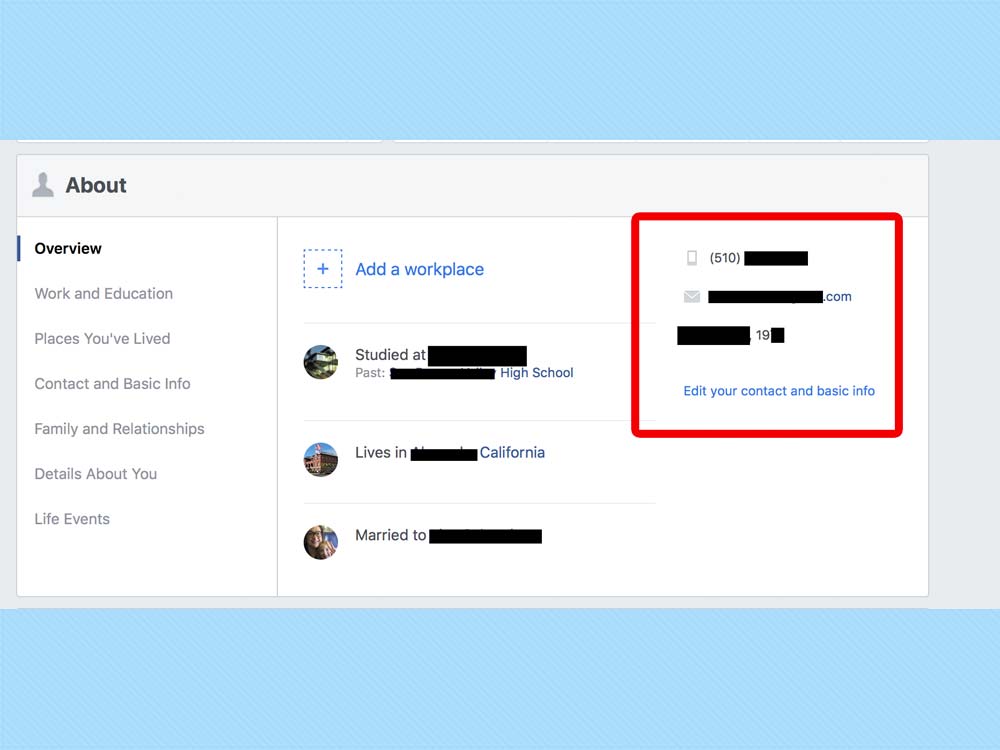
2. Hover your mouse over the section containing your phone number, email and birthday until Edit Your Contact and Basic Info appears. Click on that.
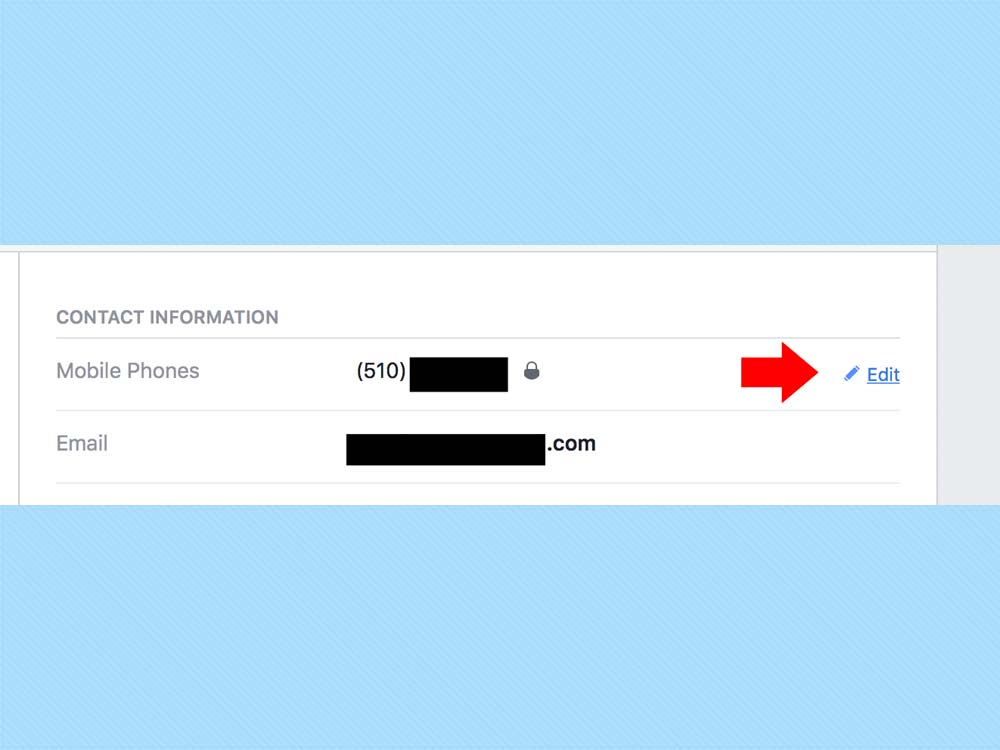
3. Click on Edit next to your phone number.
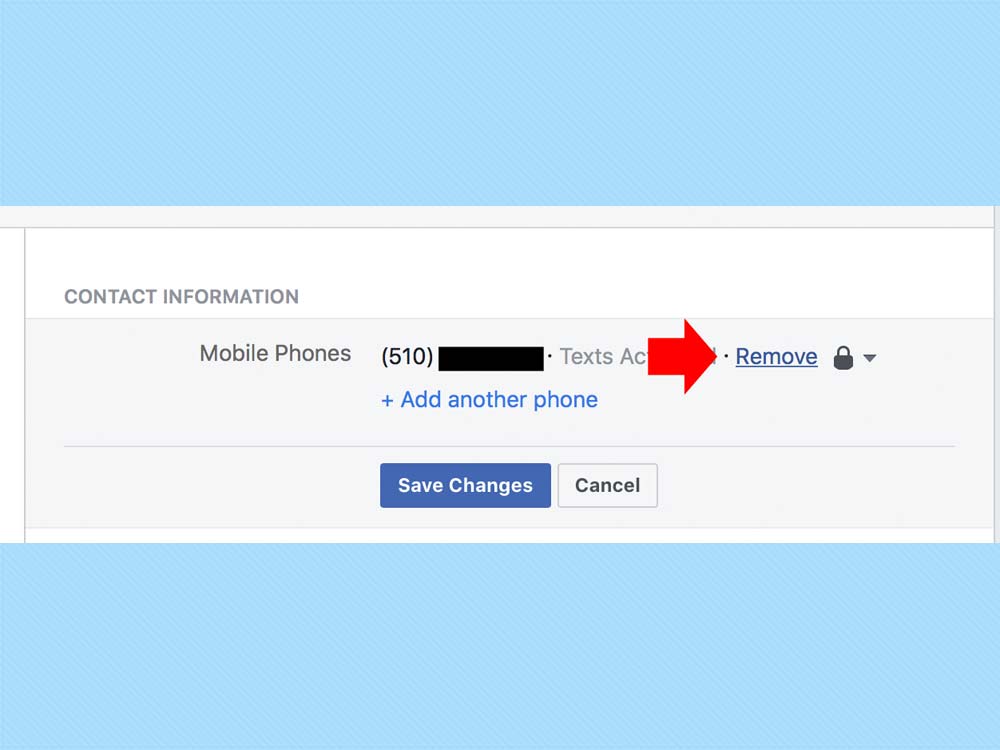
4. Click Remove.
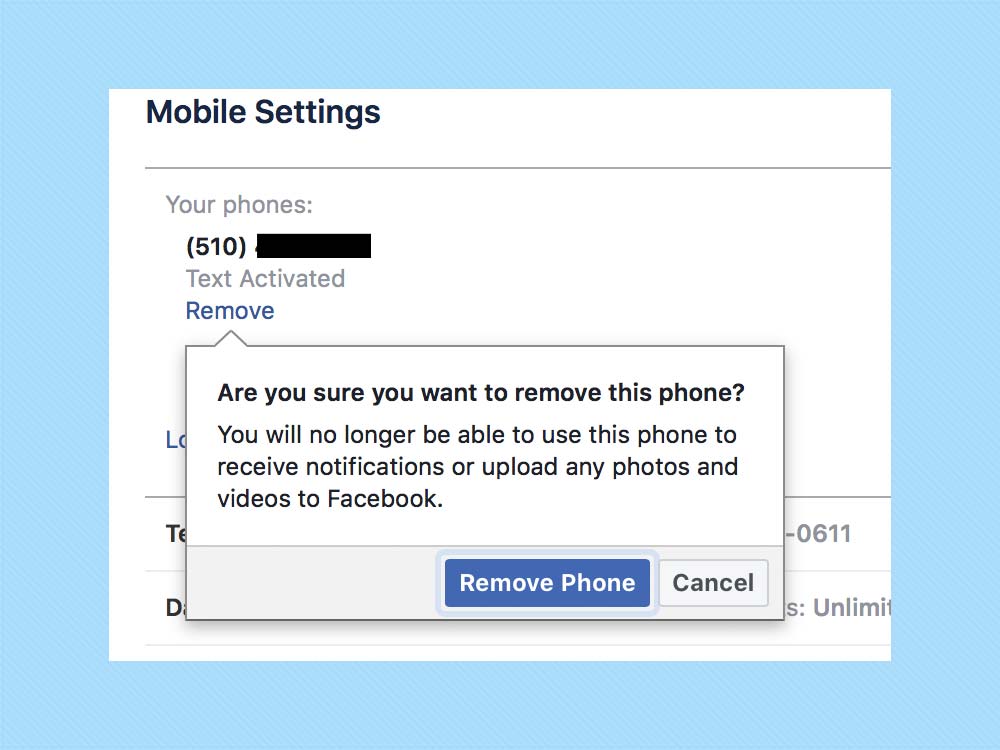
5. If this is a mobile number, Facebook will warn you your phone can no longer receive notifications or upload photos. Confirm you want the number removed.
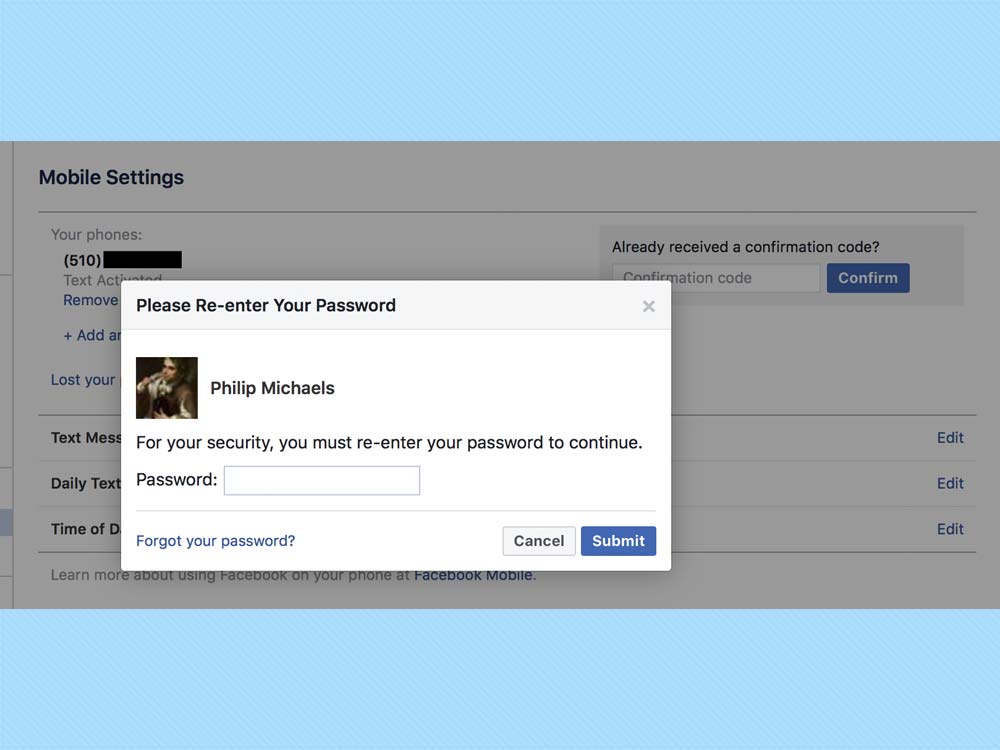
6. You'll be prompted to re-enter your password. Once you do, your phone number will be gone.
Monica Chin is a writer at The Verge, covering computers. Previously, she was a staff writer for Tom's Guide, where she wrote about everything from artificial intelligence to social media and the internet of things to. She had a particular focus on smart home, reviewing multiple devices. In her downtime, you can usually find her at poetry slams, attempting to exercise, or yelling at people on Twitter.
