Tom's Guide Verdict
When you want to cover an entire room but don't want to spend a lot of money buying several security cameras, the Ezviz ez360 Pano and its 360-degree lens provide an affordable alternative.
Pros
- +
360-degree panorama
- +
Good-to-excellent video quality
- +
Good variety of viewing options
- +
Accommodates a microSD card for local storage
- +
Easy, quick setup
Cons
- -
Uneven two-way audio quality
- -
Minimal features and options
- -
Clip downloads not implemented intelligently
Why you can trust Tom's Guide
The Ezviz ez360 Pano is a one-trick pony, but it does that trick very well. Its 360-degree camera covers an entire room with clear, detailed panorama video. Everything else about the camera and its software — such as the skimpy feature set and user controls — could be better.
But that will be of secondary importance to those seeking a good, inconspicuous panorama security camera.
Design
The Ezviz ez360 Pano is a compact, silver and black device that's about the size and shape of a billiard ball with a flat bottom. The camera weighs slightly less than 8 ounces and is roughly 2.8 inches in diameter. The black lens bezel takes up about one-third of the ball.

Four infrared LED lights are spaced evenly around the edge of the lens dome. The microphone is well-placed, on the front just above the lens. The speaker is on the side. A microSD card slot is on the opposite side. (No memory card is included.)

As a panorama camera, the ez360 Pano works best when installed in the center of a ceiling (with the lens pointing downward) or a wall (with the lens perpendicular). That's why the power cord is so long: nearly 10 feet. The cord plugs into the mini-USB port near the bottom of the camera and into a narrow, 2 x 1.5 x 0.9-inch power adapter.

Panorama Views
Given that a 360-degree panorama can create distortions and other viewing difficulties, the ez360 Pano offers a variety of viewing options that make it easier to interpret videos. These are available in Playback and Live View for both wall and ceiling mounts.

You can use Fisheye, 180-Degree Panorama, 360-Degree Panorama and, for the ceiling mount, Quad Split, which shows the video divided into four 90-degree sections .

Annoyingly, the software didn't save our viewing preference. Instead, it reverted back to Ceiling Mount/360-Degree Panorama every time we opened the app.


Video and Audio Quality
The ez360 Pano's 1/2.8-inch, 3-megapixel image sensor and panorama glass lens create a video that is roughly equivalent to 1080p. As the Pano can cover a 360-degree arc, for our tests, we placed the camera at the point where two rooms converged.
MORE: Best 360-degree Cameras
Our test daylight videos revealed very good to excellent exposure, color and detail, with no motion blur. We could easily distinguish details, including faces, though the nature of the panorama lens tended to distort proportions.
The night-vision test videos were remarkably good, with even illumination throughout the wide field of view, even in a near-pitch-black room. This is due only in part to the four 850nm, high-end LED infrared lights. The ez360 Pano also has what Ezviz calls a "Starlight" sensor, which has increased light sensitivity. Night-vision image quality is good to very good, with clearly discernible details and minimal motion blur.
There was a bit of an echo in recorded sound, but voices were clear, loud and very audible from all areas of the room.
Night-vision test videos were remarkably good.
Two-way communication was uneven. In our tests, someone talking to the camera from anywhere in the room was a bit noisy but audible when heard through the mobile app. On the other hand, a person speaking through a mobile phone to the camera's speaker was very soft, audible only when within 5 feet of the camera.
Motion Detection & Scheduling
The ez360 Pano has no sound detection. The only motion-detection settings are a sensitivity slider and the ability to schedule when you'll get notifications.
In our tests, the ez360 Pano responded to all motion in the scene. Lowering the sensitivity reduced the number of notifications we received when our 45-pound dog walked through the room.
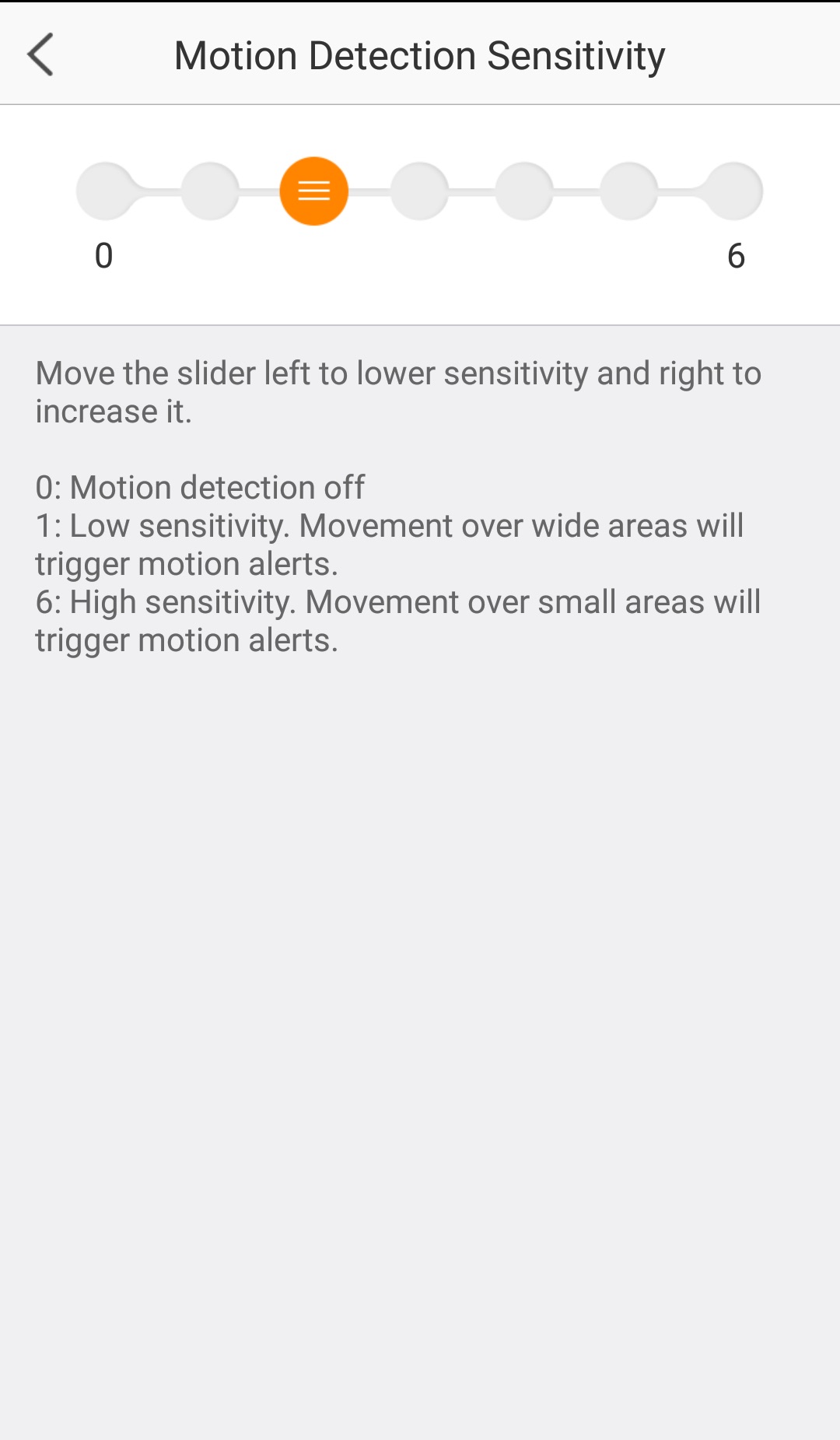
Scheduling is simple to set, though the interface on the web portal is more informative and requires fewer clicks and taps than the mobile app does.
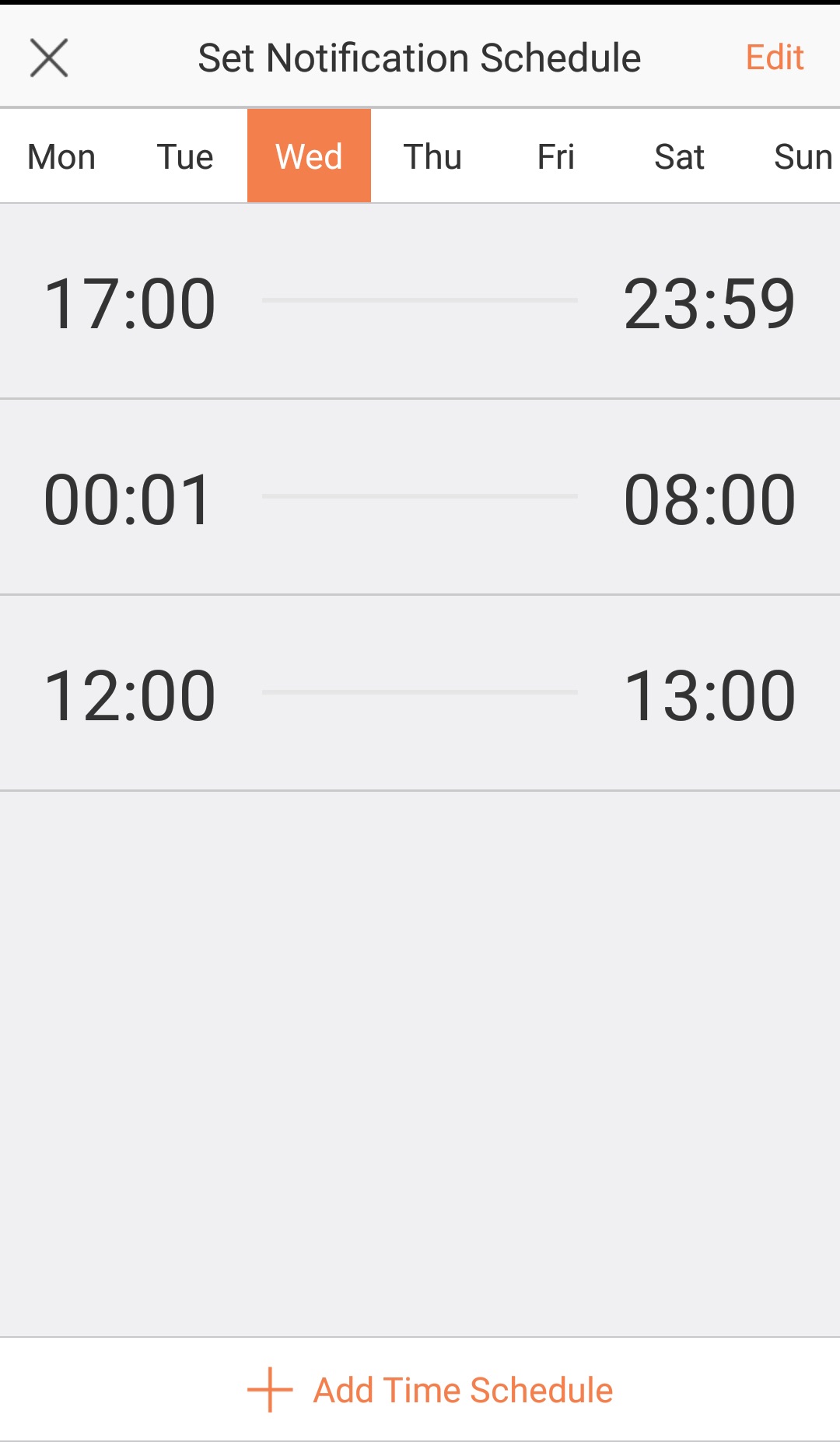

Cloud Storage & Playback
The ez360 Pano can accommodate a microSD card of up to 128MB (not included) for local storage, so you don't need cloud storage to access your security videos.
A free 30-day trial of Ezviz' seven-day rolling cloud plan is included with the camera. After that, the seven-day plan costs $5.99/month/camera or $59.99/year/camera. A 30-day plan is $10.99/month/camera or $109.99/year/camera. Ezviz offers no discounts for additional cameras.
On the Mobile App, you have two playback views: Video History and Cloud Play.
In Video History, motion events are shown as orange blocks and lines on a timeline. However, it's difficult to find where people appear without playing through the entire block. The interface has no thumbnail pop-ups as you scroll, which many other cameras do have, or dots on the timeline, which Nest has.
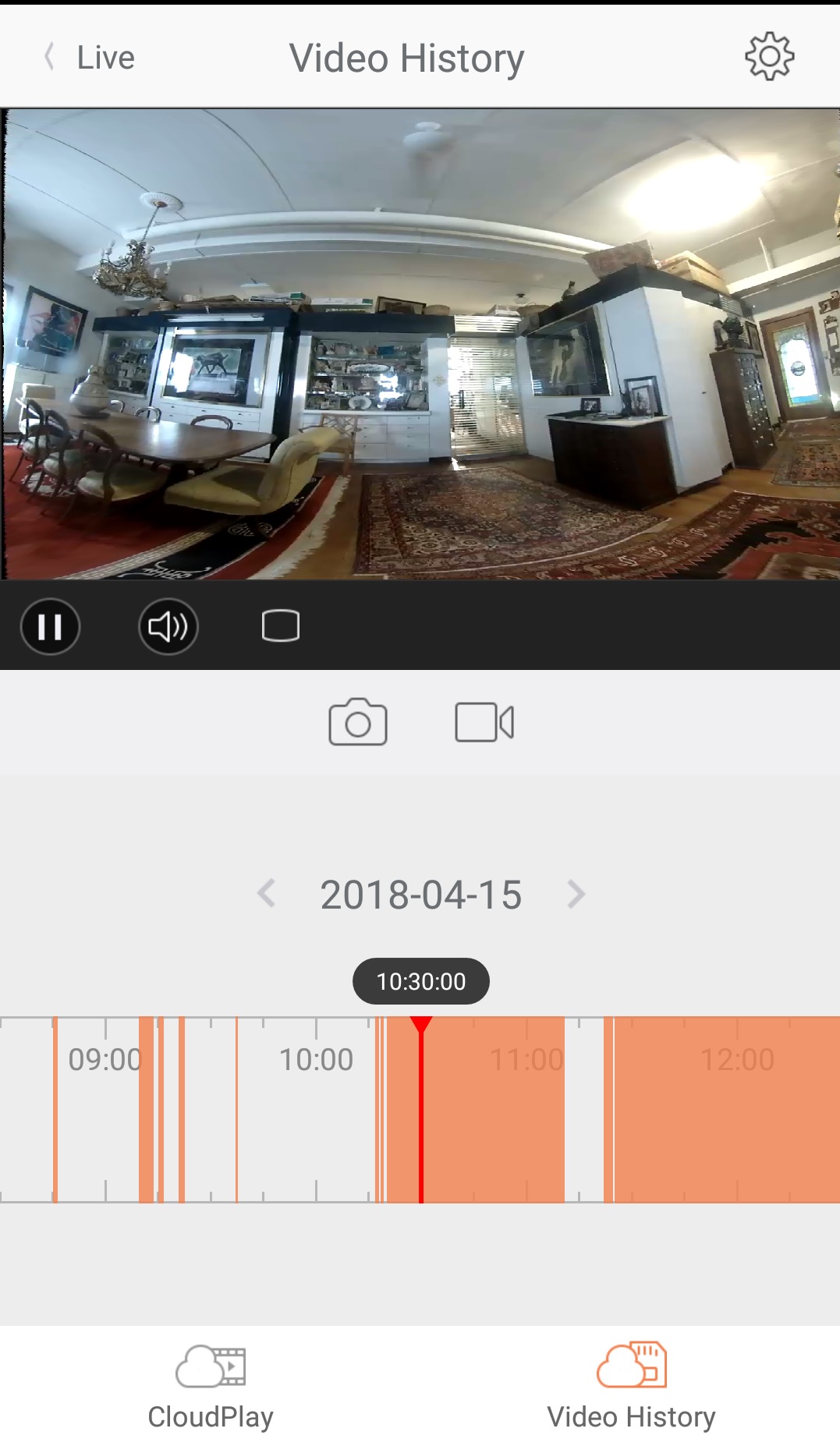
Cloud Play is more useful, because it segments the video history into separate clips with thumbnail views and time stamps, supposedly zeroing in on motion-detection events to define the segments. (We found that the Cloud Play clips didn't always correspond to actual events.) Clicking on a play button for each day plays a convenient time lapse of all the Cloud Play clips for that day. That helps in finding the precise time when someone might have been in the room.
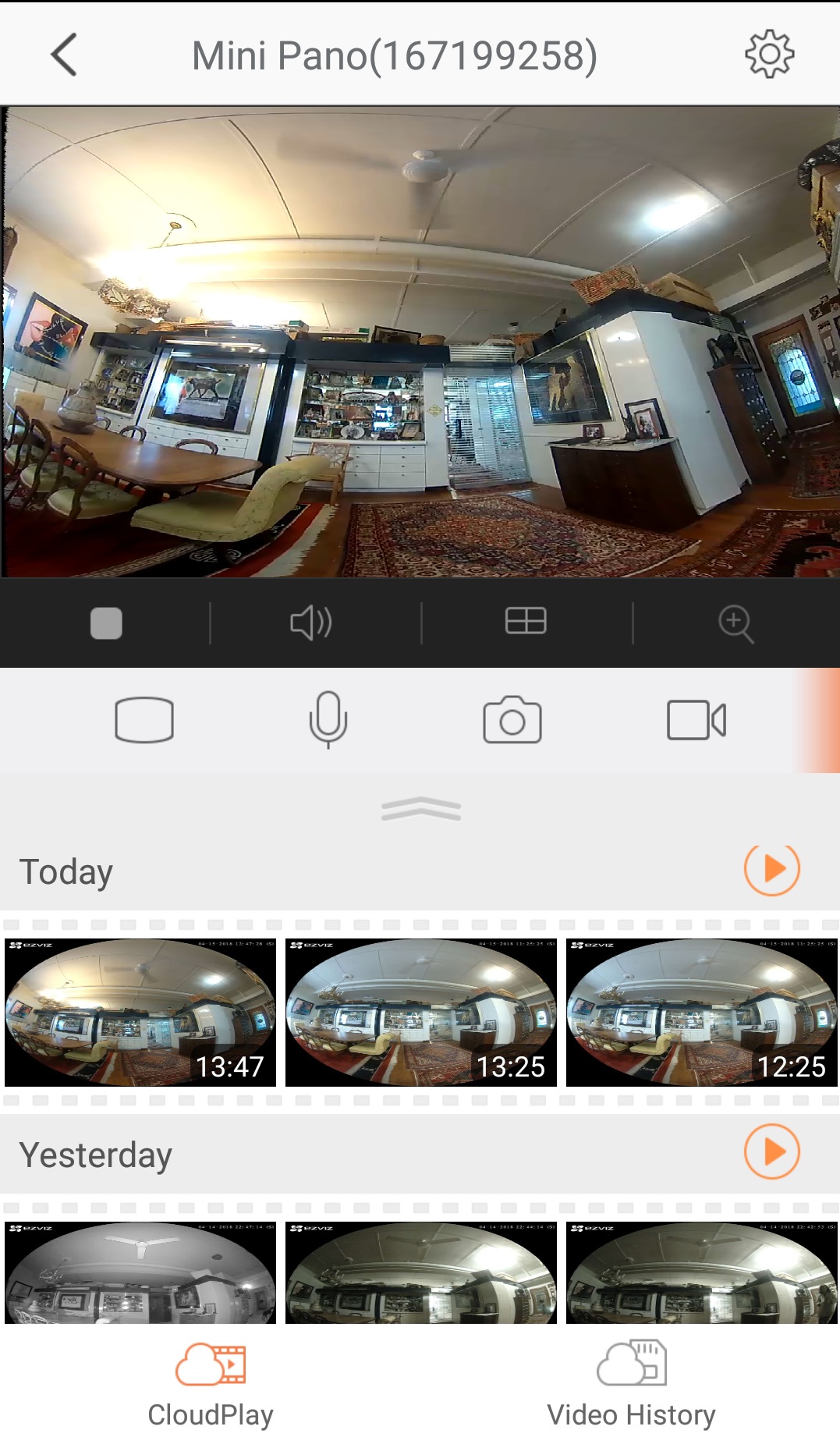
While the web portal has a similar Video History timeline view, the Cloud Play view is less accessible. Initially, all you see are still images; you have to use the search field to view videos.
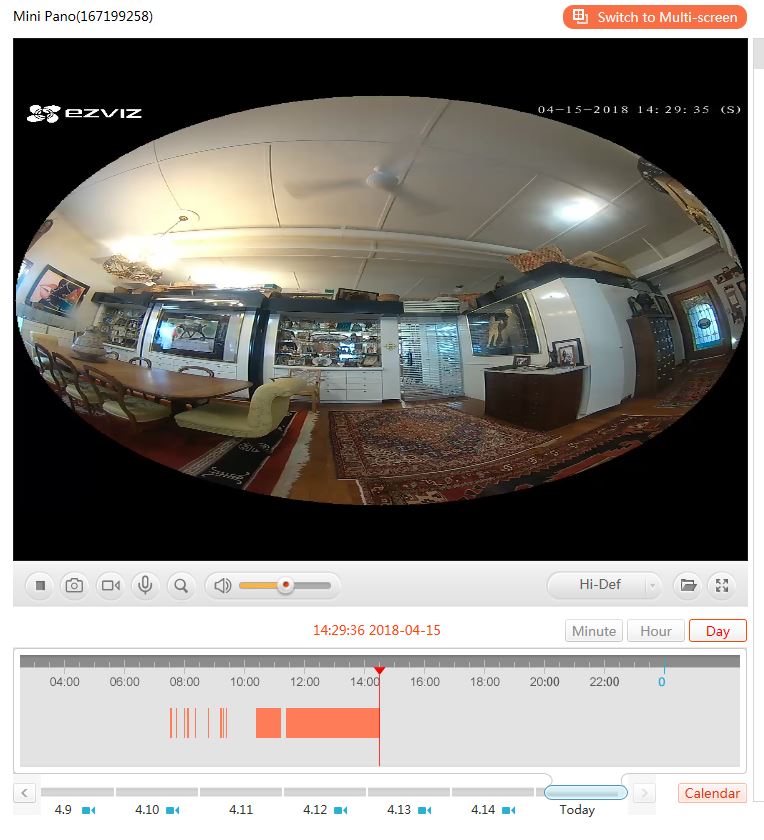
None of the cloud interfaces makes it easy to download user-defined event clips to local storage, though the Cloud Play clips have a download button.
Mobile Apps & Web Portal
The lackluster mobile app and web portal are limited in functionality, due in large part to the system's few options and features.
The mobile app (iOS and Android) is logical and easy to navigate. While the app has a few nice touches (such as the different panorama views), its inconvenient oversights (such as being able to share user-defined video clips on social media, but not easily download or email them) can be frustrating.
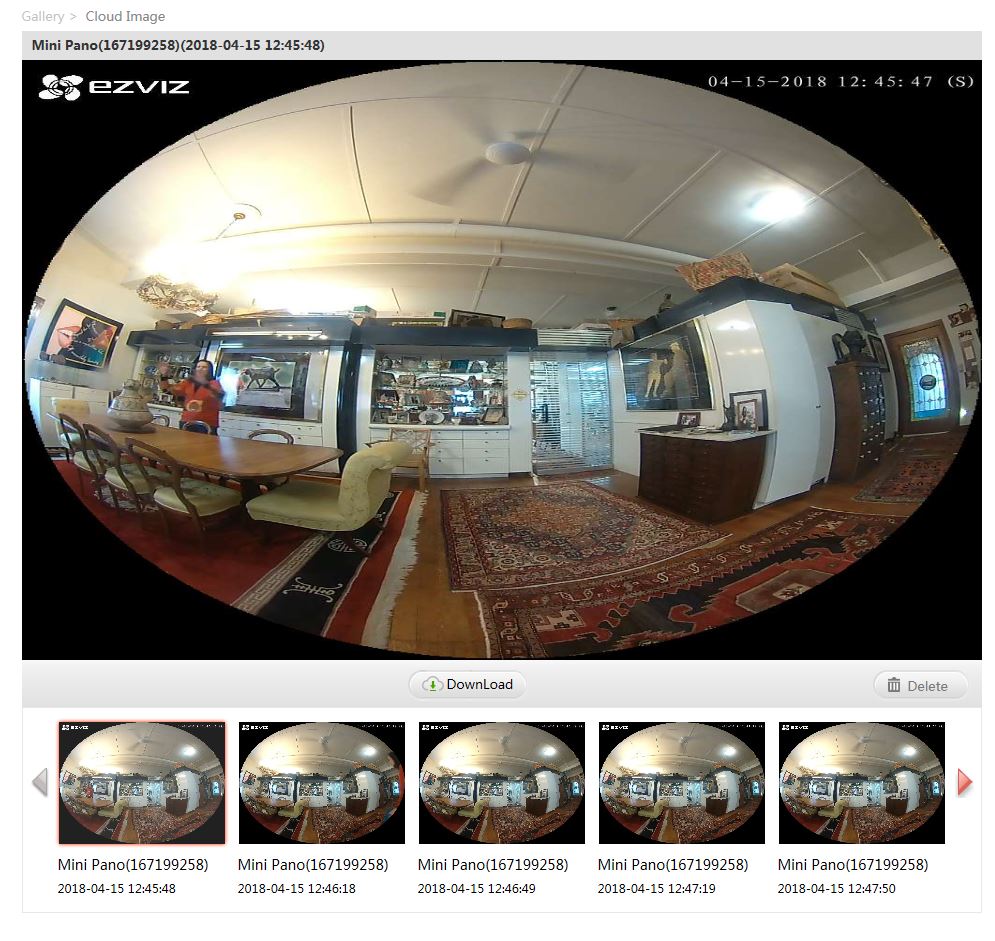
The web portal is simple and unambiguous, though even more limited than the mobile app regarding camera functionality and features. (The web portal has more options for account management.) What's more, it works best in Internet Explorer (9.0 or better) and Safari (any version).
We were unable to open it in Chrome. We tried to use Firefox, downloading and installing a plug-in as instructed, but the camera's video still failed to play. We have contacted Ezviz about this issue and will update this review with any responses.
The mobile app and web portal are limited in functionality, due in large part to the system's few options and features.
Smart-Home Integration
The ez360 Pano supports Alexa and Google Assistant. In addition, it has a direct link to IFTTT from the mobile app's settings. However, it isn't obvious that clicking on any of the sample scripts displayed will get you to the IFTTT site.

Bottom Line
When it comes to video quality, the Ezviz ez360 Pano is a very good panorama security camera. However, its lackluster software and feature set detract from the overall experience. Netgear's Arlo cameras remain our favorite overall, for their image quality and great software, but if you're looking for just one camera — rather than two or three — to cover an entire room, the Ezviz ez360 Pano is a cost-effective solution.
Credit: Tom's Guide
Sally Wiener Grotta is the president and lead analyst of DigitalBenchmarks test lab (www.DigitalBenchmarks.com). The scripts she created for various tech publications for testing and evaluating digital cameras, image quality, software and related technologies have become industry standards. Among her numerous books is the first major volume on image processing “Digital Imaging for Visual Artists” (McGraw-Hill), co-authored with Daniel Grotta. Her hundreds of reviews, stories and columns have appeared in scores of magazines, journals and online publications.

