Tom's Guide Verdict
The Evervue Cosmos 40-inch Android TV is tough enough to handle everything from cold winters to muggy summers, but the picture quality isn't the best.
Pros
- +
Beefy, weatherproof construction
- +
Scratch-resistant, anti-glare glass
- +
Built-in sunshade
- +
Plenty of mounting options
Cons
- -
Disappointing display quality, even for an outdoor TV
- -
Reflected sound is echoey
- -
Included Android box requires a second remote
Why you can trust Tom's Guide
The Evervue Cosmos 40-inch Android TV is a smart TV that isn't meant for the den. Instead, this steel-clad, climate-controlled system is just the thing if you've got an outdoor patio, a covered pool cabana, a hot tub or even an open-air restaurant where you want a TV.
Created by Evervue, the same company that makes in-shower TVs like those seen in HGTV's home of the future, the Cosmos is the state of the art in bringing your entertainment outdoors. This 40-inch TV is built to handle heat, cold, and wet and dry weather, all while providing not only a good 4K display and sound, but also smart TV functionality. The picture quality could be better, but overall, this is a solid choice for outdoor use.
Evervue Cosmos 40-Inch Android TV Specs
| Price | $1,799 |
| Screen Size | 40 inches |
| Resolution | 3840 x 2160 |
| HDR | N/A |
| Refresh Rate | 60 Hz |
| Ports | 2 HDMI, 1 USB |
| Audio | 2 x 10-watt internal speakers |
| Smart TV Software | Android 7.1 |
| Size | 35.8 x 22.3 x 2.4 |
| Weight | 80 pounds |
Design
The ruggedness of the Cosmos TV is obvious at a glance, thanks to the heavy-duty stainless-steel cladding around the set's chassis. The TV’s chassis is not only water resistant (with an IPX4 rating) and rust-proof, but it also has a large, metal power button on the side. This control looks like something off of an elevator. The TV actually comes with a special buffing pad for polishing out scratches.
The weatherproofing for the TV starts with a weatherproof shell that entirely surrounds an otherwise-normal TV. In order to maintain the temperature needed for operating the TV, the Cosmos actually has its own internal climate-control system. Whether the set is warming things up to deal with the cold or kicking on fans keep things comfortably cool, you'll hear the system begin quietly whirring as soon as you power on the TV. It keeps going after you turn the set off, too, and Evervue warns against unplugging the TV instead of simply powering it down, because the climate-control system runs independently of the TV.
In order to maintain the temperature needed for operating the TV, the Cosmos actually has its own internal climate-control system.
Because putting a TV inside a metal box disrupts the normal acoustics of any internal speakers, the Cosmos also has two curved reflector panels that extend below the bottom of the steel chassis to redirect sound forward from two downward-facing speaker grilles.

The TV is anything but thin, measuring 35.8 x 22.3 x 2.4 inches. And those are just the dimensions for the TV alone. An attached sunshade is included with the TV, to provide a bit of cover from the sun and protect against physical debris, like bird droppings and hail. With the tabletop stand and sun shade attached, the TV is even larger, bringing the measurements up to 39.75 x 25.5 x 6.25 inches. The steel chassis makes the TV hefty, too; it weighs 80 pounds. By comparison, the standard indoor TCL Roku 43-inch 43S403 weighs a fraction of that, at 16.6 pounds.
Mounting Options
All of this heavy, weatherproof hardware requires specially designed mounting gear, which Evervue also sells. Our review unit came with a tabletop stand, which attaches to the back of the TV by hooking onto a steel frame mounted on the TV's 300mm x 300mm VESA mount. The stand has a 19.5 x 7.8-inch footprint and adds to the already considerable weight of the TV.

In addition to the tabletop stand, you can get several other stands and mounts, including floor mounts, freestanding pillar mounts, mounts for hanging the TV against a wall, side-mounts that jut out from a wall and ceiling mounts to hang the TV from above. There's even a special mounting option for parking the TV next to your hot tub. All of the mounting hardware is made of either stainless steel or a combination of steel and wood or stone. The majority of the mounts available also offer a range of cable-management options, from connectors mounted on the stand to tubular cable runs with open inlets and outlets through which you can feed the cables by hand.
Ports
On the back of the TV are two removable panels with weatherproof seals. One is for standard AV connections, with one HDMI input, a single USB port and a 3.5mm audio output, along with a power connector. You seal both panels with four small screws using a hex key (the set includes an Allen wrench of the appropriate size). The bottom edge of the panel and the underlying compartment house a pair of overlapping foam-rubber gaskets, so cables can pass through without letting moisture in.

The TV runs off of 24-volt power, using a special converter box and both a standard power cable to plug in to an outlet and a second, weatherproofed cable between the converter box and the TV. Evervue uses a screw-on two-pronged connector that connects easily, but the process of opening the rear panel, screwing the connections on and off, and then closing the panel again is laborious enough that you'll probably want to do it only the one time, during installation.

The second panel opens the compartment for the brains of the smart TV, a separate Android set-top box, a Docooler A5X Plus Mini 4K HD TV Box connected to a dedicated HDMI port. The compartment also has a power output and IR in/out port for powering and controlling the set-top box.

Should you want to swap out the box for something like an Amazon Fire TV or Google Chromecast, there's ample room to do so. But without a USB port for power, there's no way to get the set working short of running a cable from one rear compartment to the other. The second compartment also has audio terminal outputs for connecting external speakers.
Smart Features
The Cosmos 40-inch TV is sold as an Android Smart TV, but in reality, it is a basic outdoor TV with a separate Android TV box preinstalled, the aforementioned Docooler A5X Plus Mini 4K HD TV Box. Evervue's set runs Android 7.1, but this is in a separate device from the TV, so there's a bit of an unwritten asterisk next to the company's claims that the Cosmos is a smart TV.

This also means that the Cosmos TV comes with not one, but two remote controls. One is for basic TV functionality such as changing channels and volume, while the second is for navigating the Android TV menus.
The box has some strange quirks, as well. For starters, even though the TV supports 4K, the streaming box doesn't appear to do so. Whether I streamed through YouTube or other sources, a support issue with the VP9 video codec meant that the best I could do was 1080p, so your 4K options may be limited.

Navigating menus and entering text is also a pain. Due to the limitations of Android TV 7.1, you enter text with an on-screen keyboard; the model we received offers no voice interaction. And the way it handles keyboard navigation is excruciatingly slow, requiring a distinct button press simply to move from one key to the next. This, combined with an awkward keyboard layout, makes entering text something to actively avoid.
Even worse, on-screen navigation frequently involves attempting to highlight the correct icon or button, without an easy way to tell what is actually highlighted. There is, however, a cursor button, which allows you to use an on-screen cursor and move it with the directional buttons on the remote.
The Cosmos 40-inch TV is sold as an Android smart TV, but in reality, it is a basic outdoor TV with a separate Android TV box preinstalled.
Neither of the input options is particularly convenient or intuitive, and when I attempted to turn off a feature in Google's terms and services, it was like playing Russian roulette. I was left pressing buttons in a fruitless attempt to highlight and toggle an on-screen button. In the end, I lost the game, accepting the privacy policy without being able to deactivate an unwanted feature.
MORE: SunBrite TV Signature Series 55-inch Outdoor TV - Full Review and ...
Because the streaming box uses what appears to be Android for a mobile device rather than Android TV, I was unable to search the way I wanted. By default, TV-specific apps aren't shown, and compatibility issues popped up more than once.
Admittedly, many of these issues result from the Android box rather than the television itself, but because the box adds the advertised smart TV functionality, there's no real separation between the two.
Performance
The Cosmos has a 40-inch panel with an anti-glare coating and scratch-resistant glass.
Any discussion of performance on an outdoor TV needs to include some big disclaimers. First and foremost, the TV simply isn't made for the sorts of viewing conditions found in your living room or our testing lab. Designed for use in partial sunlight, outdoor displays ramp up the brightness and use special filtering layers on top of the usual LCD stack to cut down glare and provide optimal visibility in sunlit conditions.

When viewed in our testing lab under normal lighting, the Cosmos TV looks over-illuminated, and viewing scenes from Spider-Man: Homecoming looked both oversaturated and slightly blown out. But this is normal for outdoor TVs, which have to compensate for the additional sunlight you get outside that you wouldn't see in the average living room. However, get the set outdoors in the shade on a sunny day, and the display suddenly looks much better. We'll discuss outdoor performance in a moment, but first, the lab results.
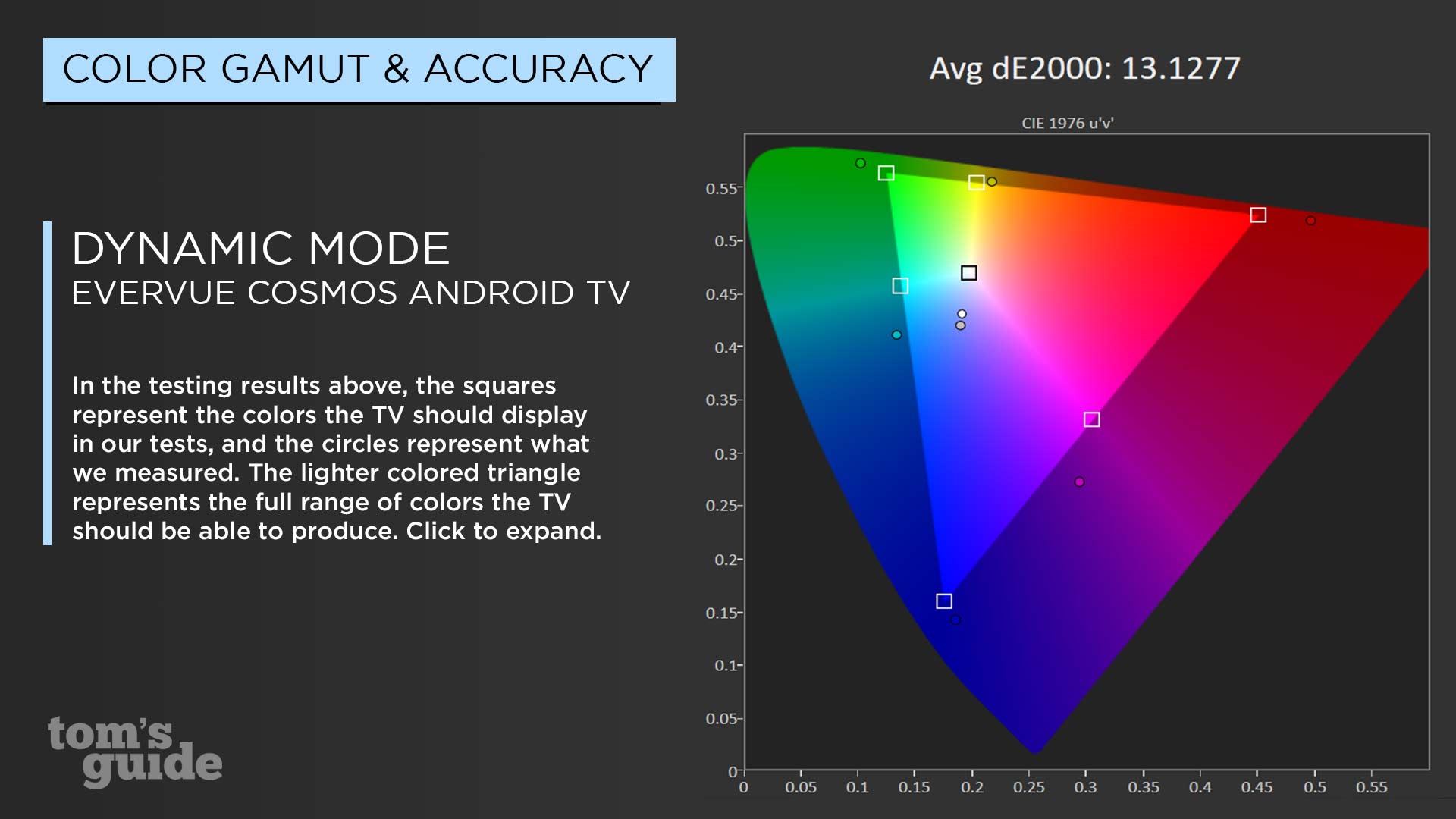
The display reproduces an impressive 99.86 percent of the sRGB gamut, which is better than showings from last year's SunBriteTV Veranda (97.9 percent) and some other TVs in the 40- to 50-inch range, like the TCL Roku 43-inch 43S403 (99.3 percent). However, the Sony Bravia XBR-43X800E edged just a bit ahead of the Cosmos (achieving 99.9 percent).
The boosted backlight was ideal for viewing the set in the afternoon sun.
Color accuracy was a very different story. When tested in our lab, the Cosmos scored a Delta-E rating of 13.1, which is way off of the perfect score of 0. While we don't expect fantastic accuracy from any outdoor TV, because it's made for viewing in less-than-ideal outdoor conditions, this is still pretty far off the mark set by other outdoor TVs, such as last year's SunBriteTV Veranda (3.5) and this year's SunBriteTV Signature Series (6.74).
MORE: How to Boost Your TV Antenna Signal and Get Better Reception
One look at the color-accuracy chart above tells you all you need to know. Colors appear deeply oversaturated, while whites skew blue and, in general, the picture looked rather dull.

But when we took the Cosmos outside, to test it in the partial-sunlight conditions it's designed for, the story changed. Where the display had looked overly bright indoors, the boosted backlight was suddenly ideal for viewing in the afternoon sun. And while the colors still looked off, the inaccuracies were far less noticeable. The only real deficiency with the TV was the lack of HDR support, another side effect of the outdoor-optimized display.
Audio
As with the picture quality, Evervue made major trade-offs to optimize the Cosmos for outdoor use. In this case, the acoustics of the TV cabinet, which aren't great on most TVs to begin with, are radically changed by the boxy steel outer case that protects the set from the elements. All of the audio gets piped through a pair of downward-firing speakers and then reflected off of a pair of curved steel reflectors. The result sounds like it's echoing at all times, because it is.

Turning up the volume to more than 50 percent introduced all sorts of muddying distortion. The amount of volume is pretty great and will work well in the open areas the TV is designed for, but the clarity leaves a lot to be desired. Phantogram's "When I'm Small" not only sounded echoey, but also had a severely muted the bass line.
MORE: Best Outdoor Speakers (2018) for Decks, Gardens and Patios
Thankfully, the Cosmos has speaker outputs for connecting a weatherproof soundbar or outdoor speaker system. While we recommend a soundbar for most TVs, this is one case in which external speakers are a must.
Remote Controls
As mentioned earlier, the Cosmos actually comes with two remote controls: one for the TV's basic functions and the other for the Android set-top box stashed in the set's rear compartment.

The first is labeled with the Evervue brand name and has a basic design befitting its functional use. It features a 10-key pad, channel and volume controls, media playback buttons (Play, Pause, Stop, Fast Forward, Rewind), and a directional pad that's used to navigate the TV's setting menus. It's not the most sophisticated-looking design, but it's built to shrug off moisture and cold, just like the TV it accompanies.
The other remote comes with the Docooler A5X Plus Mini 4K HD TV Box used for smart TV functionality. This remote is definitely more stylish, with a fairly minimalist design that features a circular directional pad and buttons for home, menu, back and cursor control, along with separate volume controls.

You read that right: Both remotes have volume control, and you can adjust both the TV's volume and the volume coming from the box. The result is a little odd, because you can do things like mute the volume coming from your streaming apps even when the TV's volume is cranked up.
You'll now have twice the opportunity to lose a remote, and you'll also want to keep the Android TV remote somewhere dry, as it's not weatherproofed.
Bottom Line
The Evervue Cosmos 40-inch Android TV is a specialized device, purpose-built for the sort of outdoor use that would quickly kill the average TV. The set's steel chassis and built-in sunshade clearly set it apart from the average 4K TV, and it excels in all-weather performance.
Unfortunately, the display quality leaves something to be desired, the sound quality is decidedly unappealing even for an outdoor TV, and the smart TV functionality touted in the product name is actually a separate device with its own remote.
If you've got an outdoor space just begging for a TV, the Evervue Cosmos 40-inch Android TV will do the job, but it's not the best outdoor TV we've seen. That honor goes to the more expensive SunBriteTV Signature Series 55-inch outdoor TV, which is easier to use and offers better picture quality.
Credit: Tom's Guide
Brian Westover is currently Lead Analyst, PCs and Hardware at PCMag. Until recently, however, he was Senior Editor at Tom's Guide, where he led the site's TV coverage for several years, reviewing scores of sets and writing about everything from 8K to HDR to HDMI 2.1. He also put his computing knowledge to good use by reviewing many PCs and Mac devices, and also led our router and home networking coverage. Prior to joining Tom's Guide, he wrote for TopTenReviews and PCMag.


