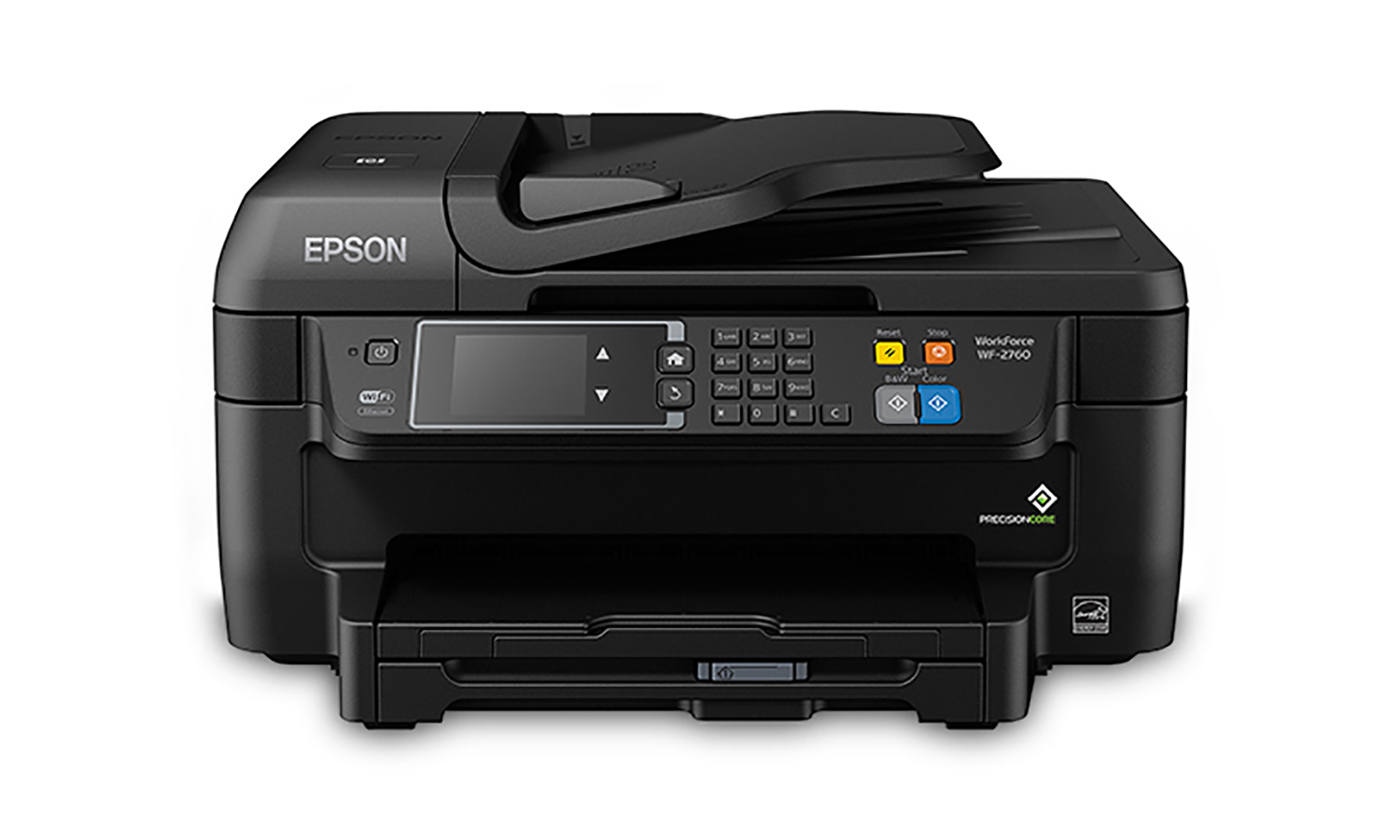Tom's Guide Verdict
Fast printing, quick copying and high image quality make the WF-2760 a very well-rounded all-in-one for less than $100.
Pros
- +
Fast print and copy speeds
- +
High-quality photo prints
- +
Includes ADF and duplexer
- +
Affordable
Cons
- -
Color ink costs are above average
- -
No separate photo paper tray
- -
ADF slows down printing
Why you can trust Tom's Guide
The $80 Epson WorkForce WF-2760 offers high-end features for a bargain price, which gets even better with an Epson coupon code. This multifunction inkjet printer offers an automatic document feeder (ADF) for scanning or copying multipage documents and a duplexer for making two-sided prints. While you’ll give up a dedicated tray for photo paper and specialty media, the printer’s performance is quick across the board and both documents and photos look very good. It's one of the best printers we've reviewed in this price range.
Design
The WF-2760’s front panel features a 2.7-inch touchscreen along with a 10-key pad. Thankfully, these are physical buttons, which are more responsive than a touch panel. The buttons come in handy for standalone faxing, as you can store a total of 100 contacts and contact groups.
There’s no USB port on the front panel for printing files from a thumb drive, though you can connect the printer to a PC through a USB port on the back. There are no memory card slots, but you can use NFC (near field communication) or Wi-Fi to print from Android and iOS devices via Epson's iPrint app. (Kindle Fire, Google Cloud print and Mopria printing also are supported.) You can scan to the cloud or to a PC, including WSD for Windows 7 and Vista.
MORE: Best All-in-One Printers - Inkjet and Laser Printer Reviews
Capacity
The WF-2760’s 150-sheet paper drawer juts out from the front of the unit. The output tray sits on top of the input drawer. They aren't attached, so you can slide out the drawer and insert paper without having to lift the output tray. Both feel solidly constructed. The ADF can hold up to 30 sheets.
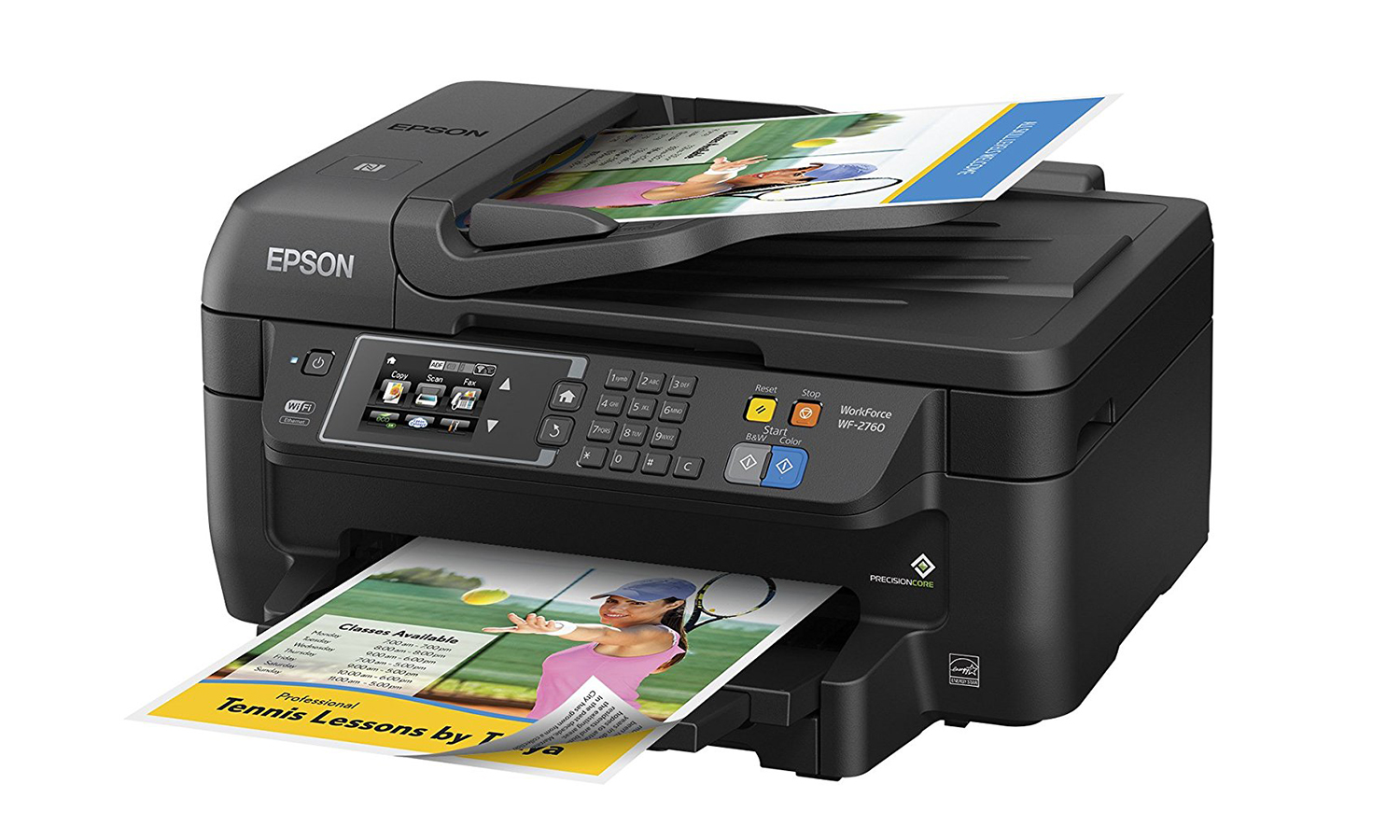
The only hiccup I ran into was a "paper source is invalid" message when trying to make copies. I had previously made copies onto plain paper, but now the menu listed only glossy and specialty media. I was unable to determine the conflicting setting, nor was Epson as of this writing. A reset of the copy settings resolved the issue.
Print Speed
The WF-2760 is the fastest inkjet multifunction model we’ve tested when it comes to text printing. The WF-2760 printed our 5-page text document in just 30.2 seconds, or 9.9 pages per minute (ppm). By comparison, the next-fastest models, the HP OfficeJet 4650 and Brother MFC-J985DW, took 33 seconds and 35 seconds, respectively, while the average inkjet completes our test in 39.3 seconds. Using the WF-2760's duplex function slowed text printing to 5.2 ppm.

The WF-2760 also was the fastest inkjet model to date at printing mixed text and color graphics. It printed our six-page document in 2 minutes, 2 seconds, or roughly 3 ppm (2.1 ppm in duplex mode). The next fastest model was the HP Envy 5540, which was 18 seconds slower.
When it came to printing a letter-size glossy photo at highest resolution, the WF-2760’s 3:23 time was much faster than the average of 6:33. This also was significantly faster than the Brother MFC-J985DW, which took 6:47 to make the same print. The HP Envy 5540 remains the fastest model for printing out the photo in 2:12.
MORE: Do College Students Still Need to Buy Their Own Printer?
Copy and Scan Speed
Making a black-and-white copy in just 10.6 seconds, the WF-2760 handles this task faster than other inkjet all-in-ones we’ve tested, handily beating the category average of 16.4 seconds. The Epson XP-420 was similarly fast, at 11.9 seconds. Using the duplexer, the Epson made two-sided black-and-white copies at a more modest 2.7 ppm.
The WF-2760 is the fastest inkjet multifunction model we’ve tested when it comes to text printing.
The Epson's ADF is slow. Making a five-page black-and-white copy using the ADF took 1 minute, 27 seconds. By comparison, the Brother MFC-J985DW, which was slower at making single copies, made a five-page copy using its ADF in 1:08.
The WF-2760 is faster than most tested models at making a color copy. This Epson all-in-one made a color copy in 28.1 seconds, or 2.1 ppm. The Brother MFC-J985DW was quickest in this test, at 20.3 seconds (or 3 ppm). Interestingly, the WF-2760 picked up the pace when feeding color documents through the ADF, making five-page copies at 3.3 ppm. It made a two-sided color copy of a six-page document in 3:16.
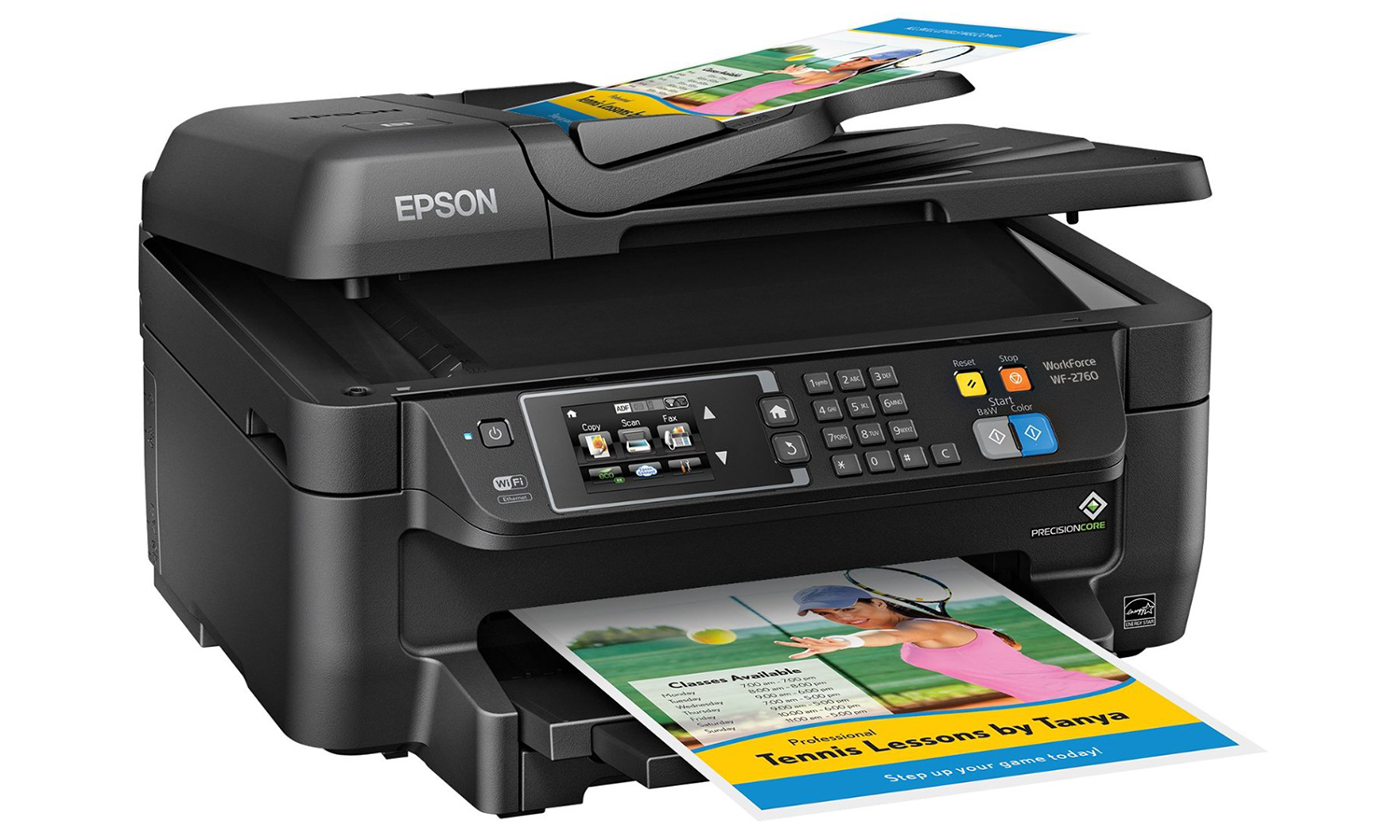
The WF-2760 was 3 seconds faster than the 14.3-second average for inkjets at making black-and-white scans. It scanned at 300 dpi to PDF format in 11.3 seconds. The quickest model, the HP Envy 5540, took 9.7 seconds.
High-resolution color scanning was slightly slower than the average of 1:17. The Epson WF-2760 took 1:21 to make a 600 dpi JPEG, which was 10 seconds faster than the HP Envy 5540, but well behind the Canon Pixma MG3620 (39.4 seconds) and the Brother MFC-J985DW (40.7 seconds).
Print Quality
Print quality from the WF-2760 was high across the board. Text looked sharp and dark on plain paper. On high-quality paper, the inkjet’s output rivaled that of a laser printer, with razor-sharp edges and sleeker letter forms. That also held true of documents that mixed text and color graphics. Print quality was very good on plain paper, and on high-quality paper, text looked sleeker and sharper while textures in graphics looked smoother and fine details were slightly sharper.
On high-quality paper, the WF-2760’s output rivaled that of a laser printer, with razor-sharp edges and sleeker letter forms.
When using the WF-2760’s duplexer to make two-sided prints, color graphics looked slightly lighter compared to one-sided printouts. Shades of black did not look as deep and dark. Text also did not print quite as dark.
Glossy photos looked excellent. Colors were well saturated and rich, dark shades were bold, and details looked sharp.
Similarly, scan quality was very good. However, when performing a quick scan without a preview, colors tended to look oversaturated and shadow areas lacked subtle details in both color and grayscale scans. This was easily remedied by performing a preview scan, which significantly improved the results.
Ink Cost and Yield
Compared to other MFPs offering standard cartridges, text printing costs for the WF-2760 come in at 7.4 cents per page, better than the average cost of 8.7 cents per page for all-in-one inkjets. You can lower the WF-2760’s printing costs to 6 cents with high-yield cartridges (500-page output), matching the cost per page of the HP Envy 5540 and Epson XP-420.
MORE: How to Print From a Chromebook
Color printing costs are similarly about the average for inkjet MFPs with standard-yield cartridges. The WF-2760’s cost per color page comes in at 23.8 cents, though using high-yield cartridges (450/500 pages for color/black) lowers color printing costs to 17.3 cents per page. This is higher than the average inkjet (14.9 cents per page).
Setup and Software
Setup was easy. I only needed to remove a handful of packaging pieces and tape and insert the four ink cartridges. After performing the initial startup, which takes a few minutes, the unit starts up in about 6.9 seconds, although sounds indicate that printhead priming continues for another 7 seconds or so. When I tried to make a copy right away, the WF-2760’s screen displayed a message that the printer was starting up. After a few attempts, copying began 21 seconds after I turned on the unit.
Wi-Fi setup is easy using the WF-2760’s WPS mode. I simply pressed the WPS button on my wireless router. Using the iPrint app on my Android phone, I could easily select the new printer and performing print and scan functions.
Color ink costs are high for the WF-2760 and could add up.
The disc that comes with the WF-2760 has just a Windows driver and scanning software. Epson directs Mac users to go online and download the latest driver and software. You can fax from the WF-2760 using either the keypad or fax software for Windows and Mac. You can save up to 100 contacts and contact groups altogether.
Bottom Line
The Epson WF-2760 is a well-priced and versatile machine that performs well across the board. It’s fast at both printing and copying, and delivers very high print quality on both plain paper and specialty media. It offers both a document feeder and duplexer, though a second paper tray would add to its convenience. That said, color ink costs are high and could add up. Still, if you mostly need a multifunction device for scanning, copying and monochrome printing, the Epson WF-2760 will meet your needs without putting a big dent your wallet.
Eric Butterfield is a freelance writer and musician from California. His work has appeared in PC World magazine, CNET, Taproot, and Alter Action — plus Tom's Guide, of course — while his music has appeared in more than 260 TV show episodes for major networks such as NBC, Hulu, BBC America, and more. You can check out his work on Spotify.