Ergonomic Gear For A Better Life
Part 2: Keyboards, mice, and everything nice in between to help save your body from the pain associated with bad postures and designs.
Mice, Not Ice, Baby

The following image sums up a large part of the ergonomic problem surrounding mice, and I attribute it to being the key factor behind my former brush with carpal tunnel syndrome. You can’t keep squeezing the carpal tunnel indefinitely without inflicting damage. After needing a seemingly endless string of cold packs in order to keep working, I managed to relieve my former pain through a combination of increased hand-posture awareness, adoption of a more ergonomically correct mouse, and $15 very well spent on a Fellowes mouse pad with one of those squishy gel pads built in. There’s still some debate in the ergonomic community about such pads, so let’s concentrate on the mouse design aspect.
As Microsoft states in the white paper from which I took this image: “[Proper wrist posture] helps to get the sensitive area of the hand out of contact with the desktop. This area of the hand is just over the carpal tunnel, and previous research has shown that external force applied to this area of the hand has a powerful effect on carpal tunnel pressure. For instance, a 1kg force applied to the most sensitive part of the hand was found to drive carpal tunnel pressure to a mean pressure of 136 mm Hg. Other research has shown that once carpal tunnel pressure begins to exceed 30-40 mm Hg, the pressure begins to interfere with nerve function and circulation. It is thus very important to keep external forces off this area of the hand. Unfortunately, many people rest this area directly on the desktop while using a traditional mouse.”
Given this knowledge, it seems a bit strange that Microsoft packages the symmetrical Wireless Mouse 5000 with the Wireless Comfort Keyboard 5000 desktop combo. True enough, the 5000 ($40 standalone) is a very comfortable mouse, complete with an eight-month battery life, suitability for left-handers, and Microsoft’s new BlueTrack technology. I’m not entirely clear on all the nuances of BlueTrack, but it seems to boil down to combining a blue LED that kicks out a 4X larger beam with a larger image sensor. With a superior image to analyze, the mouse is able to track more accurately. More accuracy means quicker motion completion and thus less time spent with your hand on the mouse.

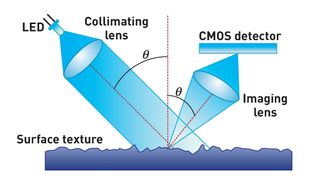
I don’t know that I could detect a real life accuracy improvement with the 5000 mouse, but my office- and Web-type apps aren’t terribly demanding. Gamers, designers, and similar user types might notice a difference. I did like the hefty weight yet smooth glide of the thing, and being able to store the USB receiver in the base of the mouse is pretty slick. The scroll wheel offers almost no resistance, which is disorienting until you realize that smoother action means less work on the muscles and joints of your index finger.
In contrast, the older Wireless Laser Mouse 6000 ($50 standalone) is the superior ergonomic device. The 6000 feels like a baseball in your hand, forcing you to “palm” the mouse. Meanwhile it forces you to rotate your forearm and only keep the edge of your hand on the mouse pad, thus relieving the pressure from your carpal tunnel. The mouse is very comfortable. After using the 5000, I wish the 6000 had that smoother wheel action (and BlueTrack), but I’m sure Microsoft’s next ergonomic flagship will provide the best of both worlds.
Sign up to get the BEST of Tom's Guide direct to your inbox.
Get instant access to breaking news, the hottest reviews, great deals and helpful tips.
Current page: Mice, Not Ice, Baby
Prev Page Why Stop at Hands? Next Page Logitech’s MX and DarkfieldWilliam Van Winkle is a freelance editor and tech journalist who has been writing for more than 20 years. His work has appeared on Tom's Guide, Tom's Hardware, Tom's IT Pro, AMD, Seagate, Computer Shopper, and more. He is also an author, writing poetry, short stories, and science fiction and fantasy books.
-
Luscious I'm quite surprised your focus is on ergonomics yet you haven't mentioned anything at all about trackballs. I've been using a Logitech Track Man Wheel for close to 4 years paired with my notebook. They have many advantages over mice, not the least being ergonomically superior.Reply -
Supertrek32 I've been using the Microsoft Natural Ergonomic Keyboard 4000 for a few years now and must say that I love it. Very comfortable. I also reprogrammed the back/forward buttons to control media player (via Microsoft's intellitype software), which is incredibly hand for someone like me who has a large music collection and might not be in the mood for a certain genre one day.Reply -
IzzyCraft ryanegeigerI agree... what about trackballs?trackballs are perfect for work only situations esp with limited desk space.Reply -
ddrcoder I've used a Kinesis for years (I'm typing this with one right now), and I must say they're the best keyboards ever made. I've found that they relieved stress in my hands/wrists. I recommended them to a friend who couldn't touch type and as he got used to the keyboard, he quickly learned. He can now type at 60WPM, I can type at 100WPM.Reply
-Tom -
Trackballs, why have they been blackballed? Everyone I loan my spare, I have three new ones just in case they stop selling them, Logitech mouse man marble to they immediately buy one for themselves.Reply
My friend has CTS and cannot use a regular mouse with one hand because of the strain, trackball fixed him right up. Not only are they friendlier on the wrist the require vastly less desk space, they are easier to control and for precision work nothing beats a trackball.
My Gaming (counterstrike: source, UT2004, UT3, half life, team fortress, day of defeat,etc) buddies all have crazy expensive uber dpi programmable gaming mice that have lasers, and my 20$ trackball whips 'em every time. Why? no wasted movement, my arm is completely stationary when mousing, my fingers can keep the ball fluid and moving in one direction without having to lift it up, move it ove,r set it down, and continue mousing, one quick flick of the finger and the ball goes spinning in the desired direction, all while my arm is relaxed and stationary.
They are in fact perfect in play situations too.
How about some trackball love? -
coconutboy I like these kinds of articles. Currently I own a logitech MX Revolution, it's my ~5th logi mouse (I also own a cordless logitech trackball), but really all these have just been because I couldn't find anything better including the gazillion specialized ergo mice on the market. I just wish someone would make an upright/joystick-like mouse that also includes-Reply
a trackball
scroll wheel or similar device
4 buttons minimum (5+ preferred) that users can define as forward/back/whatever.
I've tried many mice including the 3M joystick, Zero Tension Mouse and Evoluent upright. Those were somewhat better in terms of comfort but sacrificed buttons/functionality. As a result my last 4 or so mice have all been Logitech with my current being the MX Revolution but that's because of the extra buttons and its awesome scroll wheel, NOT the comfort which is just average.
William Van WinkleI was able to try out Logitech’s MK605 notebook kit ($100)... The keyboard and mouse are okay, and they are decently compact for travel, but I wish the stand were available separately.
The stand can be purchased individually for $30. Linkage-
http://www.logitech.com/index.cfm/notebook_products/stands/devices/5494&cl=us,en
-
williamvw The stand can be purchased individually for $30. Linkage-http://www.logitech.com/index.cfm/ 4&cl=us,enReply
Oh, bonus! Thanks for pointing that out, coconutboy. Again -- highly recommended. -
tapeglue Less known help for wrist pain can be a computer armrest. I have been using one called Restman 1 for a few months now and it indeed makes me forget about my wrist problem. I got it from http://restmans.myshopify.com/products/restman-1.Reply -
trifler I find that mice with higher dpi allow me to turn up the speed without losing any of the control. This greatly reduces the amount of necessary wrist movement to use a mouse. Therefore, I actually choose the Logitech G500 (5700dpi) for ergonomic reasons rather than for gaming reasons.Reply
