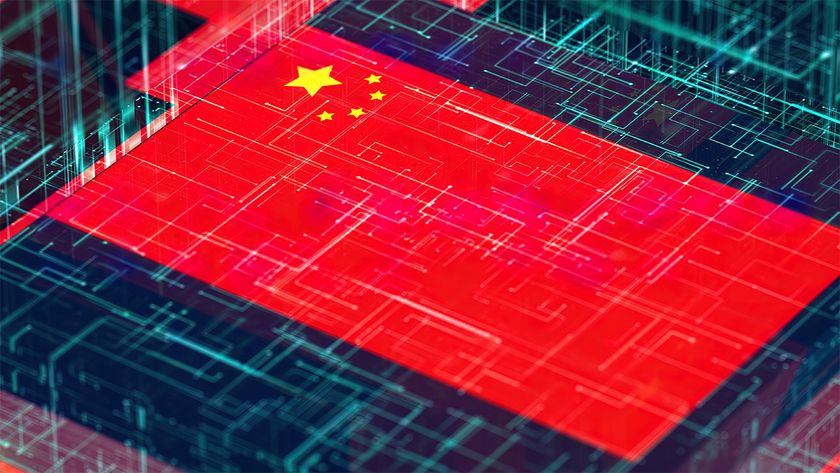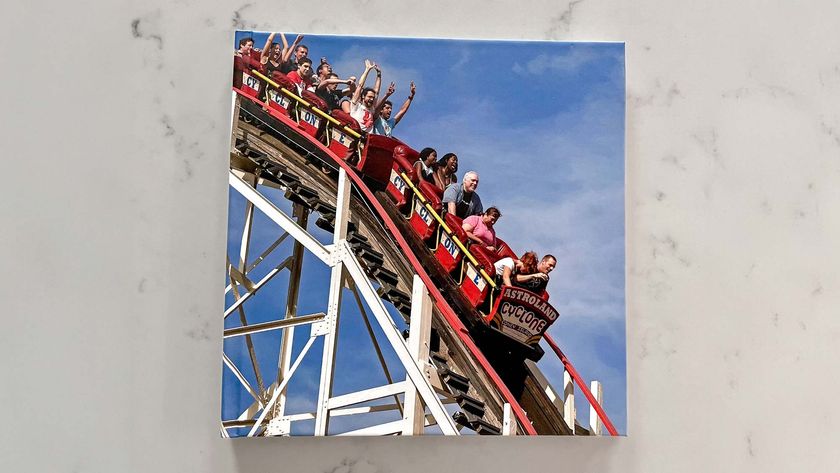Tom's Guide Verdict
The XP-640 offers helpful features, high-quality graphics and fast performance across the board, although text quality is less impressive.
Pros
- +
Fast printing speeds, including duplex
- +
Quick at making copies and high-resolution scans
- +
Below average ink costs
- +
Reliable touch panel
Cons
- -
Text prints are not razor-sharp
- -
Slow black-and-white PDF scans
- -
Inconsistent scan quality
Why you can trust Tom's Guide
The $79 Epson Expression XP-640 offers a healthy variety of features and solid performance for a very compelling price that gets even better with the right Epson coupon code. It's a real speed demon at nearly every task, and it produces high-quality prints — at least when it comes to photos and graphics. In fact, it's among the best printers we've seen for photo printing.
Design
The front panel of the XP-640 hinges upward to 90 degrees and has a 2.7-inch color LCD. That's not a touch screen; instead, you operate the printer with the adjacent touch panel. This may sound old-fashioned in the age of the smartphone and touch displays, but personally I prefer it. Too often, printer touch screens are unresponsive and cumbersome to use. The XP-640's touch panel was reliably responsive to my input.
That is not to say it's perfect. You have to select a complicated password, which is cumbersome as you navigate through the letters on an on-screen keyboard. I also ran into some frustration when manually selecting a paper setting. (Thankfully, most of the time the printer detects the type of paper you've loaded.)
The XP-640 offers two input trays, a main 100-sheet paper cassette and a special media tray that holds up to 20 sheets of glossy paper, at sizes up to 5 x 7 inches. There's a 30-sheet output tray on top of the main paper cassette that obstructs access somewhat. I got around that by leaving the input tray's drop-down door down. In addition, a thin tray for printable CD/DVD disks is stored beneath the output tray. After loading a disk, you insert it partially into the printer, above the output tray. The XP-640 draws it in to print on the disk, then the tray slowly emerges.
Other features include a duplexer for two-sided printing, Wi-Fi connectivity, and both a USB port and SD Card slot for printing from thumb drives and memory cards. The only major missing feature is an automatic document feeder (ADF) for hands-free multipage copying.
Print Speed
If the need for speed tops your list, the XP-640 is unlikely to disappoint. On almost every timed test, the XP-640 was among the fastest inkjets we've tested. For example, the Epson printed text documents at 9.1 pages per minute, versus the average of 8 ppm.
MORE: Best All-in-One Printers
The Epson has a duplexer, which isn't usually much cause for celebration in this budget class, as it can slow things down. But the XP-640 excelled here, making two-sided text prints at 5.5 ppm. The next-fastest competitor, the HP Envy 5540, clocked in at 3.6 ppm. The Canon TS6020 made two-sided prints at 3.5 ppm, while Canon's Pixma MG3620 did so at a pokey 1.7 ppm.
The XP-640 spat out mixed text and graphics in a fraction of the time of most other tested models. It churned out our six-page document in 1 minute, 11 seconds (5.1 ppm), almost double the 2.6-ppm average. The next closest model, the Canon Pixma TS6020, took 1:54 to print the same document.

Glossy photos printed at faster-than-average speeds. The XP-640 printed our letter-size photo in 2:33, way ahead of the 6:22 average for inkjets. Still, a few models bested Epson's all-in-one, including the Canon TS6020 (1:54) and the HP Envy 5540 (2:12).
As noted, the XP-640 can print a color label onto a coated CD, an unusual ability among the all-in-ones we've tested. The printer can handle that task in 1:12.
Copy and Scan Speed
Copy speeds were better than the average for inkjet MFPs. On text documents, the XP-640 was quick, making a copy in 11.8 seconds. This was significantly faster than the average of 15.6 seconds, although the Epson WF-2760 (10.6 seconds) and the Canon TS6020 (9.4 seconds) were both faster.
Color copying also was quick. The XP-640 made a color copy in 23 seconds, well ahead of the average of 28.6 seconds. Only the Canon TS6020 was faster, at 19.2 seconds.
The XP-640 made a high-resolution JPEG color scan in 41.6 seconds, nearly 30 seconds faster than the average inkjet. Only the Canon MG3620 was faster, at 39.4 seconds.
Scanning in black-and-white to PDF format was the one task that took the XP-640 longer than average. It made a grayscale PDF in 16.1 seconds, the slowest time we've seen among inkjets and 5 seconds slower than the category average.
Print Quality
This Epson all-in-one produces acceptable-quality text documents, but the letter forms are not razor-sharp. Text looks heavier and a little rough around the edges, compared with many competing models. Even on high-quality inkjet paper, where some models achieve an almost laser-printer quality, the XP-640 showed little improvement, still printing thicker, fuzzier forms than its competitors.
This issue was more pronounced in prints of PDF documents, where the text looked heavy and fuzzy around the edges. By comparison, the Canon TS6020 printed the same document with sleeker, sharper text.
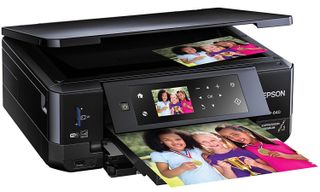
On the other hand, the XP-640 makes high-quality graphics prints, both on plain paper and glossy photo paper. Colors were well-saturated, textures were smooth, and there was a lot of fine detail. Colors tended to be warm, including skin tones. The only disappointment was that in one of our test photos, some very dark shadow areas lacked subtle details, and ended up looking flat. Despite this imperfection, the XP-640 is one of the best photo printers we've reviewed.
Scan quality was equally impressive, with a good amount of detail in shadow areas of color photos. Colors looked accurate, and the scanner captured plenty of fine details. However, grayscale scans to PDF format sometimes suffered from some bumpy edges on the text. When the original was placed at a slight slant on the scanner glass, letter forms came out with jagged edges.
Ink/Toner Cost and Yield
The XP-640 keeps costs low. Text pages cost an estimated 5.8 cents (standard) and 3.1 cents (high-yield), beating the category average by 2.1 cents and 3.1 cents, respectively. This cost is based on full sets of ink cartridges, and would be higher if you bought individual cartridges.
The XP-640 uses five ink cartridges: three colors (cyan, magenta, and yellow) plus two black inks. The standard black ink is pigment-based, and mostly used for text and plain paper printing. The other is dye-based and mostly used for photos on glossy paper. On ISO standardized prints, pigment black is rated to last 250 pages, while photo black for 2,100 pages. The high-yield XL cartridges have ratings of 530 and 4,200 pages, respectively.
Color printing costs also are a bargain compared with other models in the XP-640's class. Making a color print costs 10 cents using the XP-640's high-yield cartridges, versus the average of 14.7 cents. Standard cartridges make color prints for an estimated 18.8 cents each, versus the average of 22.2 cents.
Setup and Startup Time
The XP-640 starts up quickly, illuminating the home screen in just 5.4 seconds. (Only the Canon Pixma TS6020 was faster, with its 4.5-second startup time.) It takes the XP-640 about 10 additional seconds to begin making a copy, based on a total time of 27.6 seconds to do so (it takes 11.8 seconds when warmed up).

Setting up the XP-640 with a USB connection to a PC was easy, with relevant Windows drivers installed without a hitch. Putting the all-in-one on my wireless network was simple using WPS mode (where you press the WPS button on your wireless router).
In addition, direct Wi-Fi allows you to print from an Android or iOS device running the Epson iPrint app, which performs printing, copying and scanning functions. Scanning can be done to the cloud and your Facebook account, after setting up an Epson Connect account, which also allows you to print documents remotely from a PC or smart device.
Software
Epson includes basic printing and scanning software, plus a dedicated CD/DVD printing application. (You'll need specially coated disks for this feature.) A desktop shortcut to the online manual showed up on my Windows PC, and you can download the PDF if you wish.
Bottom Line
You get plenty of features with the XP-640, including the novelty of CD/DVD disc printing. Low ink costs and fast performance are the biggest attractions here. Graphics quality is high if you print a lot of photos, although text quality leaves something to be desired. Still, if you're looking for an all-in-one device that won't break the bank while handling most tasks you can throw at it, Epson's XP-640 fits the bill.
Eric Butterfield is a freelance writer and musician from California. His work has appeared in PC World magazine, CNET, Taproot, and Alter Action — plus Tom's Guide, of course — while his music has appeared in more than 260 TV show episodes for major networks such as NBC, Hulu, BBC America, and more. You can check out his work on Spotify.