Tom's Guide Verdict
The Epson WorkForce WF-6590 inkjet offers a lot of features and quality for the price, including fast copying and low cost per page — but print speeds can be slow.
Pros
- +
Very fast at making copies
- +
Scans quickly to black-and-white PDF
- +
High-quality prints of images
- +
Fast startup time
- +
High-yield cartridges, with lower cost per page
Cons
- -
Slow at most printing jobs
- -
Very slow to print from USB key
- -
USB-direct port does not support text file formats
Why you can trust Tom's Guide
The Epson WorkForce WF-6590 ($550, or less with one of our Epson coupon codes) offers plenty of work-group features and the ability to handle office traffic. While this printer ably handles scanning and copying, some offices may be frustrated by its slow print times.
Design
A four-in-one inkjet that prints, copies, scans and faxes, the WorkForce WF-6590 has a recommended monthly page volume of up to 5,000 pages. It can use high-capacity ink cartridges rated at 10,000 pages (black) and 7,000 pages (color), resulting in a low cost per page. You can't use third-party cartridges or ink, though.

The front panel of the 29.8 x 21.3 x 20.3 printer has a 4.3-inch, color touch screen, which makes stand-alone operation easy. But you don't have to rely on the screen entirely. A numeric keypad lets you enter fax numbers, for example, and there are home, reset and stop buttons. Also, a pair of buttons can start color or black-and-white prints, copies or scans.
There is a USB direct port on the front panel of the WF-6590, but its operation is limited. From a USB thumb drive, the WF-6590 only recognizes JPG, TIF and PDF formats. There is no support for .docx or rich text, so word-processing documents will have to be converted to PDF if you want to print them from a thumb drive.

An auto duplexer lets you make two-sided prints, and quick copies can be made from the 50-sheet auto document feeder (ADF), which makes two-sided scans in one pass. There is no automatic paper sensor, so when you remove paper from a tray, the WF-6590's touch screen asks you to confirm the paper type.
You'll find a 500-sheet drawer on the bottom of the printer, with an 80-sheet vertical paper tray on the back. You can add two optional 500-sheet paper trays. The printer uses PCL 5 and PCL 6 driver emulation and supports devices with NFC.
MORE: All-in-One Printers: The Best for Less Than $200
Print Speed
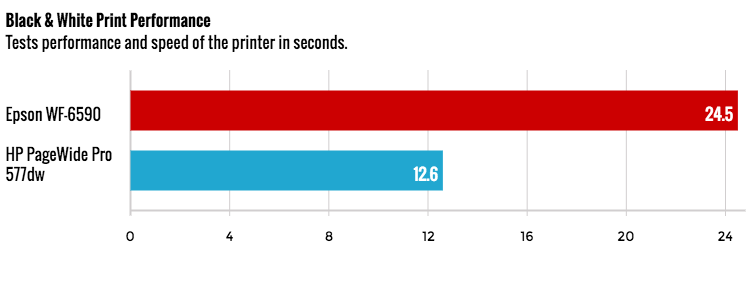
At default settings, our five-page text document printed in 24.5 seconds, or 12.2 pagers per minute (ppm) on the WF-6590. That's a hair slower than what we've seen from the consumer laser printers we've tested. The HP PageWide Pro 577dw, another inkjet printer that targets workgroups, printed text almost twice as fast as the WF-6590, at 23.8 ppm.
The WF-6590 doesn't give up much speed on two-sided prints, thanks to its speedy duplexer. The same five-page Word doc printed two-sided in 28.6 seconds, or 10.5 ppm
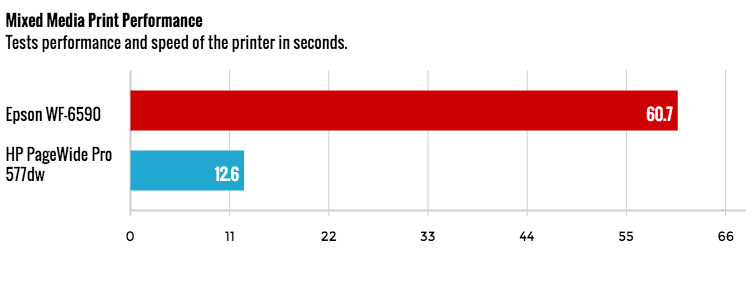
When printing a six-page PDF in color, the WF-6590 took a little more than a minute (or 5.9 ppm). The HP PageWide Pro 577dw printed the same document in about half the time, at 31.6 seconds.
Printing this same PDF from a USB thumb drive, however, was painfully slow on the WF-6590, taking 3 minutes 27 seconds. The PDF processing alone took 40 seconds, rising to almost 1:30 on other attempts. Admittedly, at a little more than 11MB, the file is quite large, but that same file printed in 31 seconds from a thumb drive plugged into the HP PageWide Pro.

The WF-6590 printed a full-page landscape photograph at highest resolution in 1:39. The same photo took just a fraction of that time (20.1 seconds) to finish on HP's workgroup printer.
Copy and Scan Speed
The WF-6590 was much more impressive at copying, spitting out a color copy in 6.7 seconds, compared to 9.7 seconds by the PageWide Pro.

Epson's all-in-one also copied rapidly in black and white, making a copy in 6.2 seconds, compared to 10.6 seconds for the HP PageWide Pro. Using the ADF to make a five-page copy, the WF-6590 finished in 30.4 seconds, only slightly slower than its single-copy pace. It also made a copy of a black-and-white, two-sided document quickly, copying 10 pages (five sheets) to a double-sided print in 1:02, or 9.7 ppm. The HP 577dw made two-sided copies more slowly, at 16.2 ppm.
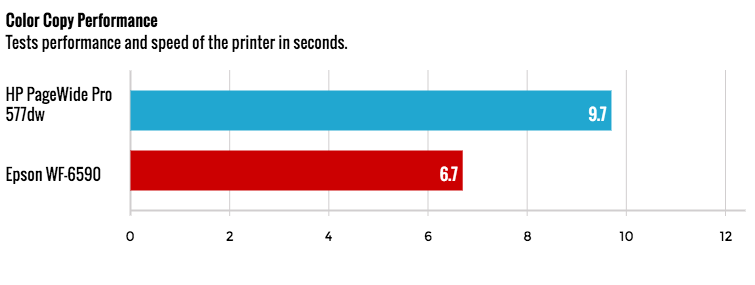
The WF-6590 also scanned quickly in black and white at 300 dpi, creating a PDF in 6.5 seconds, or 9.2 ppm. The HP needed 8.5 seconds for that same scan. Using the ADF to make a scan of a 10-page, double-sided (five sheets) document, the Epson captured it in 27.4 seconds, or 21.9 ppm, as the printer's ADF scans both sides simultaneously.
Scanning in color at 600 dpi to JPEG format was comparatively slower on Epson's device. WF-6590 took 30.9 seconds, which was slower than the PageWide Pro's 21.4 seconds.
Print Quality
The WF-6590 prints sharp text on plain paper. Two-sided prints had the same high-quality text I saw on single-sided prints. Text in PDF prints on plain paper was not quite as impressive, however. Edges looked a little lumpy and letter forms a little too heavy. Using high-quality inkjet paper improved the sleekness of text in both word-processing and PDF documents, though, sharpening edges to nearly laser quality.
On the WF-6590, color graphics printed with accurate colors, good detail and smooth midtone transitions. Colors looked brighter overall than the color graphics printed with HP's PageWide Pro, though midtone gradations tended to look a little too bright when printed on the WF-6590. Glossy photos printed with lots of detail and rich color.

Colors in the WF-6590's photo scans were also bright. While very detailed, a scan of one image looked a little too warm when compared to the original photo print. Reds leaned a little orange, as did light skin tones, which looked slightly unnatural. Shadowy backgrounds came out a little too dark, losing subtle details. In contrast, the HP PageWide Pro 577dw scanned the same image with more natural-looking and accurate color reproduction, as well as better shadow detail.
Text did not look as sharp as the original in WF-6590 scans, with letters tending to have slightly lumpy edges and looking a little fatter than the original print. Using double-sided scanning, this phenomenon got a little worse, with rougher edges and mild artifacts that looked like ink spatter.
Ink Cost and Yield
Using standard cartridges, text pages cost about 2.8 cents each on the WF-6590, while color pages run 13.2 cents. Epson offers XL cartridges that improve on these ink costs as well as XXL high-yield cartridges that lower costs even further, to 1.6 cents per text page and 6.7 cents per color page. These high-yield cartridges have rated page yields of 10,000 (black) and 7,000 (color). This compares favorably to ink costs with high-yield cartridges in the HP PageWide Pro 577dw, which have similar rated yields: 1.4 cents (black) and 7.2 cents (color).
MORE: The Best All-in-One Computers
Setup and Software
The WF-6590 is easy to set up. You simply remove the packaging tape and a few foam pieces and cardboard, and then insert the ink cartridges. The initial warm-up takes about 10 minutes. Thereafter, the unit is quick to start up. It does so in about 13 seconds; the HP 577dw takes roughly 36 seconds to get started.
Wi-Fi setup from the touch screen is easy using WPS mode, whereby you press the WPS button on your wireless router.

In addition to the scanning software it offers, Epson Connect lets you use cloud-print features via the Internet. Security features include PIN certification for job release, Web configuration using the printer's IP address, security SSL and IPsec.
The WF-6590 supports PC faxing and can store up to 200 speed-dial numbers. It faxes in black-and-white and color, at 33.6 Kbps. The printer's memory can store up to 550 pages.
Bottom Line
The Epson WorkForce WF-6590 offers lots of paper handling and high image quality for the price. Two-sided scanning and a duplexer for double-sided prints deliver speed for many office tasks, particularly quick black-and-white copying. However, the WF-6590's slow printing of large PDF files and limited support at the USB thumb drive port will limit its appeal for some offices, making the HP PageWide Pro 577dw a more fitting choice for offices that do a lot of printing.
Eric Butterfield is a freelance writer and musician from California. His work has appeared in PC World magazine, CNET, Taproot, and Alter Action — plus Tom's Guide, of course — while his music has appeared in more than 260 TV show episodes for major networks such as NBC, Hulu, BBC America, and more. You can check out his work on Spotify.

