Tom's Guide Verdict
Unless you need to create an international fax number, you'll find better, more cost-effective solutions than Efax, including MetroFax and SRFax.
Pros
- +
Clean Web portal design
- +
Useful mobile app
- +
Secure faxing with large file support
Cons
- -
Expensive
- -
Outdated desktop app
- -
Can’t update cover page
Why you can trust Tom's Guide
Editors' Note: As part of our periodic re-testing of fax services, we've updated this review to reflect changes made at Efax, including changes to pricing.
Efax is the granddaddy of fax services, and arguably the flagship service of the plethora of J2 Global-powered fax services. (J2 also owns MetroFax and Sfax, which we both rate higher than Efax.) The Efax Plus service adds some features above and beyond rival faxing services, including file-sharing and a custom email address. But for what Efax Plus gains with these enhancements, it loses for unattractive pricing.
As solid as Efax Plus is, you've got more affordable choices among the best online fax services.
- Fax.Plus review: A great low-cost alternative to Efax
- Get the best cable modem for your home office
Efax Plus review: Pricing
The Efax Plus monthly charge is $16.95. That includes 150 free pages each for incoming and outgoing faxes. Each additional page is 10 cents apiece. International rates vary; choose the fax destination and currency from a drop-down, and Efax shows you the send rates. Some random examples of the dramatic range I found: 10 cents a page for Switzerland versus $1.06 a page for Panama.
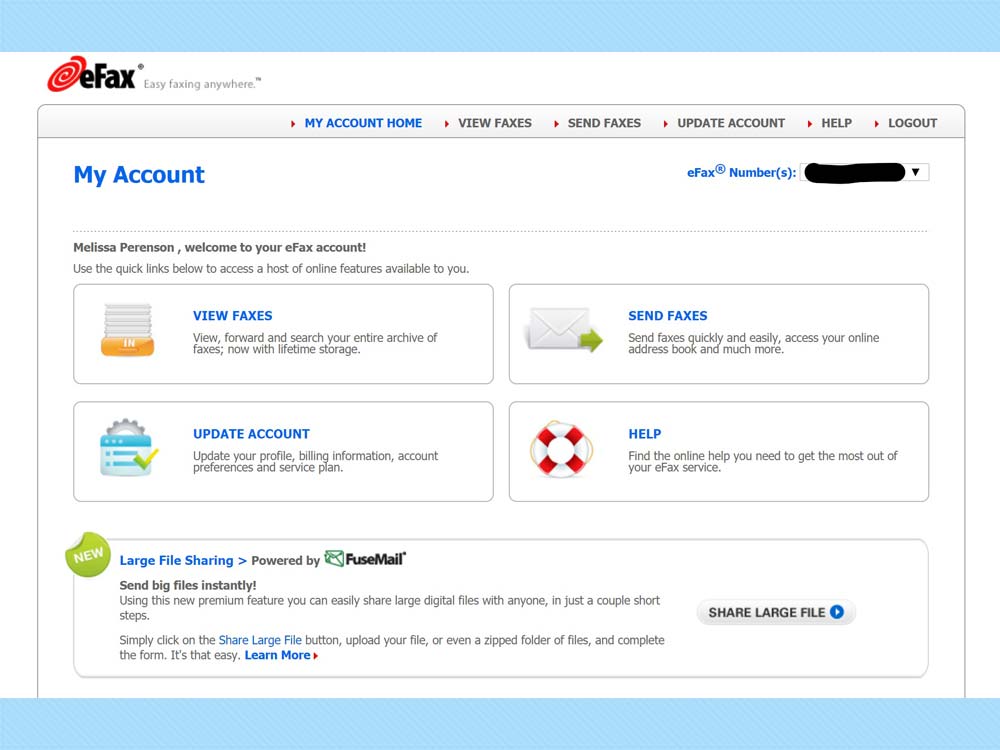
Efax Pro costs $3 more each month, and that $19.95 fee ups your limit to 200 pages of incoming and outgoing faxes. There's a $10 activation fee for both plans — something competing services don't charge. Occasionally, eFax will drop that fee from one or both of its plans.
Besides that activation fee, Efax’s monthly rates are also higher than most of its competitors, especially considering the comparatively low incoming and outgoing page allowances. At the time of this writing, Efax was offering two months free with an annual plan for either the Plus or Pro services. Even with that promotion, Efax remains more expensive than competitors.
Free Trial: Like its competitors, Efax offers a free trial, once you sign up for an account. It used to be 30 days, but now you get 14 days to test out the service.
Efax Plus review: Setup
To sign up, you'll pick your country; choose to search for a number by area code, state, ZIP code, or toll free; and then enter the parameter you chose to receive a fax number. I selected San Francisco's 415 area code, then picked a number from the options presented.
You can choose a local, toll-free, or international fax number. In fact, Efax is the only service we tested to let you pick an international number. Efax generates a four-digit numeric password for you.
You'll enter your name and email address, followed by address and billing info, and that's it — you're ready to fax.
Efax Plus review: File support
Efax lists support for 37 files types, including all the usual suspects and a few we wouldn't expect, such as Quattro Pro or Amiga Interchange File Format. My guess is, those are holdovers from when Efax launched back in 1993.
Efax Plus review: Interface
Efax's web interface supports sending up to 10 documents, or up to 18MB total, and the look is fairly simple and pleasing. In fact, it's identical to that of MetroFax — not surprising given that they have the same owner in J2 Global. Like MetroFax, Efax lets you tag and search faxes, and it supports up to five email address for use with a given fax account.
Efax has the same stye of “Websend” pop-up for sending faxes via the Web portal found in MetroFax. Here, you can select multiple files to send, add addressees, and then send your fax. You’re also able to send a fax via email by using the “to” field as your destination fax number, followed by “@efaxsend.com."
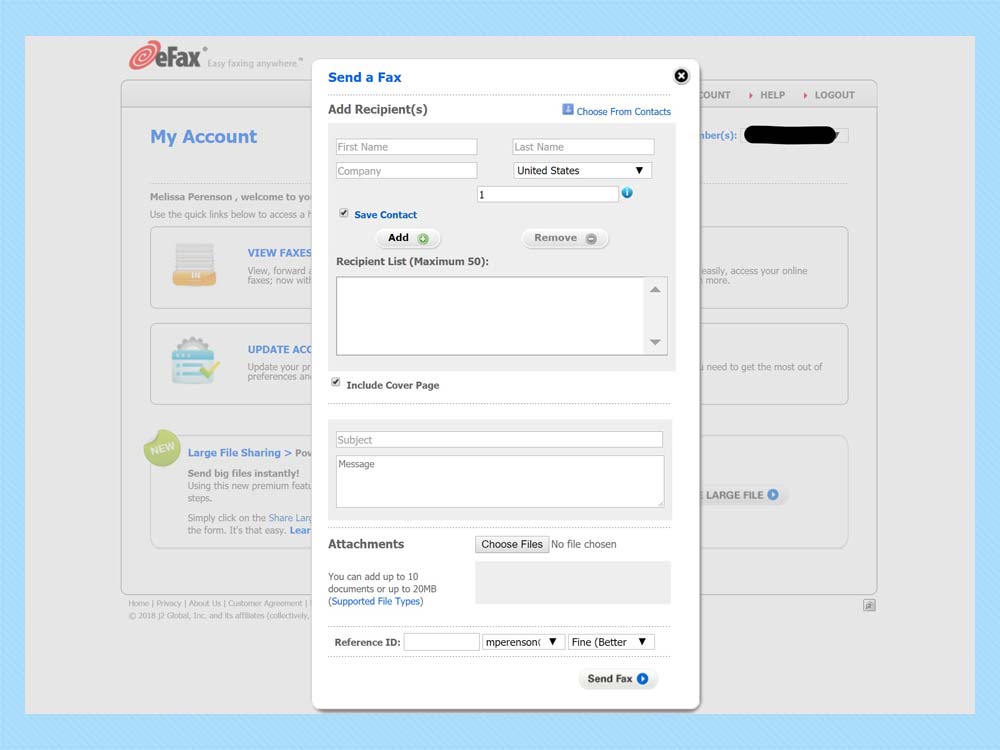
The biggest difference between Efax and MetroFax is that Efax sports a big link at bottom for sending large files via another J2-owned service, FuseMail. FuseMail is now fully integrated into the Efax service, though.
If you select FuseMail, a send pop-up appears within the Efax home page, similar to the “Websend” pop-up for sending faxes. Enter your name, the destination email, subject and message text; then, simply attach up to 3GB of files. You can even get a notification when the file is downloaded. Hit send, and your file(s) are off to the recipient, accessible via a FuseMail document link automatically expiring 90-days later.
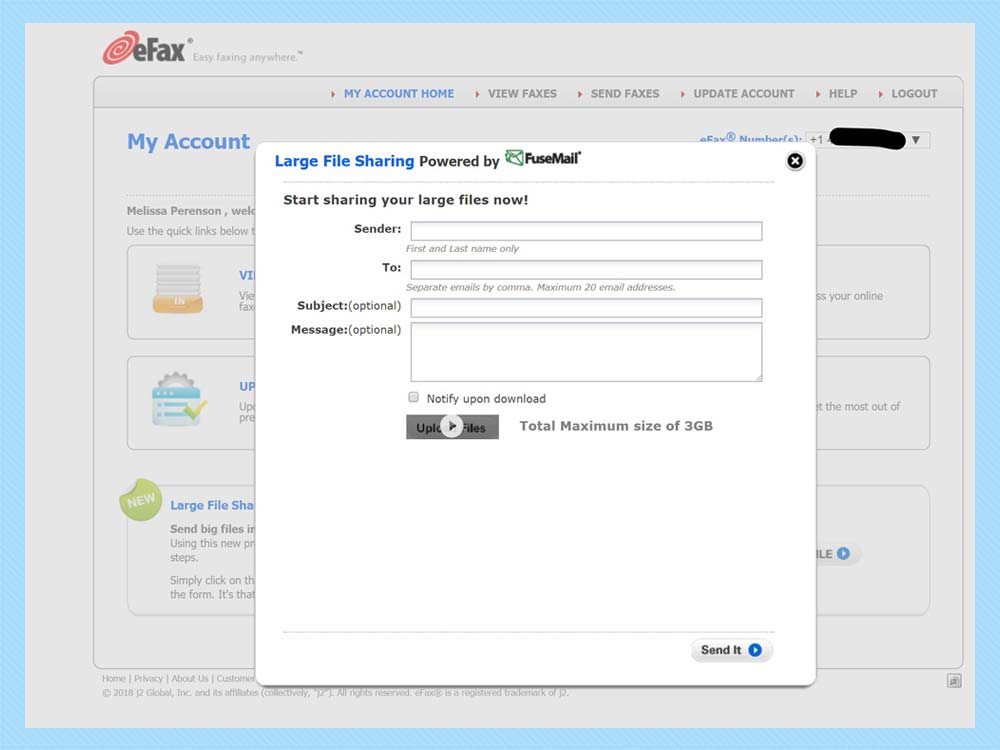
Efax has another feature that sets it apart: It has an option, buried in its settings, to send faxes using a secure SSL encrypted container. If you select this option, you’ll get a link to an SSL browser window, enter the account and password, and you can then view the fax. To enable this feature, you have to contact Efax first.
Efax Plus review: Mobile apps
Also like MetroFax, Efax has a mobile app for iOS and Android. In fact, when I looked at the Android version, I found it to be identical to MetroFax’s offering.
The latest Efax app lets you upload files from your device, email, or cloud storage services including Google Drive, Box, and Dropbox. You can add tags to faxes to facilitate searching, and the app lets you file faxes in custom folders or add a signature by annotating a fax while reading it. You can add a signature using your finger, save that signature locally, and resize it to append to a fax — a convoluted process, but a functional one.
We did experience a weird glitch, where the app didn’t work on one of our mobile devices. When it did work on, though, it delivered one of the best mobile faxing experiences we’ve seen — outside of its faxing twin, MetroFax.
Efax also still offers a relic from its past, the crude-looking desktop app Efax Messenger. A remnant from the Windows 98 era, this app allows you to annotate and sign faxes. Unfortunately, the signature capability remains crude — even more so than on the mobile app s— and like the mobile apps, it’s not the legally binding signature capability of competing services like HelloFax’s HelloSign. Rather, you “sign” a document by manually cropping a signature out of a scan, storing it with your profile, and then adding it to the fax.
Efax Plus review: Verdict
Efax has good functionality in its web browser-based interface, but the service is overpriced for what you get. MetroFax costs half the price, and delivers much of the same experience in an identical way.
Melissa Perenson is a freelance writer. She has reviewed the best tax software for Tom's Guide for several years, and has also tested out fax software, among other things. She spent more than a decade at PC World and TechHive, and she has freelanced for numerous publications including Computer Shopper, TechRadar and Consumers Digest.
-
spowers08 They quite literally just charged us $99.99, but their support cannot tell us what the charge was for. They can only tell us it is a legitimate charge. We are cancelling with them and disputing the charge since they have breached their own contract with us.Reply -
save11tw Do not deal with company.Reply
Won't stop charging your credit card even after you email them to stop your subscription.
They'll reply an email to you to tell you to call a number which is always on hold.
With good subscription companies, you can simply cancel it usaually through an online dashboard with one click
The bad ones make it very difficult, this company is the worst one.
Read other review online who got on the phone with their support,
"When you go to cancel, the customer support also play a ton of word games. In my case,
it got so ridiculous that they claimed they didn't understand such basic statements as "cancel my account immediately!" and "Cancel my account today!".
Like others, I eventually had to get my bank to block E-Fax from making any charges against my card."
I'm now filing chargeback for the these payments. -
rgd1101 Also, go to bbb and file a complaint https://www.bbb.org/consumer-complaints/file-a-complaint/get-startedReply -
kris.austin11 Reply20648147 said:Efax Plus offers what you'll find at rival online fax services, but at a higher price that the competition soundly beats.
Efax Plus Review: Faxing Service's Price Is Too High : Read more
I had this experience too but what i did was simply I just called the bank to block the company that charges my credit card. There are really e-fax that just take out your money but there are also helpful, just have to find the right one.

