Tom's Guide Verdict
This cute and quirky robot vac could use a little help in the vacuum department.
Pros
- +
Can fit under most furniture
- +
Included remote is easy to use
Cons
- -
Failed most of our pet hair tests
- -
Gets caught easily
Why you can trust Tom's Guide
You don't have to spend a ton of money to get a robot vacuum in your home, but as with most things, you often get what you pay for. The Ecovacs Deebot M82 ($247) is on the lower end price-wise for robot vacuums, and while its low profile gets it under most furniture, this vacuum also gets stuck easily and isn't great at picking up pet hair.
Design: White and round
The design of the Ecovacs Deebot M82 falls in line with plenty of other robot vacuums. It's circular with two spinning brushes on either side and one main roller brush. Its white, almost pearlescent chassis is quite lovely, and an attractive change of pace from the usual black or gray robot vacuums permeating the market.
At 12 inches in diameter and 2.5 inches tall, it's compact enough for smaller dwellings like studio apartments, and it can fit under more low-set furniture than some pricier robot vacuums can. Its circular build works against it, though, as it didn't do so well picking up debris along the edges and corners of rooms. If you're a stickler for that sort of thing, at least there's an Edge cleaning mode.

The Deebot M82 doesn't stray too far from the internal components of the Eufy RoboVac 11 and iLife V3s. As a result, we saw many similarities in how it moves and cleans. It also suffers from the same follies, which we'll get to in a bit. Like with the Eufy and iLife models, there's a power switch on the side of the vacuum that you can use to disengage the device when you don't need it.

The Deebot M82 relies on infrared sensors to determine its location; that includes a set of infrared anti-drop sensors on the bottom of the device that keep it from tumbling down a flight of stairs.
MORE: The Best Robot Vacuums to Clean Your Pad
Since the Deebot doesn't have a companion app, your main way of controlling it is with the included remote, which takes two AAA batteries. This remote is smaller than the RoboVac 11's remote control, but it has all the same functionalities: four different cleaning modes plus the ability to schedule the vacuum as you see fit.

Once engaged in Auto mode, the Deebot M82 will start to clean from the middle of the room out, or you can program it to focus more on the edges by commanding it to go into Edge mode. There's also a Spot Clean mode, which looks for concentrated areas of dust and dirt on the floor, as well as a Single Room mode, which has the robot focus exclusively on the area it's in before driving itself back to its base to charge up for the next cleaning session. And like the RoboVac 11 and V3s, the Deebot comes equipped with a Max mode for tackling carpets.
Performance: A mess of pet hair
If you decide to clean in the default Auto mode, you'll find that the Deebot M82 will do so dutifully until it's nearly on its last breath. You'll know when that is because the LED on top of the device will blink yellow, the side brushes will drastically slow down, and then the robot will slowly make its way back to its base station to charge. It's quite a closing performance.
Within minutes of starting its first cleaning job, the Deebot cut through a piece of thread in a woven rug and then tangled itself up in it.
Since it has components similar to those in the Eufy and iLife robots, Deebot M82 also shares the same quirks. It needed as much rescuing as I'd experienced with the RoboVac 11.

Within minutes of starting its first cleaning job, the Deebot cut through a piece of thread in a woven rug and then tangled itself up in it. I had to remove any stray cords from the floor, too, because the Deebot often gobbled them up rather than attempting to free itself out of the mess. This robotic vacuum most definitely requires nearby supervision when it's cleaning.
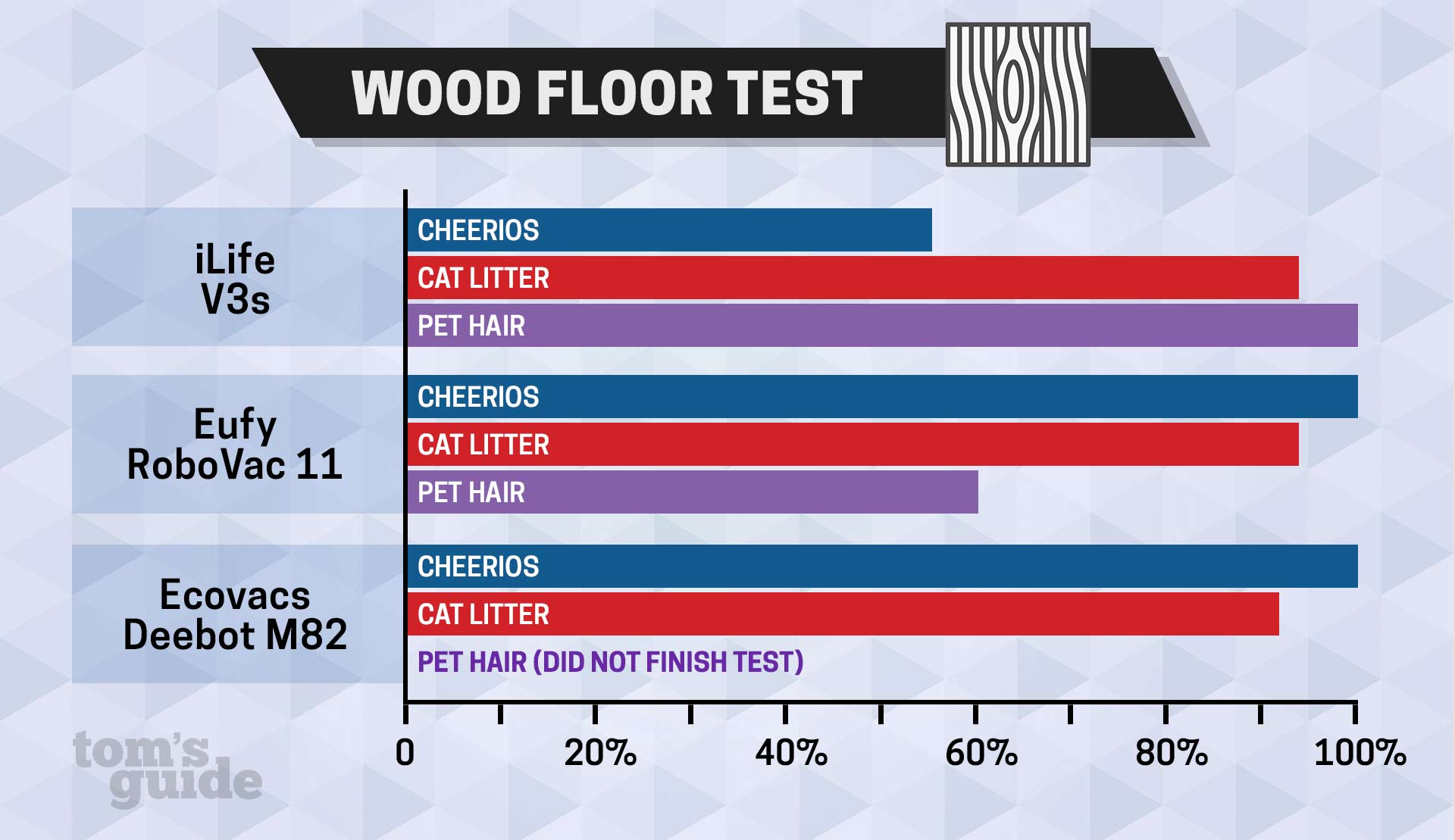
As far as its cleaning abilities, the Deebot M82 is helpful with dusty hardwood and littered carpets, but failed miserably on our pet hair tests. In two instances — on a wood floor and on carpet — the M82 failed to complete the tests.
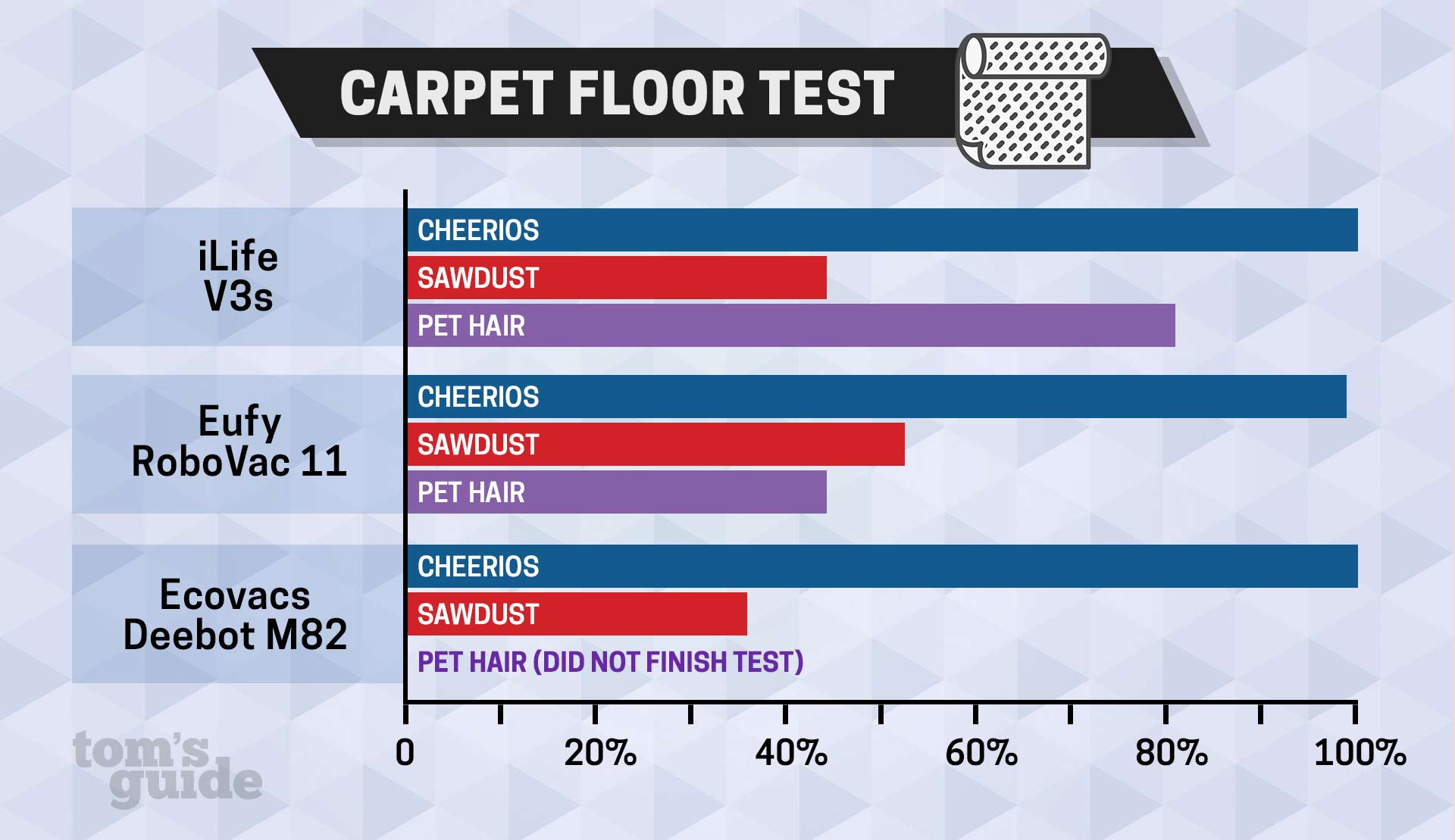
On carpet, the Deebot caked the hair in so badly that the vacuum stopped working. On hardwood, the Deebot barely managed to pick up a gram of the 5 grams we'd laid out. Then it shut off again because of obstruction to the main brush — caused by caked-on pet hair. The one time it did work — on a vinyl floor — it managed to pick up only 40 percent.
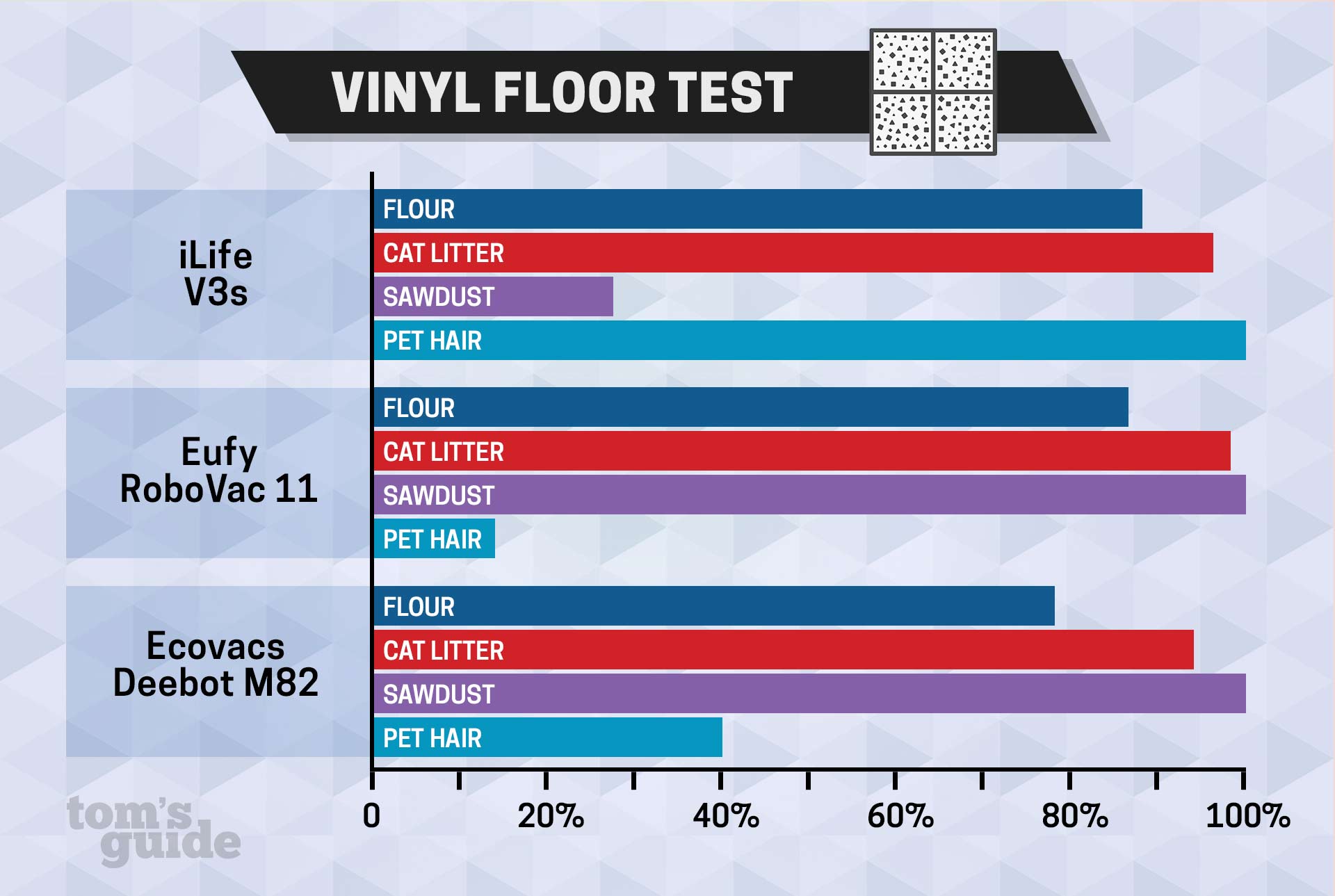
The Deebot M82 also suffered from the same "static pet hair" issue plaguing the RoboVac 11, leaving plenty of leftovers to pick off the chassis.
I don't have dog hair to contend with in my home, but I do deal with a ton of cat litter. At the very least, the Deebot M82 was successful at sucking all that up from my carpeted upstairs hallway. Even in our lab test, the Deebot picked up around 94 percent of the litter we threw at it on various surfaces. But thick, clumpy pet hair is this vacuum's Achilles' heel.

At 63 decibels, it's also quiet enough that it doesn't completely startle pets when it turns on.
At least the Deebot M82's battery life fared better — depending on the type of floor the robot was cleaning, that is. When vacuuming hardwood floor, the Deebot's battery lasted nearly 2 hours, whereas when the vacuum was cleaning carpet, the battery needed charging after 75 minutes. Regardless, those are still long cleaning times. I just wish the vacuum didn't need so much rescuing in the midst of that work.

After about two full cleaning sessions — cleaning until the battery runs out — the Deebot M82's dustbin finally needed emptying. Like on the RoboVac 11, there's a slide-out compartment that quickly opens into the trash receptacle with the push of a button.
Bottom Line
You don't need to spend $500 or more to get an effective robot vacuum. Still, you should expect the vacuum to actually vacuum, and that's where the M82 falls short. While it has a low profile, it failed to pick up pet hairs in two of our three tests. If you want a budget robot vacuum, consider the Eufy RoboVac 11. It costs less, has a larger bin and a HEPA filter, and most importantly, performed better.
Credit: Florence Ion/Tom's Guide
Florence Ion has worked for Ars Technica, PC World, and Android Central, before freelancing for several tech publications, including Tom's Guide. She's currently a staff writer at Gizmodo, and you can watch her as the host of All About Android on the This Week in Tech network.

