Tom's Guide Verdict
Smaller, more compact and less expensive than its predecessor, the DJI Mavic Air still has the same great camera and some new features that make this drone even better.
Pros
- +
Very easy to fly
- +
Great photos and video
- +
Innovative gesture controls, autonomous flight modes
- +
Object avoidance
Cons
- -
Hard to switch between camera modes in app
Why you can trust Tom's Guide
DJI's Mavic Pro made waves for its portability: It was the first drone to have arms that folded against its body, making it supercompact. Since it launched, many others have fielded knockoffs with a similar design, but it looks like only DJI can knock the Mavic Pro off its perch as our favorite camera drone. And it has, with the Mavic Air.
Smaller (and $200 less) than the Pro, the $799 Air also has folding arms and the same 4K camera and gimbal as the Pro. But the latest model also comes with a new object-avoidance mode that makes it even easier to pilot in narrow spaces. It's why we thing the Mavic Air is the best drone yet.
Ed. Note (4/27/20): DJI has released the DJI Mavic Air 2, which offers an even longer 34-minute flight time and a larger image sensor that can take 4K video at up to 120 fps, as well as 48MP still images. The Mavic Air 2 is on sale for $799.
DJI Mavic Air: Design
It's like the Mavic Pro, only smaller. The Mavic Air has a sleek look with swooping curves that make it look like it's flying, even when it's on the ground. Like the Pro, the Air's four arms rotate outward from the main body for flight mode.
When folded, the Mavic Air is about 3.5 inches wide and 6.5 inches long. With the arms extended, the drone expands to about 7 inches wide, not including its rotors.
The Mavic Air has a sleek look with swooping curves that make it look like it's flying, even when it's on the ground.
The front of the drone houses its 4K camera and three-axis gimbal, which is the same as on the more expensive Mavic Pro. Here, though, the camera is protected on two sides by the drone's body. On the Pro, the camera was more exposed, so a clear plastic shroud was needed to protect it during transport.

The Air is studded with sensors that help it navigate its environment: Above the main camera are two forward-looking sensors, while the underside and rear add two more sensors each.
The bulk of the bottom of the Air is taken up by its removable battery, which has four lights to indicate how much charge it has.
DJI Mavic Air: Controller
Similar to the controller for the DJI Spark, the Mavic Air's controller has two arms that extend from the main body to hold your smartphone in place. I like that the Air's controller uses a physical cable to connect it with your phone (there are adapters for Android and iOS devices); with the Spark, you had to first pair your phone wirelessly with the controller, and then with the drone — a minor but annoying extra step.

Otherwise, the Air's controller is much the same: Two joysticks control altitude and motion, while shoulder buttons rotate the camera, take photos and video. Other buttons on the face land the Air, engage Sport mode and power the controller on and off. Everything is laid out well. Anyone who's used a PS4 or Xbox controller in the last decade will have no problems figuring out how to use the Air's version.
Another nice touch: The controller sticks for the Air unscrew and can be stowed in the body of controller, which makes it much easier to carry around. I seemed to always forget this, though, and had to unfold the controller's arms, stow the sticks and fold the arms back up again.
DJI Mavic Air: Gesture controls
If you want to skip the controller entirely, the Mavic Air, like the Spark, can be controlled using nothing more than hand movements. You can launch the Air, move it up, down, right and left, and take photos and videos.
MORE: Best drones
These gestures all worked fairly well, but sometimes, I would have to try a few times before the Air's camera would recognize my hand movement. The Air's range is also limited to about 20 feet in this mode, since the camera needs to have a clear view of your palm.
DJI Mavic Air: Flight performance
As with all of DJI's drones, the Mavic Air was an incredibly easy drone to fly. It hovers well in all but very strong wind gusts (the app will warn you if it's too windy) and zips around effortlessly.

A new feature called Advanced Pilot Assistance Systems (APAS) will cause the Air to automatically fly around objects, such as trees and bushes. When that feature is activated, the Air flies a bit slower than usual, but APAS works well. I found it was especially helpful when I flew the drone through wooded areas. However, the Air doesn't return to its original course after dodging an object; you'll have to reorient it manually.
In Sport mode, the Mavic Air moves. According to DJI, it can hit speeds of up to 48 miles per hour. While I don't have a radar gun, the drone covered the approximate length of a football field in about 3 seconds, and sounded like a bat out of hell doing so.
DJI Mavic Air: Video and photo quality
As it has the same 4K camera and three-axis gimbal as the more expensive Mavic Pro, videos and photos taken with the Mavic Air were excellent.
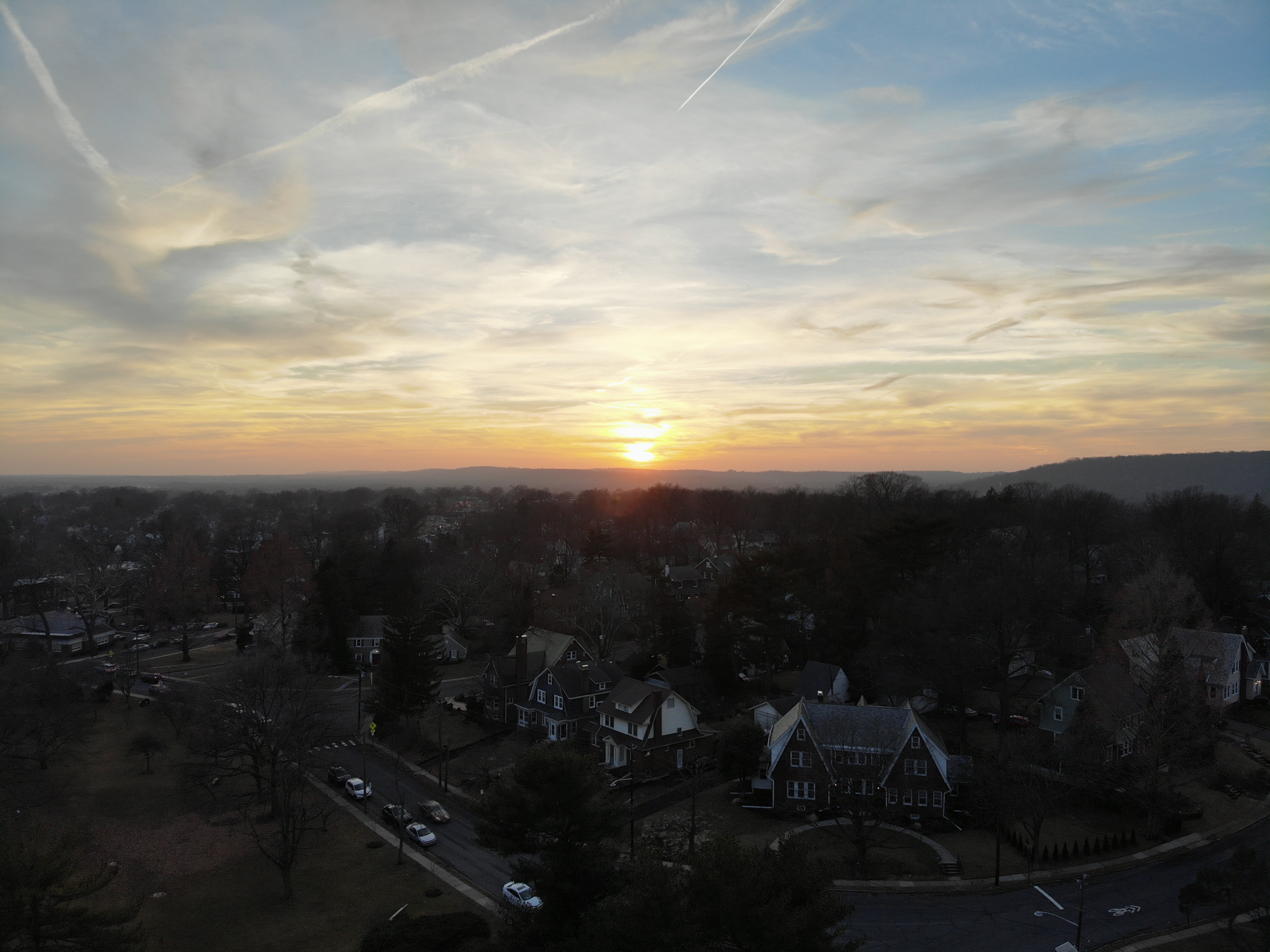
The camera did a great job adjusting to different lighting conditions. In one scenario, I launched the drone at dusk, facing the setting sun. As it rose into the air, the Mavic Air was able to keep the houses in the darker foreground properly lit, while still showing off the rosy hues of the sun. I did notice a bit of noise in the darker areas, but that's to be expected.
On a clear winter's day, the Mavic Air's camera was sharp enough so that I could make out the skyscrapers in Manhattan, about 15 miles away.
Saving 4K videos takes a little longer than lower-res files. After I stopped a recording, the Air would often take about 10 to 15 seconds to finish processing what it had just recorded.
In HDR mode, the Mavic Air can take a series of three photos at different exposures and combine them into a single shot. I also like that the drone stores each photo individually, so you can use a photo editor to tweak the HDR yourself.
It became a bit annoying to dig through menus on DJI's app to find things such as the panorama or spherical mode for the Mavic Air camera.
As with the Spark, the Air has a few autonomous flight modes, called QuickShots, that let you capture some pretty dramatic video. The two newest, Asteroid and Boomerang, are pretty wild; Asteroid has the drone fly up to a preset altitude and take a 360-degree photo. And then it combines that with a video as it flies down to you.
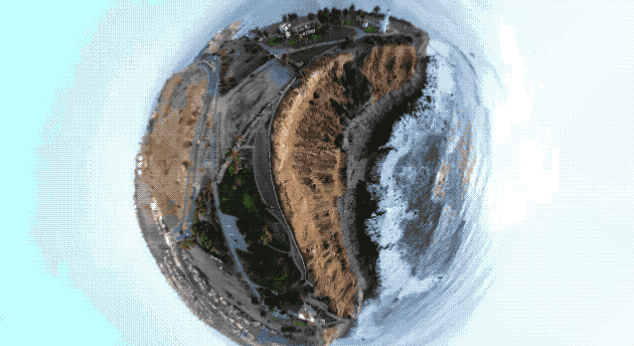
Through the DJI app, you get pretty granular controls over the camera, letting you adjust exposure, shutter speed and more. However, it became a bit annoying to dig through menus to find things such as the panorama or spherical mode for the camera.
Another nitpick: When I switched from video to photo mode, the app's interface resized and shrank to account for the different aspect ratio of still shots. However, this also compressed all of the on-screen controls.
DJI Mavic Air: Flight time
DJI says that the Mavic Air should stay aloft for about 20 minutes, and I found that to be close to accurate. That's only a few minutes less than the Mavic Pro, and certainly a reasonable trade-off, given the lower price of the Air. The drone ships with a single battery, which can easily be swapped out; extras cost $79 each.
Configurations
On its own, the Mavic Air costs $799, and comes in white, black or red. It includes a controller, two sets of propellers, prop guards, a charger for a single battery and a case for the drone itself.
MORE: 15 Cheap Drones Ranked From Best to Worst
The Fly More Combo ($999) includes the controller, three sets of propellers, three batteries, a charger that can fit four batteries, plus a messenger bag-style carrying case that can accomodate the drone, batteries and controller, as well as a spare set of props. The bag itself is very attractive and made it very convenient to tote everything.
A third package, which cost $1,299, includes everything in the Fly More package and adds in a set of DJI goggles, for a first-person view from the drone.
DJI Mavic Air: Verdict
When the Mavic Pro came out, I thought DJI had made the best drone ever. With the Mavic Air, it's once again made a drone that's the envy of all others. The Mavic Air is portable, maneuverable, takes great photos and video, and comes packed with a number of goodies, such as the automatic camera modes and object avoidance. At $799, it's $200 less than the Mavic Pro, yet offers nearly all of the same features. (I'd spring for the $999 Fly More package to get two extra batteries, the carrying case and the charger.) If you're looking for the best all-around consumer drone, the Mavic Air will fly you right.
Credit: Mike Prospero/Tom's Guide

Michael A. Prospero is the U.S. Editor-in-Chief for Tom’s Guide. He oversees all evergreen content and oversees the Homes, Smart Home, and Fitness/Wearables categories for the site. In his spare time, he also tests out the latest drones, electric scooters, and smart home gadgets, such as video doorbells. Before his tenure at Tom's Guide, he was the Reviews Editor for Laptop Magazine, a reporter at Fast Company, the Times of Trenton, and, many eons back, an intern at George magazine. He received his undergraduate degree from Boston College, where he worked on the campus newspaper The Heights, and then attended the Columbia University school of Journalism. When he’s not testing out the latest running watch, electric scooter, or skiing or training for a marathon, he’s probably using the latest sous vide machine, smoker, or pizza oven, to the delight — or chagrin — of his family.

