How to Enable and Disable Emergency Alerts on the LG G6
Here's how to manage the kind of emergency alerts you receive on your LG G6.
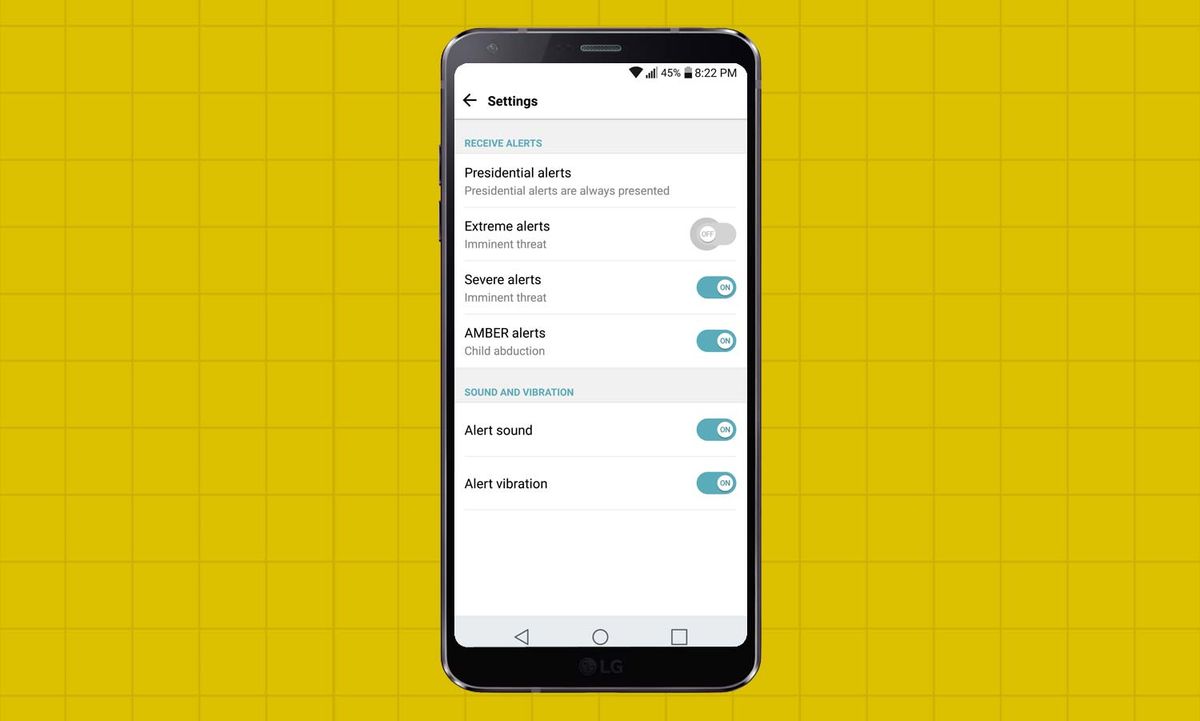

1. Go to the Emergency Alert app. On the main page, you’ll see any alerts you’ve recently recived.

2. Touch the overflow menu (the three vertical dots) and select Settings. You’ll see a list of all the alerts you can receive, which are turned on by default.
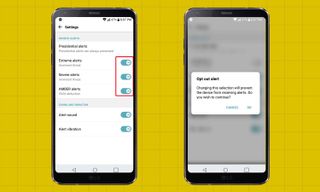
3. To turn off an alert, touch the toggle next to the one you want to disable. (You can turn off extreme, sever and Amber alerts.) Select OK to opt out of the alert. Touch the toggle again if you want to re-enable any alert.
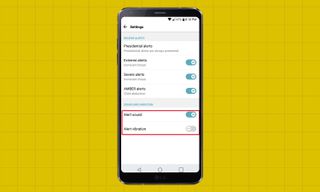
4. You can also enable or disable sounds and vibration. To turn off either sound, toggle the appropriate setting.
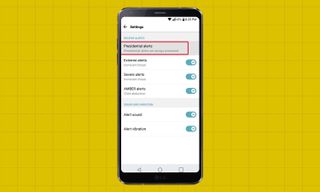
FCC rules do not allow you to unsubscribe from presidential alerts, so you won’t see a toggle for this option.
- Android Guide: Tips, Tricks and How-Tos for Nougat
- LG G6 vs. Google Pixel: LG Crushes in Camera Face-Off
- How to use Doze in Android Nougat
Product Review:
Sign up to get the BEST of Tom's Guide direct to your inbox.
Get instant access to breaking news, the hottest reviews, great deals and helpful tips.
Derek Walter is a freelance technology writer whose work has appeared on Fast Company, IGN, TechRadar, PCWorld, and more. At Tom's Guide, he specializes in covering Apple and Android phones. He is also the author of Learning MIT App Inventor, a guide for creating Android apps, and is the founder of Walter Media.














