Tom's Guide Verdict
The Dell XPS Tower Special Edition offers VR-ready gaming power within an office-friendly design.
Pros
- +
Slick, unassuming design
- +
Awesome upgradability
- +
Strong gaming and CPU performance
Cons
- -
Limited customization options
Why you can trust Tom's Guide
One of the most elegant gaming desktops you can buy just got more powerful. The Dell XPS Tower Special Edition now packs the power of Intel's Kaby Lake processors, offering better speeds within the same unassuming design and a wonderfully easy-to-upgrade chassis.
Despite its humble looks, the XPS Tower ($1,049 starting, $1,599 as reviewed) offers beastly gaming and VR performance, thanks to its Nvidia GTX 1070 graphics card. If you're in the market for a dependable gaming desktop and don't want the over-the-top designs that typically come with them, Dell's PC is a worthwhile investment that will last you well into the future.
Design
The Dell XPS Tower is an elegant, office-friendly alternative to the troves of aggressive, LED-laden gaming desktops out there. With a sleek aluminum front panel and a compact, curvy chassis, the XPS Tower will fit into your workplace just as well as it would in your gaming den.
At 15.2 x 14 x 7 inches and 22 pounds, Dell's desktop is small enough to sit on your desk and won't demand much space on your floor. It's notably smaller and lighter than Lenovo's IdeaCentre Y700, and is even more space-saving than the slick Alienware Aurora.
Specs
| Dell XPS Tower Special Edition | Starting Configuration | Our Configuration |
| Price | $1,049 | $1,599 |
| CPU | Intel Core i5-7400 | Intel Core i7-7700K |
| GPU | AMD Radeon RX580 | Nvidia GTX 1070 |
| Storage | 256GB SSD, 1TB hard drive | 256GB SSD, 2TB hard drive |
| Size and Weight | 15.2 x 14 x 7 inches, 22 pounds | 15.2 x 14 x 7 inches, 22 pounds |
| Accessories | Dell Mouse and Keyboard | Dell Mouse and Keyboard |
Ports and Upgradability
The XPS Tower is impressively accommodating when it comes to ports, with four USB 3.0 ports, headphone and microphone jacks and an SD card reader all located up front for easy plug-and-play gaming. There's even a DVD disc drive if you're still clinging to physical discs.

You'll find everything else you need in the back, which houses four USB 3.0 ports, two USB 2.0 ports and a USB-C port for newer gadgets. There's also an Ethernet jack and a trio of audio jacks. The machine's Nvidia GTX 1070 graphics card packs three DisplayPorts and an HDMI port, giving you plenty of options for plugging into multiple monitors.
The XPS Tower continues to be one of the most painlessly upgradable gaming desktops on the market, thanks to the same innovative, tool-free internal chassis that's found in the Alienware Aurora. Everything from opening up the PC to removing the graphics card can be done without a screwdriver, thanks to a set of conveniently placed locks and handles that let you swivel the PC's power supply out of the way and get right to the guts.
Gaming and VR Performance
Thanks to its Nvidia GTX 1070 GPU, the XPS Tower barrelled through graphically intense games while providing plenty of muscle for VR.

When duking it out in Tekken 7, I was able to crank the graphics all the way up to 2560 x 1440 at Ultra settings, while still maintaining a 60-frame per second frame rate that was crucial to landing hits precisely. The game occasionally chugged below 30 fps at 4K, as many titles do on a GTX 1070.
The PC had no problems with our Rise of the Tomb Raider test (1080p at max settings), rendering the game's rich environments at 51.38 fps. That tops the GTX-1070-powered Lenovo IdeaCentre Y700 (40 fps), while coming up a bit short of our 55-fps average.
MORE: Dell XPS 13 2-in-1 (2017) - Full Review
Dell's desktop had a similarly easy time with our Metro: Last Light benchmark (1080p at max settings), running the game's explosive shooting action at 44.33 fps. That's notably higher than the Y700 (24 fps), but once again, just behind our 49-fps average.

The XPS Tower crushed Valve's SteamVR performance test, scoring 10.8 out of a possible 11. That's nearly identical to the Y900 (10.9), making Dell's PC more than ready for high-end virtual reality.
In terms of synthetic tests, the XPS Tower scored 4,212 on the 3DMark Fire Strike Ultra benchmark. That tops the Y700 (3,123), but falls a bit short of our 4,994 gaming PC average.
Overall Performance
The Dell XPS Tower was already an impressive multitasking machine, and now it has the power of Intel's latest Kaby Lake CPUs. Packing an Intel Core i7-7700K processor with 16GB of RAM, the desktop never showed any signs of slowing down, even as I jumped between over a dozen browser tabs while downloading games and watching five simultaneous Twitch streams.
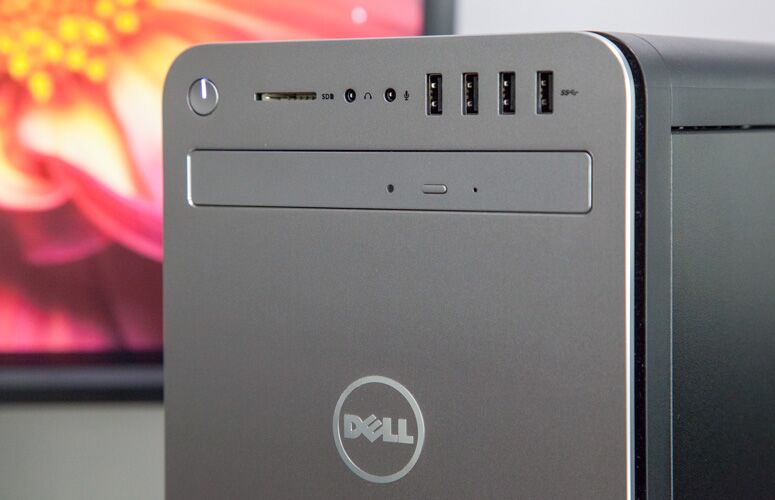
Dell's desktop notched a 17,107 on Geekbench 4, topping last year's Core i5 model (10,918), as well as the Core i5-powered Y700 (10,860) and our 16,088 gaming-PC average.
The XPS Tower's 256GB SSD copied about 5GB of files at a swift 177.5 MBps, topping the Y700's 128GB SSD (110.6 MBps) and the 2016 XPS Tower's 1TB hard drive (52.46 MBps), while lagging behind our 309-MBps average.
Keyboard and Mouse
The XPS Tower ships with a standard-issue keyboard and mouse combo. They'll get the job done for everyday tasks, but you'll want to spring for a dedicated gaming mouse and keyboard if you're looking to get serious.

The included keyboard allowed me to breeze through a typing test at 90 words per minute with near-perfect accuracy, but its stiff and shallow keys made doing so a bit uncomfortable. The mouse benefits from a thumb button and DPI switch, but it feels a bit too chintzy to be used for an intense round of Counter-Strike.
Configurations
The Dell XPS Tower Special Edition starts at $1,049, which gets you an Intel Core i5-7400 processor, 8GB of RAM, a 256GB SSD with a 1TB hard drive and an AMD Radeon RX580 graphics card.

Stepping up to the $1,249 model gets you a speedier Core i7-7700K processor, 16GB of RAM, a 256GB SSD with a 2TB hard drive and an Nvidia GTX 1060 GPU. We reviewed a custom $1,599 version of this config, which sports a beefier GTX 1070 graphics card.
If you want to go all out, there's a $1,749 config that sports a Core i7-7700K CPU, a 512GB SSD and a GTX 1060 GPU. This model can be upgraded to a GTX 1080 for an extra $400.

My only gripe with the XPS Tower's configuration options is the overall lack of customization. While the Alienware Aurora can be outfitted with a range of graphics card and component options, the XPS Tower models are largely limited to a single GPU upgrade. While this takes some of the guesswork out of configuring your machine, it might prove frustrating for those who like to pick out specific parts before buying.
Bottom Line
The Dell XPS Tower Special Edition successfully delivers high-end gaming power in a chassis that no one will blink an eye at. It's also one of the most future-proof machines on the market, thanks to the same effortlessly upgradable chassis that makes the Alienware Aurora such a standout.
While the XPS Tower offers good specs for the money, it's not the cheapest PC in Dell's lineup. The Ryzen-powered Inspiron gaming desktop can be found for as low as $599 (though with notably lower specs), while the Alienware Aurora ($849 starting) is a good fit for folks who want more stylish looks with the same great expandability. Still, if you're looking for VR-ready power within an office-friendly design, the XPS Tower is uniquely qualified for the job.
Credit: Shaun Lucas/ Tom's Guide
Mike Andronico is Senior Writer at CNNUnderscored. He was formerly Managing Editor at Tom's Guide, where he wrote extensively on gaming, as well as running the show on the news front. When not at work, you can usually catch him playing Street Fighter, devouring Twitch streams and trying to convince people that Hawkeye is the best Avenger.


