Tom's Guide Verdict
The Dell Inspiron 27 7000 is an AMD-powered performance machine that has almost everything we want in an all-in-one but misses the mark on a couple of points.
Pros
- +
Solid performance
- +
Spacious storage
- +
Upgradable design
- +
4K resolution
Cons
- -
Dim display
- -
Awkward webcam placement
Why you can trust Tom's Guide
Dell knows how to make a solid all-in-one PC: start with strong components for excellent performance, pair it with a good-looking display, and wrap the whole thing up in a simple all-in-one design with just a dash of stylish flair. It's a recipe that works, and the Inspiron 27 7000 is no exception.
However, the new all-in-one has a distinctive flavor thanks to the main ingredients: an AMD Ryzen 7 processor and AMD Radeon RX 580 graphics. It's a solid combination, and the resulting all-in-one delivers almost everything you'd want in a PC.
Editors Note: After posting this review on September 3, 2017, we discovered an error in our brightness testing. We’ve retested the display on the Dell Inspiron 27 7000 and updated this review to reflect the improved display brightness data.
Design
The Inspiron 27 7000 has a fairly slim design, but with a plastic exterior and a black-on-gray color scheme, it isn't likely to impress anyone with its looks. The all-in-one weighs 22.3 pounds and measures 24.2 x 15.5 x 7.5 inches with the stand, but the chassis itself measures just 2.1 inches thick.

That means it's a little larger and heavier than the Asus Zen AiO Pro Z240IE (23 x 17.1 x 7.5 inches, 16 pounds), but a lot lighter than the Dell XPS 27 7760 (24.6 x 17 x 3.16 inches, 38.2 pounds). The 24-inch Lenovo IdeaCentre 520S-23IKU is much smaller (20.6 x 12.8 x 1.6 inches) and lighter, weighing 9.7 pounds.

The stand has an angle adjustment that lets you tilt the display, but you can't adjust the height. The stand itself has a hole through which you can feed cables for power or Ethernet, and it attaches to a separate base.
Ports
The side of the display chassis houses a USB 3.0 connection, an SD card reader and a headset jack. When so many all-in-one designs put all of the ports on the back of the machine to preserve the ultrathin edges of the monitor, it's a welcome change to see an all-in-one that makes these frequently used ports so easy to access.

Tucked behind the stand are connectors for power and audio output for external speakers.Those connectors are a bit difficult to reach; they require you to not only turn around the all-in-one but also tip it a bit to see the ports and their respective orientations. The system also has 802.11ac Wi-Fi built in, so you may not need to use the Ethernet port at all.

Thankfully, most of the PC's ports are more accessible, thoughtfully set on each side of the stand. There, you'll find HDMI output, three USB 3.0 ports, two USB 2.0 ports and one USB Type-C port. Unfortunately, the Inspiron 27 7000 doesn't come with Thunderbolt 3, which also uses a USB Type-C interface but offers superior data throughput for everything from mass storage to external graphics cards.

There's also HDMI input, which lets you connect the Inspiron 27 7000 as a stand-alone 4K monitor, offering usable life to the device long after you've upgraded to a new PC.
Display and Audio
Our review unit was outfitted with an impressive 27-inch, 3840 x 2160 display. But the most eye-catching aspect of the display may not be the high-res IPS panel but the bezels around it, which are so thin you might forget they're even there.
The Inspiron 27 7000 uses Dell's InfinityEdge display, which surrounds the panel with 2-millimeter-thick bezels. In the 4K trailer for Blade Runner 2049, a close-up shot of an eye had a rich blue-green iris, and in a scene filled with debris, I could make out every bit of broken furniture and decaying architecture. Colors were rich and vibrant as Ryan Gosling drove through a neon-drenched street and when Harrison Ford stalked through a dramatically lit casino.

The display's overall brightness is 212 nits, according to our equipment. That's slightly dimmer than many all-in-one systems, like the Asus Zen AiO Pro Z240IE (247 nits), the Lenovo IdeaCentre 520S-23IKU (263 nits) and the Dell XPS 27 7760 (262 nits).
The display has excellent color accuracy, with a Delta-E rating of 0.59 (closer to 0 is better). While the naked eye has trouble distinguishing between differences lower than 1.0, we did see slightly better color accuracy on competitors, like the Lenovo IdeaCentre 520S-23IKU (0.08), the Dell XPS 27 7760 (0.11) and the Asus Zen AiO Pro Z240IE (0.28).
The color gamut — the portion of the sRGB color space that the display is capable of replicating — was a respectable 120 percent. That's better than the Lenovo IdeaCentre 520S-23IKU (112 percent) but behind the Asus Zen AiO Pro Z240IE (146 percent) and the Dell XPS 27 7760 (172 percent).

Like the display, the audio is capable, even if it doesn't stand out much from its peers. While listening to Brand New's "Same Logic/Teeth," I heard all of the brooding riffs and throaty vocals, while the Inspiron's built-in subwoofer gave the bass line added heft.
Keyboard and Touchpad
The Inspiron 27 7000 comes with Dell's Premier Wireless Keyboard and Mouse KM717 Combo, which normally sells separately for $89.99. The wireless keyboard and mouse share a single wireless dongle, and both run on AAA batteries.
The mouse is capable, with a curved profile, a ratcheting scroll wheel and a 1,000-dpi optical sensor. A button behind the scroll wheel lets you cycle between the 2.4-GHz wireless connection for the PC and two Bluetooth connections, which can be used to pair a phone, tablet or laptop.

The keyboard can also be paired with multiple devices, thanks to a slider switch that lets you select the PC or two other devices over Bluetooth. The keyboard is a full-size desktop model, with a numeric pad and Function keys, along with hotkeys for volume and media controls.
Performance
The Inspiron 27 7000 is all AMD, with both an AMD Ryzen 7-1700 eight-core CPU with 16GB of RAM and an AMD Radeon RX 580 graphics card with 8GB of VRAM. Dual drives combine 1TB of HDD storage with a 256GB NVMe SSD. While using the machine, I streamed music and video with up to 15 tabs open and never noticed any slowing or lag. However, I did hear a fair amount of fan noise as the cooling fans kicked in, blowing hot air out of the exhaust fan on the top of the all-in-one's chassis.
The Inspiron scored 18,374 in Geekbench 4, a general performance test. That's well ahead of the Asus Zen AiO Pro Z240IE (11,817) and the Lenovo IdeaCentre 520S-23IKU (7,413), and even better than the Dell XPS 27 7760 (15,749), which is outfitted with an Intel Core i7-7700.
MORE: The Best All-in-One PCs Right Now
Actual number crunching was a bit slower, as the Inspiron took 4 minutes and 46 seconds to pair 20,000 names and addresses in our OpenOffice spreadsheet macro test. While that's a respectable time, we saw significantly faster performance from the Asus Zen AiO Pro Z240IE (3:40) and the Lenovo IdeaCentre 520S-23IKU (3:39), while the Dell XPS 27 7760 (3:00) pulled even farther ahead.
In our file-transfer test, the Inspiron 27's dual drives copied our 4.97GB of mixed media files in 58 seconds, for a rate of 87.75 MBps. While that's much better than we saw on the Lenovo IdeaCentre 520S-23IKU (24.23 MBps), it's a few seconds behind the Asus Zen AiO Pro Z240IE (101.78 MBps) and can't touch the Dell XPS 27 7760 (1,208 MBps).
Graphics
Armed with an AMD Radeon RX 580 graphics card and 8GB of VRAM, the Inspiron 27 offers some excellent graphics capabilities. This is clearly evidenced in the benchmark test results from 3DMark Fire Strike, where the system scored 9,094 points. By comparison, the Asus Zen AiO Pro Z240IE (Nvidia GeForce GTX 1050 graphics card and 4GB) scored a considerably lower 5,383, while the GPU-less Lenovo IdeaCentre 520S-23IKU (Intel HD Graphics 620) was barely a blip on the meter, with a score of 315.
The AMD graphics card supports not only media editing and light gaming, but also VR, scoring 6.2 in the SteamVR Performance Test. We saw slightly better performance in the Dell XPS 27 7760, which scored 9,393 and boasts a similar AMD Radeon RX 570 graphics card with 8GB VRAM.
The system's otherwise capable webcam has a problem you can't ignore: a low angle that focuses on your chest and neck.
You can also enjoy some gaming on the Inspiron 27 7000. In Dirt 3, our low-end gaming test, the Dell averaged 123.62 frames per second at 1080p and 97.7 fps when dialed up to 4K. It's a far less demanding game than most, but even in the more mainstream Rise of the Tomb Raider, it produced a playable 47 fps at 1080p. At 4K, the game dipped to 23 fps, failing to meet the 30-fps playability threshold; you'll need a purpose-built gaming rig if you want to game in 4K. However, the Inspiron 27 can handle a fair number of current titles, provided that you scale back the eye candy and stick to 1920 x 1080 resolution.
Webcam
To maintain the superslim bezels that surround the Inspiron 27's display, the system's webcam is positioned below the display, in the center of the speaker bar.
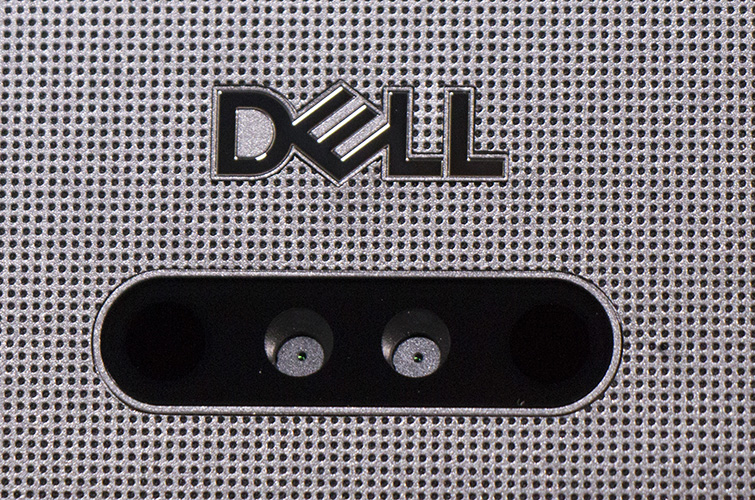
This isn't a huge surprise, given that Dell's done the same thing on its laptops and other all-in-ones, like the Dell XPS 27. We've also seen a variation on this placement with the Lenovo IdeaCentre 520S, which has a pop-out webcam in a similar location.
Unfortunately, it means that the system's otherwise capable webcam has a problem you can't ignore: a low angle that focuses up at your chest and neck, providing a prominent view of your nostrils and making users appear to gaze off into the distance when just looking at the display.
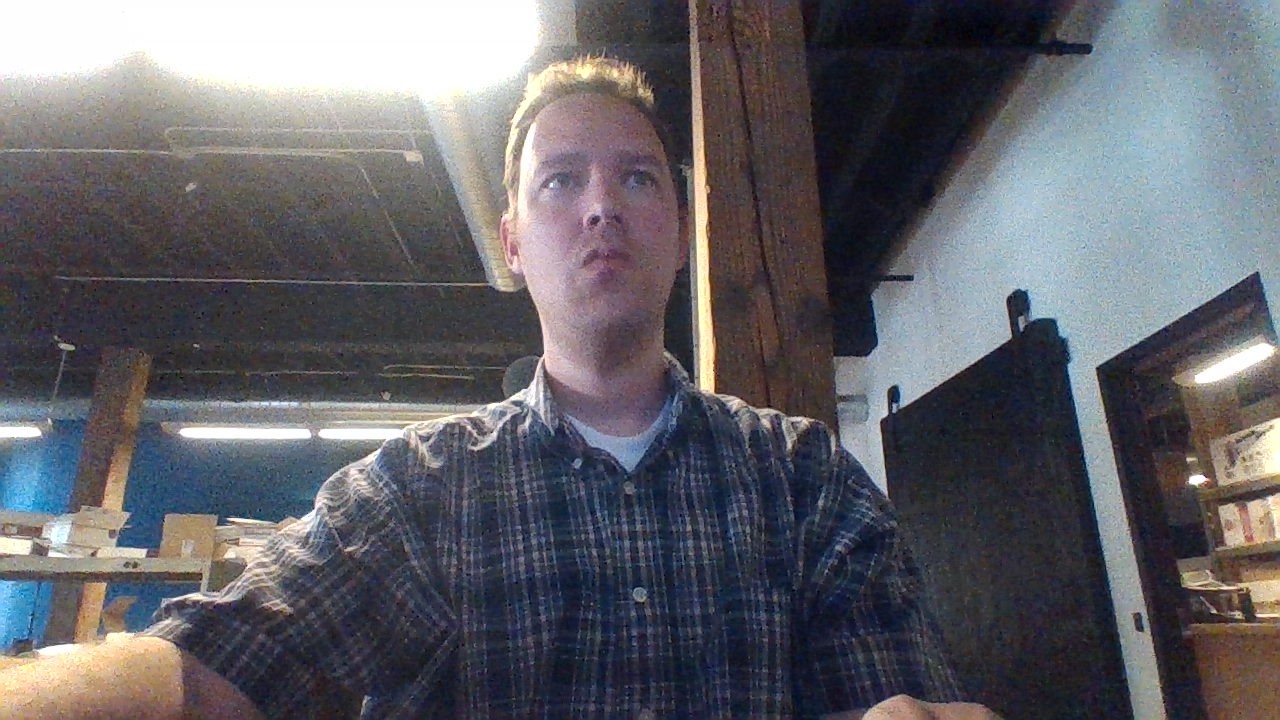
Aside from this, the camera is what we'd expect from a 720p webcam, with a bit of noise in the image but otherwise decent detail and accurate color. It's also paired with an infrared camera that works with Windows Hello for simple, secure logins using facial recognition.
Software and Warranty
The Inspiron 27 7000 comes with Windows 10 Home, which brings along some of the same preinstalled apps seen on other Windows systems. These include Skype, Netflix and a handful of games, like Candy Crush Soda Saga. Dell also includes a 12-month trial of McAfee LiveSafe security, as well as Waves MaxxAudio Pro for adjusting the audio to your liking.

Dell covers the Inspiron 27 7000 with a standard one-year warranty.
Configurations
The basic configuration of the Inspiron 27 7000 is equipped with an AMD Ryzen 5 1400 processor, 8GB of RAM, a 1TB hard drive and an AMD Radeon RX 560 graphics card with 4GB of dedicated VRAM. It has a full-HD (1920 x 1080) panel but is otherwise externally identical to our review unit. The basic model sells for $999.
The next configuration up ($1,099) offers the same processing and storage options, but with more graphics power thanks to its AMD Radeon RX 580. Stepping up again ($1,499) adds a second drive, a 128GB SSD, and switches from the full-HD display panel to a more impressive 4K panel.
MORE: The Best Gaming Desktops Available Now
The configuration of the Inspiron 27 that we reviewed is the top option, which sells for $1,799 and comes outfitted with an AMD Ryzen 7 1700 processor, 16GB of RAM, a 256GB NVMe SSD boot drive, a 1TB HDD storage drive AMD Radeon RX 580 graphics with 8GB of memory and a 4K display.
There's also some opportunity to upgrade down the road, which is unusual for an all-in-one. If you remove the back panel, you'll have access to both the RAM slots and dual storage drives, allowing you to install up to 32GB of memory and swap out both the HDD and SSD drives.
There are no touch-enabled configurations of the Inspiron 27 7000; all configurations come with Windows 10 Home.
Bottom Line
The Dell Inspiron 27 7000 puts a lot of powerful components into its all-in-one chassis, but it has some stiff competition. Even with some excellent processing and graphics hardware from AMD, the Inspiron is held back a bit by a dim display, an uncomfortably placed webcam and a bland design. However, it offers solid performance, allows some upgradability and definitely appeals to AMD fans with its Ryzen- and Radeon-powered performance.
If you want touch capability or a more stylish design, the Asus Zen AiO Pro Z240IE is still our overall top pick, with a blend of healthy performance and premium design at a similar price. If touch isn't a big deal to you, and the performance differences are negligible for most everyday uses, the Dell Inspiron 27 7000 is a great all-in-one to get.
Credit: Tom's Guide
Brian Westover is currently Lead Analyst, PCs and Hardware at PCMag. Until recently, however, he was Senior Editor at Tom's Guide, where he led the site's TV coverage for several years, reviewing scores of sets and writing about everything from 8K to HDR to HDMI 2.1. He also put his computing knowledge to good use by reviewing many PCs and Mac devices, and also led our router and home networking coverage. Prior to joining Tom's Guide, he wrote for TopTenReviews and PCMag.


