Dell's New All-in-One has an InfinityEdge Display and Pop-up Webcam
We went hands-on with the Dell Inspiron 24 5000 All-in-One and came away impressed by its modern, geometric design and strong picture quality.
The best all-in-one PCs, like TVs, are a permanent fixture in the home, and should, therefore, blend into their environment. That's where Dell's gorgeous new Inspiron 24 5000 AIO rises above the competition.
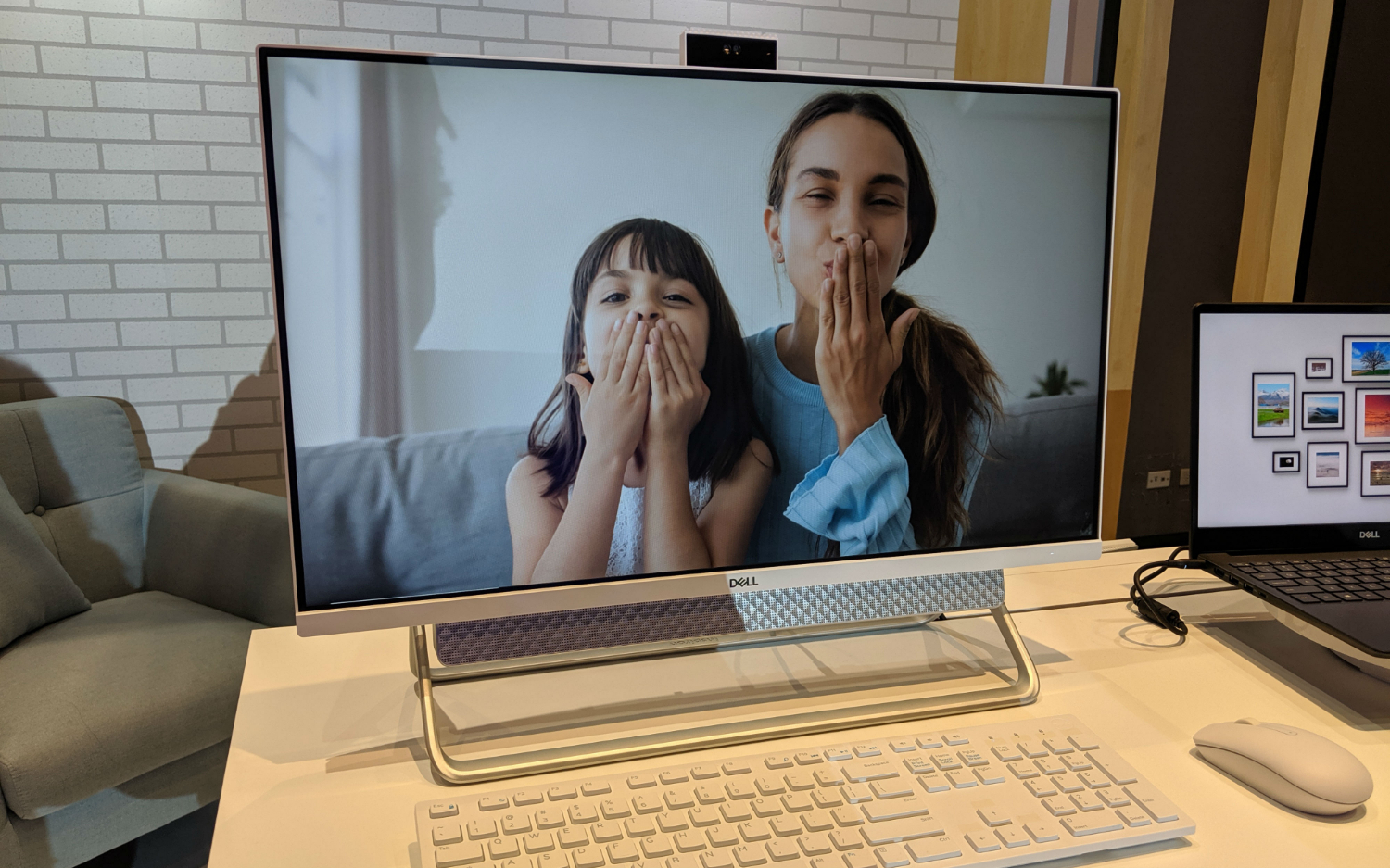
The Inspiron 24 5000 AIO will be available on July 26 at a starting price of $699.
This elegant PC flaunts a modern, geometric design that would be well suited in a pricey penthouse apartment or mid-century modern home.
Holding up the display are two sleek silver aluminum legs that run horizontally across a desk. Combine that elegant base with the all-in-one's bezel-less "InfinityEdge" display, and there's no denying the Inspiron 24 5000 looks like a premium system.
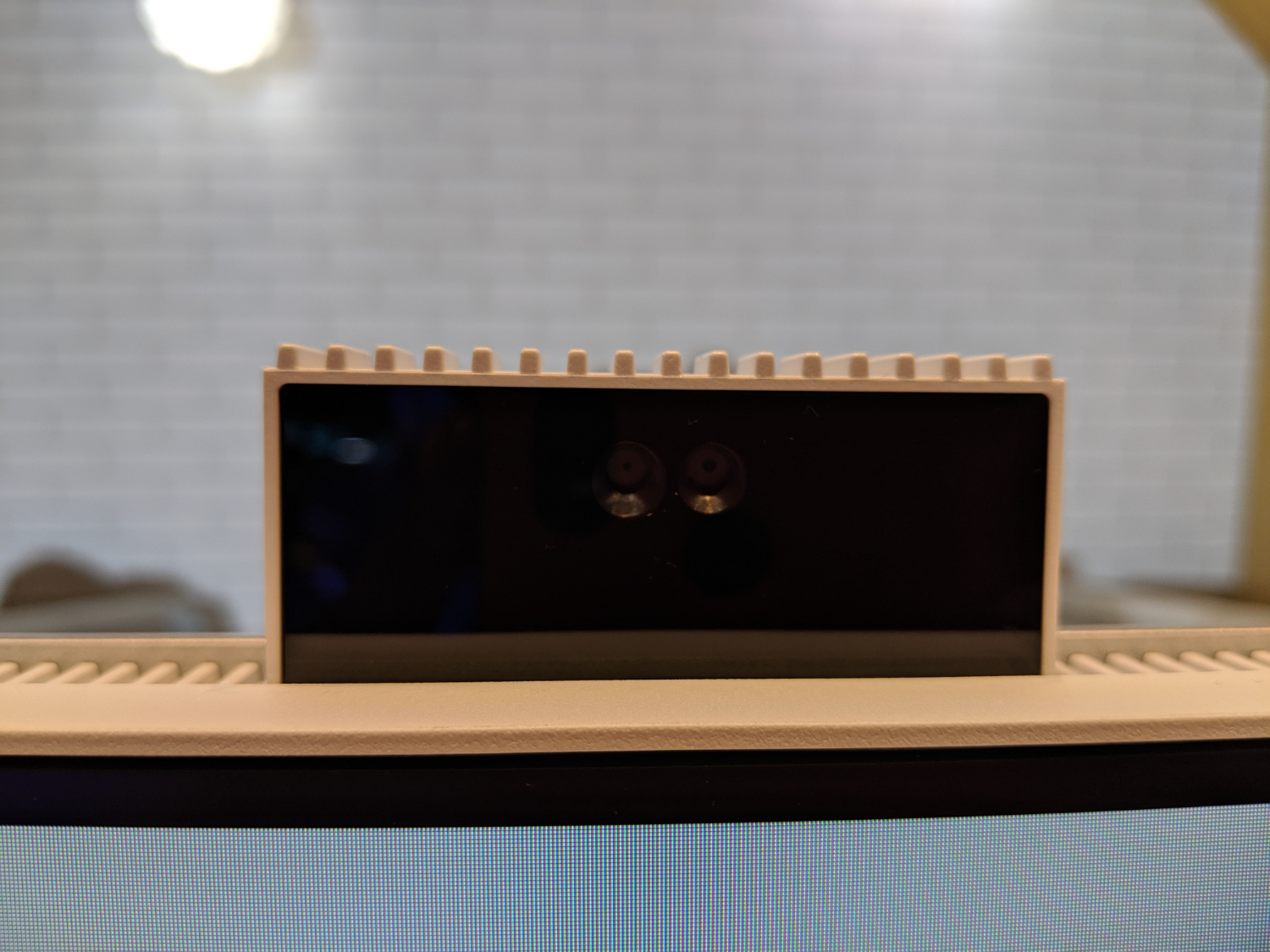
Dell outfitted the Inspiron 24 5000 AIO with a pop-up webcam that retracts to protect you from snooping eyes when you're away from the computer, and returns when you need to video conference.
When it comes to connectivity, the Inspiron 24 5000 has you covered. On the back of the PC is a USB 2.0 port, three USB 3.1 Type-A inputs, a USB-C port and an Ethernet port. Also, there's an SD Card Reader, an HDMI and separate headphone and mic jacks.

Available in black or white, this system has a 23.8-inch, 1080p display (touch screen optional) and front-firing speakers that use Dell's CinemaSound software to provide more immersive audio. I, unfortunately, didn't get to test that claim but will jam out to the Inspiron when we get one in the office for testing.
Sign up to get the BEST of Tom's Guide direct to your inbox.
Get instant access to breaking news, the hottest reviews, great deals and helpful tips.
What did pass the smell test is the all-in-one's FHD display, which seemed bright and fairly vivid in a sunlit New York City event space.

When you're done staring at the all-in-one's beautiful design, you'll probably want to get some work done on it. If you want to do simple tasks like sending emails or browsing the web, opt for the base Core i3 CPU with 8GB of RAM. Power users who need to run demanding apps and programs, like Photoshop, should upgrade to a Core i7 and the max 32GB of RAM.

For graphics, the Inspiron 24 5000 starts with integrated UHD 620 chips but that can be upgraded to a GeForce MX110 GPU.
The Inspiron 24 5000 will be released soon, so watch out for our full review of this sleek all-in-one.
Phillip Tracy is the assistant managing editor at Laptop Mag where he reviews laptops, phones and other gadgets while covering the latest industry news. Previously, he was a Senior Writer at Tom's Guide and has also been a tech reporter at the Daily Dot. There, he wrote reviews for a range of gadgets and covered everything from social media trends to cybersecurity. Prior to that, he wrote for RCR Wireless News covering 5G and IoT. When he's not tinkering with devices, you can find Phillip playing video games, reading, traveling or watching soccer.
