Dell Canvas 27: Surface Studio Power for Much Less
The Dell Canvas 27 connects to existing PCs while providing touch and pen input, plus a Totem that works like the Surface Dial.

As slick as the Microsoft Surface Studio may be, a lot of creative pros don't have three grand to drop on a all-in-one PC that offers both pen input and an innovative dial.
The Dell Canvas 27, which launches in March for $1,799, provides much of the same functionality, but plugs into your existing laptop or workstation. I had a chance to go hands-on with the Canvas before its launch at CES 2017, and it has a lot of potential to change the way people work.
A New Kind of Workspace

Ironically, Dell has been working with Microsoft on the Dell Canvas for over two years, but this isn't a true competitor to the Surface Studio. That's because it's designed to connect to your workstation rather than replace it, providing a horizontal workspace with a 27-inch quad-HD display.
The Wacom Cintiq 27QHD touch is actually a closer foe to the Dell Canvas, but that touch-and-pen tablet is also quite pricey at $2,549.
The screen can sit at an angle or lie flat on a desk, and it's easy to adjust the positions. The screen looked a bit washed-out at wider angles, but I did appreciate the glare-resistant matte finish.
Pen and Totem
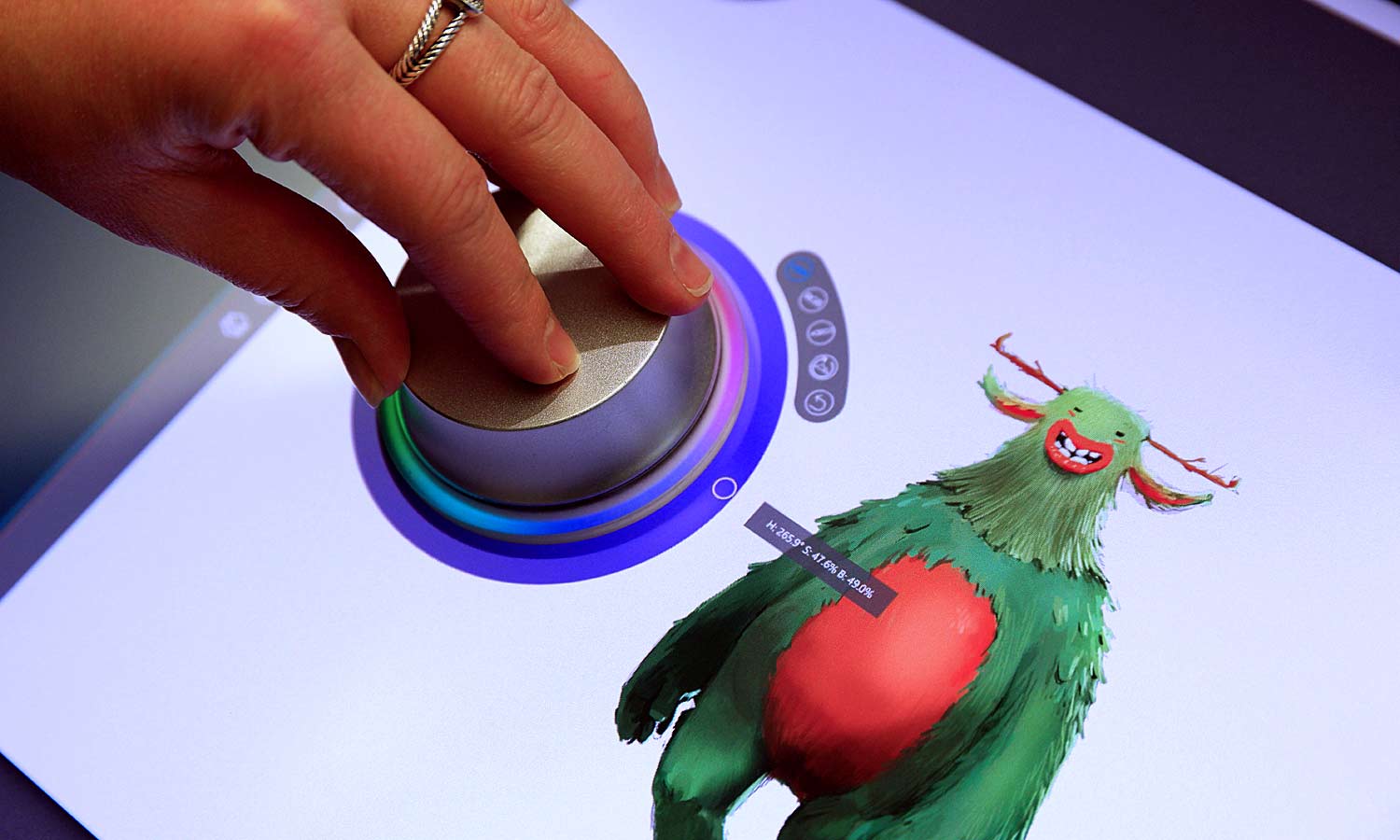
The Dell Canvas lets you interact with the display via touch, but you can also use a digital pen or what's called a Totem. The device looks very similar to the Surface Dial, and it lets you do things like change tools with a twist as you design or change colors while you sketch or draw.
The overall goal is to provide a more natural way to interact with your projects, and the Canvas does feel empowering when you sit in front of it.
Sign up to get the BEST of Tom's Guide direct to your inbox.
Get instant access to breaking news, the hottest reviews, great deals and helpful tips.
MORE: Sorry, Microsoft: Your Surface Studio Isn't Worth $3,000
Special Software, Several Partners
Once of the things I like about the Canvas 27 is that it's not a blank canvas. Dell includes software that makes it easy to drag and drop elements onto your workspace, which has a nifty Minority Report-like vibe. There's even a pop-up touchpad, so you don't necessarily have to use a separate mouse.

Dell is also working with several heavy hitters to make the most of this peripheral, including Adobe, Autodesk, AVID, Dassault Systems and Solid Works.
Price and Availability
Dell says the Canvas 27 will cost $1,799 when it's released in March. The Surface Studio starts at $2,999, but it's a full PC instead of just a monitor and interface.
Outlook
Positive. Designers, artists and other creative professionals will find a lot to like in the Canvas 27. The design is easy to adjust, and the software seems fairly intuitive. Assuming developers take full advantage of not just the pen, but the totem as well, this product could find quite the niche following.
Mark Spoonauer is the global editor in chief of Tom's Guide and has covered technology for over 20 years. In addition to overseeing the direction of Tom's Guide, Mark specializes in covering all things mobile, having reviewed dozens of smartphones and other gadgets. He has spoken at key industry events and appears regularly on TV to discuss the latest trends, including Cheddar, Fox Business and other outlets. Mark was previously editor in chief of Laptop Mag, and his work has appeared in Wired, Popular Science and Inc. Follow him on Twitter at @mspoonauer.

