How to See and Delete What Google Knows About You
Google has tracked every search you've made, every YouTube video you've watched and everywhere you've been. Here's how to fight back.
Facebook isn't the only company that knows more about you than you do. Google is also in the business of tracking what you do to sell that data for ads. That means Google has details on where you've been, what you've searched for, what you've watched and much, much more.
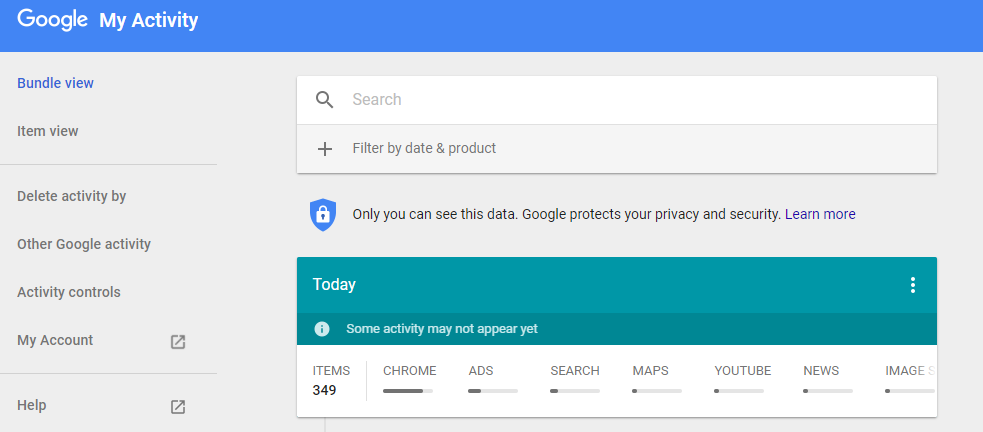
Here's how to dive into Google's archives, edit what it knows about you and save a copy of it all for yourself.
MORE: The Quick and Dirty Facts About Facebook and Cambridge Analytica
Every step you take
You're not paranoid if they're actually tracking your locations, and that's the case with Google's Location History. When I opened my Location History map (click here for yours), it showed me what I already knew: that I've spent time primarily in New York and Las Vegas (for CES) over the past however many years.
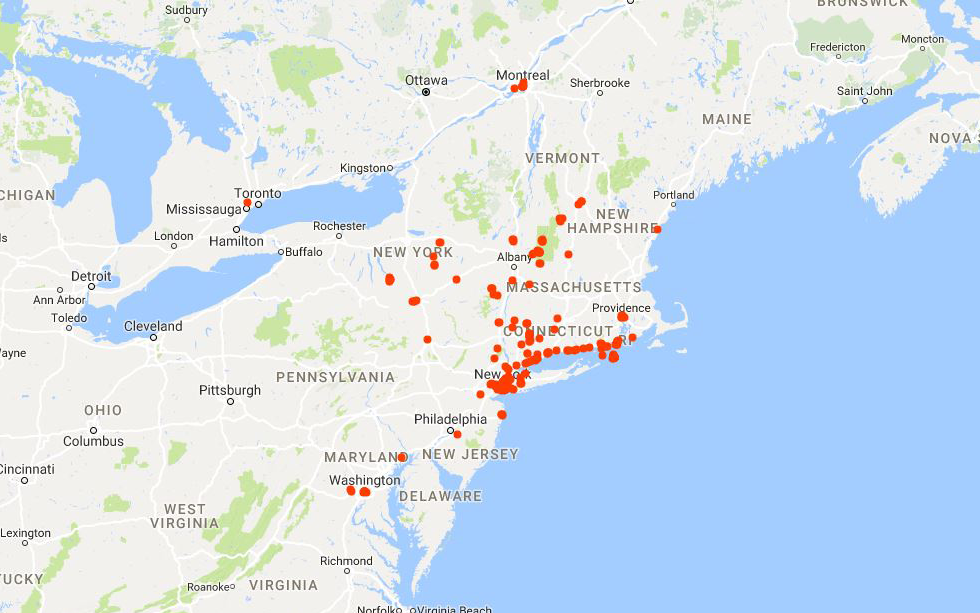
To stop Google from geotracking you, visit this page and flip the switch for Location History to the off position. To remove entries from your list so that people can't show you the screen and ask "Why were you there at that time?", go back to the map and double-click on one of the red dots that signify where you've been.
That will show you the route you took, and you'll see a Trash Can icon for deleting the information.
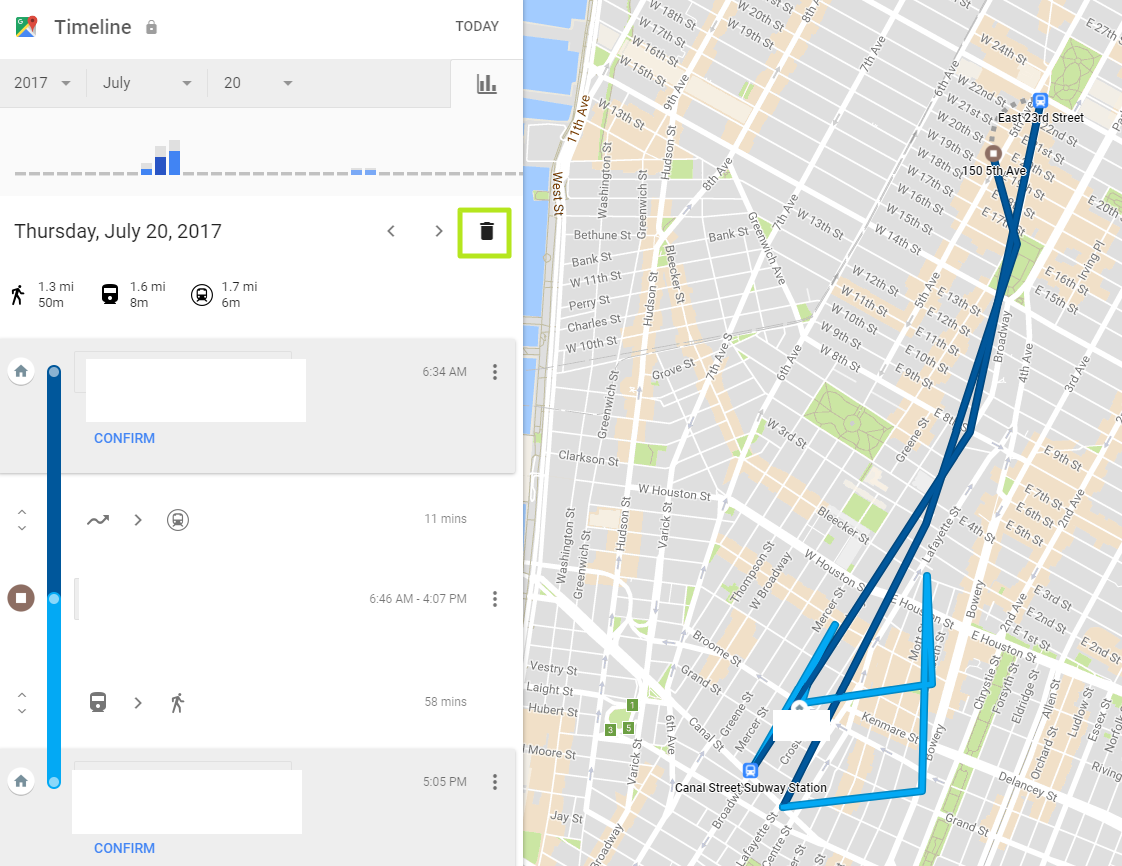
Fortunately for iPhone users, Google doesn't collect as much data from non-Android devices. My map had travel points in three states (California, Las Vegas and New York), and one of those (a blip in Alameda, California, dated November 2017) wasn't even me. A colleague who's used only Android phones showed me his map, which looked like it was riddled with a rash.
Sign up to get the BEST of Tom's Guide direct to your inbox.
Get instant access to breaking news, the hottest reviews, great deals and helpful tips.
Every search you make
Use Google to search? Google's got a record of every little thing you've asked of its search bar. Open this page and scroll to see the proof. To remove an item, click the three dots in the top right corner of an entry. There, you'll get the option to Delete.
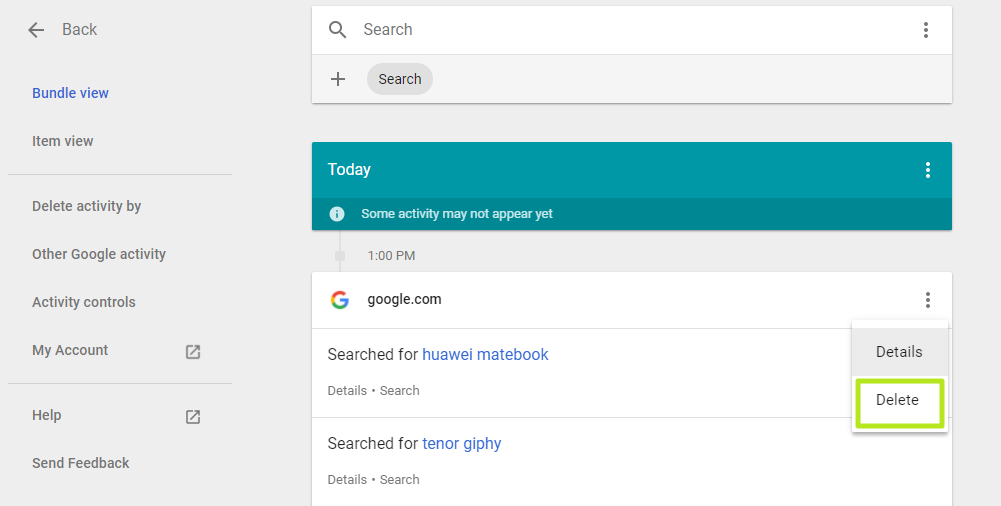
Every word you say
Google wants to make voice recognition tools work well, so when you say "OK Google," it hears that trigger and your following command clearly. If you navigate to this page and turn off "Voice & Audio Activity," you'll put a stop to that. Click here to get the option to remove voice records.
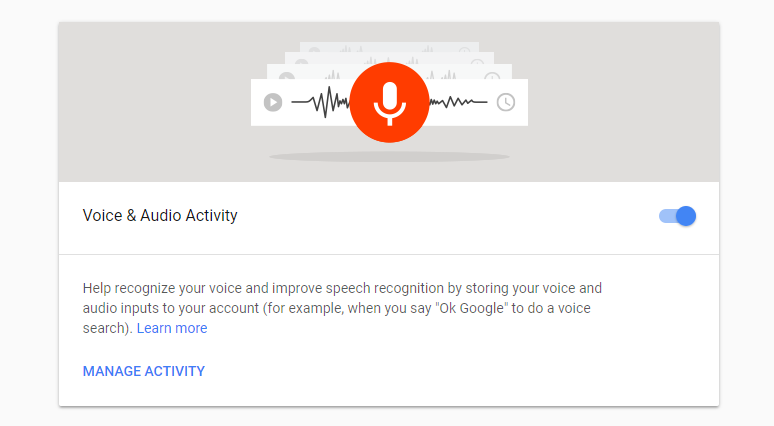
Every tab you view
If you've relied on Google Chrome, and I sure do, Google also has a database of every web page you've viewed in the browser. Click here to see your list, and remove individual entries by clicking the three dots and clicking delete.
To stop Chrome from collecting your activity, open this page and turn off the switch next to Web & App Activity.
Every clip you watch
Since Google also owns YouTube, it's got a collection of every single video you've watched on that platform. Click here to see its records of your viewing history, and click the three dots and then Delete to remove entries.
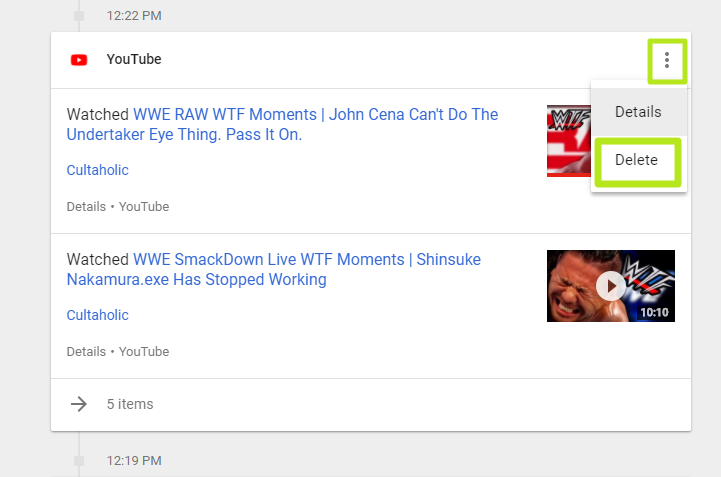
Every app you use
You know how Cambridge Analytica harvested data from users of a Facebook app called ThisIsYourDigitalLife? Google also allows apps and services to connect to accounts, so it'd be good to check who's tied into your account. Click here to see which apps you've signed into with Google, and click on each entry to see what privileges each has.
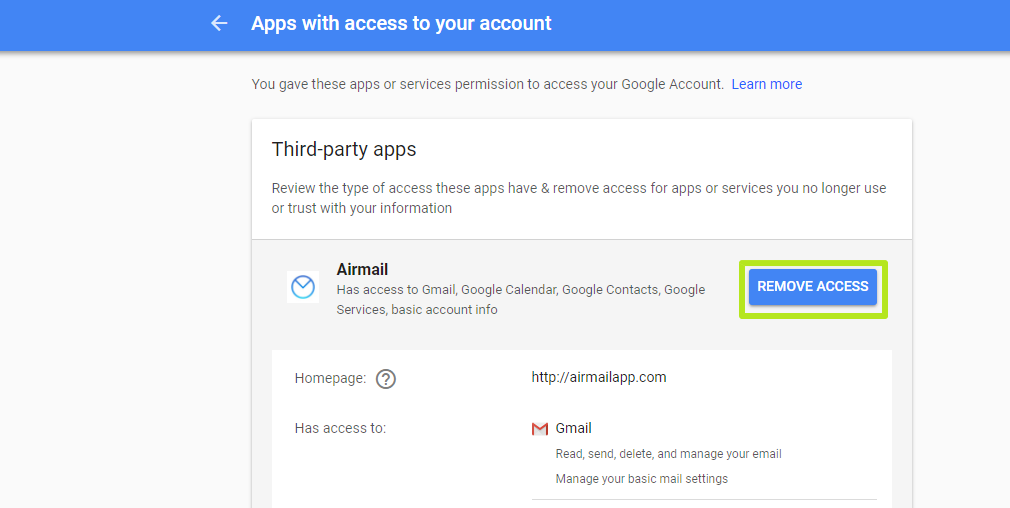
Once you've clicked on an entry, you'll also see a Remove Access button so you can cut that company off from your Google account.
Every detail advertisers buy about you
Ever wonder why you see the ads you see? Click here to see the topics that Google tells advertisers that you like. Some of mine are accurate, such as Professional Wrestling and Mac OS. Others, such as Parenting and Classical Music, are laughably incorrect. Click X to remove an item from the list.
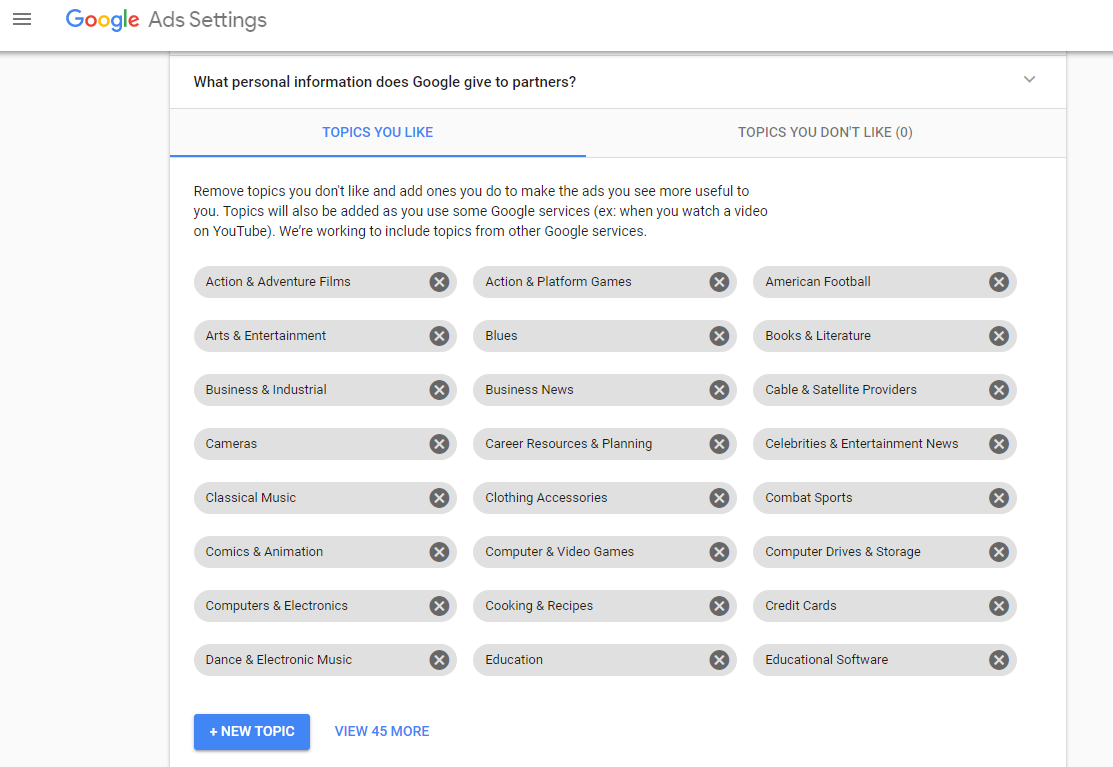
Scrolling down, you'll get the chance to define yourself by gender and age group, as advertisers want to serve ads to their target demographics. Feel free to fudge the details here, but if you do, expect to see less-relevant ads.
Also, visit this page to view and edit the name, nickname, email addresses, phone numbers and other settings that Google has attached to your account.
MORE: Your Privacy Is Gone. You Just Don't Know It Yet
Download all of it
If Google is storing a copy of your digital life, we're guessing you might want a copy of that database. Google will allow you to download your dossier and gives you options for which apps you'd rather not be included, as its records move across everything from Google Photos to Google Drive to Hangouts. To get it all, or just some of it (you can select which categories of data you want), simply go to the Google Takeout page.
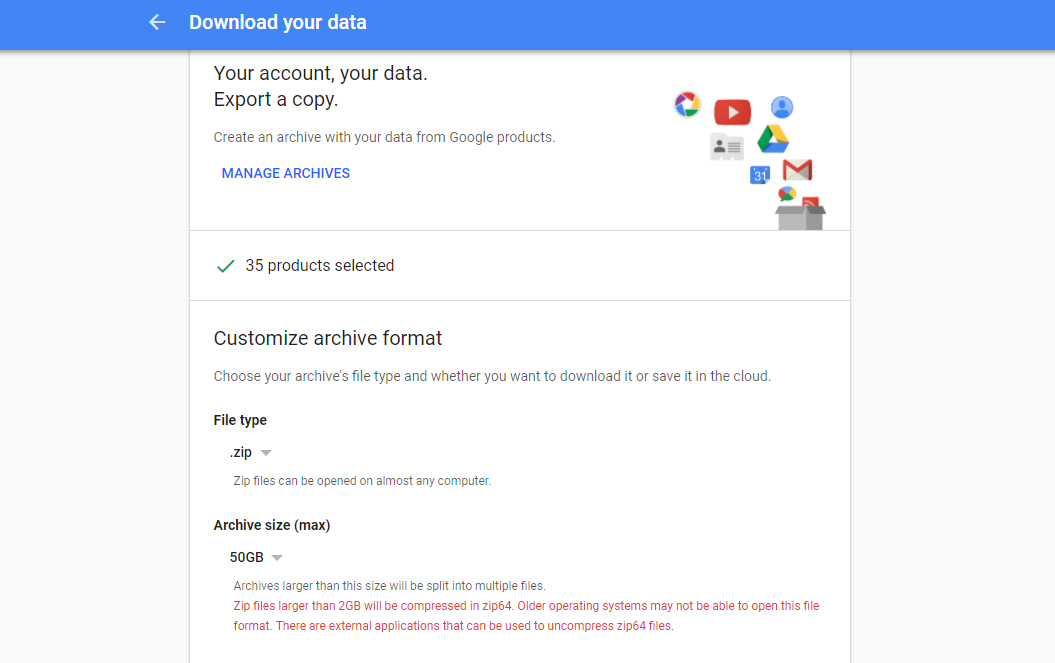
So, yes, it's not just '80's one-hit wonder Rockwell who should be worried that somebody's watching them. Google has records on us all, and it's time to pay attention.

Henry is a managing editor at Tom’s Guide covering streaming media, laptops and all things Apple, reviewing devices and services for the past seven years. Prior to joining Tom's Guide, he reviewed software and hardware for TechRadar Pro, and interviewed artists for Patek Philippe International Magazine. He's also covered the wild world of professional wrestling for Cageside Seats, interviewing athletes and other industry veterans.
