Why is Alexa flashing? Decoding green, yellow, red, orange and purple lights
Seeing a strange-colored glow on your Echo? Here's what it means.

Why is my Alexa speaker flashing green? Blue? Yellow? Red? Purple? Orange?
The light show of colors Echo speakers display can be confusing. There is logic to it, though. Each color light indicates a different signal about your Echo device, and they're all fairly easy to deal with as long as you know how to decode them.
Here's what all of Alexa's lights mean.
Alexa glowing blue?
A solid blue ring with a spinning, lighter blue (cyan) ring over the top means your device is starting up (if you didn't initiate this, the device may have had to restart on its own). If this ring has been spinning for a long time, check if something is wrong in your Alexa app. Failing that, reset and restart your device.
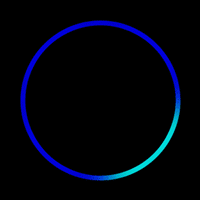
A solid blue ring with a cyan light pointing in your direction means that Alexa is processing your query. If you didn't make a request, Alexa probably interpreted background chatter to be one. If you've seen this ring from Alexa for a while with no response, say, "Alexa, stop." Failing that, restart your device.
MORE: The Best Products That Work With Amazon Alexa
A pulsing ring that alternates blue and cyan indicates that the device is in the process of responding to a request. If you see this ring but don't hear Alexa saying anything, check that your devices isn't muted and that the volume isn't too low to be heard. Failing that, say, "Alexa, stop," to cancel the request.
Alexa glowing yellow?
If you see a spinning yellow light, that means your Echo is connecting to your Wi-Fi network. If it's been doing this for a while, check your Alexa app to see if you need to re-enter your password.
If the yellow light is blinking, that means an Alexa message is waiting for you. To read and respond to it, say, "Alexa, read my messages."
Alexa glowing red?
A solid red light means you've muted your device's microphone. To turn the mic back on, press the microphone button on the top of your Echo.
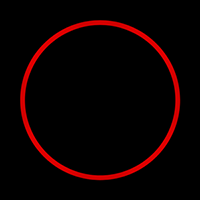
Alexa growing green?
A pulsing green light means you're receiving a call or someone is dropping in on your device. Say, "Answer," to answer the call or, "Ignore," to boot the caller to the curb.
A green light spinning clockwise means you're on an active call or active Drop In. If you weren't aware you were on a call, say, "Alexa, hang up," or end the call in the Alexa app.
Alexa glowing purple?
If your device displays a blinking purple light, that means an error occurred during Wi-Fi setup or your device is having trouble connecting. Go into your Alexa app and check your Wi-Fi settings.
If you see a single flash of purple light after an interaction with Alexa, that means you have Do Not Disturb enabled. To turn Do Not Disturb off, go into the Alexa app, select the device you're using, select Do Not Disturb and toggle it off.
Alexa glowing white?
You should see a white light on your device only if you're currently adjusting the volume. If you see this light while you're not doing this, check if the volume button is stuck or if something is pressing on it.
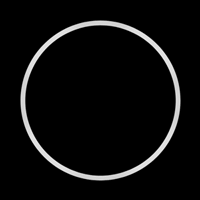
Alexa glowing orange?
Alexa will glow orange when the device is experiencing Internet connectivity issues. If you're having trouble adding your Echo speaker to your network, consider restarting your router.
For more tips, tricks and how-to guides, check out our complete guide to Amazon Alexa.
Credit: Amazon
Sign up to get the BEST of Tom's Guide direct to your inbox.
Get instant access to breaking news, the hottest reviews, great deals and helpful tips.
Kate Kozuch is the managing editor of social and video at Tom’s Guide. She writes about smartwatches, TVs, audio devices, and some cooking appliances, too. Kate appears on Fox News to talk tech trends and runs the Tom's Guide TikTok account, which you should be following if you don't already. When she’s not filming tech videos, you can find her taking up a new sport, mastering the NYT Crossword or channeling her inner celebrity chef.

