What is Cyanogen and Why Should You Care?
Everything you need to know about Cyanogen -- the Android modification that may be better than Android itself.

If you're an Android user, you might have heard of Cyanogen. Your geeky friends may have extolled the virtues of this Android fork, which they swear will make your smartphone so much better. The Cyanogen company recently raised $80 million in funding from Twitter Ventures, Qualcomm and Rupert Murdoch, as it gears up for bigger things to come.
Why are people so excited about this upstart? Here's everything you need to know.
What Is Cyanogen, CyanogenMod or Cyanogen OS?
Cyanogen Inc., or just Cyanogen, is the company behind CyanogenMod and Cyanogen OS. The company was started in 2012 by Kirt McMaster and Steve Kondik; Kondik was the creator of the CyanogenMod Android build. McMaster persuaded Kondik to turn Cyanogen into a company and obtain investor funding.
Simply put, CyanogenMod (CM for short) is a modified version of Android, based on the Android Open Source Project (AOSP). The company calls CM an Android Community Operating System, because anyone can submit code for consideration and inclusion into the platform. Features in the OS are thought up and written by a community of developers, both inside and outside of Cyanogen.
MORE: The Best Smartphones on the Market
When shipped on commercial devices such as the OnePlus One and the Yu Yureka (which is available only in India), CyanogenMod is known as Cyanogen OS. It is distributed via handset partners.
"CyanogenMod alone is completely open source," said Kondik, the chief technology officer of Cyanogen.
Sign up to get the BEST of Tom's Guide direct to your inbox.
Get instant access to breaking news, the hottest reviews, great deals and helpful tips.
How Does CyanogenMod Differ from Android?
One of the biggest draws of CyanogenMod is the control it gives you over almost every part of your OS -- from the way it looks to the permissions each individual app gets. While you can change your wallpaper and color scheme in regular Android, CyanogenMod lets you configure the specific tiles in your quick settings panel and add look-and-feel themes.
"You (can) customize pretty much every aspect of it, which you can't do with Android," Kondik told Tom's Guide.
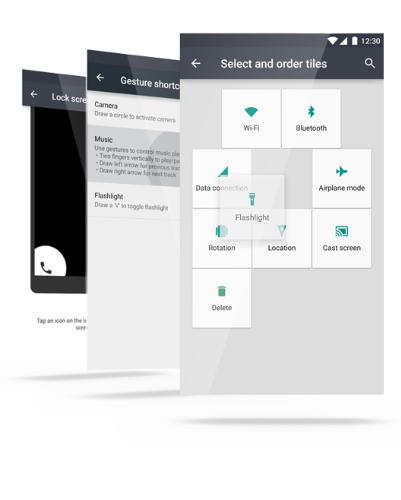
The system gives you more granular control over settings as well. For instance, instead of just controlling overall device volume, you can determine how loud your alarm is, how loud your ringtone is and how loud your music and games are.
CyanogenMod also packs in nifty lock-screen gestures that let you launch the camera by drawing a circle, or turn on the LED flashlight by drawing a V, even when the device is asleep.
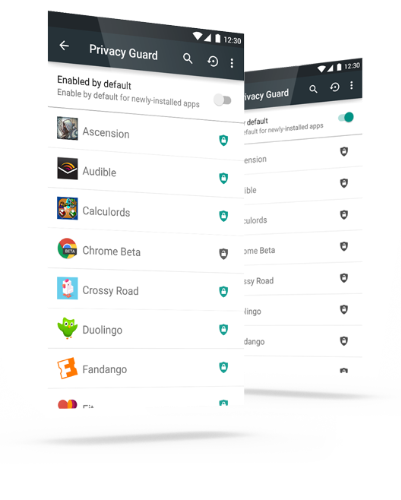
Security features are more comprehensive than in stock Android, with a Privacy Guard tool that lets you better manage your app permissions. You'll get a list of all the apps in your phone and can decide what kind of information -- including location, personal, messaging, media, device and bootup -- each title gets access to. In regular Android, you can't pick and choose, but must instead accept or deny all of an app's permissions as a bundle.
If you text someone who's also on CyanogenMod, your messages are encrypted on the device itself; if the messages are intercepted en route, they will look like gibberish.
"We are very involved in the security area," Kondik said. "You'll probably find that [Cyanogen] devices are some of the first to get patched."
Cyanogen devices are also frequently the earliest to get software updates. When Google launches new iterations of Android, Cyanogen will quickly release an updated, compatible version of CM soon after.
CyanogenMod is also free of manufacturer and carrier bloatware, and some users who install it in place of other Android builds claim it improves device performance and battery life.
How Can I Get CyanogenMod?
You can either buy a device that runs Cyanogen OS out of the box, or install the open-source CyanogenMod on your existing Android phone.
The OnePlus One was the first phone to ship with Cyanogen OS, but initially, you needed to have an invitation to even buy it. It costs $300 unlocked for the 16GB version ($350 for 64GB), and can now be bought without an invitation every Tuesday. By mid-2015, you should also be able get the Alcatel Hero 2+, a 6-inch phablet running Cyanogen OS, starting at $300.
MORE: Smartphone Buying Guide
In March, Qualcomm announced a collaboration with Cyanogen that will bring what it calls "the best features and UI enhancements" of the Cyanogen OS to certain Snapdragon processors. A Qualcomm representative said the company's software releases on those chips will now contain the Launcher, Calculator, Clock and File Manager apps from Cyanogen. Device manufacturers can choose to use these apps or revert to the stock Android versions.
Users of select Android devices such as the Samsung Galaxy S4, Google Nexus 5 and Nexus 7 can get CyanogenMod using the installer app. You won't have to root your phone, but you'll need to be able to unlock your bootloader. According to Kondik, many devices provide an easy way to do this.
Are there any disadvantages to CyanogenMod?
The most commonly reported problem with CyanogenMod is that certain builds can be buggier than stock Android. If your smartphone isn't an actively supported model, it may not get updated as often, so you might get stuck with a problematic OS. More recent devices such as the Samsung Galaxy S5 and the HTC One M8 aren't supported yet.
Users of Samsung, LG or HTC devices with custom features, such as Samsung's Multi Window or LG's Floating Windows, will lose those.
If you're not a power user, getting CyanogenMod may also be intimidating, as it requires tethering the handset or tablet to a PC and running special commands. Plus, there's always the risk that you might "brick" your phone, or render it permanently useless.
Why the name Cyanogen?
The name of the operating system is based on Kondik's screen name back when he first created the modification. Why did he pick the word Cyanogen?
"No good reason," Kondik told us. "It just sounded cool."
What does Cyanogen have planned next?
"We have a whole bunch of stuff in the pipeline right now," Kondik said. "Upcoming OTAs (over-the-air updates) are going to have a lot of new stuff, most of it around themes."
He couldn't divulge more about upcoming features, but said, "you'll see some really higher-end stuff coming from us later this year."
Although Microsoft did not invest in Cyanogen, as had been speculated in January, collaboration between the two companies is not impossible. Asked if Cyanogen had plans to integrate Microsoft's Universal apps into its preloaded options, Kondik said, "We're in discussions with them about various things, but nothing is firm yet."
Samsung's TouchWiz and LG's custom software add bonus features to Android, such as split-screen and multi-window modes. Will Cyanogen ever offer such a tool?
"In the latest build's source code for L (Android Lollipop), there's some hint that that might be coming," Kondik said. "Generally, when we see stuff like that, we table it, because it usually means they (Google's developers) might have it coming."
Will Cyanogen ever make a platform for wearables?
"It's not off the table for us, but we're still pretty focused on what we're doing right now," Kondik said.
As an 80-person team, Cyanogen is not quite ready to branch out. But, said Kondik, that's not to say the company might not expand in the future
Kondik did reiterate that the company has plenty of news in the works that it can't yet reveal.
"We can't wait to share it," he said.
Staff writer Cherlynn Low covers smartphones, wearables, cameras and apps. Follow her @cherlynnlow. Follow Tom's Guide at @tomsguide on Facebook.
Cherlynn is Deputy Editor, Reviews at Engadget and also leads the site's Google reporting. She graduated with a Master’s in Journalism from Columbia University before joining Tom's Guide and its sister site LaptopMag as a staff writer, where she covered wearables, cameras, laptops, computers and smartphones, among many other subjects.
-
invention13 I had a cheap android phone from Walmart (Samsung Ex-II). I was getting sick of all the bloatware that T-Mobile put on it. I decided to chance bricking the phone and wiped it and put cyanogenmod on it instead.Reply
Best decision I have ever made.
The phone went from sluggish to acceptable. The battery life went from about a day to 3 days or so. Plus there are a lot of interesting debug support features (if I ever get around to developing anything for it).
There was absolutely no downside to this.

