Tom's Guide Verdict
Costco's online printing service offers the barest minimum of choices and delivers a ho-hum printed postcard.
Pros
- +
Fairly inexpensive cards
Cons
- -
Constricting, limited software
- -
Poorly organized library of noncustomizable templates
- -
Limited text functionality
- -
Dull printed postcard
Why you can trust Tom's Guide
It appears that when Costco decided to offer print services (www.costcophotocenter.com), the company didn't think things through or look at the considerable competition it faces. Costco's online postcard-creation software is poorly designed and severely restrictive, hampering any creativity. And the postcard that we received had dull colors and a subdued dynamic range, not to mention a boring design. There's nothing spectacular about the price, either.
Specs
Import photos from: Facebook, Instagram, Flickr, Google Photos, OneDrive, Google Drive, Dropbox or your device
Templates & layouts: Templates are severely limited and restrictive. No layout options.
Backgrounds: Fixed by template
Clip art: None
Text: Very limited
Creating Your Card
Costco's software offers only a minimum of tools and content, with no potential for creativity. The library of postcard templates is poorly organized. The templates' backgrounds, design graphics, decorative headlines, and the photo and text placeholders can't be moved, resized or deleted. If a placeholder doesn't exist for type or a photo, you can't add any of that content. Text options consist of only couple of fonts, a couple of very similar colors, and the ability to increase or decrease the size using +/- buttons. Costco has no clip art.
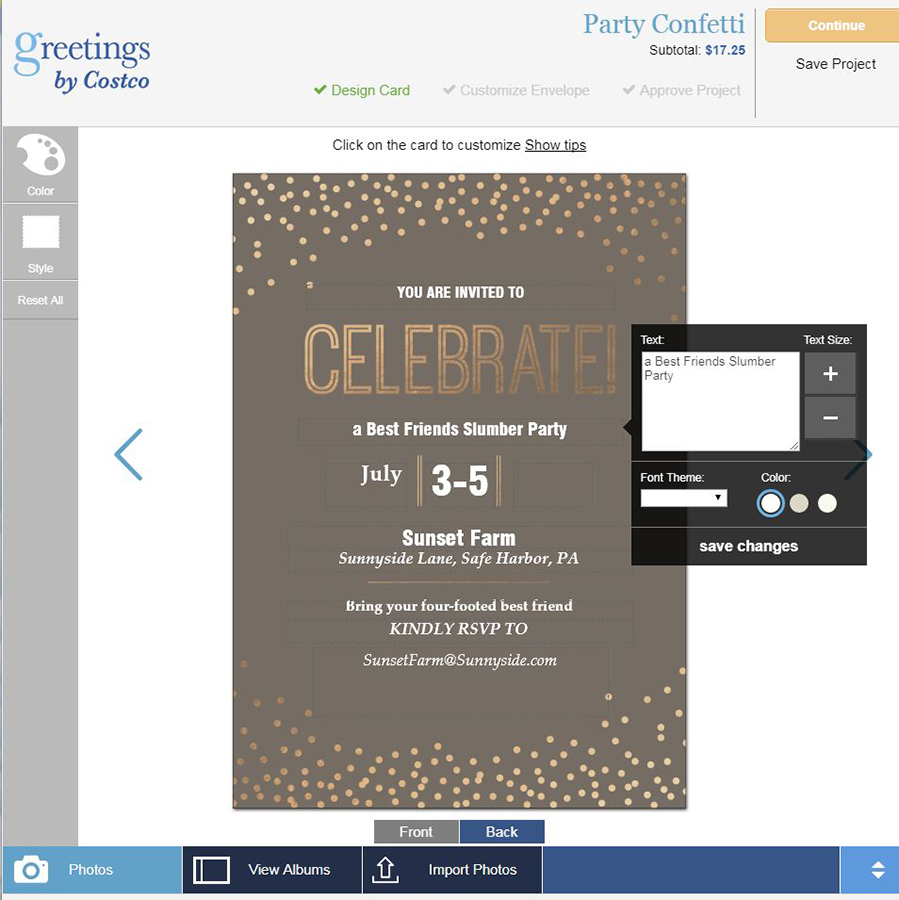
When we used the blank Design Your Own option, the only background available was white, and we couldn't add text. Essentially, the only option was to add a photo to the front and then to the back.
MORE: The Best Photo Card Services
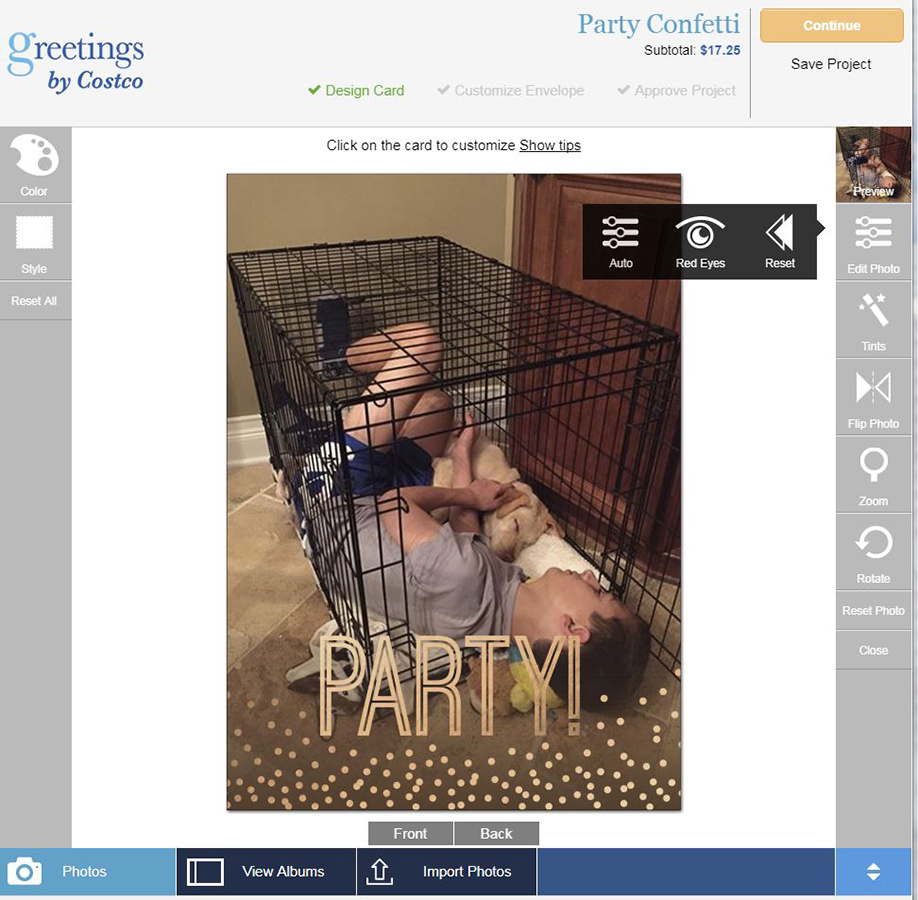
When we went to order our card, a message popped stating that highlighted text might not print correctly. But the highlighted text was the "You're invited" and "kindly RSVP to" phrases, which were part of the template's original layout.
The Printed Card
Our Costco printed postcard reminiscent of preprinted party invitations that you'd buy at a card store and then fill in with the details of your event in the fields provided.

The overall quality was unimpressive.

The photo was dull, with no sparkle in the highlights, and showed a color shift toward magenta. The type, while cleaner than that of Amazon Print, was a bit soft on the edges.
Price & Options
You must be a Costco member ($60 annual fee) to use the company's online print service. Our 5 x 7-inch Costco postcards cost 69 cents each. That includes envelopes with your return address printed on the back flap. The price doesn't change regardless of quantity. You must order your cards in increments of 25. By comparison, Mixbook, our favorite card-printing service, charges $1.15 per card for an order of 100 4 x 6-inch cards, and GotPrint, our best-value option, charges 26.4 cents each for 100 cards.
Costco also offers 4.25 x 5.5-inch postcards and various sizes of folded cards. The site has a full lineup of photo products, including photo books, calendars, mugs, throws, business cards, flyers, prints and posters.
Bottom Line
We don't recommend using the Costco printing service for your postcards. Its software is severely limited and poorly designed, and the printed card is boring both in terms of design and print quality. Select Mixbook instead for a beautiful, highly customizable card; Apple Photo for a quick, effort-free card with good quality; or GotPrint for a great price on a very attractive, customized card.
Credit: Tom's Guide
Sally Wiener Grotta is the president and lead analyst of DigitalBenchmarks test lab (www.DigitalBenchmarks.com). The scripts she created for various tech publications for testing and evaluating digital cameras, image quality, software and related technologies have become industry standards. Among her numerous books is the first major volume on image processing “Digital Imaging for Visual Artists” (McGraw-Hill), co-authored with Daniel Grotta. Her hundreds of reviews, stories and columns have appeared in scores of magazines, journals and online publications.


