Cortana for iOS and Android Is Not Worth the Download
You're better off sticking with Siri or Google Now on your iPhone or Android device, as Microsoft's new Cortana app fails to impress.
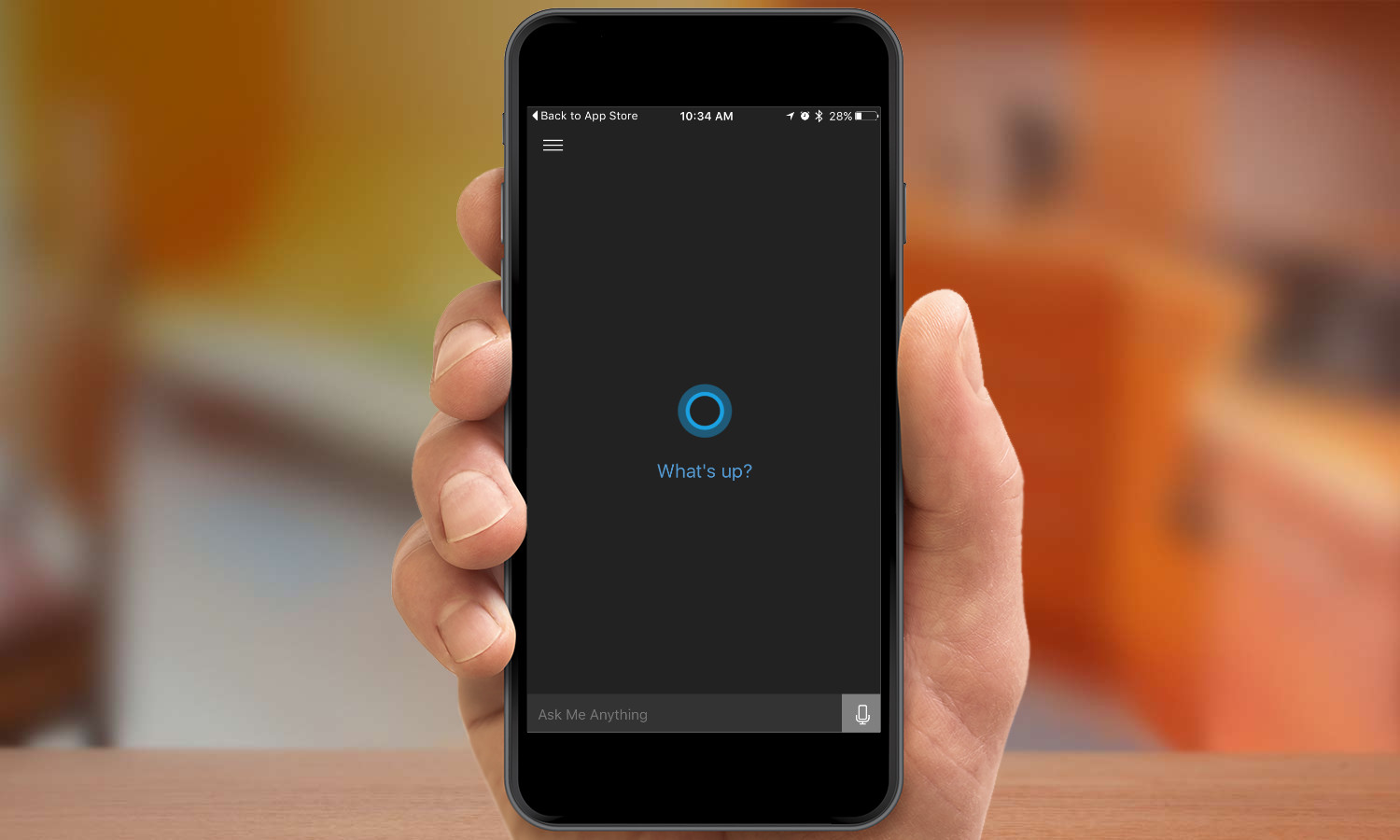
Wish you had a personal assistant at your beck and call? Microsoft just released its Cortana voice assistant app for iOS and Android, hoping to replace Siri and Google Now. Since it does many of the same things that Siri and Google Now already do, is Cortana worth the install? After playing around with Microsoft's lovely assistant on both Android and iOS, I've found the answer is a resounding no.
The Good
Microsoft did get some things right. Cortana had the best personality of the three when responding to my very serious question, "Who's your daddy?" Its answer, "Technically speaking, that'd be Bill Gates. No big deal" had a hint of sass, compared to clueless Siri's "My daddy? I don't get it" and far better than Google Now's embarrassing listing of search results.
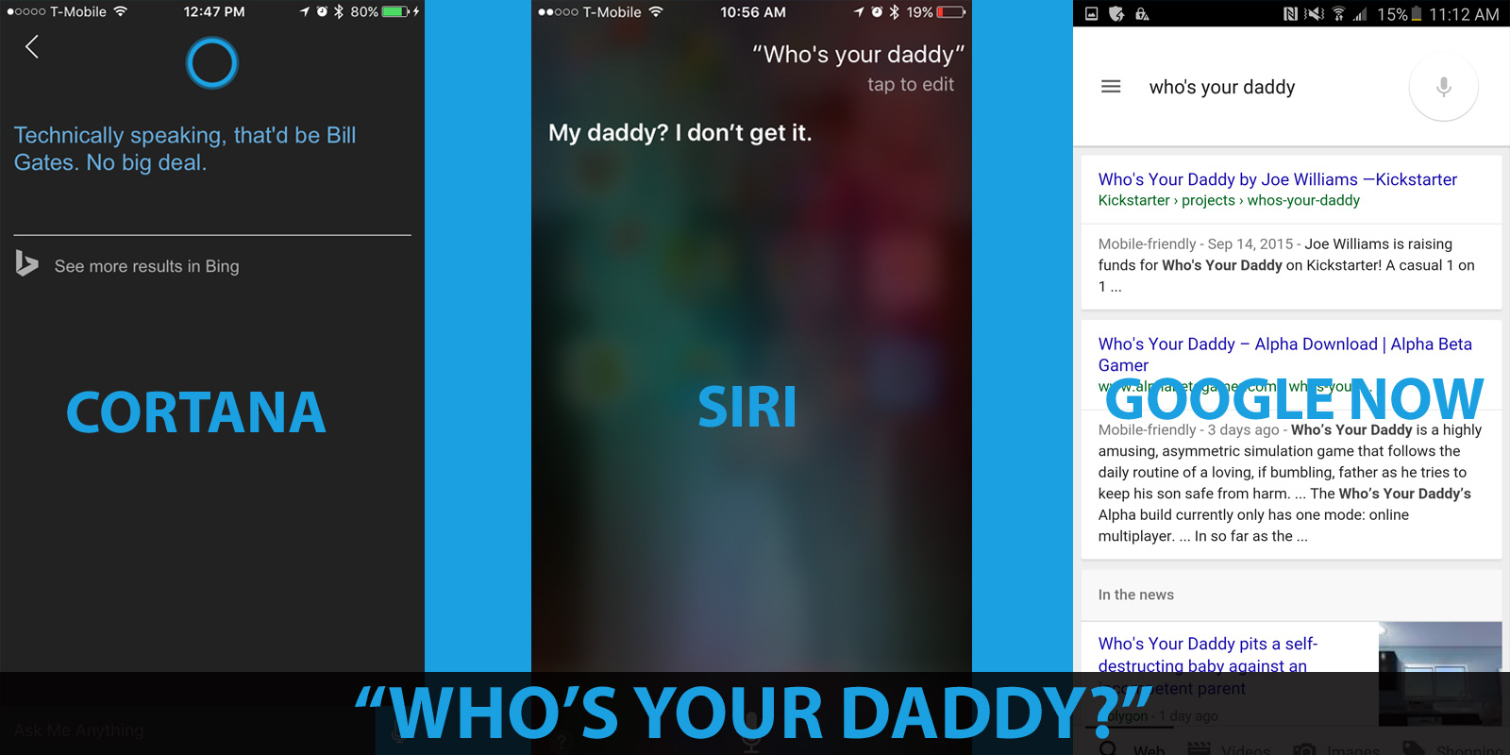
Cortana is also easy to access on Android, where users can program the home button so that long-pressing it pulls up Cortana instead of Google Now. This makes it slightly easier to access than on iOS, on which you have to tap the app to launch it. Cortana also installs the Cortana Mic app on your Android's home screen, which gives you one-tap access to an already-listening assistant.
MORE: Cortana vs. Siri vs. Google Now: Why Apple's Siri is Best
The Notebook feature in Cortana helps the assistant learn things about you, such as your favorite subjects on the news, your preferred sports teams and your most frequent locations. This helps Cortana present to you relevant news and articles on its home page, as if you were visiting MSN.com in the app. You can add favorite locations to Notebook in the Android app, but not in iOS. Google Now already remembers your teams and locations, and Siri can refer to saved addresses in your contacts as well.
If you use a Windows 10 device, Cortana also integrates with your PC to provide continuity in your tasks and searches.
The Bad
The fun stops there. Not only does Cortana not do enough to differentiate itself from Siri and Google Now, it also has some drawbacks. You won't be able to simply speak to Cortana without first opening the app, since the always-on Hey Cortana feature isn't available on iOS or Android. The latter two systems support their own Hey Siri and Ok Google voice commands that let you interact with your phone hands-free. You can use Hey Cortana on Cyanogen, though.
Sign up to get the BEST of Tom's Guide direct to your inbox.
Get instant access to breaking news, the hottest reviews, great deals and helpful tips.
Cortana is also not as well integrated into iOS and Android as Siri and Google Now. When I told Cortana to text my colleague a message on my iPhone, it composed the message, asked for confirmation, then opened the message I had dictated in the Messages app. I still needed to hit Send within Messages for the text to go out. With Siri, I didn't have to touch my phone at all. My message was sent once I confirmed the text, with Siri simply saying, "Done."
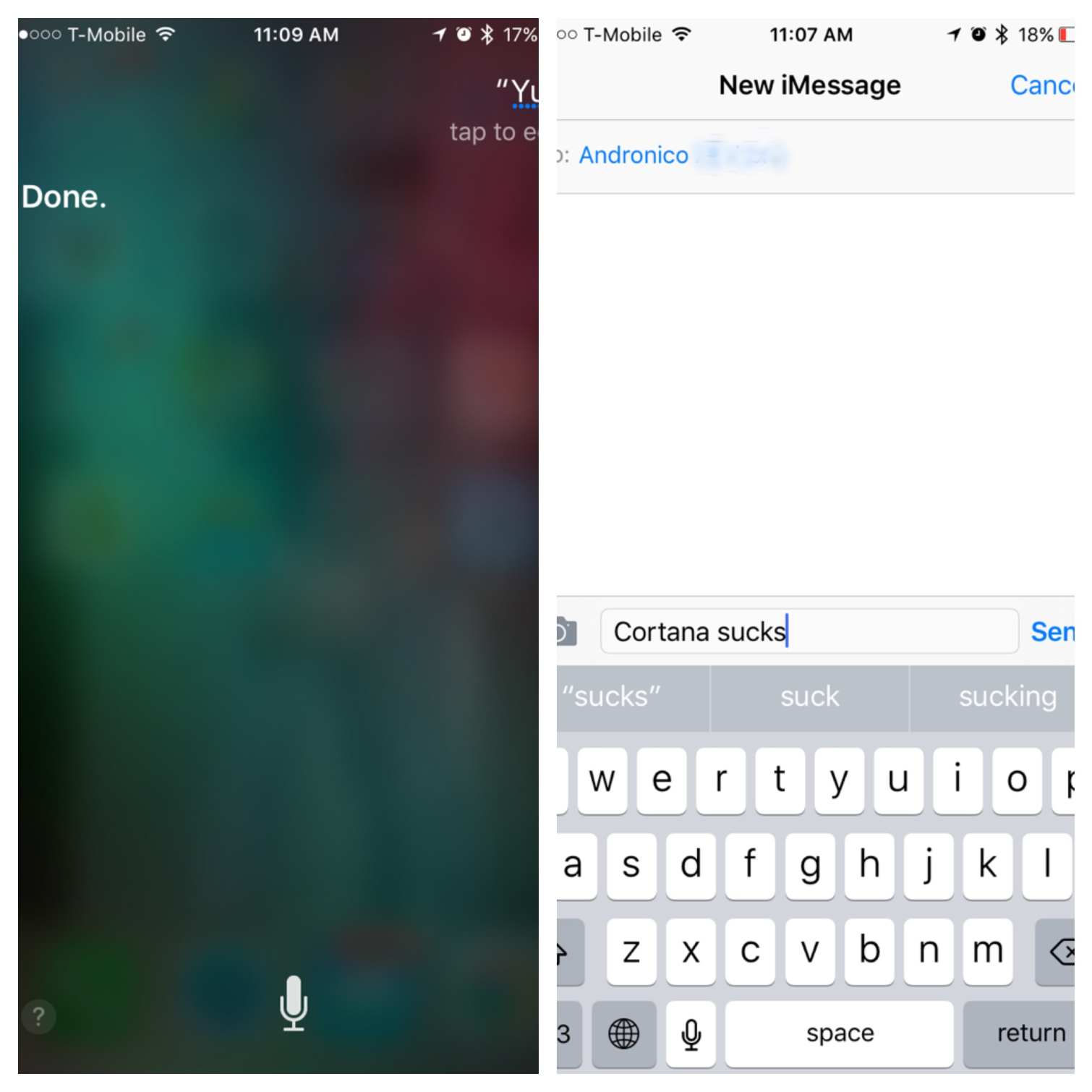
The Android experience is slightly worse. While Cortana will be able to send your message without having to bring up Google's own messaging app, it is incapable of letting you dictate what you want to say. You'll have to type out your thoughts.
Looking up restaurants and movie timings is a far better experience with Siri than Cortana on iOS. Siri pulls up search results within the same page, and lets you see more information (such as specific movie timings) when you tap on a listing. Cortana simply displays Bing results, and the top entry asks you to open the Fandango app. You're better off opening the Fandango app in the first place.
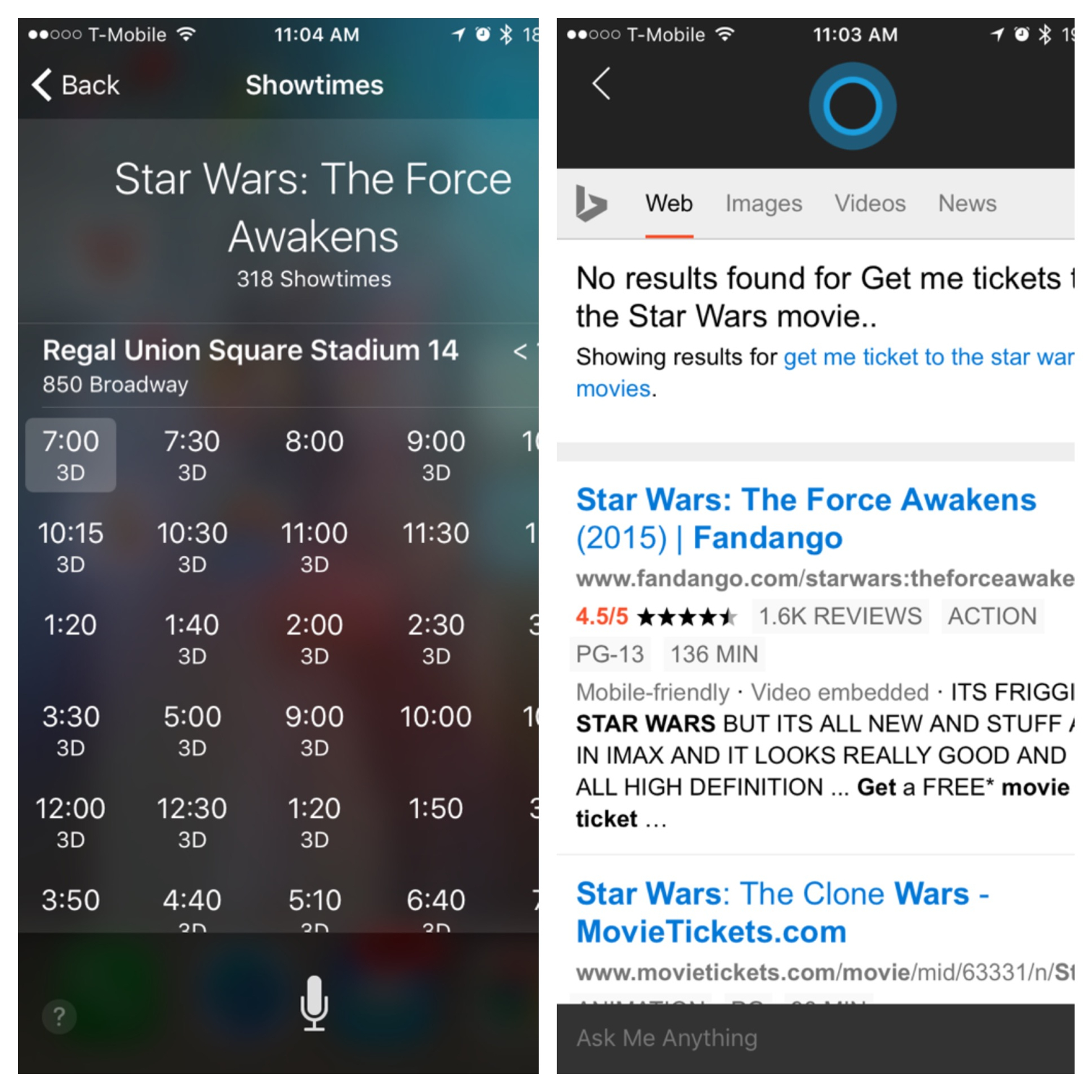
On Android, since Google Now also mostly displays search results, the experience is largely similar, except that Google presents its findings in a more interactive manner than Bing.
Bottom Line
In all, Cortana doesn't do very much different from Siri or Google Now at the moment for it to be worth the download. Cortana's poor iOS integration makes it a big no for iPhone owners. That is, unless you want to have a long conversation with a sassy digital assistant, or need a comedian on standby to supply you with silly jokes.
Those who own a OnePlus One running the Android-based CyanogenMod OS could consider Cortana, since it offers better integration, letting you activate quiet mode, network modes and other system features. Windows 10 PC owners may also appreciate the ability to share data and resume activities across their desktops and phones with Cortana.
Cherlynn is Deputy Editor, Reviews at Engadget and also leads the site's Google reporting. She graduated with a Master’s in Journalism from Columbia University before joining Tom's Guide and its sister site LaptopMag as a staff writer, where she covered wearables, cameras, laptops, computers and smartphones, among many other subjects.
-
heygeo Isn't this more on an indictment of Apple and Google's limitations they artificially place in their walled garden OSs? I assume they will file it under security reasons.... I feel like I've entered a bizaaro world where Apple and Google have traded places with Microsoft on being monopolistic thugs and mafias. I'm not disagreeing with the writer's opinion on sticking with the native assistants, I'm just not sure the failed impression shouldn't be pointed to the OSs in this case.Reply -
dalyjaco Cortana and Google Now seem to work better for my needs. Siri often requires multiple tries of bizarre pronunciations to finally work. Also, when did opening an app become a chore. Saying Hey Siri or OK Google is really only appropriate when alone or in your car driving.Reply

