Tom's Guide Verdict
The Corsair Vengeance M95 gaming mouse offers strong performance and software, but the multitude of buttons can get in the way.
Pros
- +
Smart and comfortable design
- +
Plenty of programmable buttons
- +
Robust, customizable software
- +
Smooth performance
Cons
- -
Inconvenient button layout
- -
Thumb buttons feel too similar
- -
Missing textures and adjustable weights
Why you can trust Tom's Guide
Corsair hit on an extremely good thing with its Vengeance M65 mouse, which was a nearly perfect peripheral for first-person shooter (FPS) fans. What the M65 needed was only a touch of refinement; what its successor has is not that. The Corsair Vengeance M95 ($79.99) gets a lot right where it counts, but feels bloated and would have benefited from more restraint in its design.
Design

While there's nothing shocking about the M95's design, it's a comfortable piece of hardware on all counts. The mouse has a low profile with a gentle curve for the palm, a textured pad for the two outermost fingers and a small space for the thumb to rest within its rat's nest of buttons. This space is not textured, and while it's not uncomfortable, a little roughness would have helped keep the thumb in place.
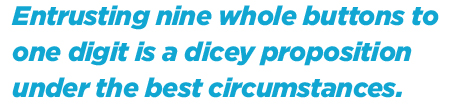
Of course, given the M95's multitude of buttons, the thumb is unlikely to rest in one place for very long. Whereas the M65 had eight programmable buttons, the M95 has 15. The two mice are of similar size, so the extra seven buttons on the M95 don't really have anywhere to go. Instead, they're all clustered around the thumb, and telling them apart is a nightmare.
MORE: Best Gaming Mice
The M95 sports a left button, a right button, a clickable scroll wheel, a button below the scroll wheel, two dots-per-inch (DPI) sensitivity adjustment buttons on the left side and a whopping nine buttons by the thumb. Unlike a dedicated MMO mouse (the Logitech G600, for example), which lays out nine buttons in neat rows, the M95's thumb buttons are spaced out in an inconsistent fashion and all feel very similar.
Roughly speaking, there are three rows of thumb buttons. The top row contains two small buttons and one longer one. The middle row has one small "sniper" button to lower DPI in the front, with one larger button and two small ones in the back. The bottom row has two medium-size buttons.
Entrusting nine whole buttons to one digit is a dicey proposition under the best circumstances. When the buttons are packed so closely together and feel so similar, using them accurately is almost impossible. This is a shame, as everything else about the M95's physical design is well above reproach.
Features

The Vengeance M95 runs on the same Corsair software as the M65, and the software is still quite good. That said, the link to download the software in the mouse's instructions is still incorrect, so users will have to do a little legwork to find the proper program.
Once again, the multitude of buttons poses something of a problem. While it's extremely easy to program buttons with media commands, individual keystrokes or prerecorded macros (extended, timed sequences of multiple keys), the buttons are squeezed close together and are difficult to differentiate in the interface.

Another useful feature from the M65 is missing on the M95: the adjustable weights. The M95 feels solid and has a pleasant heft to it, but the ability to fine-tune a mouse's weight is always useful for hardcore PC gamers — certainly for those willing to shell out $80 for a high-end peripheral.
Beyond that, the Corsair software is dense and has a bit of a learning curve, but there's very little it can't do. In addition to programming the M95's innumerable buttons, users can adjust the DPI between 50 and 8,200, unlink the X- and Y-axis DPI, select a liftoff height, test surface quality and create as many individual profiles as desired.
MORE: Best Gaming Keyboards
The only drawback to the M95's profile system is that the mouse does not store any profiles locally (i.e., on its own chip). This means that if you want to transfer profiles between computers, you'll need to export and transport them yourself. This process is very simple, but it's still an extra step for those who need to carry the mouse from place to place.
Performance
In terms of raw precision and accuracy, the M95 performs as well as any comparable gaming mouse. During our tests, we found the mouse to be responsive, easy to maneuver and fairly useful for a wide variety of games.
Corsair advertises the M95 as a mouse that is primarily for real-time strategy (RTS) and massively multiplayer online (MMO) games, but we found that it worked for every genre we tried. We ran the mouse through "BioShock Infinite," "StarCraft II," "Batman: Arkham City" and "World of Warcraft," and played each game without any issues.

The problem was that extra buttons are usually supposed to be a boon, transferring common keyboard commands to the mouse hand. In three of the four games (all but the skill-heavy "World of Warcraft") we tried, we couldn't even think of 15 commands used often enough to warrant mouse buttons of their own.
For the commands we did program (such as picking up items in "BioShock Infinite," issuing an attack-move command in "StarCraft II" or firing a grappling hook in "Batman: Arkham City"), executing the commands was often imprecise, thanks to the similar feel of the M95's buttons. The best strategy we devised was to make use of about half the buttons and assign no function to the rest, somewhat defeating the purpose of the design.
The M95 sports a customizable liftoff range and fairly good Z-axis tracking. Picking the mouse up and putting it down again will cause the cursor to slip, but only a little bit.
Verdict
New features on a product are usually a welcome addition, but as the Vengeance M95 demonstrates, it's possible to go too far. This mouse is excellent in almost every respect, save for the fact that its unique selling point is difficult to use and can actually act as a detriment to gameplay.
If you can get used to the M95's thumb buttons, you'll find a comfortable mouse with smart software and a lot of customizability. If not, stick to Corsair's simpler M65. You won't get 15 buttons, but you'll be able to easily reach all the buttons you do get.
Specs
Laser Depth: 1.5 mm
DPI: 50 – 8,200
Size: 114 x 70 x 38 mm
Weight: 181 g
Connection: Wired
Grip Type: Palm/Claw
Follow Marshall Honorof @marshallhonorofand on Google+. Follow us @tomsguide, on Facebook and on Google+.
Marshall Honorof is a senior editor for Tom's Guide, overseeing the site's coverage of gaming hardware and software. He comes from a science writing background, having studied paleomammalogy, biological anthropology, and the history of science and technology. After hours, you can find him practicing taekwondo or doing deep dives on classic sci-fi.
-
NightLight i have used this after my misery with the razer mamba. It's WAY better. No complaints in any way, it's even too fast if you switch it all the way up. I can really reccomend this for people who want a stable, functional mouse.Reply -
TheFastCat "we couldn't even think of 15 commands used often enough to warrant mouse buttons of their own"Reply
In competitive pvp in WOW for instance I have about 32 macros that I try to bind to my MOUSE in combination with ALT, CTRL and SHIFT (I remap SHIFT to F* with a free util). I always want MORE mouse buttons, not less. Sure it takes practice to learn how to use effectively -- but once you do you never want FEWER buttons... faulting hardware for affording more options than YOU want personally doesn't seem like a valid criticism. -
GObonzo M90 sucked software and onboard memory wise. M95 Corsair replaced it with for me is much better. After a few days of constant use you will get used to the thumb button layout but I still have trouble hitting the correct top row thumb buttons some of the time. Got a Logitech G600 to replace this on my desktop and it blows this away but I still use this with my laptop and it is a pretty good gaming mouse.Reply


