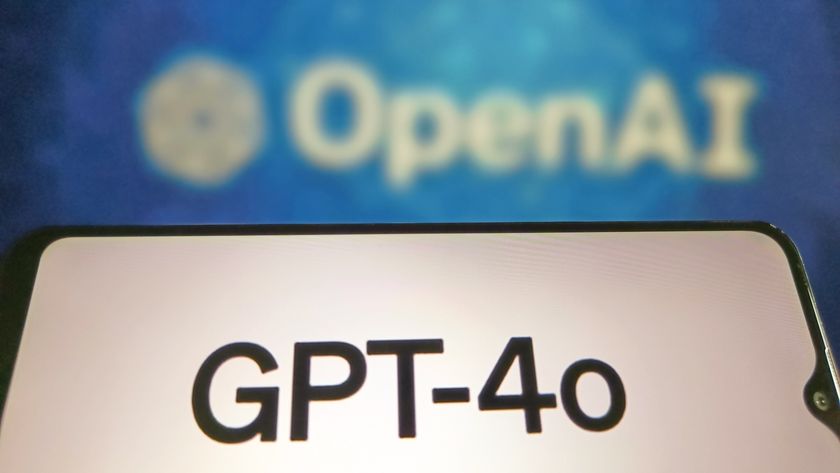Tom's Guide Verdict
While it could use a few more bells and whistles, the Strafe is an impressive mechanical keyboard with excellent in-game performance.
Pros
- +
Authentic Cherry MX keys
- +
Comfortable textured keycaps
- +
Not as expensive as RGB keyboards
Cons
- -
Complicated software
- -
No stand-alone media control keys
- -
Limited red backlighting
Why you can trust Tom's Guide
Full-color RGB mechanical keyboards are all the rage these days. However, Corsair wagers that there are still a few stalwarts out there who want to stick to just one backlighting color while pocketing a few (dozen) bucks. Enter the Corsair Strafe ($110), which provides a high-quality, no-nonsense way to play your favorite PC games. While a few more bells and whistles would have been nice, the Strafe offers excellent in-game performance at a good price.
Design

If you've ever used the Corsair Vengeance K70, the Strafe should look immediately familiar to you. This full-size keyboard features a straightforward physical appearance, swappable, textured keys and eye-searing red backlighting on every key. The only big difference is that it has no wrist rest, which saves a lot of space, but could be troublesome if you need extra wrist support.
MORE: Best Gaming Keyboards - Mechanical and Wireless
The Strafe measures 17.6 x 6.7 inches, making it a bit smaller than the average gaming keyboard. Corsair's fancier Gaming K70 RGB exceeds the Strafe's size at 18.6 x 8.3 inches, as does the Razer BlackWidow Chroma at 18.7 x 6.7 inches. While the Strafe is hardly small, it does pack a lot of keyboard into a relatively compact space.
Keys
I've said it before and I'll say it again: There is simply no substitute for authentic Cherry MX mechanical switches. Like Corsair's other keyboards, the Strafe uses Cherry MX technology, and the experience, as always, is a pure delight. However, unlike Corsair's other keyboards, the Strafe comes in only Cherry MX Red and Brown flavors, which are both quiet and have a soft touch (the Brown is more resistant, though). Old-school typists who crave the clickety-clack of the Cherry MX Blue switches are out of luck on the Strafe.
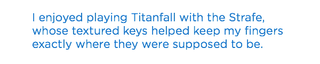
Given the keys' pedigree, it's not surprising that they function so well. Using TypingTest.com, I evaluated my typing speed on both the Strafe and a standard Dell office keyboard. I typed at 117 wpm with 10 errors on the Strafe, versus 115 wpm with nine errors on the Dell — not a significant difference on either count, but not bad, considering that I had never used the Strafe before and I use the Dell every day.
The disappointing thing about the Strafe's keys is not what it has, but rather, what it lacks. The Vengeance K70 and Gaming K70 RGB both had dedicated media controls. Conversely, the Strafe's top row of Function keys doubles as media controls. Instead of simple, dedicated buttons, users now have to reach across the keyboard to activate functions like play, pause and skip. This presumably helps keep the cost down, but it's a huge step backward from Corsair's previous keyboards.

Corsair highlights the fact that it offers swappable, textured keycaps for the Q, W, E, R, A, S, D and F keys in order to benefit FPS and MOBA players who need these keys to feel distinct from their neighbors. These keycaps are gray instead of black, and feel rough to the tough. Combined with a textured spacebar, it’s a nice, optional touch that has tangible benefits for gameplay.
Performance

With a comfortable key layout and authentic Cherry MX keys, it should come as no surprise that the Strafe is excellent when it comes to gameplay. I put the keyboard through its paces with Titanfall, StarCraft II: Heart of the Swarm, Batman: Arkham Knight and Star Wars: The Old Republic, and it performed extremely well in each case.
In particular, I enjoyed playing Titanfall with the Strafe, thanks to its textured keys. The coarse keys helped keep my fingers exactly where they were supposed to be, and helped them gravitate back to the right buttons when my hand wandered for other commands.
MORE: Best Gaming Mouse
The standard warning about massively multiplayer online (MMO) games applies for the Strafe. Since the peripheral lacks additional macro keys, it may not be the best choice for hardcore players who need to access their entire skill rotations at the touch of a button. For everyday players, though, it's a fine choice.
Software
While the Strafe doesn't offer the full-color backlighting of its Gaming K70 counterpart, it uses the same Corsair Utility Engine (CUE) software. The CUE has been on the market for a few months now, and while it's far better than Corsair's old a-la-carte programs, it's still very complicated compared to competing software from Logitech, Razer and SteelSeries.
Once you create a new profile, the sheer number of options at your disposal can be daunting. You can select a number of different lighting patterns, or program your own. Users can reassign every key on the Strafe, as well as create macros (although with no dedicated macro keys, there's not much reason to do this). You can also create different profiles and link them to individual games, although with only one color option and no extra keys, I couldn't think of any particular advantage for this functionality.

Likewise, there's not much to say about the lighting. Like the Vengeance K70, you have your choice between bright red backlighting, dim red backlighting or no backlighting at all. To me, the color is rather garish, but if the rest of your gaming setup is red, it will match nicely. On the other hand, the Strafe would probably look out of place in a professional setting. This is too bad, as its keys and overall design are lovely.
Bottom Line
Now that the Gaming K70 is Corsair's high-end gaming keyboard, it needed a replacement for the more modest Vengeance K70, and the Strafe is pretty clearly that. If you have the extra $60, the Gaming K70 is a much more attractive overall package thanks to its RGB lighting and dedicated media controls — but $60 is not an insignificant sum, especially when it represents between one-half and one-third of a keyboard’s overall price. Overall, the Strafe is the best new mechanical gaming keyboard in its price range.
- Best Gaming Headsets - PC, Xbox and Playstation
- Gaming Keyboard Face-Off: Gaming K70 vs. Orion Spark vs ...
- Most Anticipated Games
Marshall Honorof is a Senior Staff Writer for Tom's Guide. Contact him at mhonorof@tomsguide.com. Follow him @marshallhonorof. Follow us @tomsguide, on Facebook and on Google+.
Marshall Honorof is a senior editor for Tom's Guide, overseeing the site's coverage of gaming hardware and software. He comes from a science writing background, having studied paleomammalogy, biological anthropology, and the history of science and technology. After hours, you can find him practicing taekwondo or doing deep dives on classic sci-fi.