
Google Home comes with the ability to connect to a number of different devices and services, but perhaps most useful among them is the web service IFTTT. Short for "If This, Then That,", it essentially acts as the glue between technologies that don't have any other way to communicate with each other. With Google Home, you can also create your own custom commands to carry out specific tasks.
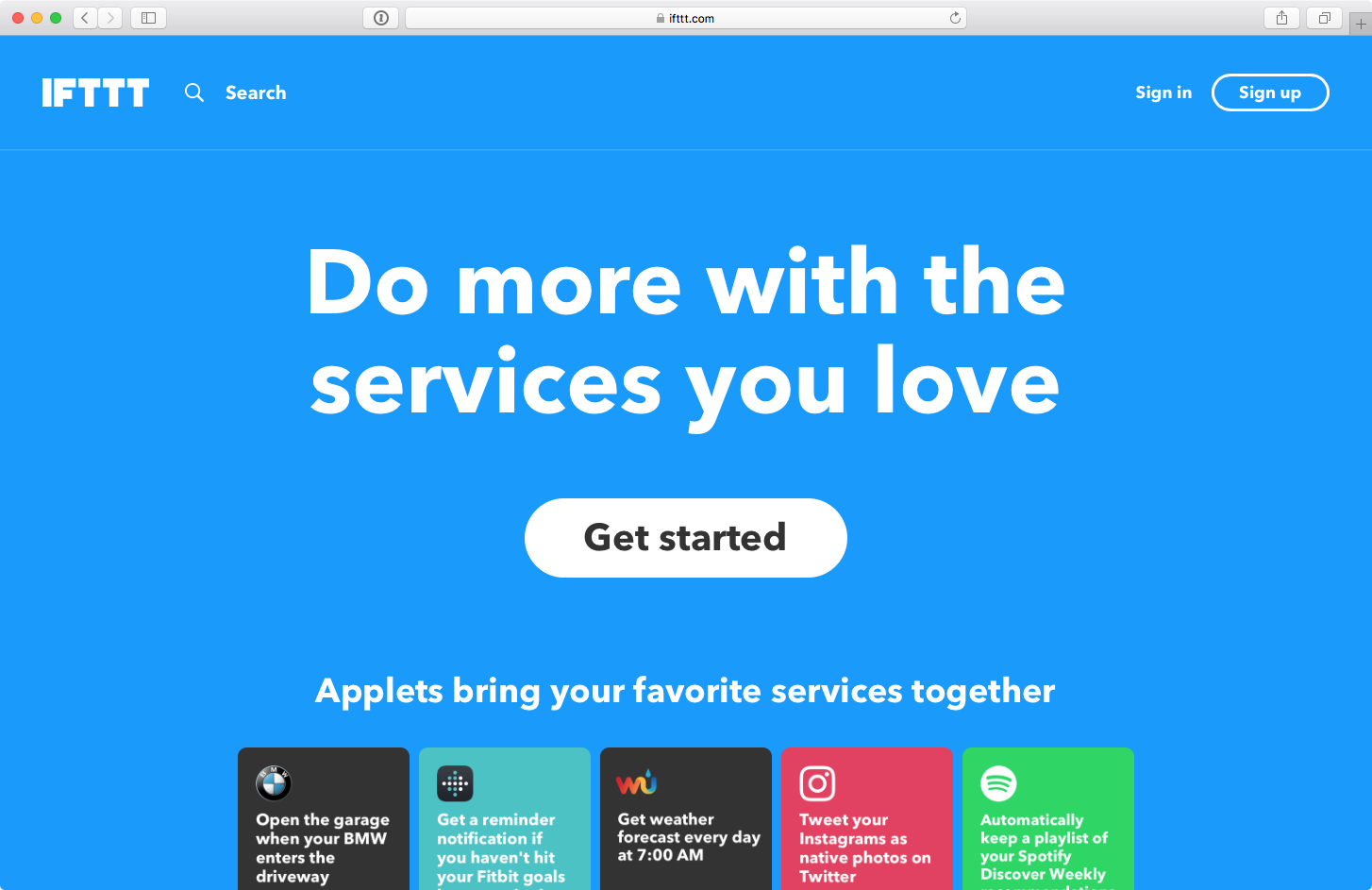
1. Go to IFTTT.com (or download the IFTTT app), and create an account if you don't already have one.
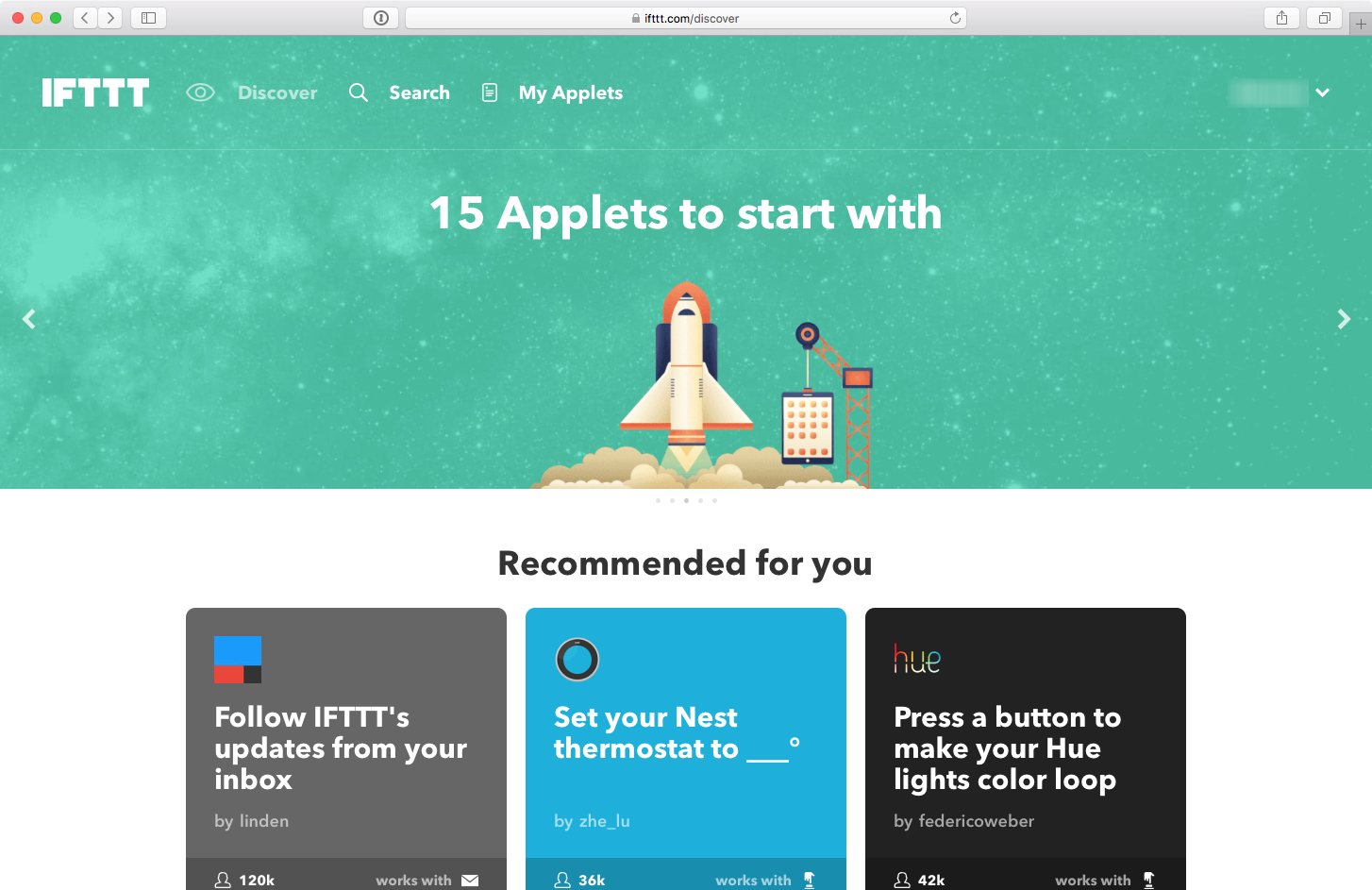
2. Once you're logged in, click the Search button in the menu bar.
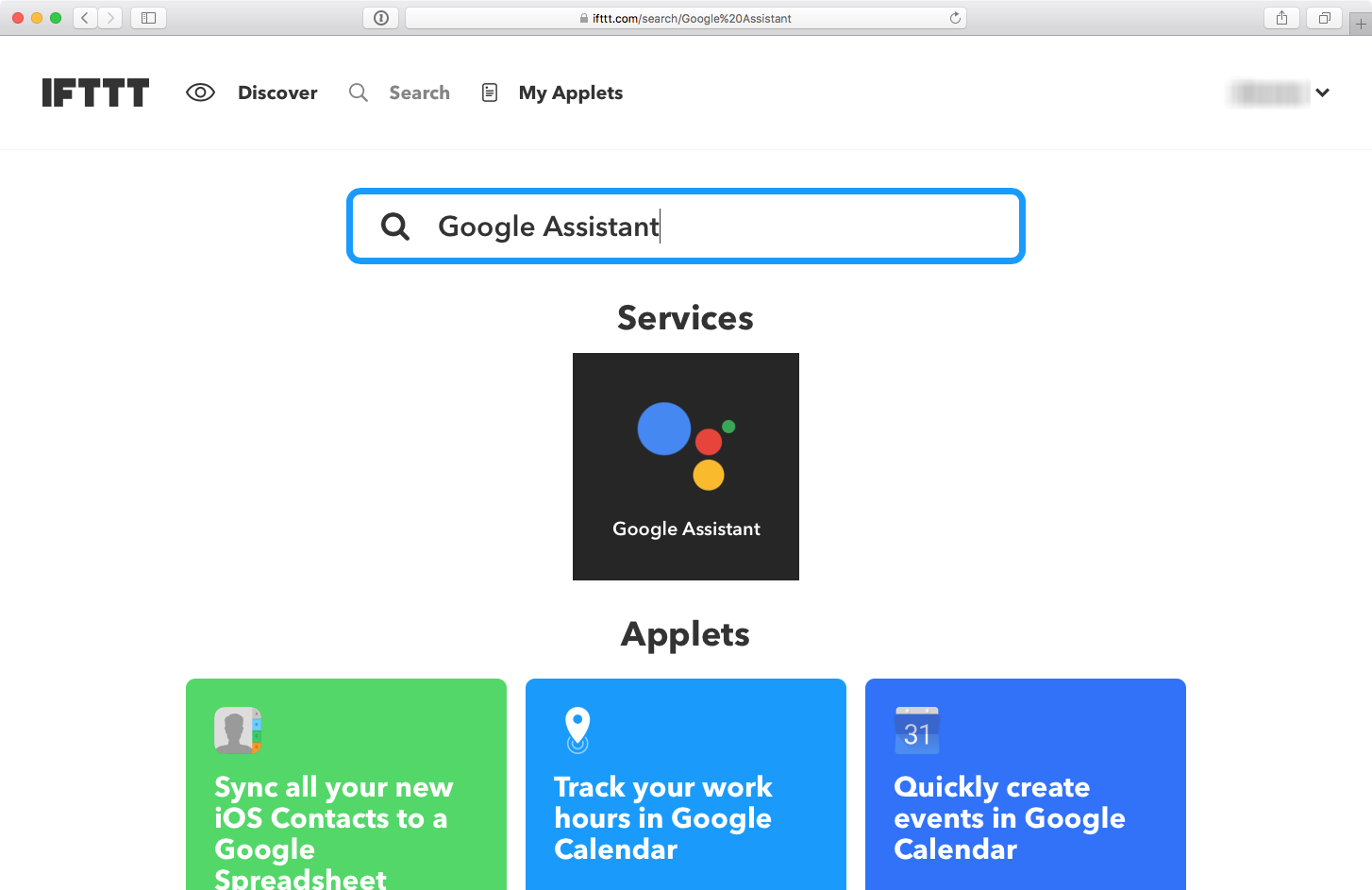
3. Enter Google Assistant in the search box, then click the Google Assistant icon that appears.
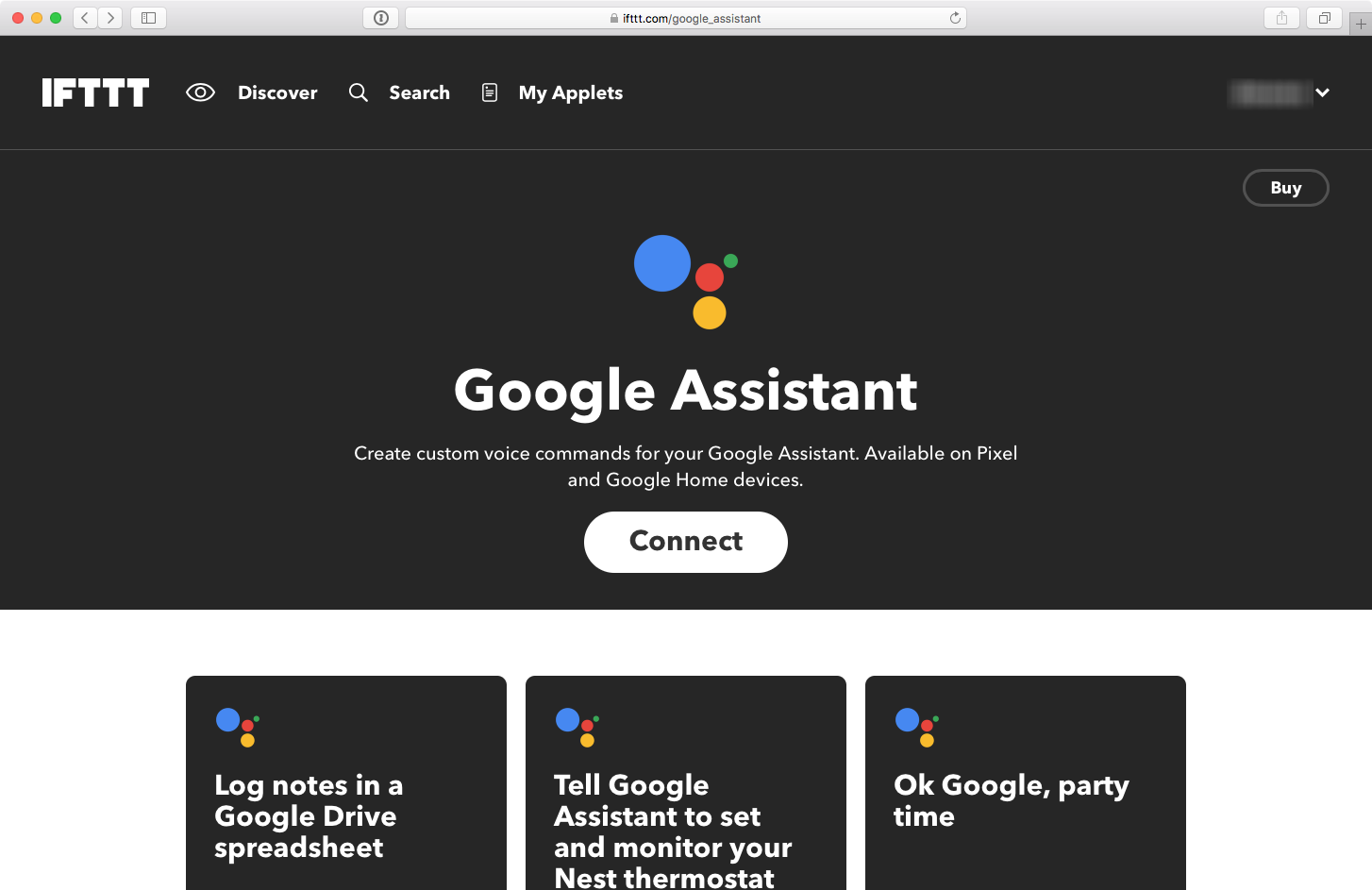
4. Click the Connect button.
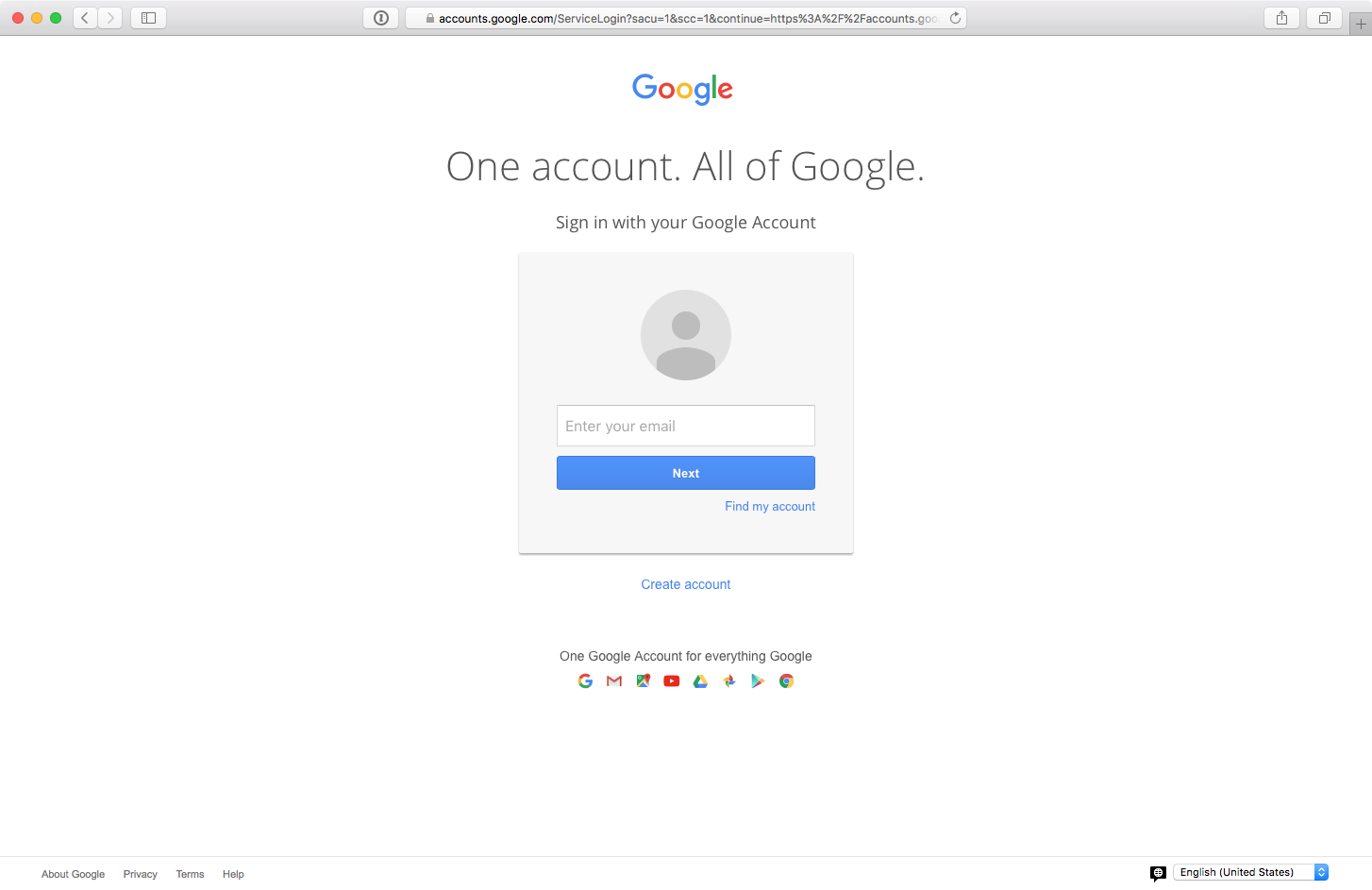
5. Log in to the Google account associated with your Google Home. (To check which account is linked, open the Home app on your iOS or Android device., Then tap the Device button in the top right corner, tap the menu button on your Home, and then tap Settings. Your account will be listed Under "Linked account(s).")
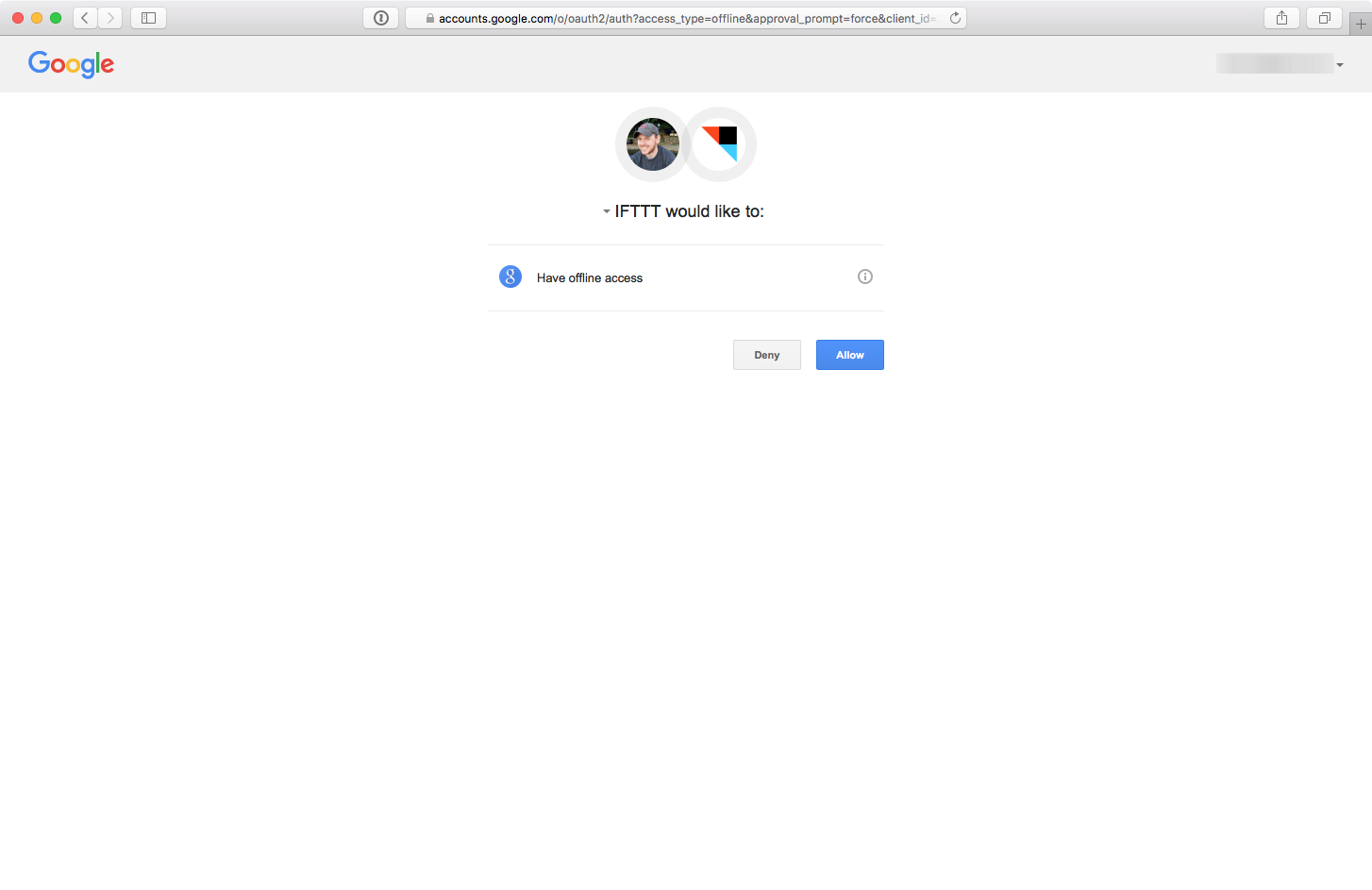
6. Click Allow to give IFTTT specific access to your Google Home.
Sign up to get the BEST of Tom's Guide direct to your inbox.
Get instant access to breaking news, the hottest reviews, great deals and helpful tips.
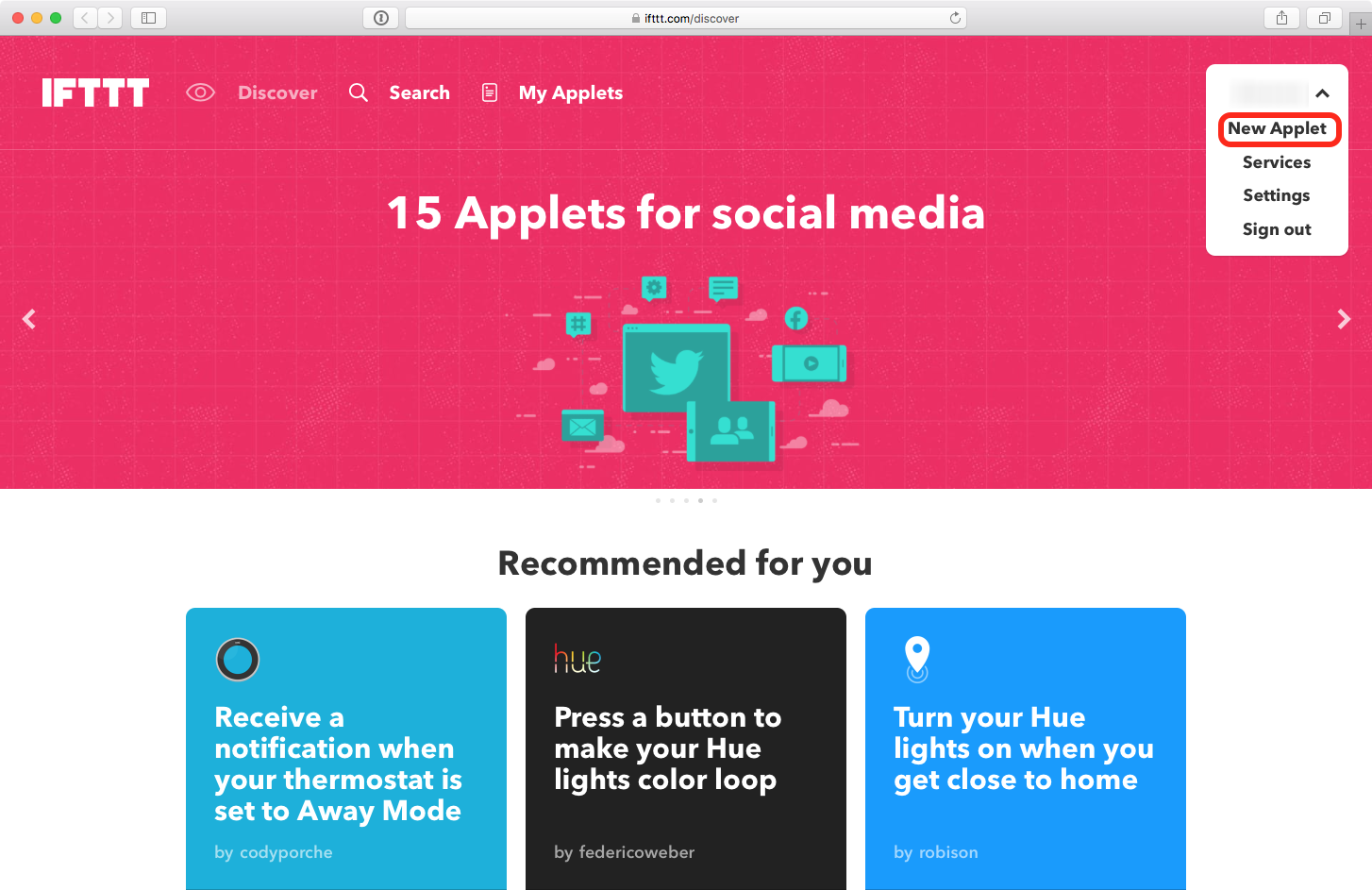
7. The Google Assistant channel is now available. You can now create applets in which Google Home is used as the trigger; click your account name, then New Applet to start.
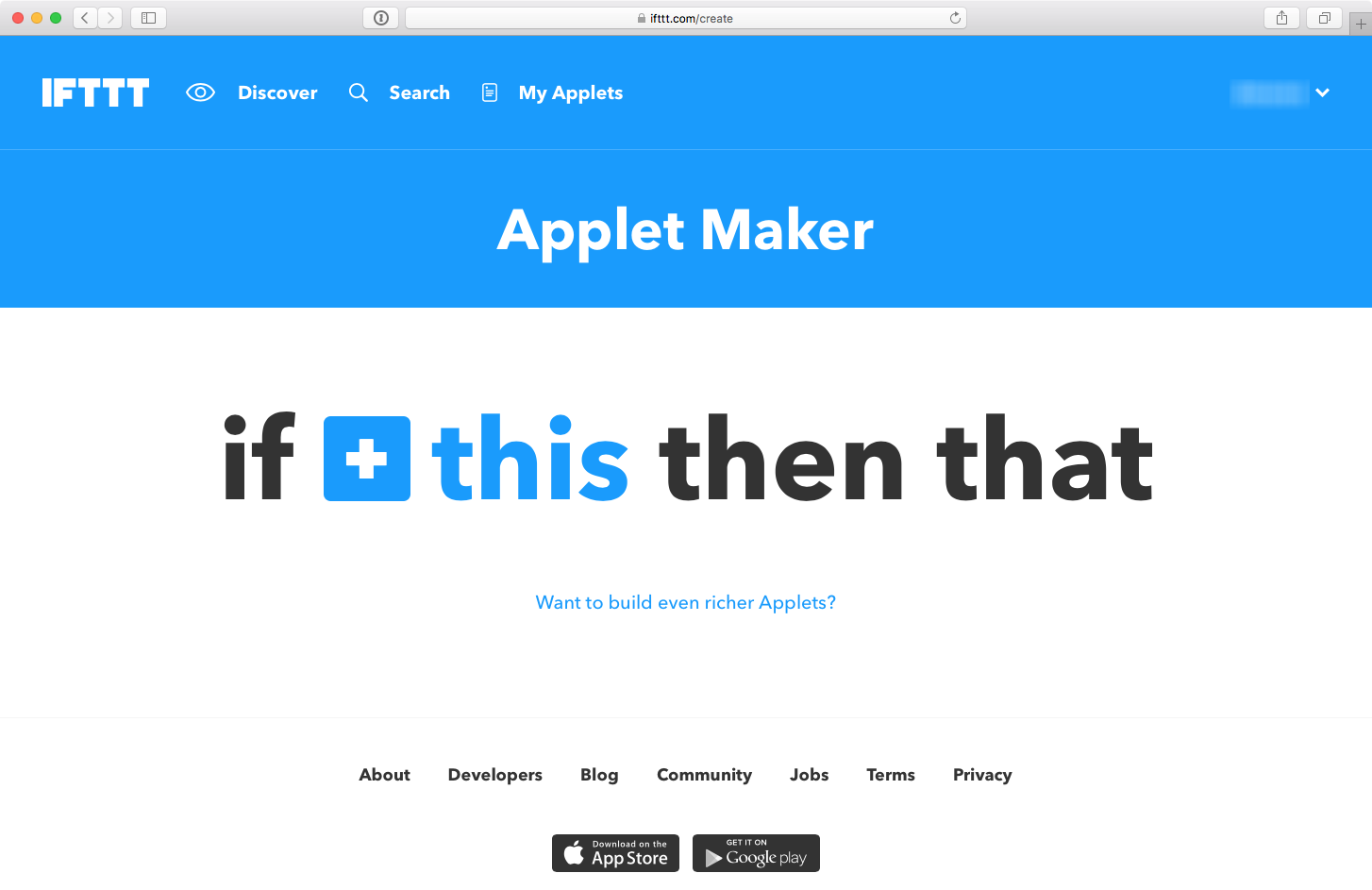
8. Click "this."
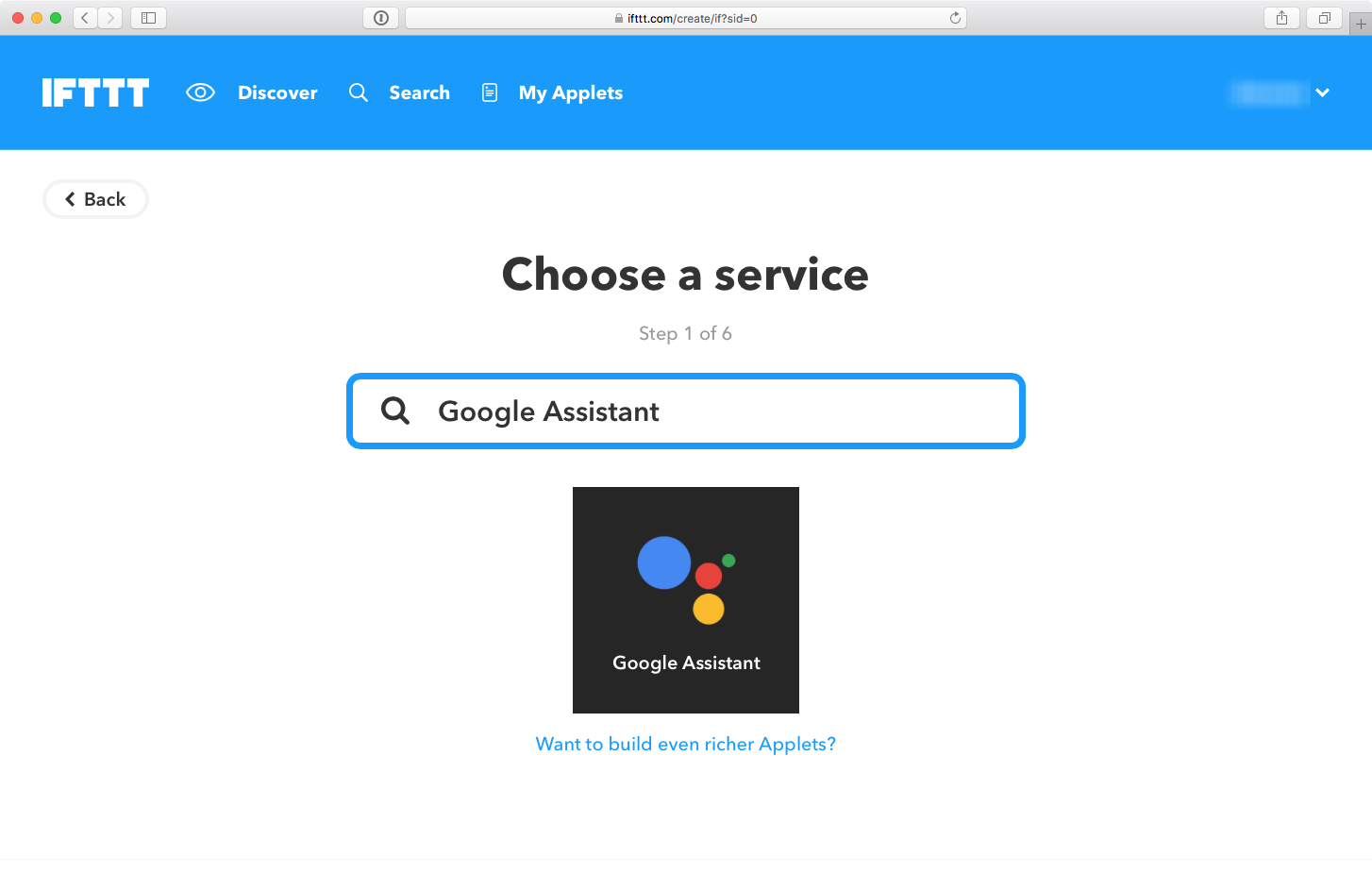
9. Search for Google Assistant, and click on it.
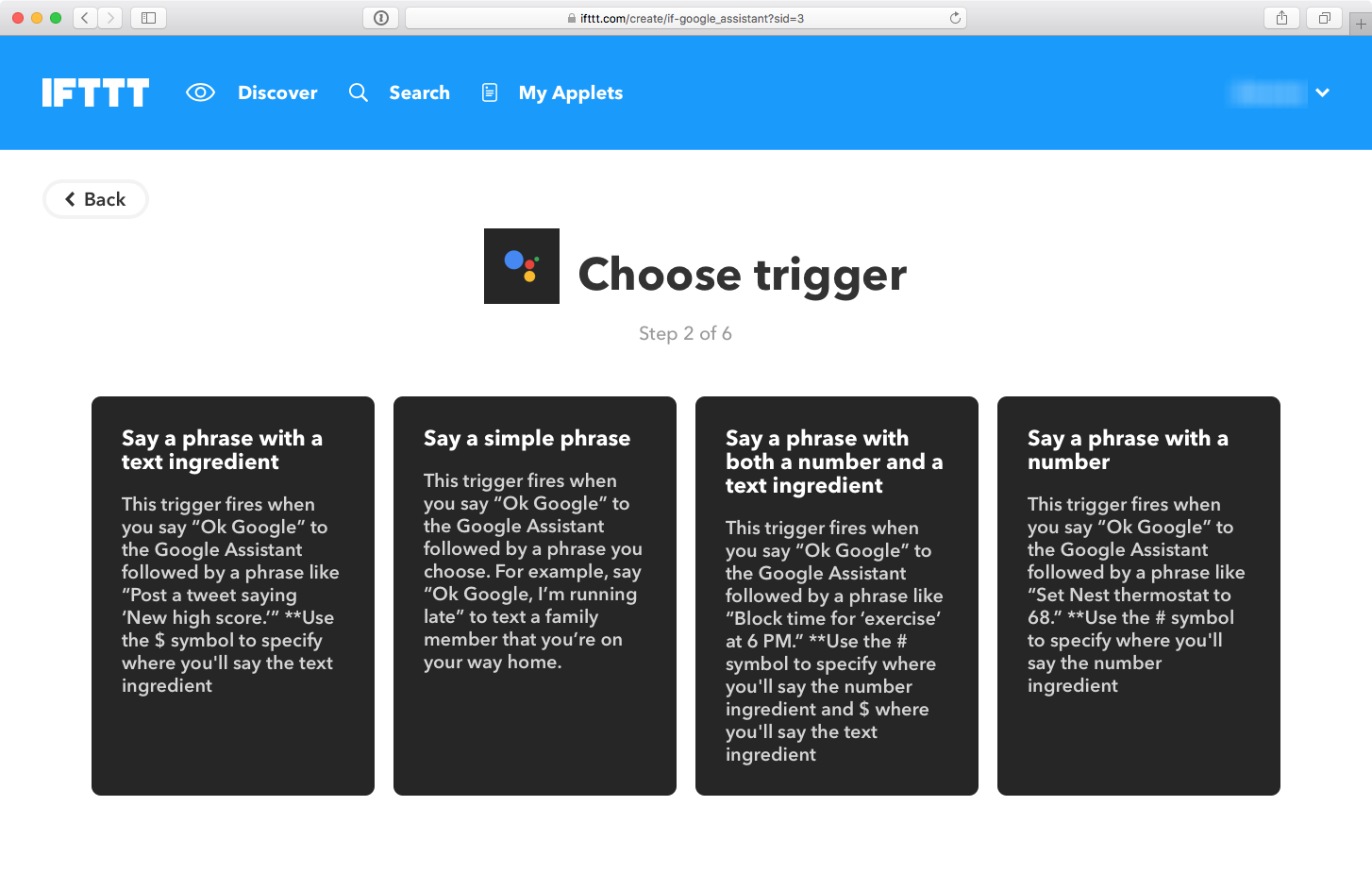
10. Select a type of trigger, choosing from a phrase with a text ingredient, a simple phrase, a phrase with a number and a text ingredient, or a phrase with a number.
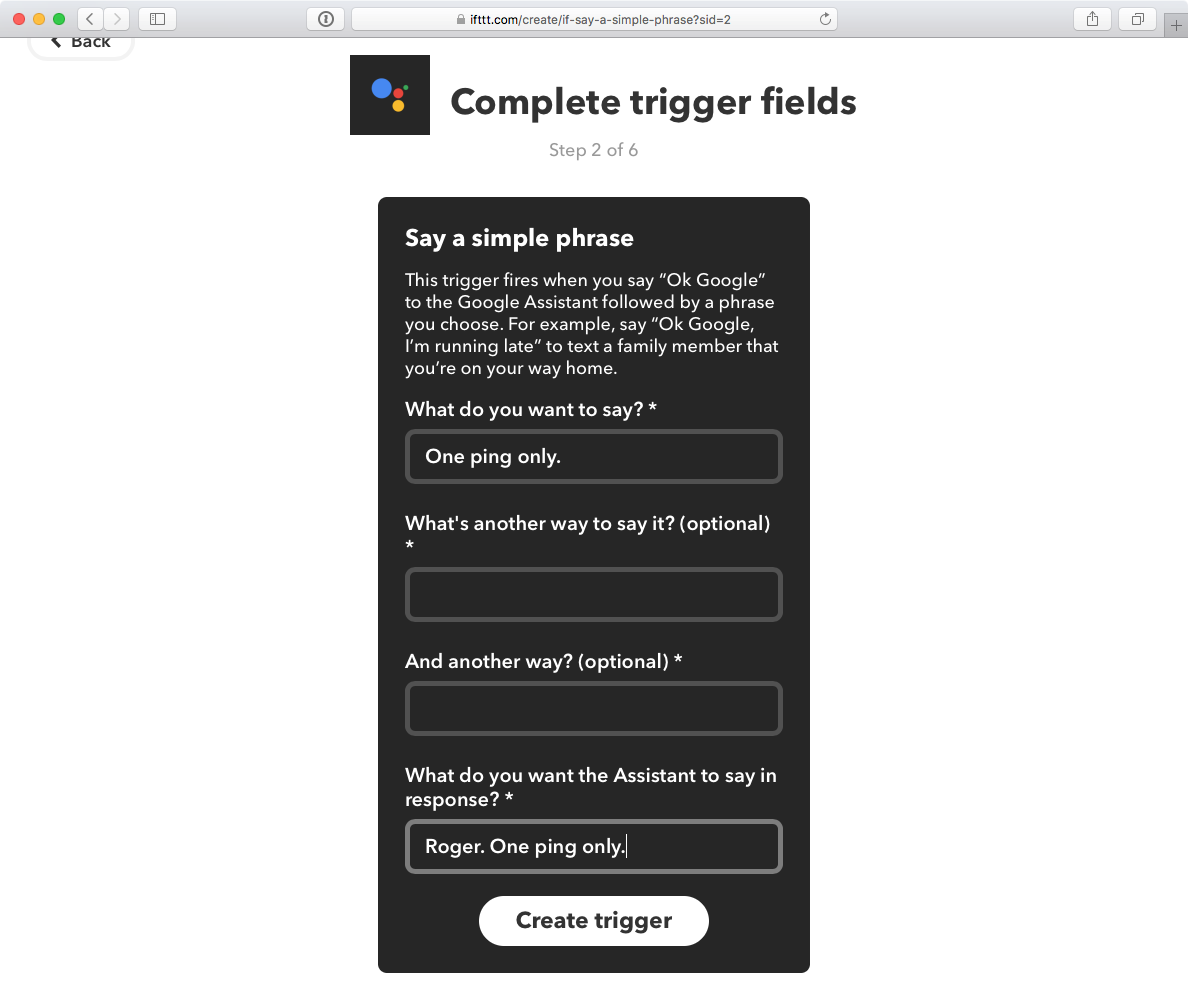
11. Enter the words you'll speak to trigger the command, and then click Create Trigger.
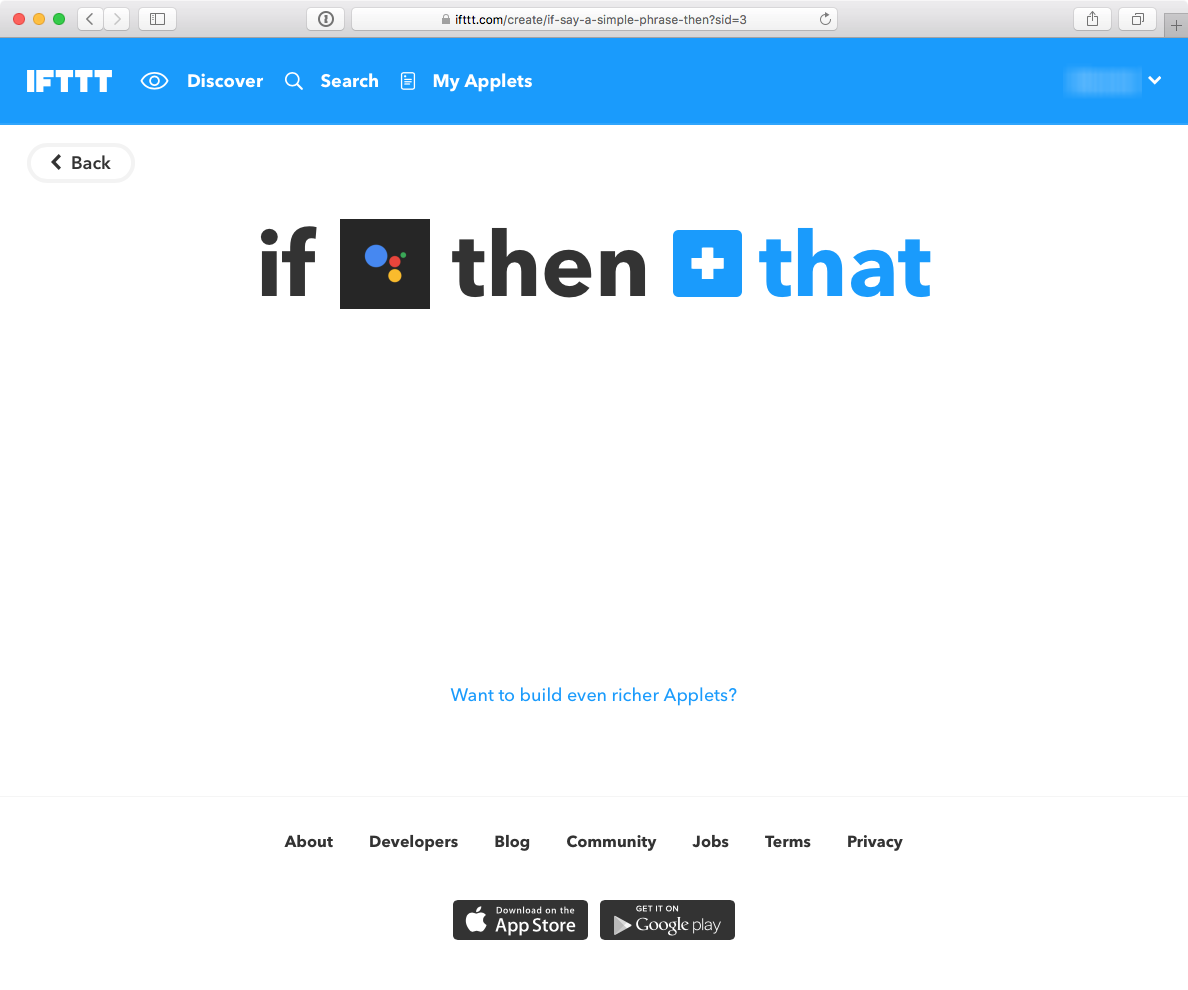
12. Click "that" to add an action.
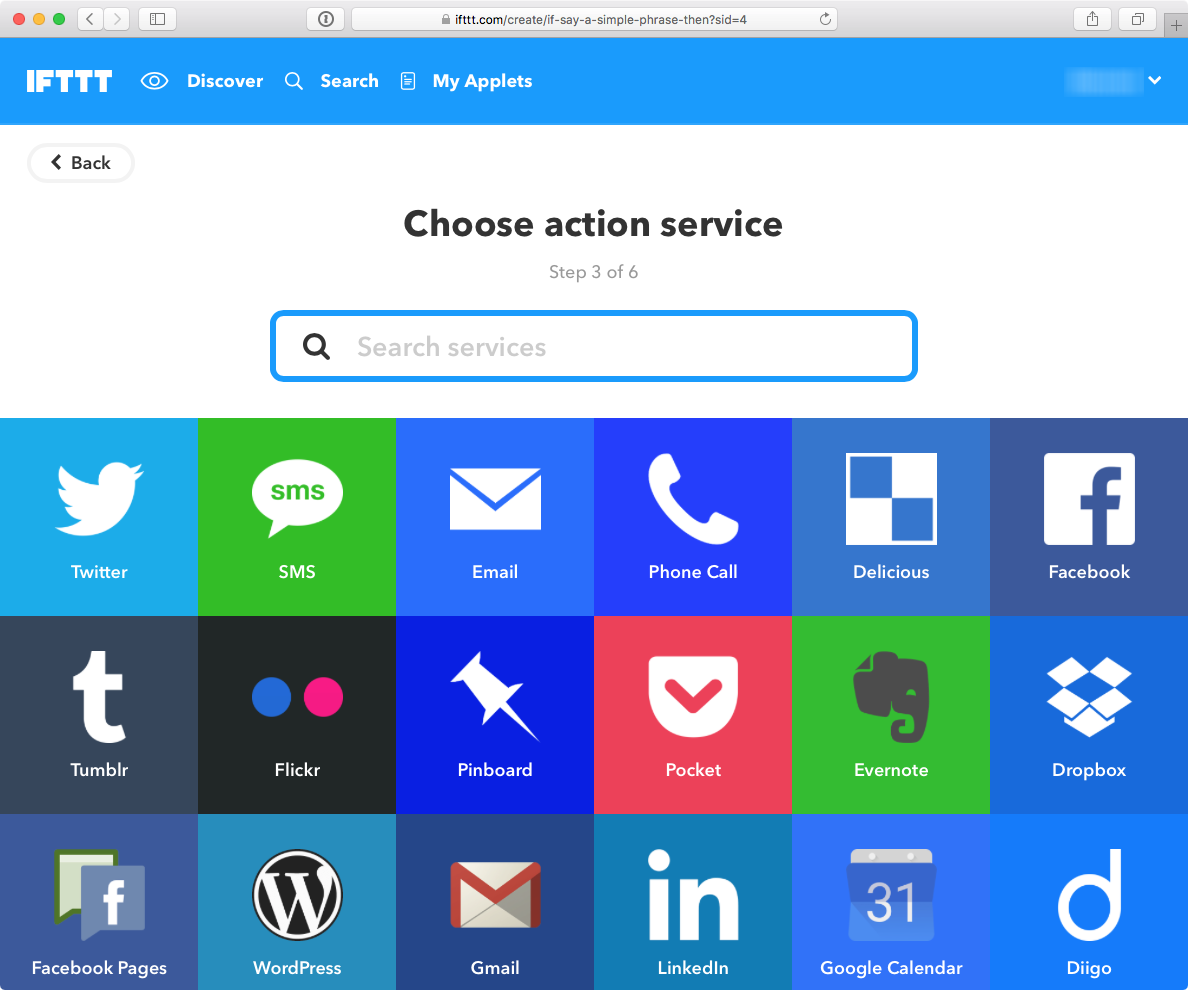
13. Search for or click the channel you want to be triggered; in this case, we will choose SMS.
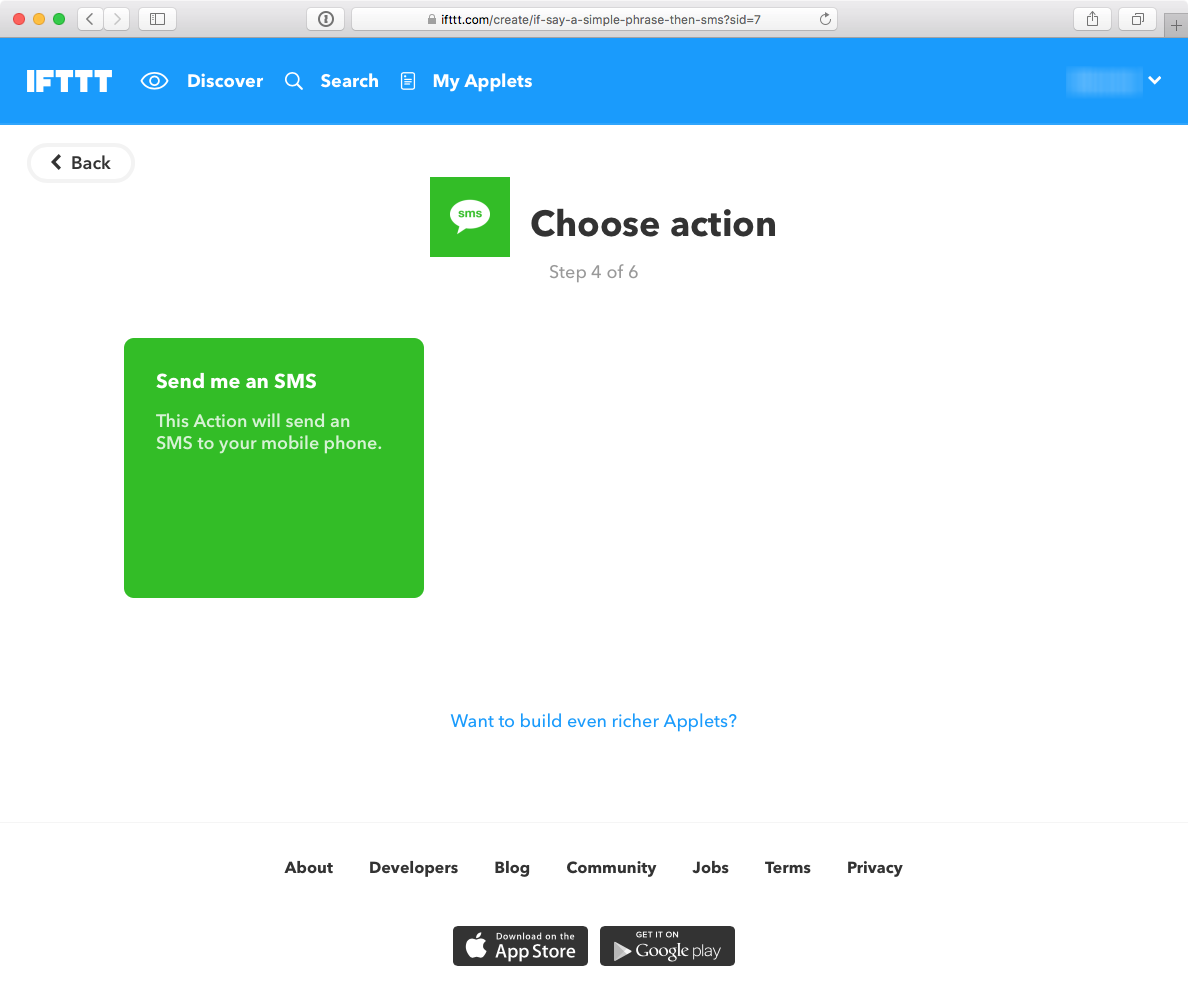
14. Choose the action; in this case, we will choose "Send me an SMS."
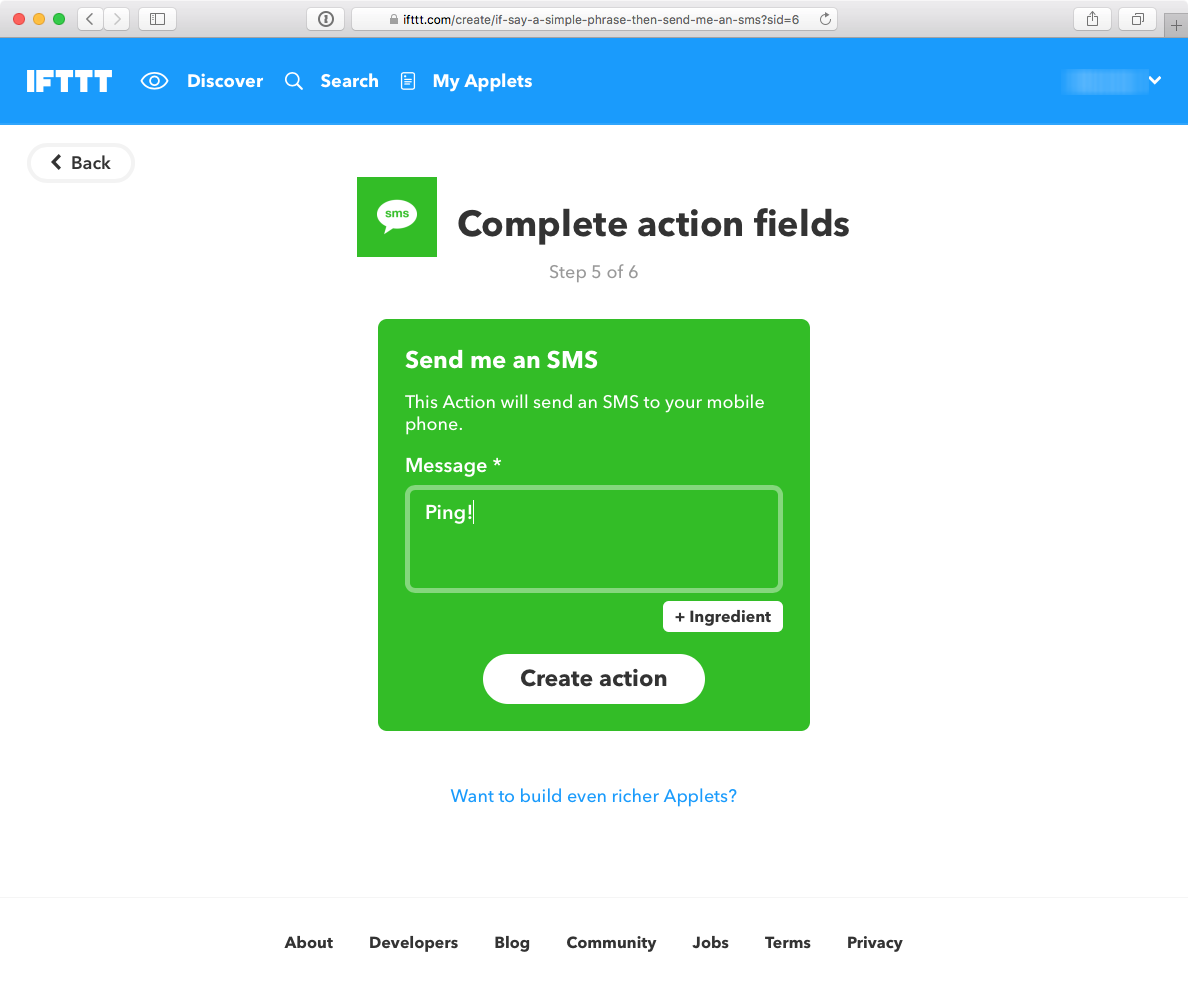
15. Finishing configuring the action, then click Create action.
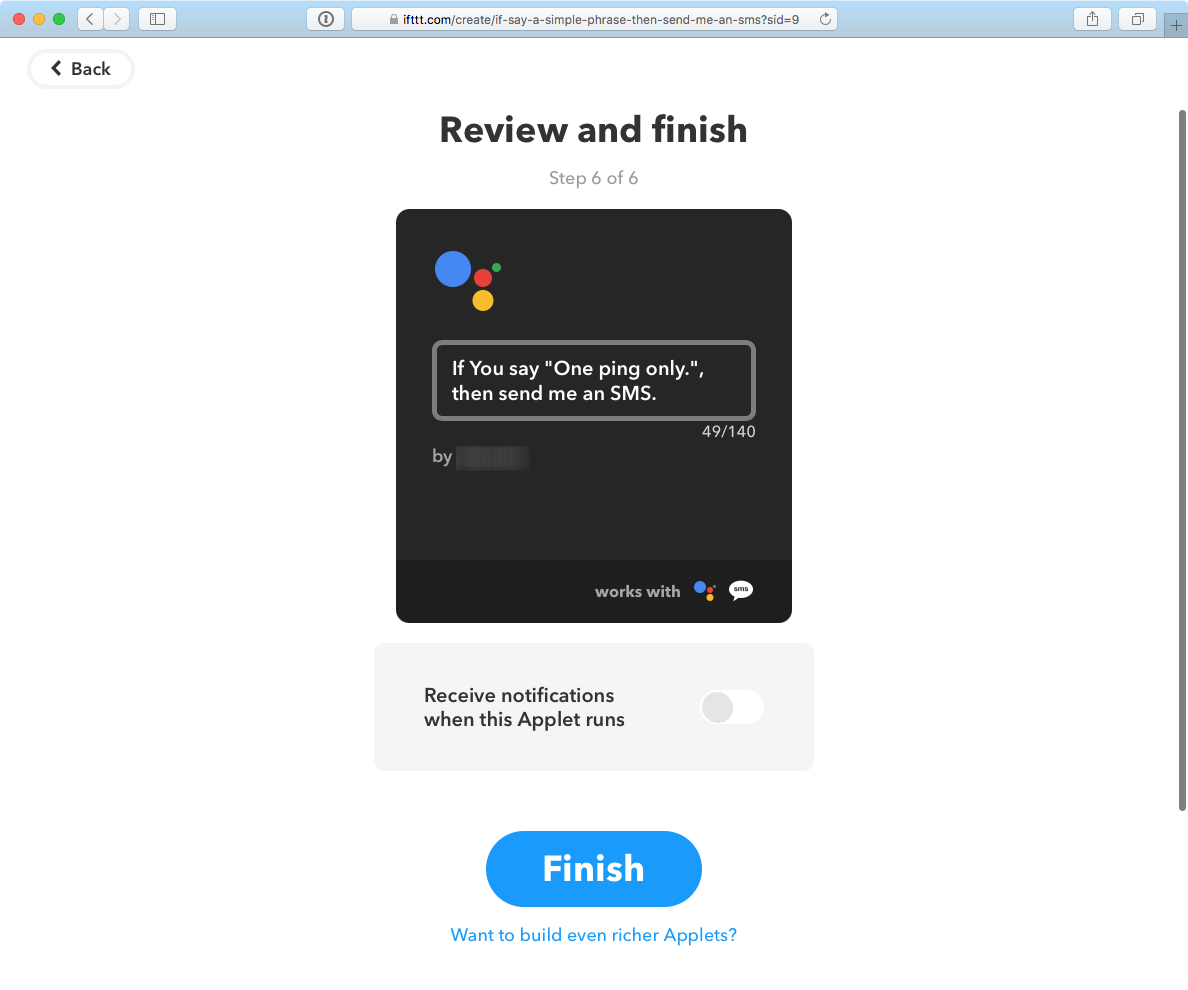
16. Review your action, and then click Finish if it's correct.
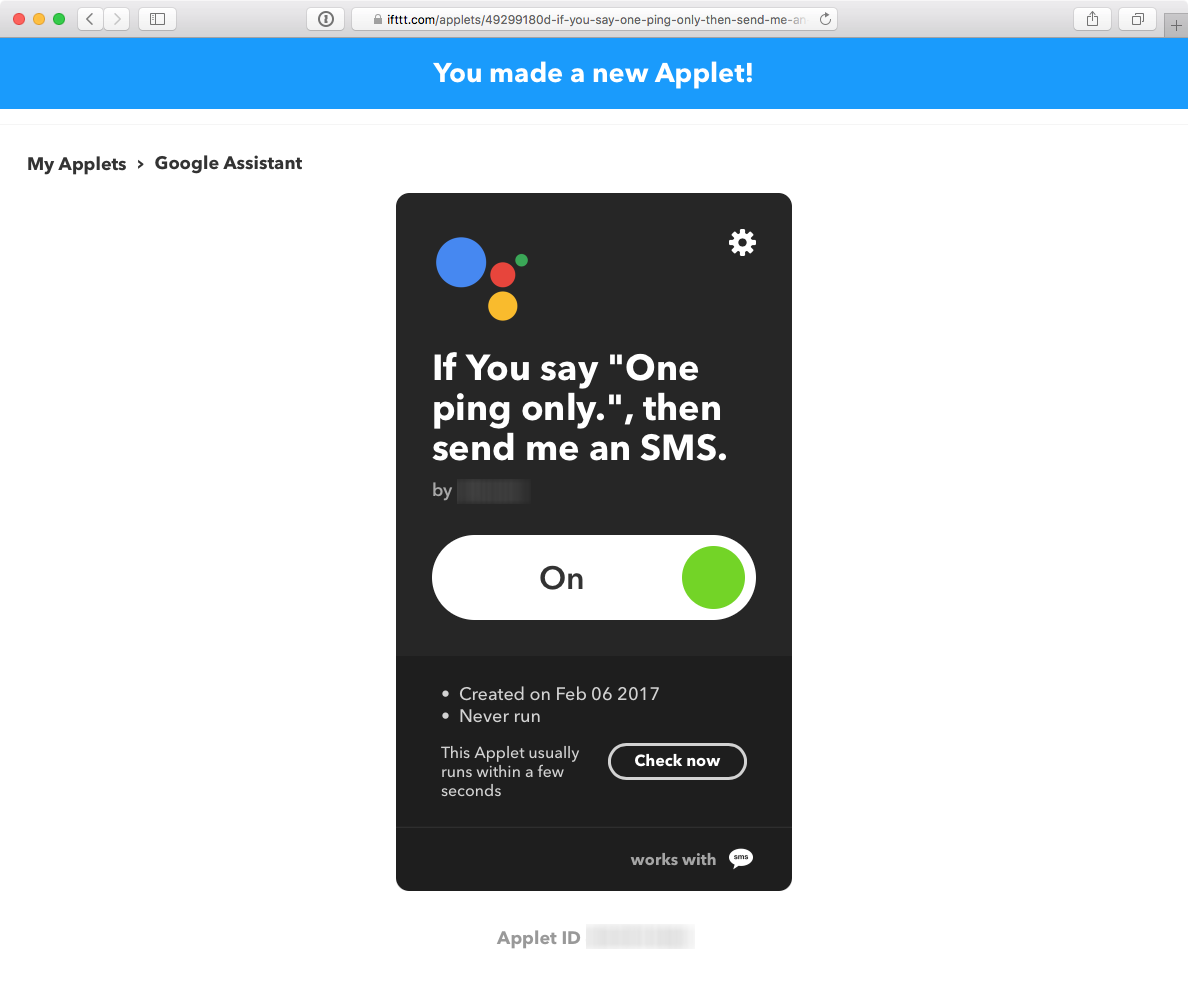
17. Your action is done. You can click Check Now to try it, or use the trigger phrase you created.
Dan Moren is the author of multiple sci-fi books including The Caledonian Gamibt and The Aleph Extraction. He's also a long-time Mac writer, having worked for Macworld and contributed to the Six Colors blog, where he writes about all things Apple. His work has also appeared in Popular Science, Fast Company, and more
