If you've got a smart-lighting setup at home, you know all too well that controlling it from your phone can be a hassle. That's where voice-based assistants like Google Home come in handy: instead of rooting around to find your smartphone, you can just say "OK, Google, turn on the living room light," or "Hey, Google, turn all the lights off." If you've got colored bulbs, you can even say, "OK, Google, set my office light to green."

Google Home natively supports Philips Hue bulbs—though you can also control them via IFTTT if you want to—and it's a snap to set them up and start controlling your smart bulbs by voice.
1. In the Home app on your smartphone, tap the menu button in the top left corner.

2. Tap Home Control.
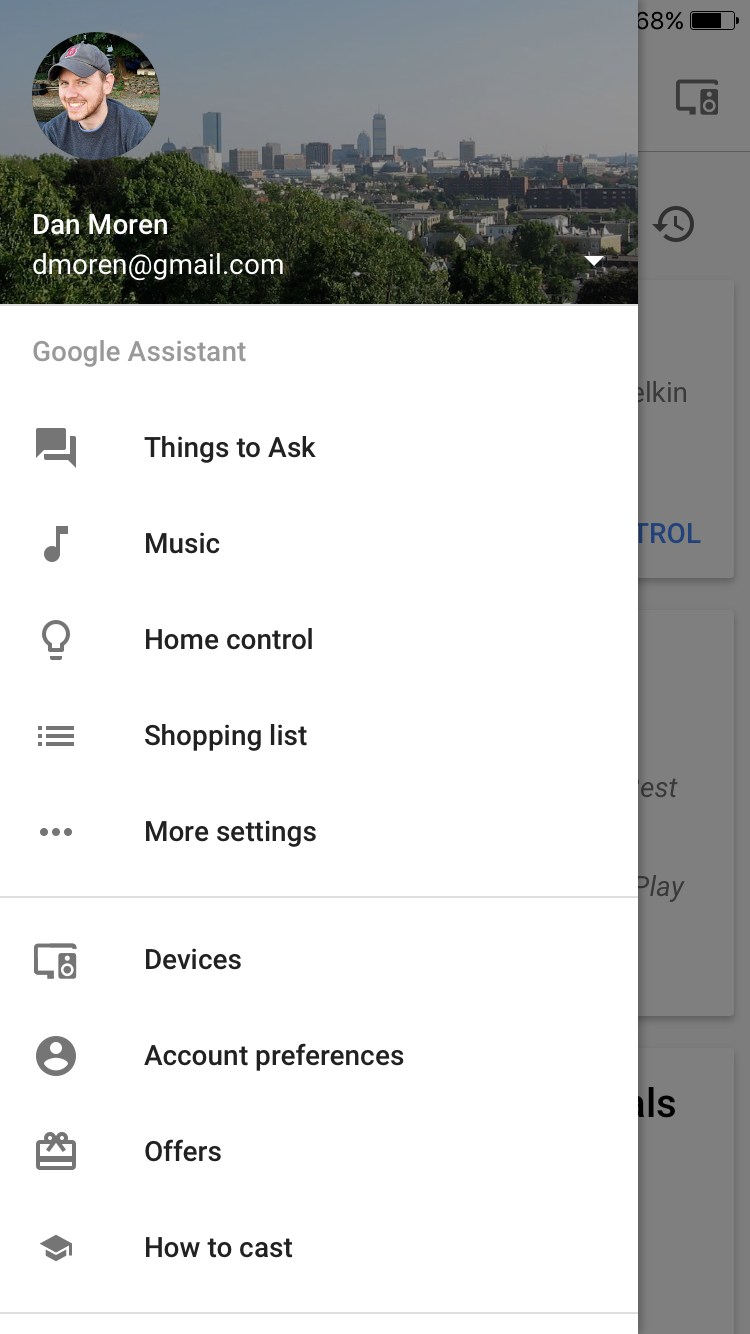
3. Tap the Plus (+) button in the bottom right to add new devices.
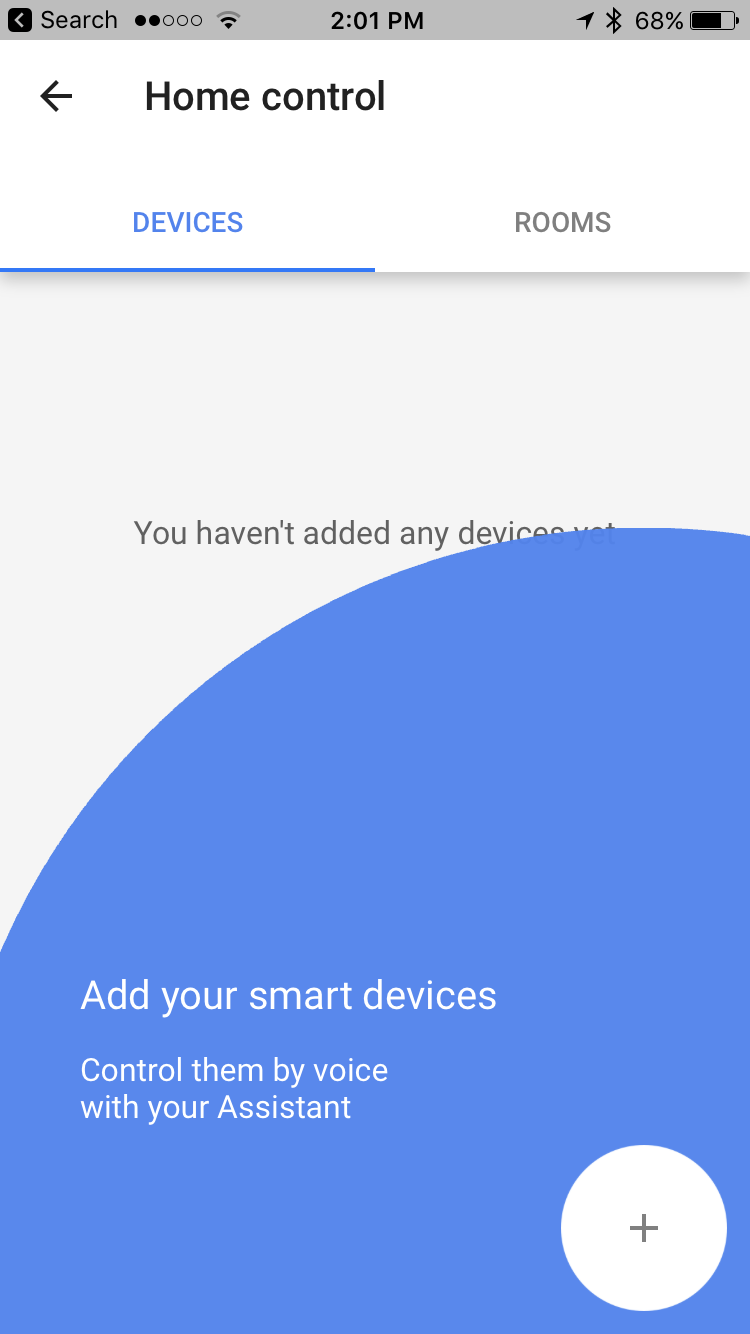
4. Select the type of device—in this case, Philips Hue.
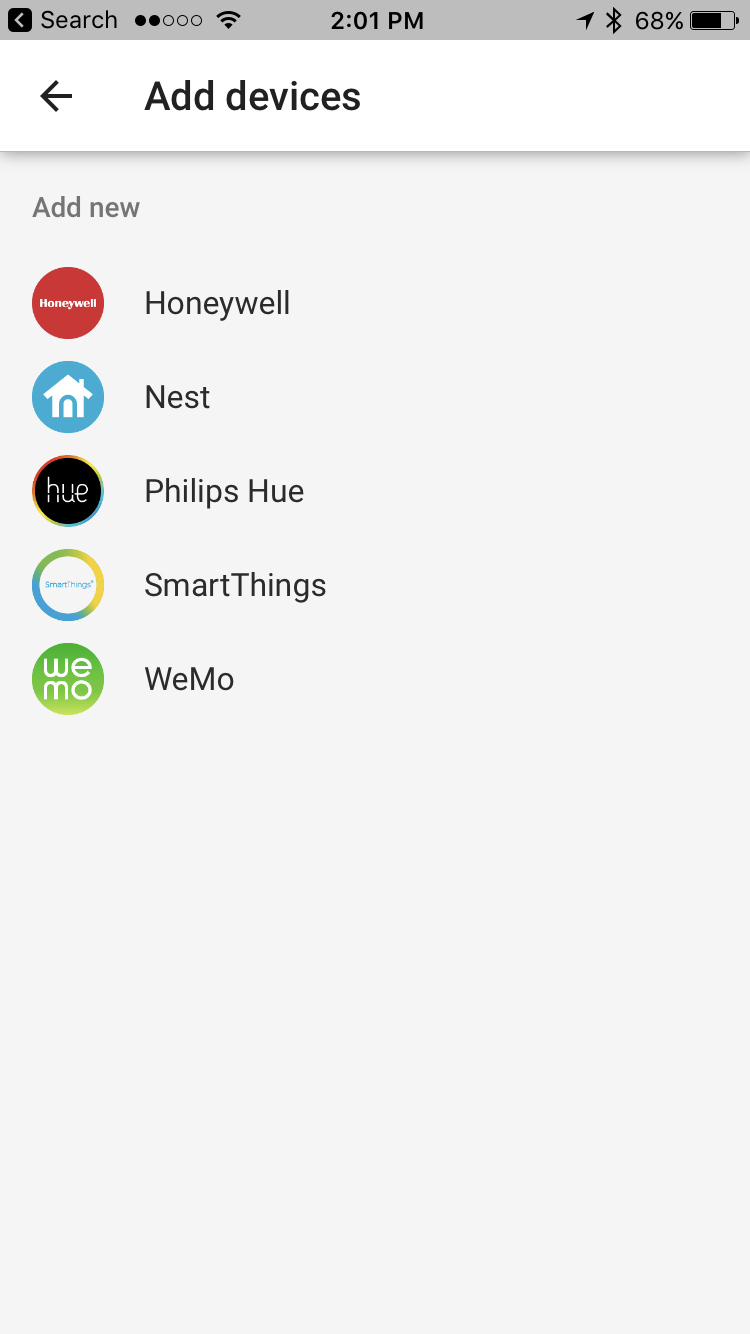
5. Follow the on-screen instructions to tap the Pair button, and then press the link button on top of your Philips Hue Bridge.
Sign up to get the BEST of Tom's Guide direct to your inbox.
Get instant access to breaking news, the hottest reviews, great deals and helpful tips.
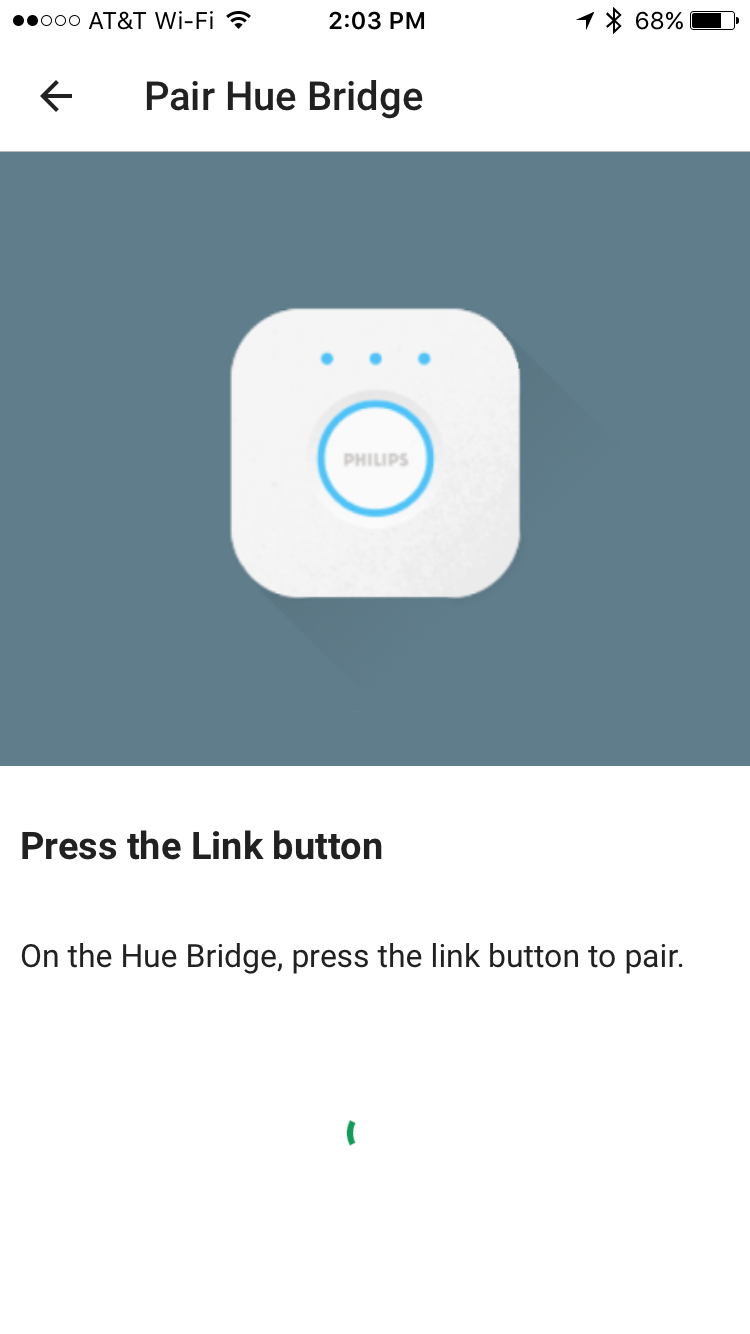
6. You should be notified when pairing is complete. You can now tap Assign Rooms to configure your devices.
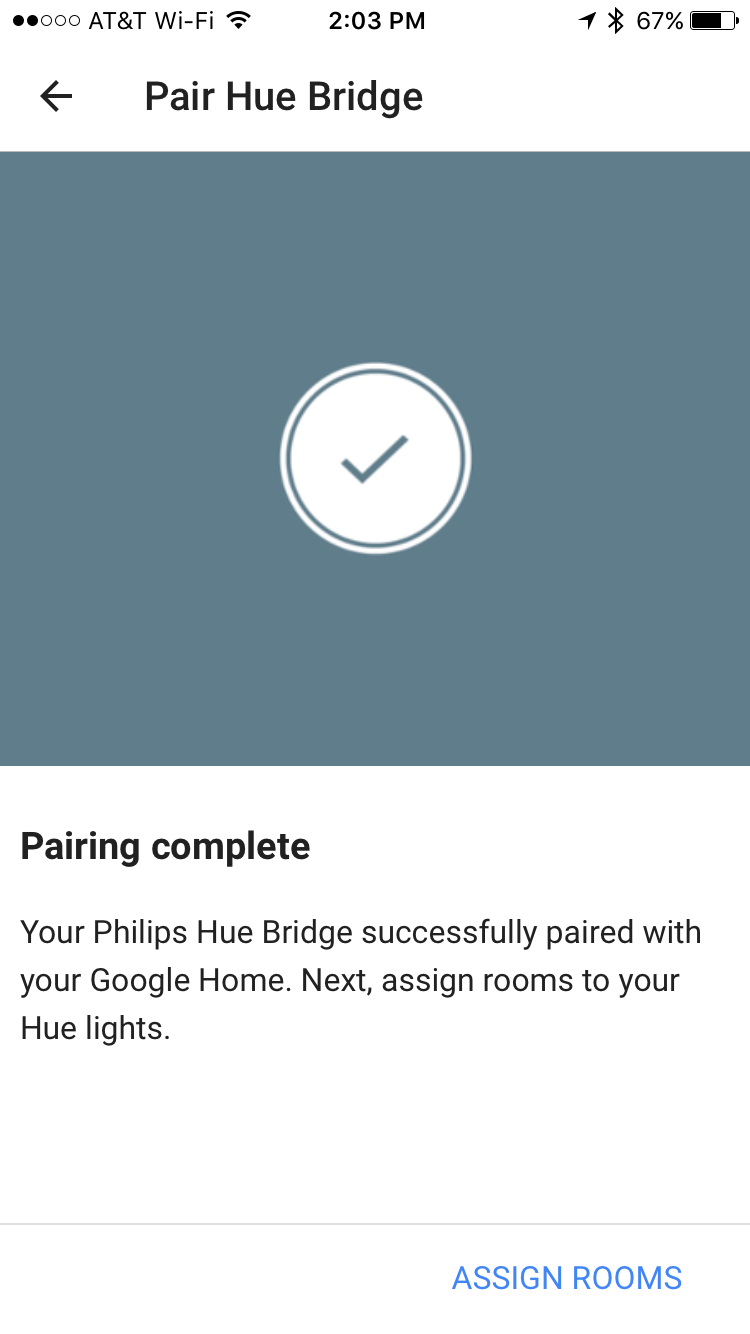
7. While you can control your devices individually, it's easiest to group them into rooms. To do so, tap the Edit button next to each item.
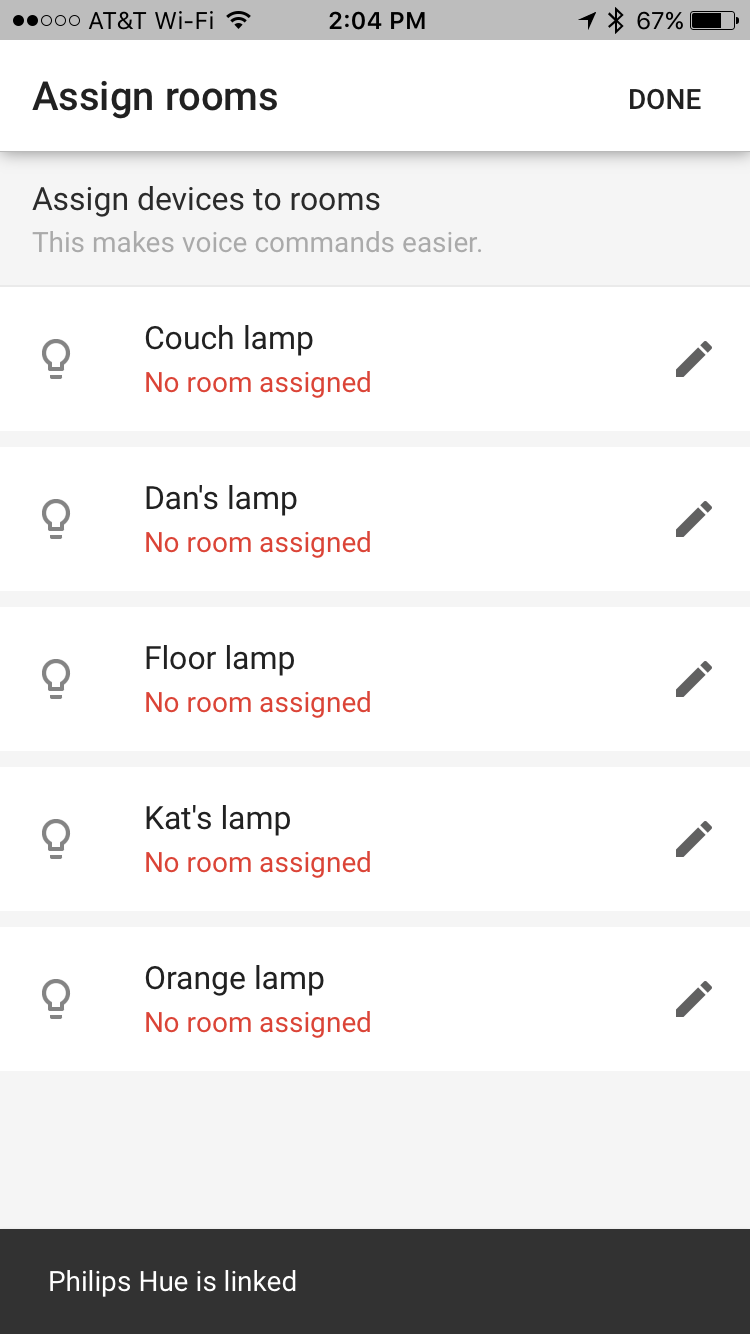
8. If you've already created a room, it should show up at the top of the list. Otherwise, you can scroll through the list of options to create a new room. (If you don't see the room you want, scroll all the way to the bottom and tap Custom Room to add a new room with whatever name you want.) Tap the Back arrow in the top right corner after you've assigned a room.
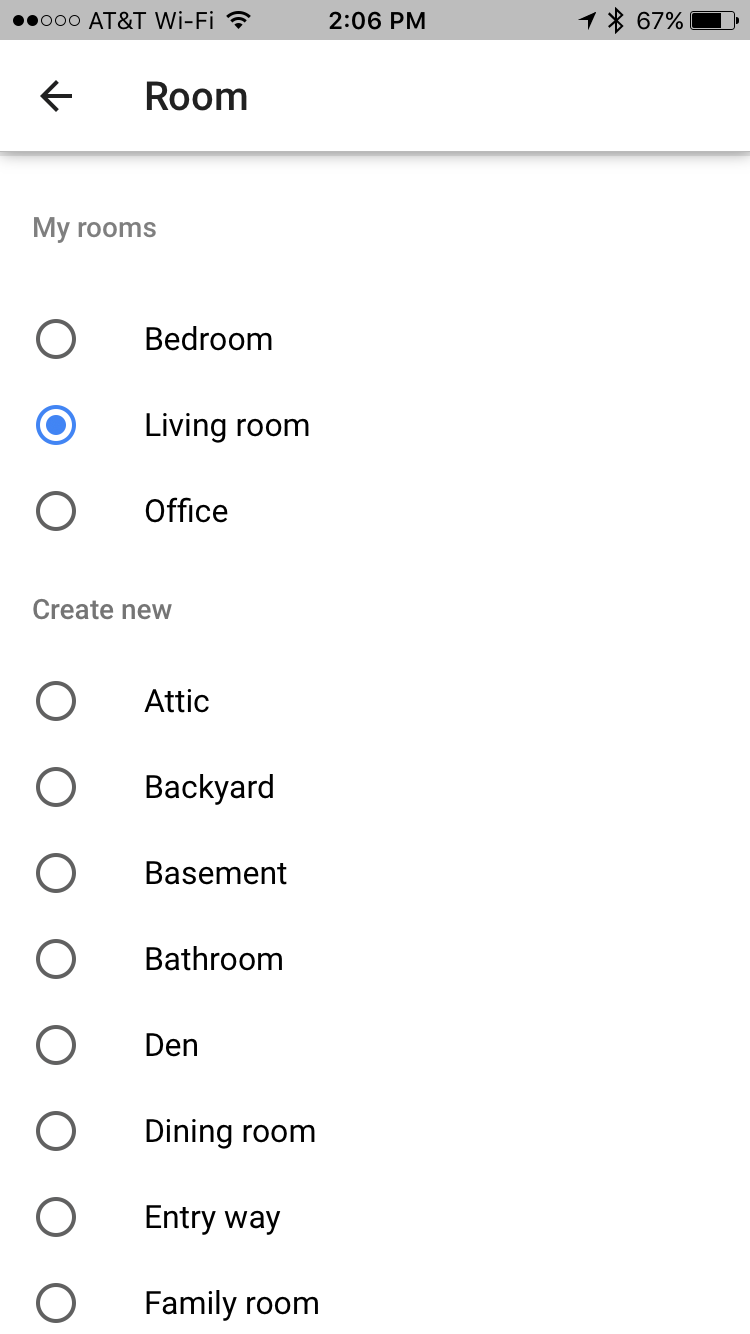
9. When you have assigned all the devices to rooms, tap the Done button in the top right.
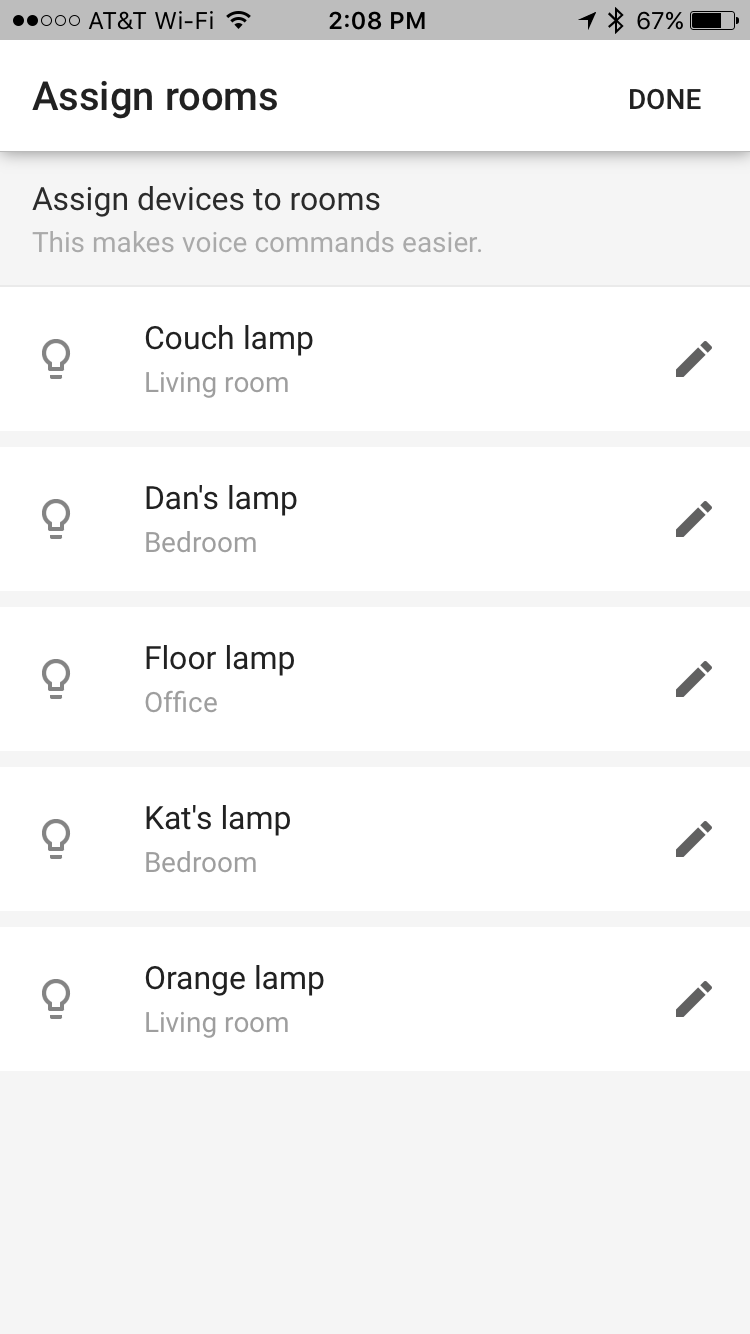
10. Google Home will suggest some commands to try. Tap Got It to finish.
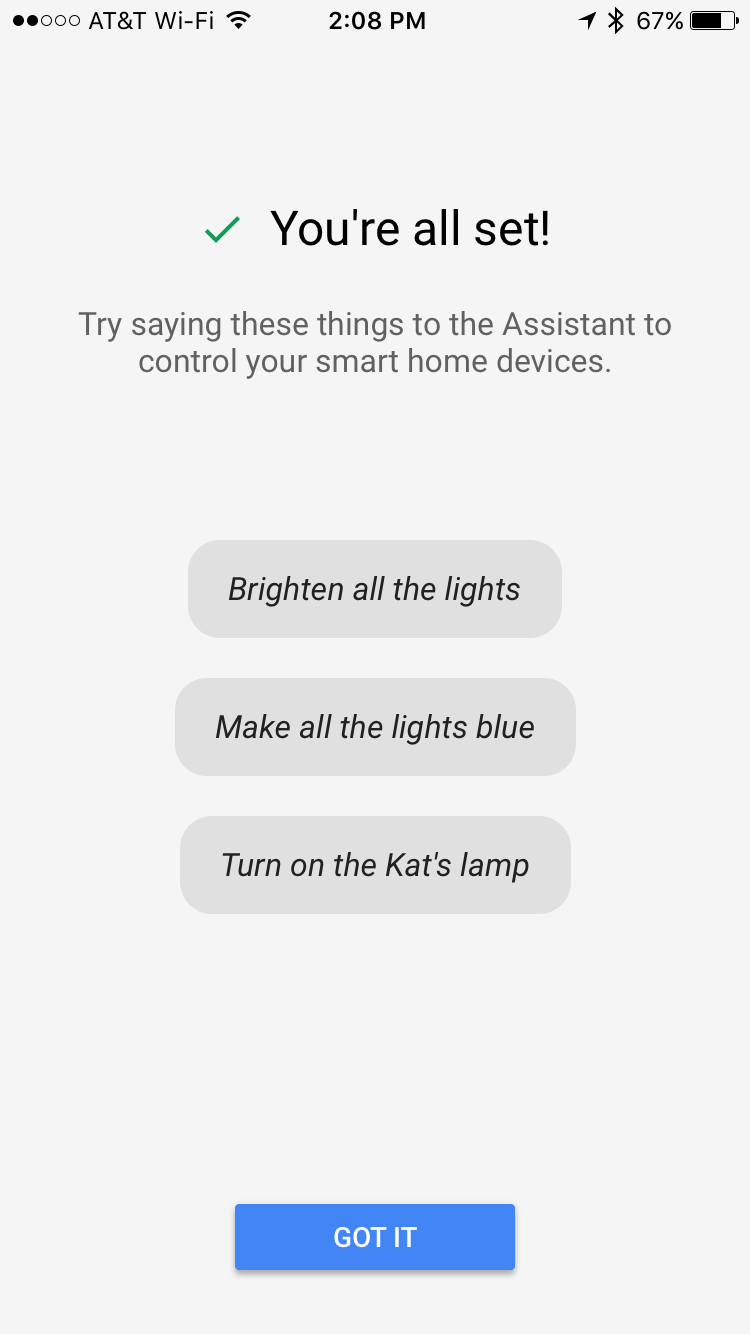
11. On the Home Control screen, you will now see a list of all devices you have created, as well as the room they're part of. Tap any device to edit its nickname or which room it's in, or tap the Rooms tab to view your room configurations.
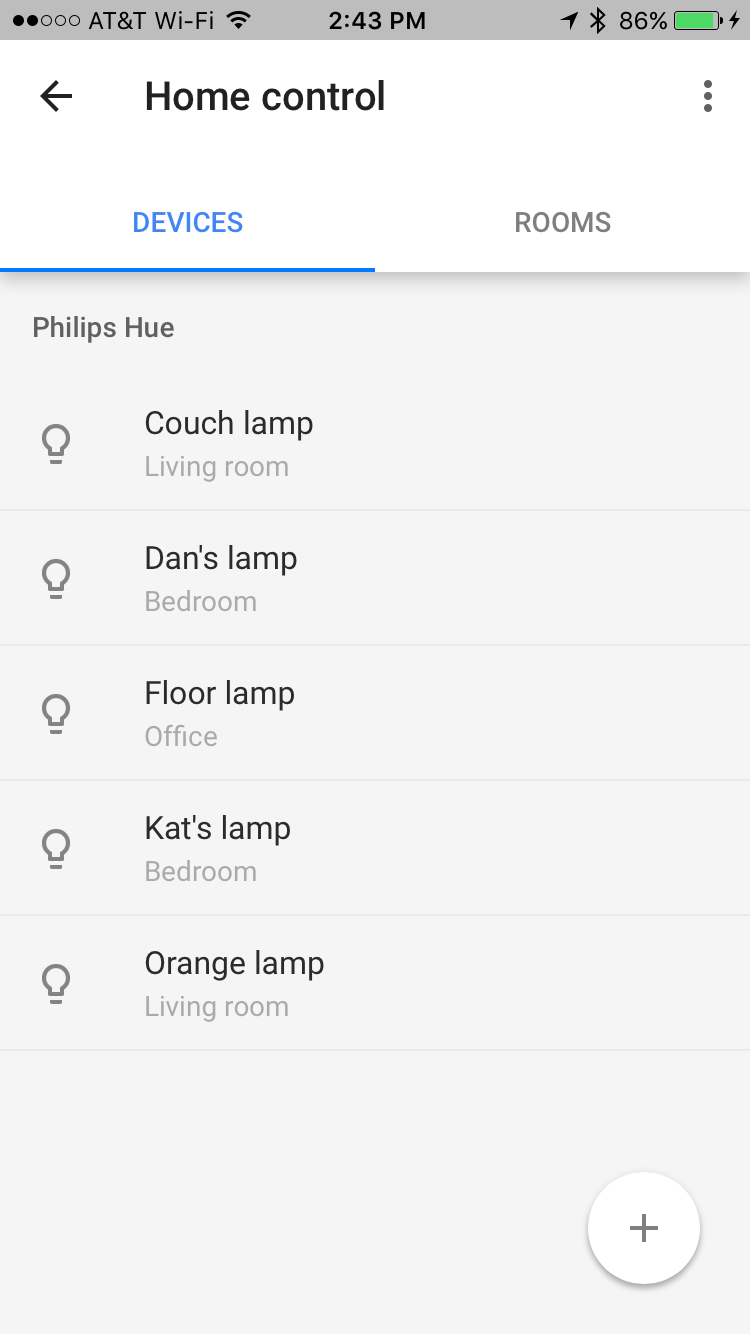
Dan Moren is the author of multiple sci-fi books including The Caledonian Gamibt and The Aleph Extraction. He's also a long-time Mac writer, having worked for Macworld and contributed to the Six Colors blog, where he writes about all things Apple. His work has also appeared in Popular Science, Fast Company, and more
